

Sign Up
What is best time for the call?
Oops! Something went wrong while submitting the form.
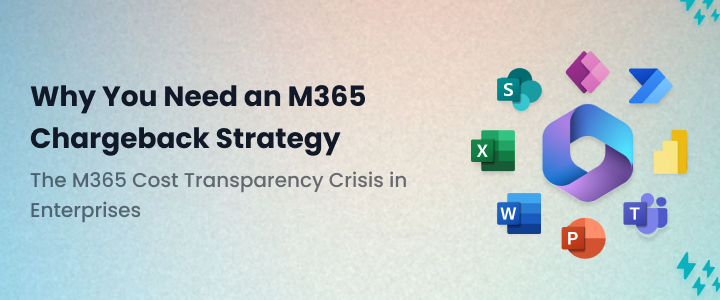
Microsoft 365 has become the digital backbone of enterprises worldwide, powering everything from email and collaboration in Teams to advanced data analytics through Power BI. Yet beneath the surface of this productivity giant lies a troubling reality: most organizations lack a clear understanding of what they are truly spending on Microsoft 365.
Licenses are often issued generously, premium add-ons proliferate unchecked, and dormant accounts continue consuming resources long after employees have left. Over time, these inefficiencies create a growing financial burden that IT teams struggle to justify and finance leaders struggle to explain.
It isn’t merely an administrative oversight; it represents a systemic failure of IT financial governance. Traditional cost allocation models were designed for centralized infrastructure, such as servers and data centers, that could be allocated evenly across departments. But Microsoft 365 is different. Its suite of SaaS applications is consumed unevenly: sales teams may rely heavily on Teams and Power BI Premium, while HR uses Word and Excel for only basic tasks. Despite these differences, costs are often allocated using simplistic formulas, such as headcount or percentage of total users.
The result? Overspending, departmental disputes, and growing mistrust between IT, Finance, and business units. CFOs and CIOs are left asking tough questions:
✅ Enter CloudNuro.ai: the only platform purpose-built for SaaS + Cloud chargeback governance. By bringing visibility, fairness, and automation to Microsoft 365 cost management, CloudNuro.ai turns financial chaos into clarity and inefficiency into opportunity.
Microsoft 365 isn’t like any other SaaS tool. It’s a tightly integrated suite of services, including Exchange, SharePoint, Teams, OneDrive, and Power BI, each of which is consumed differently by different teams. Some departments rely heavily on premium features, while others barely use their assigned licenses.
This complexity renders traditional chargeback models ineffective. Infrastructure-focused tools cannot account for the dynamic nature of SaaS license management, leading to:
✅ Dormant licenses are lingering for months after employee exits.
✅ Overprovisioned add-ons (like Teams Premium or Advanced Security packs) purchased in bulk but used by only a few.
✅ External collaborators consuming licenses unnoticed in Teams or SharePoint.
✅ Shadow SaaS tools quietly integrating into M365 and creating hidden cost layers.
Without a Microsoft 365-specific chargeback strategy, IT leaders fail to establish financial accountability, leaving departments unaware of their actual consumption patterns.
✅ CloudNuro.ai addresses these challenges head-on with real-time license tracking, AI-powered usage analysis, and business-friendly dashboards that make M365 chargeback seamless, even in complex enterprise environments.
1. Dormant and Orphaned Licenses Draining Budgets
In many enterprises, employee offboarding processes fail to include proper license management. As a result, Microsoft 365 licenses often remain active for months, or even years, after employees leave. Dormant and orphaned accounts quietly drain budgets, consuming premium E5 or E3 licenses that could have been reassigned or downgraded. Even shared mailboxes and guest accounts can unintentionally consume licenses if not monitored closely.
✅ CloudNuro.ai continuously scans your M365 environment, identifying inactive accounts and recommending license reclamation or deprovisioning to optimize your account usage. It ensures departments are only billed for active, value-generating users, significantly reducing waste.
2. Add-On Proliferation Without Governance
Microsoft 365’s modular add-ons are powerful enablers of productivity. However, without proper governance, they become a source of financial sprawl. Teams often request advanced add-ons, such as Teams Premium, Power BI Pro, or Advanced Security packs, for all users, even though only a small percentage of users actually need these features.
✅ CloudNuro.ai’s SaaS chargeback engine identifies underutilized add-ons, maps them to the appropriate cost centers, and recommends policies that prevent overprovisioning. IT leaders gain control over M365’s modular ecosystem while enabling business units to make smarter decisions about premium features.
3. Shared Services and “Fair Usage” Disputes
Shared M365 services like SharePoint storage, Exchange uptime, and OneDrive capacity often trigger disputes during chargeback allocation. Smaller departments complain about paying for storage they barely use, while high-usage teams feel constrained by arbitrary limits.
✅ CloudNuro.ai provides granular, real-time usage metrics that make chargeback fair and defensible. Costs are allocated based on actual departmental consumption, fostering transparency and reducing friction between IT and business leaders.
4. Shadow SaaS Integrated Into M365
Third-party tools like Slack, Asana, and Zoom often integrate with Microsoft 365, creating hidden layers of cost that are invisible in traditional chargeback systems. These shadow SaaS tools contribute to licensing complexity and unexpected spend.
✅ CloudNuro.ai discovers these integrations automatically, calculates their impact on M365 costs, and assigns them to the correct departments for comprehensive SaaS cost allocation governance.
✅ Step 1: Discover Your M365 Landscape (Users, Licenses, Add-ons)
The first step in any successful M365 chargeback strategy is achieving complete visibility. Without an accurate inventory of active licenses, premium add-ons, and integrations, cost allocation is at best a guess.
Unfortunately, Microsoft 365’s native admin tools are fragmented across Exchange, Teams, SharePoint, and Power BI dashboards. It forces IT teams to manually stitch together insightly, a time-consuming and error-prone process.
✅ CloudNuro.ai solves this problem by scanning your entire M365 ecosystem automatically. It uncovers all licenses (active and dormant), detects premium add-ons, and maps usage down to individual users. With this single source of truth, IT and Finance teams can build chargeback models grounded in accurate data.
✅ Step 2: Categorize Costs Into Business-Friendly Buckets
Raw technical data is meaningless to most business leaders. To drive understanding and accountability, costs must be categorized in a way that resonates with non-technical stakeholders.
✅ CloudNuro.ai automatically groups M365 costs into intuitive categories like “Collaboration Tools”, “Data Analytics”, and “Compliance & Security Services.” This approach bridges the gap between IT complexity and business value, making cost conversations productive instead of combative.
✅ Step 3: Engage Departments in Ownership Conversations
The best chargeback models aren’t built in isolation. Without departmental engagement, even technically sound systems can fail due to resistance and mistrust.
✅ CloudNuro.ai embeds collaborative governance workflows, inviting department heads to co-create allocation policies, understand cost drivers, and agree on ownership rules. This inclusive approach reduces disputes and fosters a culture of shared accountability.
✅ Step 4: Automate Chargeback for Real-Time Accuracy
Static, spreadsheet-based chargeback processes create friction because they’re slow and often outdated. Business leaders contest line items because they lack confidence in the data.
✅ CloudNuro.ai automates the M365 chargeback workflow end-to-end, from license discovery to cost attribution and invoice generation. Real-time dashboards provide department heads with live visibility into their usage, enabling them to make proactive decisions and prevent cost escalations.
✅ Step 5: Continuously Optimize Licenses With AI Insights
M365 usage patterns evolve as employees join, leave, or change roles within the organization. Without continuous optimization, even the best chargeback models become obsolete.
✅ CloudNuro.ai’s AI-powered insights monitor usage trends, flag anomalies, and recommend license right-sizing opportunities proactively. Departments can downgrade underutilized E5 licenses, consolidate Teams guest accounts, and align spending with actual business needs.
1. Unified SaaS Chargeback + Cloud Chargeback Governance
Most tools focus solely on cloud infrastructure, leaving SaaS like Microsoft 365 out of scope. It creates blind spots in cost allocation and undermines financial accountability.
✅ CloudNuro.ai bridges this gap, delivering comprehensive chargeback across your entire IT ecosystem.
No other platform delivers this level of depth and automation for SaaS chargeback + Cloud chargeback.
2. Dynamic Usage-Based Allocation
Static allocation models distribute costs based on headcount or total user percentages, an approach that feels arbitrary to business leaders.
✅ CloudNuro.ai uses live consumption data to allocate costs dynamically. Departments see charges proportional to their actual usage, creating fairness and driving cost-conscious behaviors.
3. AI-Powered Optimization Insights
Traditional chargeback models simply shift costs; they don’t help reduce them.
✅ CloudNuro.ai’s AI engine takes optimization further:
It transforms chargebacks from a cost-recovery exercise into a powerful driver of SaaS spend optimization.
4. Collaborative Governance Workflows
Departments often push back on chargeback systems they didn’t help design.
✅ CloudNuro.ai’s collaborative governance workflows engage stakeholders early, allowing them to co-create allocation policies, review dashboards, and resolve disputes before they escalate.
This approach builds trust and aligns IT, Finance, and business units under a shared vision of financial transparency.
Power users (data analysts, developers) may need E5 licenses for Power BI Premium and advanced security features. Light users (frontline workers) often require only basic licenses.
✅ CloudNuro.ai’s AI engine automatically segments users, recommending downgrades or deprovisioning to eliminate waste.
Departments resist chargebacks if introduced abruptly. A showback phase, where usage and cost dashboards are shared without actual billing, builds awareness and alignment.
✅ CloudNuro.ai supports seamless transitions from showback to full chargeback.
Add-ons and integrated SaaS platforms often create hidden cost layers in Microsoft 365 environments.
✅ CloudNuro.ai scans your entire SaaS ecosystem, mapping every dollar back to the responsible department.
Successful chargebacks aren’t just about tools; they're about culture. Engage Finance, IT, and business leaders to co-create fair and transparent policies.
✅ CloudNuro.ai’s workflows make this governance seamless and auditable.
If your organization is new to chargeback, consider starting with showback, where departments can see their consumption and costs but aren’t yet billed. This approach allows leaders to understand their SaaS usage patterns, correct inefficiencies, and prepare for full chargeback later.
✅ CloudNuro.ai makes it easy to toggle between showback and chargeback models as your organization matures in SaaS financial governance.
Q1: Why is Microsoft 365's chargeback harder than other SaaS tools?
Microsoft 365 is not a single application; it’s a suite of interconnected services, including Teams, SharePoint, OneDrive, Exchange, and Power BI, all of which are consumed differently across departments. For instance, sales teams might heavily rely on Teams Premium for collaboration and analytics, while HR may use only Word and Excel for basic tasks. This uneven usage makes it highly challenging for traditional IT cost allocation models to distribute costs fairly.
Additionally, shared resources like SharePoint storage and guest users further complicate allocation. Most legacy IT financial management tools were designed for on-premise infrastructure, not dynamic SaaS ecosystems. They cannot account for real-time license usage, add-on sprawl, and shadow SaaS costs that integrate into Microsoft 365 (M365) environments.
✅ CloudNuro.ai solves these challenges by offering hybrid SaaS cost allocation with granular tracking of license consumption, AI-powered optimization insights, and workflow-level chargeback automation that ensures fairness and accuracy.
Q2: How does CloudNuro.ai handle dormant and orphaned Microsoft 365 licenses?
Dormant and orphaned licenses are among the most significant hidden costs in Microsoft 365 environments. When employees leave an organization or shift roles, their licenses often remain active due to inadequate offboarding workflows, resulting in the unnecessary consumption of premium resources, such as E5 seats. Even shared mailboxes and guest accounts can silently consume licenses if not adequately monitored.
✅ CloudNuro.ai continuously monitors license activity using AI-driven analytics. It identifies dormant accounts in real-time, flags orphaned licenses left behind during employee turnover, and recommends either reclaiming or downgrading licenses. This automated SaaS chargeback mechanism ensures departments are billed only for licenses that are actively delivering business value, creating immediate cost savings, and fostering accountability.
Q3: Can CloudNuro.ai allocate shared service costs like OneDrive and SharePoint fairly?
Allocating costs for shared Microsoft 365 services, such as OneDrive storage, SharePoint collaboration sites, and Exchange server uptime, is a significant challenge for enterprises. Many IT teams resort to blunt allocation models, dividing costs equally or by headcount, which often leads to disputes and mistrust among departments.
✅ CloudNuro.ai introduces granular usage-based metrics that track actual departmental consumption of shared services. By implementing workflow-level chargeback policies, costs are allocated fairly based on actual usage rather than assumptions. It fosters transparency and enables SaaS financial governance that business leaders trust and engage with proactively.
Q4: Does CloudNuro.ai support hybrid environments with M365 and other SaaS tools?
✅ Yes, CloudNuro.ai is the only platform purpose-built for unified SaaS + Cloud chargeback governance. In today’s hybrid IT environments, organizations often combine Microsoft 365 with other SaaS platforms, such as Salesforce, Zoom, and Slack, along with IaaS and PaaS solutions from AWS, Azure, and GCP.
Traditional chargeback systems often fail in such ecosystems because they cannot monitor SaaS usage alongside cloud infrastructure. CloudNuro.ai bridges this gap by providing a holistic view of all IT costs, automatically discovering third-party SaaS integrations, mapping their impact on M365 budgets, and assigning them to appropriate departments. This comprehensive approach enables enterprises to deploy hybrid SaaS cost allocation strategies that eliminate blind spots and deliver actionable insights for optimization.
Q5: How does CloudNuro.ai reduce disputes around Microsoft 365 chargeback allocations?
One of the main reasons chargeback initiatives fail is a lack of transparency. Business leaders often receive bills they don’t understand, which can trigger resistance and disputes. Static reports and manual reconciliation processes further erode trust.
✅ CloudNuro.ai solves this by providing real-time, role-based dashboards that map costs directly to departmental usage. Every allocation is backed by audit-ready financial governance with clear evidence trails showing how charges were calculated. Collaborative workflows engage IT, Finance, and business leaders in co-creating allocation policies, ensuring alignment before invoices are sent.
This transparency not only minimizes disputes but transforms chargeback from a point of friction into a strategic enabler of SaaS financial accountability across the enterprise.
Q6: Can CloudNuro.ai help optimize Microsoft 365 licenses during chargeback?
✅ Absolutely. Chargebacks should not only shift costs, but also drive optimization and improvement. CloudNuro.ai utilizes AI-powered analytics to track usage trends, segment users based on activity levels, and suggest license right-sizing opportunities.
For instance, power users who leverage advanced features like Power BI Premium may justify E5 licenses, while light users who only access Outlook and Excel can be downgraded to E3 or F1 tiers. This continuous SaaS spend optimization ensures chargeback models are not only fair but also proactive in reducing waste and aligning IT costs with business value.
For too long, Microsoft 365 has been treated as a sunk cost, an essential SaaS suite that quietly drains budgets behind the scenes. Legacy allocation models and fragmented admin tools have left Finance and IT teams fighting blind.
CloudNuro.ai changes the game.
✅ Unified SaaS + Cloud chargeback with deep M365 visibility.
✅ AI-powered optimization to right-size licenses and eliminate waste.
✅ Collaborative governance workflows to foster trust and alignment.
🌟 This isn’t about cutting costs for the sake of austerity. It’s about empowering every department to own their technology consumption and turn SaaS governance into a strategic advantage.
✨ Imagine a world where:
✅ Every M365 license is tracked and optimized in real time.
✅ Departments see their SaaS usage and proactively manage their budgets.
✅ IT, Finance, and business leaders work together, not against each other.
🌟 That world is here. And CloudNuro.ai is the only platform that makes it possible.
👉 Schedule Your Free Microsoft 365 Chargeback Readiness Audit Now
Our Exclusive M365 Chargeback Optimization is a step-by-step guide to uncovering hidden waste and reclaiming control.
Request a no cost, no obligation free assessment —just 15 minutes to savings!
Get StartedMicrosoft 365 has become the digital backbone of enterprises worldwide, powering everything from email and collaboration in Teams to advanced data analytics through Power BI. Yet beneath the surface of this productivity giant lies a troubling reality: most organizations lack a clear understanding of what they are truly spending on Microsoft 365.
Licenses are often issued generously, premium add-ons proliferate unchecked, and dormant accounts continue consuming resources long after employees have left. Over time, these inefficiencies create a growing financial burden that IT teams struggle to justify and finance leaders struggle to explain.
It isn’t merely an administrative oversight; it represents a systemic failure of IT financial governance. Traditional cost allocation models were designed for centralized infrastructure, such as servers and data centers, that could be allocated evenly across departments. But Microsoft 365 is different. Its suite of SaaS applications is consumed unevenly: sales teams may rely heavily on Teams and Power BI Premium, while HR uses Word and Excel for only basic tasks. Despite these differences, costs are often allocated using simplistic formulas, such as headcount or percentage of total users.
The result? Overspending, departmental disputes, and growing mistrust between IT, Finance, and business units. CFOs and CIOs are left asking tough questions:
✅ Enter CloudNuro.ai: the only platform purpose-built for SaaS + Cloud chargeback governance. By bringing visibility, fairness, and automation to Microsoft 365 cost management, CloudNuro.ai turns financial chaos into clarity and inefficiency into opportunity.
Microsoft 365 isn’t like any other SaaS tool. It’s a tightly integrated suite of services, including Exchange, SharePoint, Teams, OneDrive, and Power BI, each of which is consumed differently by different teams. Some departments rely heavily on premium features, while others barely use their assigned licenses.
This complexity renders traditional chargeback models ineffective. Infrastructure-focused tools cannot account for the dynamic nature of SaaS license management, leading to:
✅ Dormant licenses are lingering for months after employee exits.
✅ Overprovisioned add-ons (like Teams Premium or Advanced Security packs) purchased in bulk but used by only a few.
✅ External collaborators consuming licenses unnoticed in Teams or SharePoint.
✅ Shadow SaaS tools quietly integrating into M365 and creating hidden cost layers.
Without a Microsoft 365-specific chargeback strategy, IT leaders fail to establish financial accountability, leaving departments unaware of their actual consumption patterns.
✅ CloudNuro.ai addresses these challenges head-on with real-time license tracking, AI-powered usage analysis, and business-friendly dashboards that make M365 chargeback seamless, even in complex enterprise environments.
1. Dormant and Orphaned Licenses Draining Budgets
In many enterprises, employee offboarding processes fail to include proper license management. As a result, Microsoft 365 licenses often remain active for months, or even years, after employees leave. Dormant and orphaned accounts quietly drain budgets, consuming premium E5 or E3 licenses that could have been reassigned or downgraded. Even shared mailboxes and guest accounts can unintentionally consume licenses if not monitored closely.
✅ CloudNuro.ai continuously scans your M365 environment, identifying inactive accounts and recommending license reclamation or deprovisioning to optimize your account usage. It ensures departments are only billed for active, value-generating users, significantly reducing waste.
2. Add-On Proliferation Without Governance
Microsoft 365’s modular add-ons are powerful enablers of productivity. However, without proper governance, they become a source of financial sprawl. Teams often request advanced add-ons, such as Teams Premium, Power BI Pro, or Advanced Security packs, for all users, even though only a small percentage of users actually need these features.
✅ CloudNuro.ai’s SaaS chargeback engine identifies underutilized add-ons, maps them to the appropriate cost centers, and recommends policies that prevent overprovisioning. IT leaders gain control over M365’s modular ecosystem while enabling business units to make smarter decisions about premium features.
3. Shared Services and “Fair Usage” Disputes
Shared M365 services like SharePoint storage, Exchange uptime, and OneDrive capacity often trigger disputes during chargeback allocation. Smaller departments complain about paying for storage they barely use, while high-usage teams feel constrained by arbitrary limits.
✅ CloudNuro.ai provides granular, real-time usage metrics that make chargeback fair and defensible. Costs are allocated based on actual departmental consumption, fostering transparency and reducing friction between IT and business leaders.
4. Shadow SaaS Integrated Into M365
Third-party tools like Slack, Asana, and Zoom often integrate with Microsoft 365, creating hidden layers of cost that are invisible in traditional chargeback systems. These shadow SaaS tools contribute to licensing complexity and unexpected spend.
✅ CloudNuro.ai discovers these integrations automatically, calculates their impact on M365 costs, and assigns them to the correct departments for comprehensive SaaS cost allocation governance.
✅ Step 1: Discover Your M365 Landscape (Users, Licenses, Add-ons)
The first step in any successful M365 chargeback strategy is achieving complete visibility. Without an accurate inventory of active licenses, premium add-ons, and integrations, cost allocation is at best a guess.
Unfortunately, Microsoft 365’s native admin tools are fragmented across Exchange, Teams, SharePoint, and Power BI dashboards. It forces IT teams to manually stitch together insightly, a time-consuming and error-prone process.
✅ CloudNuro.ai solves this problem by scanning your entire M365 ecosystem automatically. It uncovers all licenses (active and dormant), detects premium add-ons, and maps usage down to individual users. With this single source of truth, IT and Finance teams can build chargeback models grounded in accurate data.
✅ Step 2: Categorize Costs Into Business-Friendly Buckets
Raw technical data is meaningless to most business leaders. To drive understanding and accountability, costs must be categorized in a way that resonates with non-technical stakeholders.
✅ CloudNuro.ai automatically groups M365 costs into intuitive categories like “Collaboration Tools”, “Data Analytics”, and “Compliance & Security Services.” This approach bridges the gap between IT complexity and business value, making cost conversations productive instead of combative.
✅ Step 3: Engage Departments in Ownership Conversations
The best chargeback models aren’t built in isolation. Without departmental engagement, even technically sound systems can fail due to resistance and mistrust.
✅ CloudNuro.ai embeds collaborative governance workflows, inviting department heads to co-create allocation policies, understand cost drivers, and agree on ownership rules. This inclusive approach reduces disputes and fosters a culture of shared accountability.
✅ Step 4: Automate Chargeback for Real-Time Accuracy
Static, spreadsheet-based chargeback processes create friction because they’re slow and often outdated. Business leaders contest line items because they lack confidence in the data.
✅ CloudNuro.ai automates the M365 chargeback workflow end-to-end, from license discovery to cost attribution and invoice generation. Real-time dashboards provide department heads with live visibility into their usage, enabling them to make proactive decisions and prevent cost escalations.
✅ Step 5: Continuously Optimize Licenses With AI Insights
M365 usage patterns evolve as employees join, leave, or change roles within the organization. Without continuous optimization, even the best chargeback models become obsolete.
✅ CloudNuro.ai’s AI-powered insights monitor usage trends, flag anomalies, and recommend license right-sizing opportunities proactively. Departments can downgrade underutilized E5 licenses, consolidate Teams guest accounts, and align spending with actual business needs.
1. Unified SaaS Chargeback + Cloud Chargeback Governance
Most tools focus solely on cloud infrastructure, leaving SaaS like Microsoft 365 out of scope. It creates blind spots in cost allocation and undermines financial accountability.
✅ CloudNuro.ai bridges this gap, delivering comprehensive chargeback across your entire IT ecosystem.
No other platform delivers this level of depth and automation for SaaS chargeback + Cloud chargeback.
2. Dynamic Usage-Based Allocation
Static allocation models distribute costs based on headcount or total user percentages, an approach that feels arbitrary to business leaders.
✅ CloudNuro.ai uses live consumption data to allocate costs dynamically. Departments see charges proportional to their actual usage, creating fairness and driving cost-conscious behaviors.
3. AI-Powered Optimization Insights
Traditional chargeback models simply shift costs; they don’t help reduce them.
✅ CloudNuro.ai’s AI engine takes optimization further:
It transforms chargebacks from a cost-recovery exercise into a powerful driver of SaaS spend optimization.
4. Collaborative Governance Workflows
Departments often push back on chargeback systems they didn’t help design.
✅ CloudNuro.ai’s collaborative governance workflows engage stakeholders early, allowing them to co-create allocation policies, review dashboards, and resolve disputes before they escalate.
This approach builds trust and aligns IT, Finance, and business units under a shared vision of financial transparency.
Power users (data analysts, developers) may need E5 licenses for Power BI Premium and advanced security features. Light users (frontline workers) often require only basic licenses.
✅ CloudNuro.ai’s AI engine automatically segments users, recommending downgrades or deprovisioning to eliminate waste.
Departments resist chargebacks if introduced abruptly. A showback phase, where usage and cost dashboards are shared without actual billing, builds awareness and alignment.
✅ CloudNuro.ai supports seamless transitions from showback to full chargeback.
Add-ons and integrated SaaS platforms often create hidden cost layers in Microsoft 365 environments.
✅ CloudNuro.ai scans your entire SaaS ecosystem, mapping every dollar back to the responsible department.
Successful chargebacks aren’t just about tools; they're about culture. Engage Finance, IT, and business leaders to co-create fair and transparent policies.
✅ CloudNuro.ai’s workflows make this governance seamless and auditable.
If your organization is new to chargeback, consider starting with showback, where departments can see their consumption and costs but aren’t yet billed. This approach allows leaders to understand their SaaS usage patterns, correct inefficiencies, and prepare for full chargeback later.
✅ CloudNuro.ai makes it easy to toggle between showback and chargeback models as your organization matures in SaaS financial governance.
Q1: Why is Microsoft 365's chargeback harder than other SaaS tools?
Microsoft 365 is not a single application; it’s a suite of interconnected services, including Teams, SharePoint, OneDrive, Exchange, and Power BI, all of which are consumed differently across departments. For instance, sales teams might heavily rely on Teams Premium for collaboration and analytics, while HR may use only Word and Excel for basic tasks. This uneven usage makes it highly challenging for traditional IT cost allocation models to distribute costs fairly.
Additionally, shared resources like SharePoint storage and guest users further complicate allocation. Most legacy IT financial management tools were designed for on-premise infrastructure, not dynamic SaaS ecosystems. They cannot account for real-time license usage, add-on sprawl, and shadow SaaS costs that integrate into Microsoft 365 (M365) environments.
✅ CloudNuro.ai solves these challenges by offering hybrid SaaS cost allocation with granular tracking of license consumption, AI-powered optimization insights, and workflow-level chargeback automation that ensures fairness and accuracy.
Q2: How does CloudNuro.ai handle dormant and orphaned Microsoft 365 licenses?
Dormant and orphaned licenses are among the most significant hidden costs in Microsoft 365 environments. When employees leave an organization or shift roles, their licenses often remain active due to inadequate offboarding workflows, resulting in the unnecessary consumption of premium resources, such as E5 seats. Even shared mailboxes and guest accounts can silently consume licenses if not adequately monitored.
✅ CloudNuro.ai continuously monitors license activity using AI-driven analytics. It identifies dormant accounts in real-time, flags orphaned licenses left behind during employee turnover, and recommends either reclaiming or downgrading licenses. This automated SaaS chargeback mechanism ensures departments are billed only for licenses that are actively delivering business value, creating immediate cost savings, and fostering accountability.
Q3: Can CloudNuro.ai allocate shared service costs like OneDrive and SharePoint fairly?
Allocating costs for shared Microsoft 365 services, such as OneDrive storage, SharePoint collaboration sites, and Exchange server uptime, is a significant challenge for enterprises. Many IT teams resort to blunt allocation models, dividing costs equally or by headcount, which often leads to disputes and mistrust among departments.
✅ CloudNuro.ai introduces granular usage-based metrics that track actual departmental consumption of shared services. By implementing workflow-level chargeback policies, costs are allocated fairly based on actual usage rather than assumptions. It fosters transparency and enables SaaS financial governance that business leaders trust and engage with proactively.
Q4: Does CloudNuro.ai support hybrid environments with M365 and other SaaS tools?
✅ Yes, CloudNuro.ai is the only platform purpose-built for unified SaaS + Cloud chargeback governance. In today’s hybrid IT environments, organizations often combine Microsoft 365 with other SaaS platforms, such as Salesforce, Zoom, and Slack, along with IaaS and PaaS solutions from AWS, Azure, and GCP.
Traditional chargeback systems often fail in such ecosystems because they cannot monitor SaaS usage alongside cloud infrastructure. CloudNuro.ai bridges this gap by providing a holistic view of all IT costs, automatically discovering third-party SaaS integrations, mapping their impact on M365 budgets, and assigning them to appropriate departments. This comprehensive approach enables enterprises to deploy hybrid SaaS cost allocation strategies that eliminate blind spots and deliver actionable insights for optimization.
Q5: How does CloudNuro.ai reduce disputes around Microsoft 365 chargeback allocations?
One of the main reasons chargeback initiatives fail is a lack of transparency. Business leaders often receive bills they don’t understand, which can trigger resistance and disputes. Static reports and manual reconciliation processes further erode trust.
✅ CloudNuro.ai solves this by providing real-time, role-based dashboards that map costs directly to departmental usage. Every allocation is backed by audit-ready financial governance with clear evidence trails showing how charges were calculated. Collaborative workflows engage IT, Finance, and business leaders in co-creating allocation policies, ensuring alignment before invoices are sent.
This transparency not only minimizes disputes but transforms chargeback from a point of friction into a strategic enabler of SaaS financial accountability across the enterprise.
Q6: Can CloudNuro.ai help optimize Microsoft 365 licenses during chargeback?
✅ Absolutely. Chargebacks should not only shift costs, but also drive optimization and improvement. CloudNuro.ai utilizes AI-powered analytics to track usage trends, segment users based on activity levels, and suggest license right-sizing opportunities.
For instance, power users who leverage advanced features like Power BI Premium may justify E5 licenses, while light users who only access Outlook and Excel can be downgraded to E3 or F1 tiers. This continuous SaaS spend optimization ensures chargeback models are not only fair but also proactive in reducing waste and aligning IT costs with business value.
For too long, Microsoft 365 has been treated as a sunk cost, an essential SaaS suite that quietly drains budgets behind the scenes. Legacy allocation models and fragmented admin tools have left Finance and IT teams fighting blind.
CloudNuro.ai changes the game.
✅ Unified SaaS + Cloud chargeback with deep M365 visibility.
✅ AI-powered optimization to right-size licenses and eliminate waste.
✅ Collaborative governance workflows to foster trust and alignment.
🌟 This isn’t about cutting costs for the sake of austerity. It’s about empowering every department to own their technology consumption and turn SaaS governance into a strategic advantage.
✨ Imagine a world where:
✅ Every M365 license is tracked and optimized in real time.
✅ Departments see their SaaS usage and proactively manage their budgets.
✅ IT, Finance, and business leaders work together, not against each other.
🌟 That world is here. And CloudNuro.ai is the only platform that makes it possible.
👉 Schedule Your Free Microsoft 365 Chargeback Readiness Audit Now
Our Exclusive M365 Chargeback Optimization is a step-by-step guide to uncovering hidden waste and reclaiming control.
Request a no cost, no obligation free assessment - just 15 minutes to savings!
Get StartedWe're offering complimentary ServiceNow license assessments to only 25 enterprises this quarter who want to unlock immediate savings without disrupting operations.
Get Free AssessmentGet Started

Recognized Leader in SaaS Management Platforms by Info-Tech SoftwareReviews
