

Sign Up
What is best time for the call?
Oops! Something went wrong while submitting the form.

In today's always-on digital economy, even a few minutes of service downtime can cost businesses millions—financially and reputationally. It is why incident management and response tools have become mission-critical to IT governance strategies. These tools help IT, DevOps and SRE teams detect, respond to, and resolve service disruptions quickly and efficiently.
This guide highlights the Top 10 Incident Management & Response Tools for IT Governance in 2025. It provides a feature-by-feature comparison, pricing and licensing breakdowns, and real-world use cases to support your IT Budget Planning 2025 initiatives.
An Incident Management & Response Tool is software that automates and streamlines how IT teams detect, prioritize, communicate, and resolve unplanned service interruptions. These tools are essential components of a well-structured IT service management (ITSM) or DevOps ecosystem.
They typically provide:
Incident management plays a critical role in:
Incident management tools equipped with machine learning capabilities offer a range of advantages that streamline and enhance operational efficiency.
Incorporating machine learning into incident management tools transforms reactive processes into a proactive and intelligent workflow, ensuring that organizations are better prepared to maintain seamless operations.
Open-source incident management tools offer a unique blend of benefits that make them appealing to tech-savvy organizations. Here are the key advantages:
By weighing these pros and cons, organizations can better determine whether open-source solutions align with their operational needs and budget constraints. When evaluating these tools, carefully consider both their adaptability and the potential hidden costs to ensure a balanced decision-making process.
Gartner: 4.4/5 - 105 Reviews / G2: 4.5/5 - 892 Reviews
Screenshot:

Gartner: 4.5/5 - 11 Reviews / G2: 4.5/5 - 48 Reviews
Screenshot:

Gartner: 4.4/5 - 945 Reviews / G2: 4.5/5 - 50 Reviews
Screenshot:
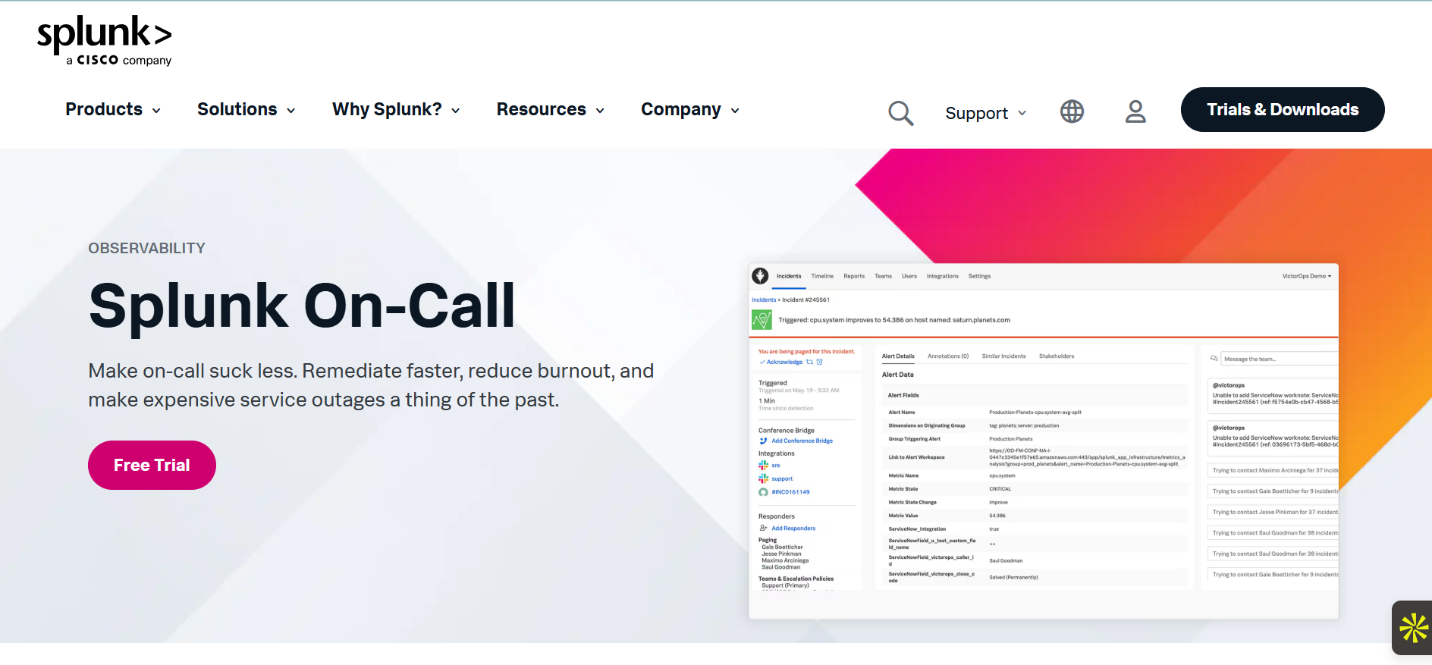
Gartner: 4.3/5 - 1963 Reviews / G2: 4.5/5 - 882 Reviews
Screenshot:

Gartner: NA / G2: 4.5/5 - 656 Reviews
Screenshot:

Gartner: 4.3/5 - 31 Reviews / G2: 4.5/5 - 118 Reviews
Screenshot:

Gartner: 4.3/5 - 154 Reviews / G2: 4.5/5 - 151 Reviews
Screenshot:

Gartner: 4.5/5 - 95 Reviews / G2: 4.5/5 - 308 Reviews
Screenshot:

Gartner: NA / G2: 4.5/5 - 96 Reviews
Screenshot:

Gartner: 4.3/5 - 951 Reviews / G2: 4/5 - 780 Reviews
Screenshot:

When evaluating incident management tools, it's essential to recognize the distinct variations in usability, user interface, adaptability, reliability, and value for money that each tool offers:
The ease with which your team can adapt to a new tool is crucial. Some applications provide a seamless onboarding experience with extensive resources such as tutorials, knowledge bases, and community forums. This level of support can significantly reduce the learning curve, allowing your team to focus more on resolving incidents.
A clean and intuitive user interface can make a significant difference in the efficiency of handling incidents. Tools that feature straightforward navigation and clear dashboards are particularly beneficial for users who may not be technically inclined. A well-designed UI minimizes the time spent on figuring out the software, allowing more focus on critical tasks.
The ability of a tool to integrate with existing systems is a major consideration. Look for software that offers robust integration capabilities, making it easy to connect with other platforms your organization uses, such as asset management and communication tools. Tools that support add-ons, workflows, automation, and APIs offer the versatility to tailor the tool to fit your unique processes.
In the world of incident management, reliability is non-negotiable. Your software needs to perform consistently, especially under stress. High reliability ensures that your incident management processes aren’t disrupted, guaranteeing that your team remains efficient and responsive when crises arise.
Finally, the cost-effectiveness of a tool is a vital aspect to consider. Analyze how the pricing aligns with the features offered. Many solutions provide various pricing tiers to accommodate different business needs, but it’s crucial to ensure transparency in what each tier includes. The true measure of value comes from weighing the cost against the tangible benefits the tool brings to your operations.
By carefully assessing these key factors, organizations can select an incident management tool tailored to their specific needs, ensuring efficient, reliable, and cost-effective incident resolution.
Q1: What's the difference between incident management and problem management?
A: Incident management focuses on quickly restoring services when something breaks, while problem management focuses on identifying and eliminating root causes to prevent future incidents.
Q2: Can small businesses benefit from incident management tools?
A: Yes. Tools like Opsgenie, Zenduty, and Squadcast offer affordable plans tailored to smaller teams and startups, making incident response accessible.
Q3: Do these tools replace monitoring platforms?
A: No. Incident response tools are complementary to monitoring and observability platforms. They help act on alerts generated by tools like Datadog, Prometheus, or New Relic.
Q4: How do these tools support compliance and IT governance?
A: Most platforms provide automated logging, SLA tracking, post-incident reporting, and integrations with ITSM tools like ServiceNow—all vital for audits and policy adherence.
Q5: What's the best way to choose the right incident response platform?
A: Evaluate based on your team size, infrastructure complexity, required integrations, compliance needs, and budget. Our comparison in this guide makes the decision easier.
Cloud-Based vs. On-Premise Incident Management: Key Differences
When choosing an incident management solution, one critical decision is between a cloud-based system and an on-premise option. Here's a breakdown of how these two approaches differ:
Both options have their strengths, and the best choice depends on your organization's specific needs and resources. Consider these factors carefully to determine which solution aligns best with your operational goals.
In 2025, incident response is no longer just about alerting—it's about orchestrating the entire lifecycle of detection, triage, resolution, and learning. Whether you're a lean DevOps team or a global IT operations unit, these Best Incident Management Tools of 2025 bring automation, accountability, and governance into your response processes.
Where CloudNuro.ai Fits In
As you manage tools like PagerDuty, Opsgenie, or ServiceNow, monitoring their license usage, spending patterns, and access controls becomes equally important. That’s where CloudNuro.ai comes in.
CloudNuro.ai gives you complete visibility into SaaS tool utilization—including incident response platforms—helping you optimize licensing, reduce unnecessary spending, and govern tool access across departments. Recognized by Gartner and InfoTech, CloudNuro is the system of record for SaaS governance.
👉 Book a Free Demo and take control of your incident response stack today.
Request a no cost, no obligation free assessment —just 15 minutes to savings!
Get StartedIn today's always-on digital economy, even a few minutes of service downtime can cost businesses millions—financially and reputationally. It is why incident management and response tools have become mission-critical to IT governance strategies. These tools help IT, DevOps and SRE teams detect, respond to, and resolve service disruptions quickly and efficiently.
This guide highlights the Top 10 Incident Management & Response Tools for IT Governance in 2025. It provides a feature-by-feature comparison, pricing and licensing breakdowns, and real-world use cases to support your IT Budget Planning 2025 initiatives.
An Incident Management & Response Tool is software that automates and streamlines how IT teams detect, prioritize, communicate, and resolve unplanned service interruptions. These tools are essential components of a well-structured IT service management (ITSM) or DevOps ecosystem.
They typically provide:
Incident management plays a critical role in:
Incident management tools equipped with machine learning capabilities offer a range of advantages that streamline and enhance operational efficiency.
Incorporating machine learning into incident management tools transforms reactive processes into a proactive and intelligent workflow, ensuring that organizations are better prepared to maintain seamless operations.
Open-source incident management tools offer a unique blend of benefits that make them appealing to tech-savvy organizations. Here are the key advantages:
By weighing these pros and cons, organizations can better determine whether open-source solutions align with their operational needs and budget constraints. When evaluating these tools, carefully consider both their adaptability and the potential hidden costs to ensure a balanced decision-making process.
Gartner: 4.4/5 - 105 Reviews / G2: 4.5/5 - 892 Reviews
Screenshot:

Gartner: 4.5/5 - 11 Reviews / G2: 4.5/5 - 48 Reviews
Screenshot:

Gartner: 4.4/5 - 945 Reviews / G2: 4.5/5 - 50 Reviews
Screenshot:
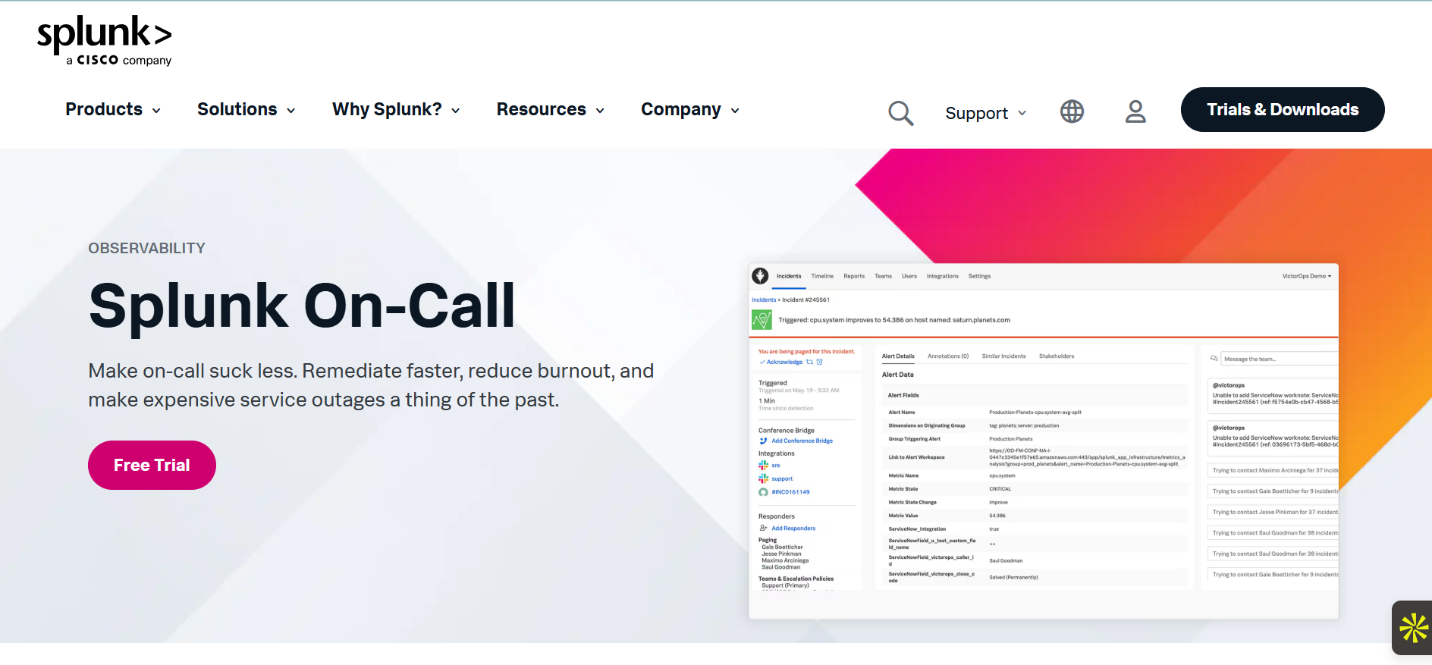
Gartner: 4.3/5 - 1963 Reviews / G2: 4.5/5 - 882 Reviews
Screenshot:

Gartner: NA / G2: 4.5/5 - 656 Reviews
Screenshot:

Gartner: 4.3/5 - 31 Reviews / G2: 4.5/5 - 118 Reviews
Screenshot:

Gartner: 4.3/5 - 154 Reviews / G2: 4.5/5 - 151 Reviews
Screenshot:

Gartner: 4.5/5 - 95 Reviews / G2: 4.5/5 - 308 Reviews
Screenshot:

Gartner: NA / G2: 4.5/5 - 96 Reviews
Screenshot:

Gartner: 4.3/5 - 951 Reviews / G2: 4/5 - 780 Reviews
Screenshot:

When evaluating incident management tools, it's essential to recognize the distinct variations in usability, user interface, adaptability, reliability, and value for money that each tool offers:
The ease with which your team can adapt to a new tool is crucial. Some applications provide a seamless onboarding experience with extensive resources such as tutorials, knowledge bases, and community forums. This level of support can significantly reduce the learning curve, allowing your team to focus more on resolving incidents.
A clean and intuitive user interface can make a significant difference in the efficiency of handling incidents. Tools that feature straightforward navigation and clear dashboards are particularly beneficial for users who may not be technically inclined. A well-designed UI minimizes the time spent on figuring out the software, allowing more focus on critical tasks.
The ability of a tool to integrate with existing systems is a major consideration. Look for software that offers robust integration capabilities, making it easy to connect with other platforms your organization uses, such as asset management and communication tools. Tools that support add-ons, workflows, automation, and APIs offer the versatility to tailor the tool to fit your unique processes.
In the world of incident management, reliability is non-negotiable. Your software needs to perform consistently, especially under stress. High reliability ensures that your incident management processes aren’t disrupted, guaranteeing that your team remains efficient and responsive when crises arise.
Finally, the cost-effectiveness of a tool is a vital aspect to consider. Analyze how the pricing aligns with the features offered. Many solutions provide various pricing tiers to accommodate different business needs, but it’s crucial to ensure transparency in what each tier includes. The true measure of value comes from weighing the cost against the tangible benefits the tool brings to your operations.
By carefully assessing these key factors, organizations can select an incident management tool tailored to their specific needs, ensuring efficient, reliable, and cost-effective incident resolution.
Q1: What's the difference between incident management and problem management?
A: Incident management focuses on quickly restoring services when something breaks, while problem management focuses on identifying and eliminating root causes to prevent future incidents.
Q2: Can small businesses benefit from incident management tools?
A: Yes. Tools like Opsgenie, Zenduty, and Squadcast offer affordable plans tailored to smaller teams and startups, making incident response accessible.
Q3: Do these tools replace monitoring platforms?
A: No. Incident response tools are complementary to monitoring and observability platforms. They help act on alerts generated by tools like Datadog, Prometheus, or New Relic.
Q4: How do these tools support compliance and IT governance?
A: Most platforms provide automated logging, SLA tracking, post-incident reporting, and integrations with ITSM tools like ServiceNow—all vital for audits and policy adherence.
Q5: What's the best way to choose the right incident response platform?
A: Evaluate based on your team size, infrastructure complexity, required integrations, compliance needs, and budget. Our comparison in this guide makes the decision easier.
Cloud-Based vs. On-Premise Incident Management: Key Differences
When choosing an incident management solution, one critical decision is between a cloud-based system and an on-premise option. Here's a breakdown of how these two approaches differ:
Both options have their strengths, and the best choice depends on your organization's specific needs and resources. Consider these factors carefully to determine which solution aligns best with your operational goals.
In 2025, incident response is no longer just about alerting—it's about orchestrating the entire lifecycle of detection, triage, resolution, and learning. Whether you're a lean DevOps team or a global IT operations unit, these Best Incident Management Tools of 2025 bring automation, accountability, and governance into your response processes.
Where CloudNuro.ai Fits In
As you manage tools like PagerDuty, Opsgenie, or ServiceNow, monitoring their license usage, spending patterns, and access controls becomes equally important. That’s where CloudNuro.ai comes in.
CloudNuro.ai gives you complete visibility into SaaS tool utilization—including incident response platforms—helping you optimize licensing, reduce unnecessary spending, and govern tool access across departments. Recognized by Gartner and InfoTech, CloudNuro is the system of record for SaaS governance.
👉 Book a Free Demo and take control of your incident response stack today.
Request a no cost, no obligation free assessment - just 15 minutes to savings!
Get StartedWe're offering complimentary ServiceNow license assessments to only 25 enterprises this quarter who want to unlock immediate savings without disrupting operations.
Get Free AssessmentGet Started

Recognized Leader in SaaS Management Platforms by Info-Tech SoftwareReviews
