

Sign Up
What is best time for the call?
Oops! Something went wrong while submitting the form.

Over the past few years, low-code and no-code (LCNC) platforms have emerged as transformative tools for accelerating digital innovation across IT and business teams. By enabling users with minimal programming knowledge to build applications, automate workflows, and integrate systems, these platforms have unlocked a new wave of agility, speed, and democratized development within enterprises.
From IT departments fast-tracking internal tools to marketing teams building campaign workflows and HR automating onboarding processes, LCNC adoption is no longer limited to tech-savvy startups. It's mainstream across finance, healthcare, government, and Fortune 500 companies.
But with this agility comes complexity and risk.
As citizen developers proliferate across departments, enterprises are witnessing a surge in shadow IT, unmanaged workflows, and data sprawl. Apps are built outside the purview of IT. Sensitive integrations are configured without proper controls. And compliance obligations like GDPR, HIPAA, and ISO 27001 are left unmonitored. The result? What begins as empowerment often ends in governance blind spots.
That’s why Low-Code/No-Code Governance has become a strategic imperative.
LCNC governance tools provide the guardrails organizations need to scale innovation safely. From role-based permissions and audit logs to policy enforcement and connector restrictions, these platforms help IT regain visibility while allowing business users to continue building responsibly. The goal isn’t to slow down development but to make it secure, compliant, and cost-efficient.
This 2025 guide is designed for CIOs, CTOs, enterprise architects, governance leaders, and citizen development program managers seeking to make sense of a fragmented and fast-moving LCNC landscape.
Here’s what we’ll cover:
As low-code and no-code (LCNC) platforms empower business users to build apps, automate workflows, and integrate systems, they also introduce new layers of complexity that demand proactive oversight. It is where low-code/no-code governance comes into play.
At its core, LCNC governance refers to the policies, controls, and oversight mechanisms that organizations implement to ensure citizen-developed solutions are:
Scope of LCNC Governance
Unlike traditional software development, where IT owns the entire stack, LCNC governance must span IT and business domains. Governance efforts must ensure business-led innovation doesn’t create compliance violations or operational risks.
Here are the key elements of effective low-code/no-code governance:
Why Governance Must Be Collaborative?
Successful LCNC governance cannot be dictated solely by IT. It requires collaboration between IT leaders, business units, and citizen developers. IT must provide the frameworks and tooling while business teams adopt governance practices into their day-to-day development efforts.
The right governance solution strikes a balance: it protects the organization without hindering innovation. That’s why leading enterprises invest in LCNC governance platforms that provide scalable, role-aware, and compliance-ready controls across their app and automation ecosystem.
Choosing the right low-code/no-code governance tool isn’t just about platform compatibility; it’s about ensuring secure, compliant, and scalable development across your entire organization. As citizen developers and business teams continue to build apps and automate workflows, enterprises need governance solutions that offer deep visibility, precise control, and seamless integration with existing IT policies.
Here are the must-have features to look for when evaluating low-code/no-code governance platforms in 2025:
Centralized Policy Management
At the heart of any governance tool lies its ability to enforce rules and policies across multiple platforms, from Microsoft Power Platform to Airtable and Workato. Look for centralized policy consoles that allow IT to configure:
It helps standardize governance across departments and regions.
Audit Trails, Version Control & Activity Logs
Auditability is a cornerstone of LCNC compliance management. Robust tools will capture every change, who created it, what was modified, and when. It allows organizations to track app lifecycle events and support forensic analysis during breaches or incidents.
Integration with Identity and Access Management (IAM)
Governance tools should integrate with IAM platforms like Azure AD, Okta, or Google Workspace to avoid fragmented user permissions. It ensures:
Cross-Departmental Usage Visibility
One of the biggest challenges with no-code platforms is that they’re easy to adopt and hard to track. Your governance solution should provide a holistic view of platform usage across departments, roles, and teams, surfacing inactive apps, dormant workflows, and shadow usage.
Role-Based Developer Permissions
Distinguishing between citizen developers, advanced business users, and IT administrators allows organizations to tier permissions. For example:
Compliance-Ready Controls
Modern LCNC tools should offer pre-built controls for major regulatory standards like GDPR, HIPAA, ISO 27001, and SOX. It can include:
Sandbox & Testing Environments
Sandboxing allows citizen developers to experiment without breaking production systems. Look for governance tools that offer environment segmentation, rollback functionality, and testing pipelines.
Multi-Platform Support
Finally, governance isn’t effective if it’s siloed. The best solutions support popular platforms such as:
These ten platforms offer robust governance across the fast-expanding low-code/no-code landscape. They empower IT and business leaders to enforce security, compliance, and visibility without slowing down innovation.
Overview:
The Power Apps, Power Automate, and Dataverse governance suite are natively integrated with Microsoft 365.
Key Governance Features:
Strengths: Tight Azure AD integration and tenant-wide visibility
Weaknesses: Less governance support for third-party LCNC tools
Ideal Use Case: Microsoft-driven enterprises scaling citizen dev programs
G2 Rating: 4.4 / 5 (2,225 reviews)
Gartner Peer Rating: 4.6 / 5 (335 reviews)
Screenshot:

Overview:
A low-code platform optimized for process automation and governance in regulated industries.
Key Governance Features:
Strengths: Highly mature in financial services, defense, insurance
Weaknesses: Steeper learning curve for non-technical users
Ideal Use Case: High-compliance industries and complex process automation
G2 Rating: 4.5 / 5 (419 reviews)
Gartner Peer Rating: 4.3 / 5 (45 reviews)
Screenshot:

Overview:
Comprehensive LCNC platform with Control Center for centralized app lifecycle and developer governance.
Key Governance Features:
Strengths: DevOps-friendly, great for hybrid IT/business teams
Weaknesses: It may require onboarding support for scale
Ideal Use Case: Enterprises with cross-functional dev teams
G2 Rating: 4.5 / 5 (191 reviews)
Gartner Peer Rating: 4.5 / 5 (298 reviews)
Screenshot:

Overview:
Enterprise-grade LCNC suite with full-stack development capabilities and governance tooling.
Key Governance Features:
Strengths: Strong scalability and ecosystem
Weaknesses: Higher cost and complexity
Ideal Use Case: App modernization across business-critical functions
G2 Rating: 4.6 / 5 (1,125 reviews)
Gartner Peer Rating: 4.5 / 5 (690 reviews)
Screenshot:

Overview:
A no-code platform purpose-built for heavily regulated industries, emphasizing security-first development.
Key Governance Features:
Strengths: Best-in-class for fintech and healthcare governance
Weaknesses: Less flexible for lightweight or SMB use cases
Ideal Use Case: Financial services, insurance, healthcare
G2 Rating: 4.5 / 5 (2 reviews)
Gartner Peer Rating: 4.5 / 5 (13 reviews)
Screenshot:

Overview:
Airtable’s enterprise suite offers fine-grained controls and oversight for no-code usage across teams.
Key Governance Features:
Strengths: High adoption among marketing, content, and ops teams
Weaknesses: Limited for regulated environments
Ideal Use Case: Marketing automation, project collaboration
G2 Rating: 4.6 / 5 (2,874 reviews)
Gartner Peer Rating: 4.6 / 5 (265 reviews)
Screenshot:

Overview:
An integration-focused LCNC automation platform with detailed governance features for managing data pipelines and APIs.
Key Governance Features:
Strengths: Highly customizable for enterprise automation flows
Weaknesses: Requires technical onboarding
Ideal Use Case: IT and data engineering teams handling enterprise workflows
G2 Rating: 4.5 / 5 (156 reviews)
Gartner Peer Rating: 4.6 / 5 (124 reviews)
Screenshot:

Overview:
Low-code integration and automation platform focused on governance, policy, and SaaS orchestration.
Key Governance Features:
Strengths: Excellent in enterprise SaaS environments
Weaknesses: Complexity increases with scale
Ideal Use Case: Enterprise SaaS operations and finance automation
G2 Rating: 4.7 / 5 (524 reviews)
Gartner Peer Rating: 4.9 / 5 (451 reviews)
Screenshot:
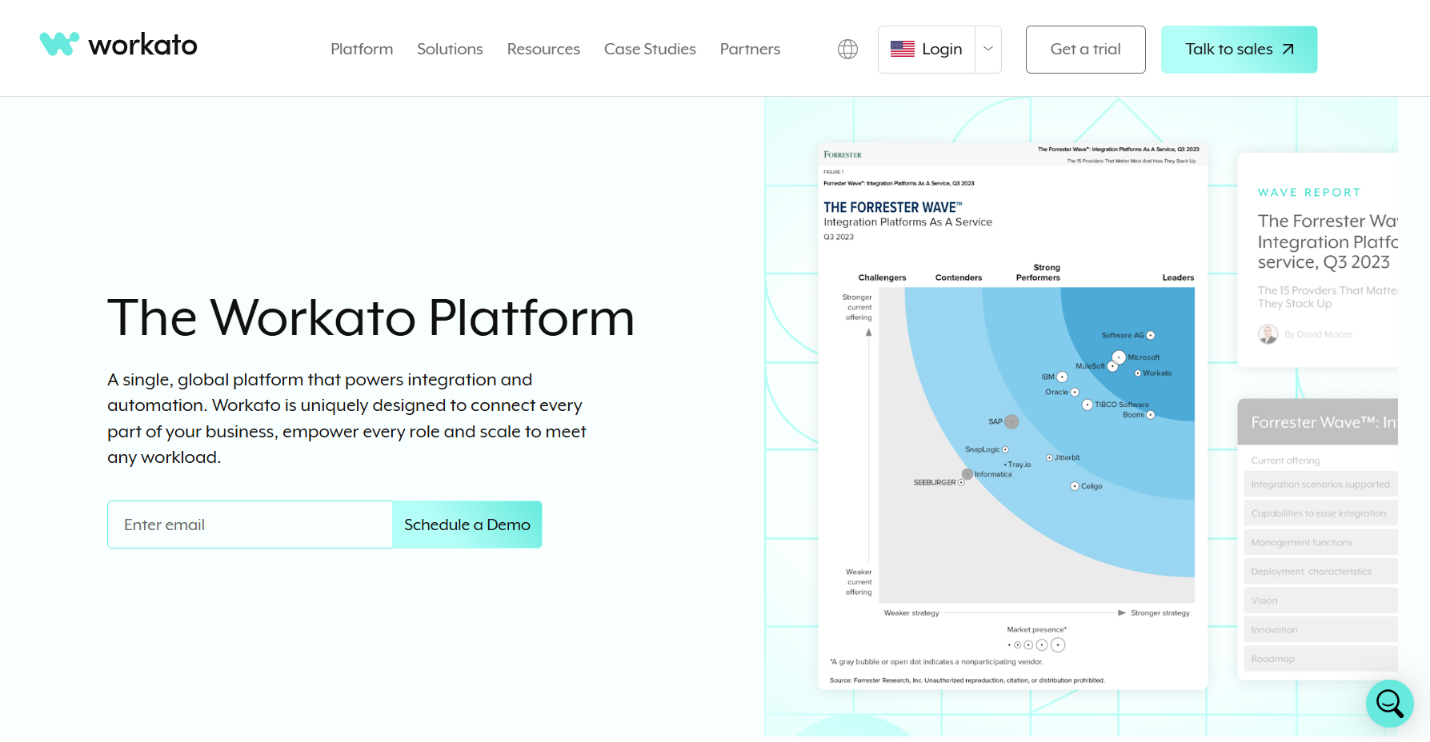
Overview:
The popular no-code platform for SMBs now has business-focused governance layers for workflow oversight.
Key Governance Features:
Strengths: Easy adoption and quick ROI
Weaknesses: Lacks compliance depth for enterprise needs
Ideal Use Case: SMBs, marketing teams, HR process automation
G2 Rating: 4.5 / 5 (1,341 reviews)
Gartner Peer Rating: 4.6 / 5 (91 reviews)
Screenshot:

Overview:
Kissflow is a user-friendly, no-code platform for business users to automate workflows and build internal tools with IT oversight.
Key Governance Features:
Strengths: Easy onboarding, strong for departmental use cases (HR, procurement, admin)
Weaknesses: Limited extensibility compared to platforms like OutSystems or Mendix
Ideal Use Case: Mid-size to large businesses managing operations, HR, and finance processes
G2 Rating: 4.3 / 5 (586 reviews)
Gartner Peer Rating: 4.5 / 5 (189 reviews)
Screenshot:

As low-code/no-code development scales across business units, so do the risks, from unauthorized integrations and inconsistent app quality to data leakage and non-compliance. Without a robust governance strategy, organizations risk turning empowerment into exposure.
Here are the best practices to help IT and business leaders govern LCNC development without stifling innovation:
1. Establish a Cross-Functional Governance Board
Governance must be co-owned by IT and business stakeholders. Form a governance board that includes:
The team sets strategy, defines risk thresholds, and drives cultural alignment.
2. Define Developer Personas and Role Tiers
Not all builders are the same. Classify developers into:
Each persona should have clear permission boundaries supported by role-based access controls (RBAC).
3. Enforce Data Loss Prevention (DLP) & Connector Restrictions
Prevent risky behavior by setting platform-level DLP policies:
Governance tools like Microsoft Power Platform Admin Center or Workato offer granular DLP controls by user, connector, or environment.
4. Mandate Centralized Usage Reporting
Use governance platforms to track who’s building what and where. Reports should cover:
Shadow IT thrives in silos, and centralized reporting brings transparency.
5. Schedule Periodic Audits and Risk Reviews
Every quarter, conduct structured audits of:
Flag and decommission unused assets or reassign ownership where needed.
6. Train Citizen Developers on Secure Practices
Security awareness must extend beyond IT. Offer bite-sized training on:
Some platforms now embed in-product nudges or security scoring to reinforce best practices.
7. Use Sandbox Environments for Testing & Approval
Production isn’t for experimentation. Provide isolated sandbox environments where:
Sandboxing ensures a clean development-to-deployment path with minimal disruption.
Q1: Why is low-code/no-code governance important for enterprise IT?
Because LCNC tools enable anyone in the business to create applications or workflows, the potential for security breaches, data misuse, and compliance violations increases dramatically. Governance ensures that development remains safe, auditable, and aligned with IT policy without removing flexibility from business users.
Q2: Can IT teams monitor citizen development without slowing innovation?
Yes. Modern LCNC governance platforms offer non-intrusive oversight with dashboards, audit trails, and RBAC, so IT gets complete visibility without becoming a bottleneck. The key is empowering developers with guardrails, not roadblocks.
Q3: What’s the difference between LCNC development governance and automation governance?
LCNC development governance focuses on the applications built (e.g., HR onboarding tools and inventory dashboards). Automation governance, on the other hand, addresses the workflows and triggers (e.g., email-to-Slack workflows, invoice automation) that move data between systems.
Both need oversight, especially where sensitive data or external APIs are involved.
Q4: Which LCNC platforms require the most governance controls?
Platforms with broad adoption by non-technical users or extensive integration capabilities tend to need the most oversight. These include:
They’re incredibly powerful, but they can easily introduce shadow IT and compliance gaps without governance.
Q5: How often should governance policies be reviewed or updated?
At a minimum, quarterly reviews are recommended. It allows your governance board to:
While most low-code/no-code platforms offer native governance features, they often work in silos, leaving IT and business leaders without a centralized view of adoption, risk, and cost across the enterprise.
It is where CloudNuro.ai becomes indispensable.
As LCNC tools proliferate, Power Platform in HR, Zapier in marketing, Workato in finance, organizations face growing challenges like:
CloudNuro.ai bridges these gaps by offering a cross-platform governance layer that works across your LCNC ecosystem.
Here’s how CloudNuro.ai helps:
Whether starting with citizen development or managing hundreds of distributed apps, CloudNuro.ai delivers the oversight, insights, and optimization you need to scale LCNC securely and cost-effectively.
Low-code and no-code platforms have redefined how organizations innovate, allowing business teams to build faster, automate more, and reduce IT backlogs. But with this empowerment comes the need for strong, scalable governance.
Without proper oversight, LCNC tools can lead to:
The good news? You don’t have to choose between speed and security.
This guide outlines the top 10 governance platforms that give organizations the tools to build responsibly. Whether standardizing Power Platform governance or bringing visibility to no-code automation across marketing, HR, or finance, governance is the foundation of safe innovation.
And to make governance truly work at scale, you need more than siloed admin panels.
You need cross-platform insights, usage intelligence, and automated recommendations.
That’s where CloudNuro.ai comes in.
With CloudNuro, you can:
👉 Want to take control of your low-code/no-code environments?
➡️ Book a Free Demo and see how CloudNuro.ai helps IT leaders govern citizen development, cut costs, and enable secure innovation without the overhead.
Request a no cost, no obligation free assessment —just 15 minutes to savings!
Get StartedOver the past few years, low-code and no-code (LCNC) platforms have emerged as transformative tools for accelerating digital innovation across IT and business teams. By enabling users with minimal programming knowledge to build applications, automate workflows, and integrate systems, these platforms have unlocked a new wave of agility, speed, and democratized development within enterprises.
From IT departments fast-tracking internal tools to marketing teams building campaign workflows and HR automating onboarding processes, LCNC adoption is no longer limited to tech-savvy startups. It's mainstream across finance, healthcare, government, and Fortune 500 companies.
But with this agility comes complexity and risk.
As citizen developers proliferate across departments, enterprises are witnessing a surge in shadow IT, unmanaged workflows, and data sprawl. Apps are built outside the purview of IT. Sensitive integrations are configured without proper controls. And compliance obligations like GDPR, HIPAA, and ISO 27001 are left unmonitored. The result? What begins as empowerment often ends in governance blind spots.
That’s why Low-Code/No-Code Governance has become a strategic imperative.
LCNC governance tools provide the guardrails organizations need to scale innovation safely. From role-based permissions and audit logs to policy enforcement and connector restrictions, these platforms help IT regain visibility while allowing business users to continue building responsibly. The goal isn’t to slow down development but to make it secure, compliant, and cost-efficient.
This 2025 guide is designed for CIOs, CTOs, enterprise architects, governance leaders, and citizen development program managers seeking to make sense of a fragmented and fast-moving LCNC landscape.
Here’s what we’ll cover:
As low-code and no-code (LCNC) platforms empower business users to build apps, automate workflows, and integrate systems, they also introduce new layers of complexity that demand proactive oversight. It is where low-code/no-code governance comes into play.
At its core, LCNC governance refers to the policies, controls, and oversight mechanisms that organizations implement to ensure citizen-developed solutions are:
Scope of LCNC Governance
Unlike traditional software development, where IT owns the entire stack, LCNC governance must span IT and business domains. Governance efforts must ensure business-led innovation doesn’t create compliance violations or operational risks.
Here are the key elements of effective low-code/no-code governance:
Why Governance Must Be Collaborative?
Successful LCNC governance cannot be dictated solely by IT. It requires collaboration between IT leaders, business units, and citizen developers. IT must provide the frameworks and tooling while business teams adopt governance practices into their day-to-day development efforts.
The right governance solution strikes a balance: it protects the organization without hindering innovation. That’s why leading enterprises invest in LCNC governance platforms that provide scalable, role-aware, and compliance-ready controls across their app and automation ecosystem.
Choosing the right low-code/no-code governance tool isn’t just about platform compatibility; it’s about ensuring secure, compliant, and scalable development across your entire organization. As citizen developers and business teams continue to build apps and automate workflows, enterprises need governance solutions that offer deep visibility, precise control, and seamless integration with existing IT policies.
Here are the must-have features to look for when evaluating low-code/no-code governance platforms in 2025:
Centralized Policy Management
At the heart of any governance tool lies its ability to enforce rules and policies across multiple platforms, from Microsoft Power Platform to Airtable and Workato. Look for centralized policy consoles that allow IT to configure:
It helps standardize governance across departments and regions.
Audit Trails, Version Control & Activity Logs
Auditability is a cornerstone of LCNC compliance management. Robust tools will capture every change, who created it, what was modified, and when. It allows organizations to track app lifecycle events and support forensic analysis during breaches or incidents.
Integration with Identity and Access Management (IAM)
Governance tools should integrate with IAM platforms like Azure AD, Okta, or Google Workspace to avoid fragmented user permissions. It ensures:
Cross-Departmental Usage Visibility
One of the biggest challenges with no-code platforms is that they’re easy to adopt and hard to track. Your governance solution should provide a holistic view of platform usage across departments, roles, and teams, surfacing inactive apps, dormant workflows, and shadow usage.
Role-Based Developer Permissions
Distinguishing between citizen developers, advanced business users, and IT administrators allows organizations to tier permissions. For example:
Compliance-Ready Controls
Modern LCNC tools should offer pre-built controls for major regulatory standards like GDPR, HIPAA, ISO 27001, and SOX. It can include:
Sandbox & Testing Environments
Sandboxing allows citizen developers to experiment without breaking production systems. Look for governance tools that offer environment segmentation, rollback functionality, and testing pipelines.
Multi-Platform Support
Finally, governance isn’t effective if it’s siloed. The best solutions support popular platforms such as:
These ten platforms offer robust governance across the fast-expanding low-code/no-code landscape. They empower IT and business leaders to enforce security, compliance, and visibility without slowing down innovation.
Overview:
The Power Apps, Power Automate, and Dataverse governance suite are natively integrated with Microsoft 365.
Key Governance Features:
Strengths: Tight Azure AD integration and tenant-wide visibility
Weaknesses: Less governance support for third-party LCNC tools
Ideal Use Case: Microsoft-driven enterprises scaling citizen dev programs
G2 Rating: 4.4 / 5 (2,225 reviews)
Gartner Peer Rating: 4.6 / 5 (335 reviews)
Screenshot:

Overview:
A low-code platform optimized for process automation and governance in regulated industries.
Key Governance Features:
Strengths: Highly mature in financial services, defense, insurance
Weaknesses: Steeper learning curve for non-technical users
Ideal Use Case: High-compliance industries and complex process automation
G2 Rating: 4.5 / 5 (419 reviews)
Gartner Peer Rating: 4.3 / 5 (45 reviews)
Screenshot:

Overview:
Comprehensive LCNC platform with Control Center for centralized app lifecycle and developer governance.
Key Governance Features:
Strengths: DevOps-friendly, great for hybrid IT/business teams
Weaknesses: It may require onboarding support for scale
Ideal Use Case: Enterprises with cross-functional dev teams
G2 Rating: 4.5 / 5 (191 reviews)
Gartner Peer Rating: 4.5 / 5 (298 reviews)
Screenshot:

Overview:
Enterprise-grade LCNC suite with full-stack development capabilities and governance tooling.
Key Governance Features:
Strengths: Strong scalability and ecosystem
Weaknesses: Higher cost and complexity
Ideal Use Case: App modernization across business-critical functions
G2 Rating: 4.6 / 5 (1,125 reviews)
Gartner Peer Rating: 4.5 / 5 (690 reviews)
Screenshot:

Overview:
A no-code platform purpose-built for heavily regulated industries, emphasizing security-first development.
Key Governance Features:
Strengths: Best-in-class for fintech and healthcare governance
Weaknesses: Less flexible for lightweight or SMB use cases
Ideal Use Case: Financial services, insurance, healthcare
G2 Rating: 4.5 / 5 (2 reviews)
Gartner Peer Rating: 4.5 / 5 (13 reviews)
Screenshot:

Overview:
Airtable’s enterprise suite offers fine-grained controls and oversight for no-code usage across teams.
Key Governance Features:
Strengths: High adoption among marketing, content, and ops teams
Weaknesses: Limited for regulated environments
Ideal Use Case: Marketing automation, project collaboration
G2 Rating: 4.6 / 5 (2,874 reviews)
Gartner Peer Rating: 4.6 / 5 (265 reviews)
Screenshot:

Overview:
An integration-focused LCNC automation platform with detailed governance features for managing data pipelines and APIs.
Key Governance Features:
Strengths: Highly customizable for enterprise automation flows
Weaknesses: Requires technical onboarding
Ideal Use Case: IT and data engineering teams handling enterprise workflows
G2 Rating: 4.5 / 5 (156 reviews)
Gartner Peer Rating: 4.6 / 5 (124 reviews)
Screenshot:

Overview:
Low-code integration and automation platform focused on governance, policy, and SaaS orchestration.
Key Governance Features:
Strengths: Excellent in enterprise SaaS environments
Weaknesses: Complexity increases with scale
Ideal Use Case: Enterprise SaaS operations and finance automation
G2 Rating: 4.7 / 5 (524 reviews)
Gartner Peer Rating: 4.9 / 5 (451 reviews)
Screenshot:
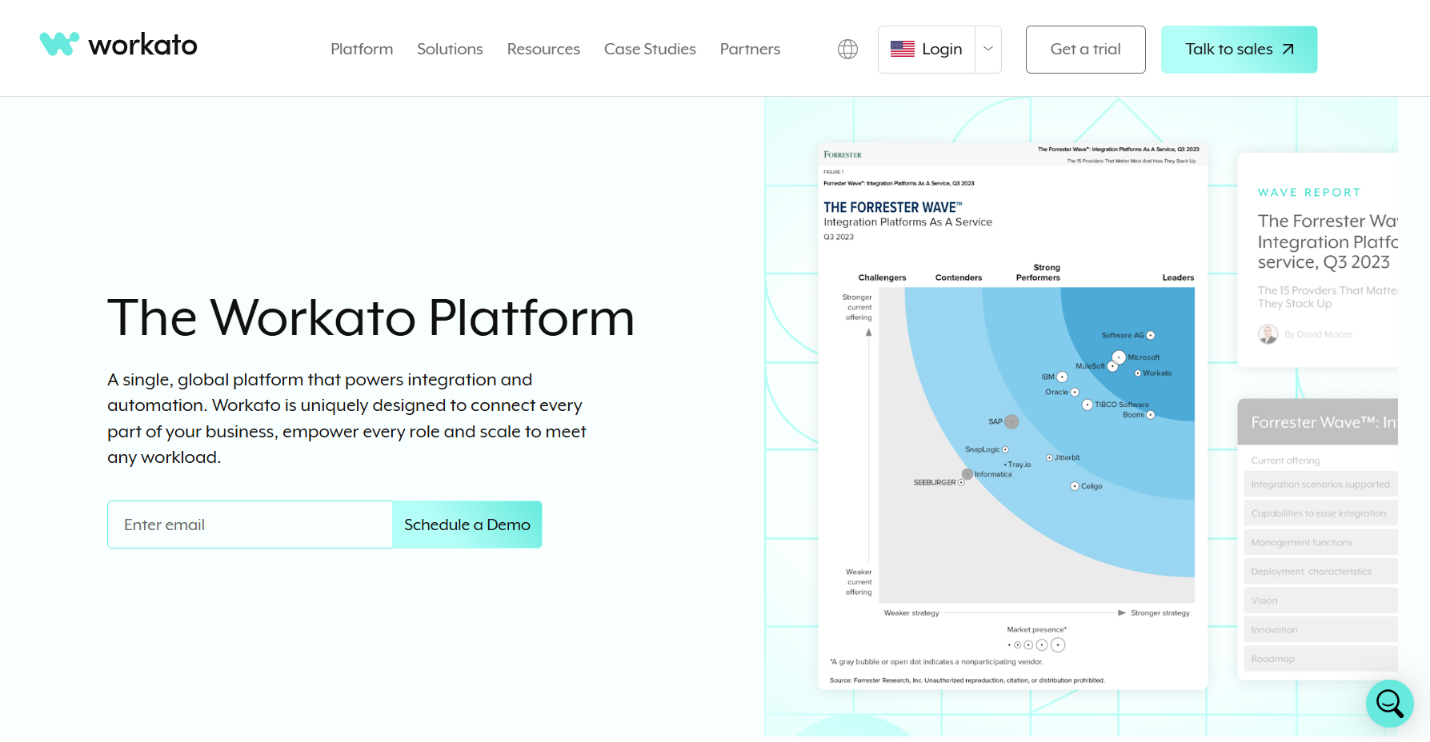
Overview:
The popular no-code platform for SMBs now has business-focused governance layers for workflow oversight.
Key Governance Features:
Strengths: Easy adoption and quick ROI
Weaknesses: Lacks compliance depth for enterprise needs
Ideal Use Case: SMBs, marketing teams, HR process automation
G2 Rating: 4.5 / 5 (1,341 reviews)
Gartner Peer Rating: 4.6 / 5 (91 reviews)
Screenshot:

Overview:
Kissflow is a user-friendly, no-code platform for business users to automate workflows and build internal tools with IT oversight.
Key Governance Features:
Strengths: Easy onboarding, strong for departmental use cases (HR, procurement, admin)
Weaknesses: Limited extensibility compared to platforms like OutSystems or Mendix
Ideal Use Case: Mid-size to large businesses managing operations, HR, and finance processes
G2 Rating: 4.3 / 5 (586 reviews)
Gartner Peer Rating: 4.5 / 5 (189 reviews)
Screenshot:

As low-code/no-code development scales across business units, so do the risks, from unauthorized integrations and inconsistent app quality to data leakage and non-compliance. Without a robust governance strategy, organizations risk turning empowerment into exposure.
Here are the best practices to help IT and business leaders govern LCNC development without stifling innovation:
1. Establish a Cross-Functional Governance Board
Governance must be co-owned by IT and business stakeholders. Form a governance board that includes:
The team sets strategy, defines risk thresholds, and drives cultural alignment.
2. Define Developer Personas and Role Tiers
Not all builders are the same. Classify developers into:
Each persona should have clear permission boundaries supported by role-based access controls (RBAC).
3. Enforce Data Loss Prevention (DLP) & Connector Restrictions
Prevent risky behavior by setting platform-level DLP policies:
Governance tools like Microsoft Power Platform Admin Center or Workato offer granular DLP controls by user, connector, or environment.
4. Mandate Centralized Usage Reporting
Use governance platforms to track who’s building what and where. Reports should cover:
Shadow IT thrives in silos, and centralized reporting brings transparency.
5. Schedule Periodic Audits and Risk Reviews
Every quarter, conduct structured audits of:
Flag and decommission unused assets or reassign ownership where needed.
6. Train Citizen Developers on Secure Practices
Security awareness must extend beyond IT. Offer bite-sized training on:
Some platforms now embed in-product nudges or security scoring to reinforce best practices.
7. Use Sandbox Environments for Testing & Approval
Production isn’t for experimentation. Provide isolated sandbox environments where:
Sandboxing ensures a clean development-to-deployment path with minimal disruption.
Q1: Why is low-code/no-code governance important for enterprise IT?
Because LCNC tools enable anyone in the business to create applications or workflows, the potential for security breaches, data misuse, and compliance violations increases dramatically. Governance ensures that development remains safe, auditable, and aligned with IT policy without removing flexibility from business users.
Q2: Can IT teams monitor citizen development without slowing innovation?
Yes. Modern LCNC governance platforms offer non-intrusive oversight with dashboards, audit trails, and RBAC, so IT gets complete visibility without becoming a bottleneck. The key is empowering developers with guardrails, not roadblocks.
Q3: What’s the difference between LCNC development governance and automation governance?
LCNC development governance focuses on the applications built (e.g., HR onboarding tools and inventory dashboards). Automation governance, on the other hand, addresses the workflows and triggers (e.g., email-to-Slack workflows, invoice automation) that move data between systems.
Both need oversight, especially where sensitive data or external APIs are involved.
Q4: Which LCNC platforms require the most governance controls?
Platforms with broad adoption by non-technical users or extensive integration capabilities tend to need the most oversight. These include:
They’re incredibly powerful, but they can easily introduce shadow IT and compliance gaps without governance.
Q5: How often should governance policies be reviewed or updated?
At a minimum, quarterly reviews are recommended. It allows your governance board to:
While most low-code/no-code platforms offer native governance features, they often work in silos, leaving IT and business leaders without a centralized view of adoption, risk, and cost across the enterprise.
It is where CloudNuro.ai becomes indispensable.
As LCNC tools proliferate, Power Platform in HR, Zapier in marketing, Workato in finance, organizations face growing challenges like:
CloudNuro.ai bridges these gaps by offering a cross-platform governance layer that works across your LCNC ecosystem.
Here’s how CloudNuro.ai helps:
Whether starting with citizen development or managing hundreds of distributed apps, CloudNuro.ai delivers the oversight, insights, and optimization you need to scale LCNC securely and cost-effectively.
Low-code and no-code platforms have redefined how organizations innovate, allowing business teams to build faster, automate more, and reduce IT backlogs. But with this empowerment comes the need for strong, scalable governance.
Without proper oversight, LCNC tools can lead to:
The good news? You don’t have to choose between speed and security.
This guide outlines the top 10 governance platforms that give organizations the tools to build responsibly. Whether standardizing Power Platform governance or bringing visibility to no-code automation across marketing, HR, or finance, governance is the foundation of safe innovation.
And to make governance truly work at scale, you need more than siloed admin panels.
You need cross-platform insights, usage intelligence, and automated recommendations.
That’s where CloudNuro.ai comes in.
With CloudNuro, you can:
👉 Want to take control of your low-code/no-code environments?
➡️ Book a Free Demo and see how CloudNuro.ai helps IT leaders govern citizen development, cut costs, and enable secure innovation without the overhead.
Request a no cost, no obligation free assessment - just 15 minutes to savings!
Get StartedWe're offering complimentary ServiceNow license assessments to only 25 enterprises this quarter who want to unlock immediate savings without disrupting operations.
Get Free AssessmentGet Started

Recognized Leader in SaaS Management Platforms by Info-Tech SoftwareReviews
