

Sign Up
What is best time for the call?
Oops! Something went wrong while submitting the form.

Introduction: In the age of digital transformation, IT observability and monitoring are no longer luxury capabilities—they're essential for governance, compliance, and performance optimization. As enterprise infrastructures expand across multi-cloud environments and hybrid stacks, the need for unified visibility and actionable insights has never been more critical.
This guide highlights the Top 10 Observability & Monitoring Tools for IT Governance 2025 based on feature maturity, integration capability, customer satisfaction, and real-world deployment success.
Whether planning your IT Budget for 2025 or benchmarking tools for your cloud-native environment, this blog delivers an actionable breakdown to help you choose the right solution.
What is Observability & Monitoring Tools?
Observability and monitoring tools are used to gain insights into systems' health, performance, and behavior, particularly in distributed environments. While monitoring provides basic metrics and alerts, observability goes deeper, allowing teams to understand a system's internal state by analyzing its external outputs, such as logs, metrics, and traces.
Application Performance Monitoring (APM) is fundamental for understanding the behavior and performance of applications throughout their lifecycle. It involves observing the application as an entire entity, collecting essential data on metrics such as availability, responsiveness, and user interactions. This ensures that businesses have a comprehensive view of their application's health and can swiftly identify any discrepancies or potential issues.
For decades, traditional application monitoring methods have been a staple in managing software performance. However, the shift to automated Application Performance Management (APM) tools marks a significant evolution, reshaping the landscape of application performance monitoring.
Automated APM tools have revolutionized the way DevOps teams operate. The speed and efficiency of these tools stand in stark contrast to older methods, allowing teams to swiftly receive alerts and notifications. This immediacy empowers them to address performance issues proactively, minimizing any potential negative impact on end-user experience.
Previously, techniques like PING testing were employed to monitor performance. These required manual intervention to identify bottlenecks or bugs, often during inconvenient off-hours, leading to potential downtime and disruptions. Automated tools negate this issue by continuously monitoring applications without manual oversight, boosting productivity and ensuring seamless operation.
The impact of automated APM tools extends beyond just operational efficiency. By streamlining alert systems, these tools enhance the effectiveness of end-to-end application monitoring. They not only identify issues faster but also help in deploying solutions swiftly, reducing downtime and optimizing application reliability.
In summary, automated APM tools have transformed application monitoring by offering faster, more efficient, and significantly more effective solutions compared to traditional methods. The evolution to automation provides comprehensive benefits, ensuring applications are robust, responsive, and reliable—all essential factors in today's fast-paced digital landscape.
Tracing plays a crucial role in helping DevOps teams gain a deeper insight into application performance. By enabling the tracking of data progression and program flow, tracing provides a window into the inner workings of an application.
While other monitoring techniques provide an overview of application health, tracing supplies the detailed performance data needed to foster a comprehensive understanding, ensuring that DevOps teams can maintain optimal application functionality.
In essence, APM is indispensable for businesses seeking to maintain competitive edges through robust and reliable software solutions. By ensuring optimal performance and quick resolution to potential problems, companies can foster better user experiences, drive productivity, and uphold stringent security standards. The proactive approach of APM translates into tangible benefits - reduced downtime, enhanced customer satisfaction, and ultimately, improved business outcomes.
Application Performance Monitoring (APM) tools are vital assets for businesses aiming to optimize their software delivery processes. Here's how these tools facilitate achieving business objectives:
APM tools provide continuous monitoring of an application's performance. They track metrics such as response times, transaction speeds, and error rates. By catching bottlenecks and issues the minute they arise, businesses can swiftly address them, minimizing disruptions and maintaining seamless user experiences.
When performance issues are promptly identified and resolved, users enjoy a smoother and more reliable software experience. This not only boosts customer satisfaction but also fosters trust, which is crucial for achieving long-term business success.
Automated monitoring tools enable developers to take a proactive approach by addressing performance problems before they critically impact end-users. Early detection and resolution of bugs and anomalies help maintain the application's performance standards, aligning with the company's delivery expectations.
By offering detailed insights into how applications perform over time, APM tools equip businesses with data-driven insights. This information aids in making informed decisions about resource allocation, future development, and strategic adjustments, ensuring software aligns perfectly with business goals.
As businesses grow, their software needs to scale. APM tools support this by ensuring that applications can handle increased loads without compromising performance. This facilitates a company's growth while maintaining high-quality software delivery.
In conclusion, APM tools are not just for solving problems but are instrumental in helping businesses achieve their strategic objectives. They ensure software delivery meets or exceeds expectations, thus becoming a core component of modern business strategy.
Why Observability & Monitoring Tools?
Observability and monitoring tools are crucial for maintaining the health and performance of applications and infrastructure. While monitoring focuses on identifying issues through specific metrics and alerts, observability provides a deeper, systemic view, enabling teams to understand and proactively address the root causes of problems. It is crucial in complex, distributed systems where understanding the interactions between components is key to diagnosing and resolving issues efficiently.
Understanding Application Performance Monitoring (APM) Tools
In today's fast-paced digital environment, Application Performance Monitoring (APM) tools are essential for optimizing how software applications perform. They play a critical role in ensuring that applications run smoothly, efficiently, and without interruption, which is vital for maintaining user satisfaction and maximizing business success.
When evaluating application performance monitoring (APM) tools, it's crucial to focus on features that truly enhance the effectiveness of monitoring processes. Here’s a breakdown of the key attributes you should look for:
These features combine comprehensively to ensure an APM tool can monitor and enhance application performance effectively. By covering all critical aspects, they enable developers and IT professionals to maintain optimal application functionality, leading to improved user satisfaction.
Why is Application Performance Monitoring Integral to the Software Lifecycle?
Application performance monitoring (APM) plays a crucial role in the software development journey for several reasons, enhancing both the user experience and the software's longevity.
1. Ensures Optimal Performance:
APM tools continuously track key performance metrics, such as load times and transaction speeds. By doing so, they ensure that the application operates at peak efficiency. This constant monitoring allows teams to quickly address any performance bottlenecks that could hinder user satisfaction.
2. Improves User Experience:
In today's digital landscape, users expect fast, seamless interactions. APM enables developers to identify and resolve issues before they affect users, thus maintaining a positive user experience and preventing potential customer attrition.
3. Facilitates Proactive Issue Resolution:
With comprehensive monitoring, developers can foresee potential problems and resolve them ahead of major releases. This proactive approach reduces the likelihood of post-launch emergencies and costly fixes.
4. Supports Seamless Updates and Enhancements:
As software evolves, regular updates and feature enhancements are necessary. APM provides valuable insights into how new updates affect overall performance, ensuring that improvements contribute positively to the application's functionality.
5. Increases Collaboration and Efficiency:
APM tools often come equipped with dashboards and reporting features that make data easily accessible to various stakeholders. This accessibility fosters greater collaboration among teams, from development to operations, enabling efficient decision-making.
6. Ensures Reliability and Stability:
By maintaining constant vigilance over an application's performance landscape, APM contributes significantly to the software's reliability and stability, critical factors for long-term success.
In summary, by delivering real-time insights and enabling prompt responses to performance issues, application performance monitoring ensures applications remain efficient and reliable throughout their lifecycle. This makes APM an indispensable practice for any competitive software development strategy.
Tracing plays a crucial role in elevating the capabilities of application monitoring within DevOps environments. Here's how:
In essence, while traditional application monitoring provides a broad overview of system health, tracing complements this by offering a detailed, nuanced look at how applications behave under the hood. This combination empowers DevOps with the tools needed for comprehensive performance analysis and robust issue resolution.
Application Performance Monitoring (APM) is crucial in minimizing downtime and enhancing user satisfaction.
With real-time monitoring, APM pinpoints exact failure points within applications the moment they occur. This rapid identification allows technical teams to act swiftly, addressing and fixing issues before they significantly disrupt user experience. By proactively managing these issues, applications suffer less downtime, maintaining steady operation for users.
APM tools continuously evaluate an application's health, ensuring that resources are optimized for peak performance. By identifying latency problems and anomalies, APM helps applications run more efficiently. This results not only in a seamless user experience but also in improved web page loading times, which positively affects SEO and conversion rates.
A significant part of APM's impact is on the UX front. By ensuring smooth flow and functionality of traffic, APM provides a stable user journey without unnecessary interruptions. It assesses user interaction metrics to spot and mitigate any potential performance bottlenecks swiftly. When users experience fewer disruptions, satisfaction increases, driving loyalty and repeat visits.
APM doesn't just manage performance; it also ensures compliance with necessary regulations and Service Level Agreements (SLA). By doing so, your applications remain dependable and trustworthy in the eyes of users and stakeholders alike.
By integrating robust APM practices, businesses not only reduce costly downtimes but also offer an enhanced, uninterrupted experience that keeps users engaged and coming back for more.
Automated Application Performance Management (APM) tools offer a variety of benefits that empower DevOps teams to manage application performance more effectively. Here's how these tools make a difference:
In conclusion, automated APM tools not only speed up the problem-solving process but also contribute to a more resilient and agile application environment. Through improved monitoring and data insights, DevOps teams can deliver high-quality user experiences consistently.
APM tools are sophisticated software solutions that track an application's performance across various metrics. These tools are designed to identify and diagnose issues that could potentially affect the user experience. By continuously monitoring applications, APM tools provide real-time data on speed, usage, and other critical performance indicators.
APM tools are equipped to pinpoint concerns such as performance bottlenecks and lag times. By catching these issues early, they help prevent disruptions that could lead to downtime or diminished user experience.
With APM tools, businesses ensure that applications remain accessible and responsive. They help detect latency issues and track user engagement, allowing for swift action to improve the overall user experience.
Thanks to their detailed tracing capabilities, APM tools help teams identify root causes of issues swiftly. This enhances Mean Time to Resolution (MTTR), enabling prompt patching and fixing processes to maintain application uptime.
By identifying vulnerabilities and suggesting improvements, APM tools not only optimize performance but also bolster application security. They ensure applications comply with relevant standards and regulations, reducing risks associated with data breaches or compliance violations.
These tools allow teams to establish performance benchmarks and receive notifications when these standards are not met. This provides a framework for consistent performance improvement and allows teams to respond appropriately to any changes in application behavior.
In summary, APM tools are indispensable for modern development teams looking to ensure their applications run as efficiently and reliably as possible. By leveraging these tools, businesses can enhance their application’s speed, detect critical issues promptly, and create a seamless user experience resulting in higher customer satisfaction and improved conversion rates.
Application monitoring within a DevOps framework provides a multitude of advantages that optimize overall system performance and user satisfaction. Let's delve into the core benefits:
By integrating application monitoring into DevOps practices, organizations can significantly enhance both performance and the end-user experience, thereby driving efficiency and security improvements across their systems.
Top 10 Observability & Monitoring Tools in 2025
1. Datadog
Rating:
Gartner: 4.4/5 - 781 Reviews
G2: 4.5/5 - 543 Reviews
Screenshot:

2. Dynatrace
Rating:
Gartner: 4.6/5 - 1542 Reviews
G2: 4.5/5 - 1332 Reviews
Screenshot:

3. Atatus
Rating:4.5/5 - 508 Reviews
Gartner: 4.5/5 - 1393 Reviews
G2: 4.7/5
Screenshot:
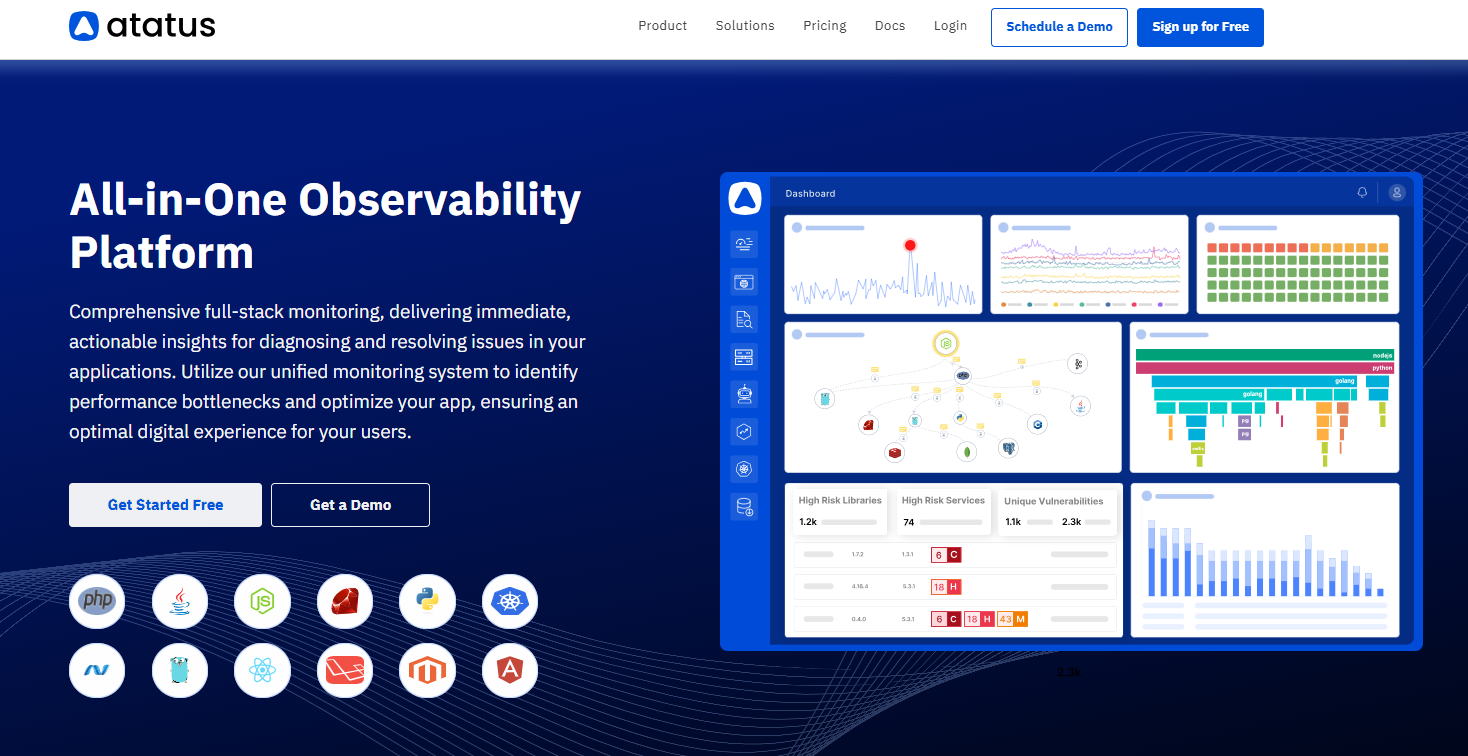
4. Grafana Cloud
Rating:
Gartner: 4.5/5 - 116 Reviews
G2: 4.5/5 - 131 Reviews
Screenshot:

5. AppDynamics (Cisco)
Rating:
Gartner: 4.5/5 - 986 Reviews
G2: 4.5/5 - 375 Reviews
Screenshot:

6. Splunk Observability Cloud
Rating:
Gartner: 4.3/5 - 176 Reviews
G2: 4.5/5 - 65 Reviews
Screenshot:

7. Elastic Observability
Rating:
Gartner: 4.4/5 - 247 Reviews
G2: 4/5 - 80 Reviews
Screenshot:

8. LogicMonitor
Rating:
Gartner: 3.8/5 - 3 Reviews
G2: 4.5/5 - 603 Reviews
Screenshot:

9. ManageEngine OpManager Plus
Rating:
Gartner: 4.4/5 - 45 Reviews
G2: 4.5/5 - 14 Reviews
Screenshot:

10. SolarWinds Observability
Rating:
Gartner: 4.5/5 - 95 Reviews
G2: 4.5/5 - 780 Reviews
Screenshot:

Exploring the Pros and Cons of Leading APM Tools
Application Performance Management (APM) tools are essential for maintaining the health and performance of modern applications. Let's dive into the advantages and drawbacks of four prominent APM solutions.
Advantages:
Drawbacks:
Advantages:
Drawbacks:
Advantages:
Drawbacks:
Advantages:
Drawbacks:
Each APM tool brings unique benefits to the table while also having areas for improvement that may influence your choice based on organizational priorities and scale.
Comparison Table: Top 10 Observability & Monitoring Tools for IT Governance (2025 Guide)
How Do Different APM Tools Compare in Terms of Pricing and Features?
1. Comprehensive Monitoring and Pricing Versatility
2. AI-Driven Insights and Scalability
3. Enterprise-Focused Solutions with Dynamic Tracing
4. Microservices-Oriented Monitoring with Analytics
5. Cross-Platform Capabilities with Real-Time Monitoring
Diagnostic Depth and Integration Support
User-Friendly Interfaces with Varied Subscription Plans
Open-Source Solutions with Community Backing
Instant Feedback and Streamlined Onboarding
When selecting an APM tool, consideration of both pricing models—from flexible consumption-based plans to traditional server-based fees—and feature sets—ranging from AI-enhanced capabilities to comprehensive cross-platform monitoring—is crucial. These aspects determine the tool's fit for specific business needs, be it smaller startups or large enterprises looking for expansive monitoring solutions.
Conclusion
Selecting the right observability and monitoring platform for IT governance depends on your infrastructure complexity, compliance posture, and IT operations strategy. These Best Observability Tools of 2025 offer diverse strengths—from Datadog’s expansive integrations to Grafana’s open-source flexibility.
Where CloudNuro.ai Fits In
As your stack grows, so does tool sprawl. Managing observability tool licenses, usage costs, and access permissions is a governance challenge. That’s where CloudNuro.ai steps in.
With real-time visibility into tool adoption, license optimization, and spend forecasting, CloudNuro helps you govern not just your infrastructure—but your entire software ecosystem.
👉 Book a Demo with CloudNuro.ai and take control of your monitoring stack and SaaS spend today.
Request a no cost, no obligation free assessment —just 15 minutes to savings!
Get StartedIntroduction: In the age of digital transformation, IT observability and monitoring are no longer luxury capabilities—they're essential for governance, compliance, and performance optimization. As enterprise infrastructures expand across multi-cloud environments and hybrid stacks, the need for unified visibility and actionable insights has never been more critical.
This guide highlights the Top 10 Observability & Monitoring Tools for IT Governance 2025 based on feature maturity, integration capability, customer satisfaction, and real-world deployment success.
Whether planning your IT Budget for 2025 or benchmarking tools for your cloud-native environment, this blog delivers an actionable breakdown to help you choose the right solution.
What is Observability & Monitoring Tools?
Observability and monitoring tools are used to gain insights into systems' health, performance, and behavior, particularly in distributed environments. While monitoring provides basic metrics and alerts, observability goes deeper, allowing teams to understand a system's internal state by analyzing its external outputs, such as logs, metrics, and traces.
Application Performance Monitoring (APM) is fundamental for understanding the behavior and performance of applications throughout their lifecycle. It involves observing the application as an entire entity, collecting essential data on metrics such as availability, responsiveness, and user interactions. This ensures that businesses have a comprehensive view of their application's health and can swiftly identify any discrepancies or potential issues.
For decades, traditional application monitoring methods have been a staple in managing software performance. However, the shift to automated Application Performance Management (APM) tools marks a significant evolution, reshaping the landscape of application performance monitoring.
Automated APM tools have revolutionized the way DevOps teams operate. The speed and efficiency of these tools stand in stark contrast to older methods, allowing teams to swiftly receive alerts and notifications. This immediacy empowers them to address performance issues proactively, minimizing any potential negative impact on end-user experience.
Previously, techniques like PING testing were employed to monitor performance. These required manual intervention to identify bottlenecks or bugs, often during inconvenient off-hours, leading to potential downtime and disruptions. Automated tools negate this issue by continuously monitoring applications without manual oversight, boosting productivity and ensuring seamless operation.
The impact of automated APM tools extends beyond just operational efficiency. By streamlining alert systems, these tools enhance the effectiveness of end-to-end application monitoring. They not only identify issues faster but also help in deploying solutions swiftly, reducing downtime and optimizing application reliability.
In summary, automated APM tools have transformed application monitoring by offering faster, more efficient, and significantly more effective solutions compared to traditional methods. The evolution to automation provides comprehensive benefits, ensuring applications are robust, responsive, and reliable—all essential factors in today's fast-paced digital landscape.
Tracing plays a crucial role in helping DevOps teams gain a deeper insight into application performance. By enabling the tracking of data progression and program flow, tracing provides a window into the inner workings of an application.
While other monitoring techniques provide an overview of application health, tracing supplies the detailed performance data needed to foster a comprehensive understanding, ensuring that DevOps teams can maintain optimal application functionality.
In essence, APM is indispensable for businesses seeking to maintain competitive edges through robust and reliable software solutions. By ensuring optimal performance and quick resolution to potential problems, companies can foster better user experiences, drive productivity, and uphold stringent security standards. The proactive approach of APM translates into tangible benefits - reduced downtime, enhanced customer satisfaction, and ultimately, improved business outcomes.
Application Performance Monitoring (APM) tools are vital assets for businesses aiming to optimize their software delivery processes. Here's how these tools facilitate achieving business objectives:
APM tools provide continuous monitoring of an application's performance. They track metrics such as response times, transaction speeds, and error rates. By catching bottlenecks and issues the minute they arise, businesses can swiftly address them, minimizing disruptions and maintaining seamless user experiences.
When performance issues are promptly identified and resolved, users enjoy a smoother and more reliable software experience. This not only boosts customer satisfaction but also fosters trust, which is crucial for achieving long-term business success.
Automated monitoring tools enable developers to take a proactive approach by addressing performance problems before they critically impact end-users. Early detection and resolution of bugs and anomalies help maintain the application's performance standards, aligning with the company's delivery expectations.
By offering detailed insights into how applications perform over time, APM tools equip businesses with data-driven insights. This information aids in making informed decisions about resource allocation, future development, and strategic adjustments, ensuring software aligns perfectly with business goals.
As businesses grow, their software needs to scale. APM tools support this by ensuring that applications can handle increased loads without compromising performance. This facilitates a company's growth while maintaining high-quality software delivery.
In conclusion, APM tools are not just for solving problems but are instrumental in helping businesses achieve their strategic objectives. They ensure software delivery meets or exceeds expectations, thus becoming a core component of modern business strategy.
Why Observability & Monitoring Tools?
Observability and monitoring tools are crucial for maintaining the health and performance of applications and infrastructure. While monitoring focuses on identifying issues through specific metrics and alerts, observability provides a deeper, systemic view, enabling teams to understand and proactively address the root causes of problems. It is crucial in complex, distributed systems where understanding the interactions between components is key to diagnosing and resolving issues efficiently.
Understanding Application Performance Monitoring (APM) Tools
In today's fast-paced digital environment, Application Performance Monitoring (APM) tools are essential for optimizing how software applications perform. They play a critical role in ensuring that applications run smoothly, efficiently, and without interruption, which is vital for maintaining user satisfaction and maximizing business success.
When evaluating application performance monitoring (APM) tools, it's crucial to focus on features that truly enhance the effectiveness of monitoring processes. Here’s a breakdown of the key attributes you should look for:
These features combine comprehensively to ensure an APM tool can monitor and enhance application performance effectively. By covering all critical aspects, they enable developers and IT professionals to maintain optimal application functionality, leading to improved user satisfaction.
Why is Application Performance Monitoring Integral to the Software Lifecycle?
Application performance monitoring (APM) plays a crucial role in the software development journey for several reasons, enhancing both the user experience and the software's longevity.
1. Ensures Optimal Performance:
APM tools continuously track key performance metrics, such as load times and transaction speeds. By doing so, they ensure that the application operates at peak efficiency. This constant monitoring allows teams to quickly address any performance bottlenecks that could hinder user satisfaction.
2. Improves User Experience:
In today's digital landscape, users expect fast, seamless interactions. APM enables developers to identify and resolve issues before they affect users, thus maintaining a positive user experience and preventing potential customer attrition.
3. Facilitates Proactive Issue Resolution:
With comprehensive monitoring, developers can foresee potential problems and resolve them ahead of major releases. This proactive approach reduces the likelihood of post-launch emergencies and costly fixes.
4. Supports Seamless Updates and Enhancements:
As software evolves, regular updates and feature enhancements are necessary. APM provides valuable insights into how new updates affect overall performance, ensuring that improvements contribute positively to the application's functionality.
5. Increases Collaboration and Efficiency:
APM tools often come equipped with dashboards and reporting features that make data easily accessible to various stakeholders. This accessibility fosters greater collaboration among teams, from development to operations, enabling efficient decision-making.
6. Ensures Reliability and Stability:
By maintaining constant vigilance over an application's performance landscape, APM contributes significantly to the software's reliability and stability, critical factors for long-term success.
In summary, by delivering real-time insights and enabling prompt responses to performance issues, application performance monitoring ensures applications remain efficient and reliable throughout their lifecycle. This makes APM an indispensable practice for any competitive software development strategy.
Tracing plays a crucial role in elevating the capabilities of application monitoring within DevOps environments. Here's how:
In essence, while traditional application monitoring provides a broad overview of system health, tracing complements this by offering a detailed, nuanced look at how applications behave under the hood. This combination empowers DevOps with the tools needed for comprehensive performance analysis and robust issue resolution.
Application Performance Monitoring (APM) is crucial in minimizing downtime and enhancing user satisfaction.
With real-time monitoring, APM pinpoints exact failure points within applications the moment they occur. This rapid identification allows technical teams to act swiftly, addressing and fixing issues before they significantly disrupt user experience. By proactively managing these issues, applications suffer less downtime, maintaining steady operation for users.
APM tools continuously evaluate an application's health, ensuring that resources are optimized for peak performance. By identifying latency problems and anomalies, APM helps applications run more efficiently. This results not only in a seamless user experience but also in improved web page loading times, which positively affects SEO and conversion rates.
A significant part of APM's impact is on the UX front. By ensuring smooth flow and functionality of traffic, APM provides a stable user journey without unnecessary interruptions. It assesses user interaction metrics to spot and mitigate any potential performance bottlenecks swiftly. When users experience fewer disruptions, satisfaction increases, driving loyalty and repeat visits.
APM doesn't just manage performance; it also ensures compliance with necessary regulations and Service Level Agreements (SLA). By doing so, your applications remain dependable and trustworthy in the eyes of users and stakeholders alike.
By integrating robust APM practices, businesses not only reduce costly downtimes but also offer an enhanced, uninterrupted experience that keeps users engaged and coming back for more.
Automated Application Performance Management (APM) tools offer a variety of benefits that empower DevOps teams to manage application performance more effectively. Here's how these tools make a difference:
In conclusion, automated APM tools not only speed up the problem-solving process but also contribute to a more resilient and agile application environment. Through improved monitoring and data insights, DevOps teams can deliver high-quality user experiences consistently.
APM tools are sophisticated software solutions that track an application's performance across various metrics. These tools are designed to identify and diagnose issues that could potentially affect the user experience. By continuously monitoring applications, APM tools provide real-time data on speed, usage, and other critical performance indicators.
APM tools are equipped to pinpoint concerns such as performance bottlenecks and lag times. By catching these issues early, they help prevent disruptions that could lead to downtime or diminished user experience.
With APM tools, businesses ensure that applications remain accessible and responsive. They help detect latency issues and track user engagement, allowing for swift action to improve the overall user experience.
Thanks to their detailed tracing capabilities, APM tools help teams identify root causes of issues swiftly. This enhances Mean Time to Resolution (MTTR), enabling prompt patching and fixing processes to maintain application uptime.
By identifying vulnerabilities and suggesting improvements, APM tools not only optimize performance but also bolster application security. They ensure applications comply with relevant standards and regulations, reducing risks associated with data breaches or compliance violations.
These tools allow teams to establish performance benchmarks and receive notifications when these standards are not met. This provides a framework for consistent performance improvement and allows teams to respond appropriately to any changes in application behavior.
In summary, APM tools are indispensable for modern development teams looking to ensure their applications run as efficiently and reliably as possible. By leveraging these tools, businesses can enhance their application’s speed, detect critical issues promptly, and create a seamless user experience resulting in higher customer satisfaction and improved conversion rates.
Application monitoring within a DevOps framework provides a multitude of advantages that optimize overall system performance and user satisfaction. Let's delve into the core benefits:
By integrating application monitoring into DevOps practices, organizations can significantly enhance both performance and the end-user experience, thereby driving efficiency and security improvements across their systems.
Top 10 Observability & Monitoring Tools in 2025
1. Datadog
Rating:
Gartner: 4.4/5 - 781 Reviews
G2: 4.5/5 - 543 Reviews
Screenshot:

2. Dynatrace
Rating:
Gartner: 4.6/5 - 1542 Reviews
G2: 4.5/5 - 1332 Reviews
Screenshot:

3. Atatus
Rating:4.5/5 - 508 Reviews
Gartner: 4.5/5 - 1393 Reviews
G2: 4.7/5
Screenshot:
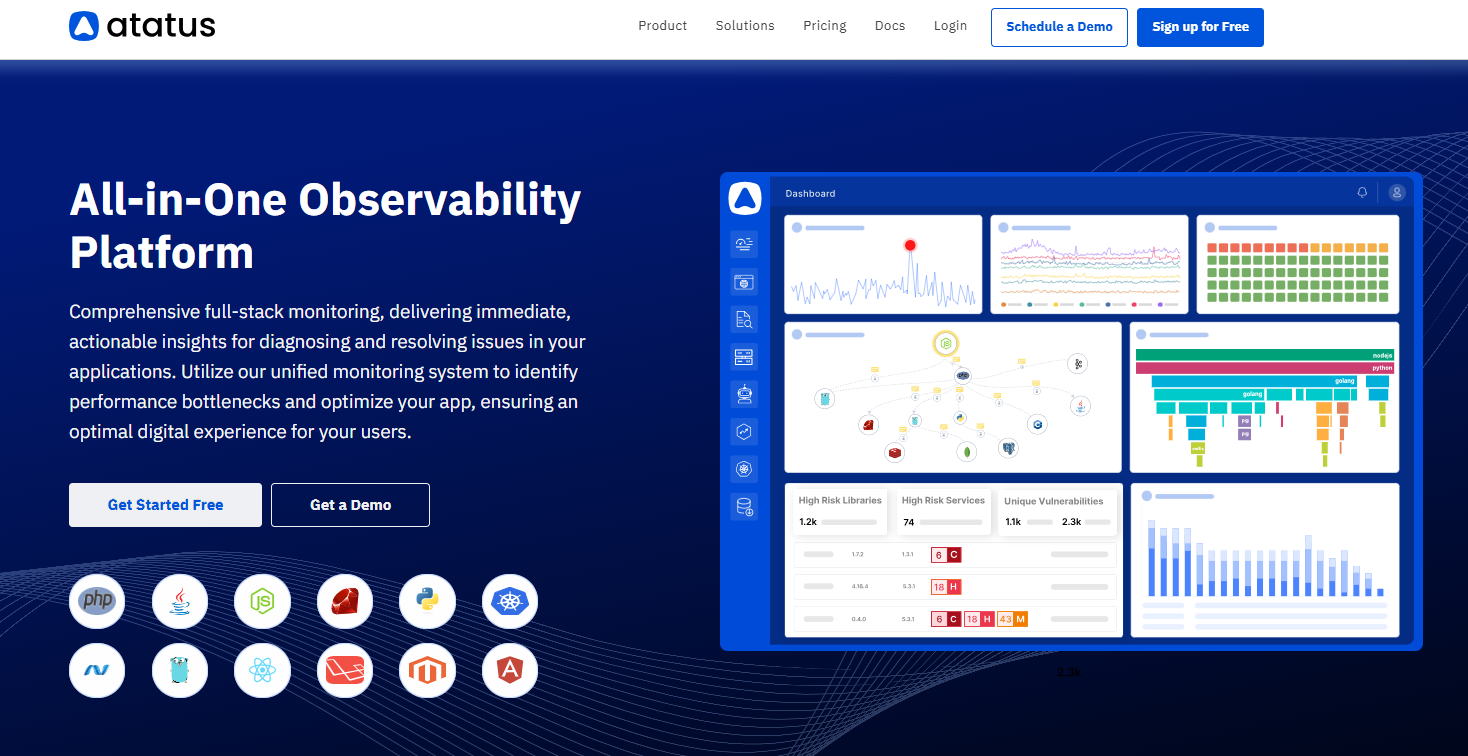
4. Grafana Cloud
Rating:
Gartner: 4.5/5 - 116 Reviews
G2: 4.5/5 - 131 Reviews
Screenshot:

5. AppDynamics (Cisco)
Rating:
Gartner: 4.5/5 - 986 Reviews
G2: 4.5/5 - 375 Reviews
Screenshot:

6. Splunk Observability Cloud
Rating:
Gartner: 4.3/5 - 176 Reviews
G2: 4.5/5 - 65 Reviews
Screenshot:

7. Elastic Observability
Rating:
Gartner: 4.4/5 - 247 Reviews
G2: 4/5 - 80 Reviews
Screenshot:

8. LogicMonitor
Rating:
Gartner: 3.8/5 - 3 Reviews
G2: 4.5/5 - 603 Reviews
Screenshot:

9. ManageEngine OpManager Plus
Rating:
Gartner: 4.4/5 - 45 Reviews
G2: 4.5/5 - 14 Reviews
Screenshot:

10. SolarWinds Observability
Rating:
Gartner: 4.5/5 - 95 Reviews
G2: 4.5/5 - 780 Reviews
Screenshot:

Exploring the Pros and Cons of Leading APM Tools
Application Performance Management (APM) tools are essential for maintaining the health and performance of modern applications. Let's dive into the advantages and drawbacks of four prominent APM solutions.
Advantages:
Drawbacks:
Advantages:
Drawbacks:
Advantages:
Drawbacks:
Advantages:
Drawbacks:
Each APM tool brings unique benefits to the table while also having areas for improvement that may influence your choice based on organizational priorities and scale.
Comparison Table: Top 10 Observability & Monitoring Tools for IT Governance (2025 Guide)
How Do Different APM Tools Compare in Terms of Pricing and Features?
1. Comprehensive Monitoring and Pricing Versatility
2. AI-Driven Insights and Scalability
3. Enterprise-Focused Solutions with Dynamic Tracing
4. Microservices-Oriented Monitoring with Analytics
5. Cross-Platform Capabilities with Real-Time Monitoring
Diagnostic Depth and Integration Support
User-Friendly Interfaces with Varied Subscription Plans
Open-Source Solutions with Community Backing
Instant Feedback and Streamlined Onboarding
When selecting an APM tool, consideration of both pricing models—from flexible consumption-based plans to traditional server-based fees—and feature sets—ranging from AI-enhanced capabilities to comprehensive cross-platform monitoring—is crucial. These aspects determine the tool's fit for specific business needs, be it smaller startups or large enterprises looking for expansive monitoring solutions.
Conclusion
Selecting the right observability and monitoring platform for IT governance depends on your infrastructure complexity, compliance posture, and IT operations strategy. These Best Observability Tools of 2025 offer diverse strengths—from Datadog’s expansive integrations to Grafana’s open-source flexibility.
Where CloudNuro.ai Fits In
As your stack grows, so does tool sprawl. Managing observability tool licenses, usage costs, and access permissions is a governance challenge. That’s where CloudNuro.ai steps in.
With real-time visibility into tool adoption, license optimization, and spend forecasting, CloudNuro helps you govern not just your infrastructure—but your entire software ecosystem.
👉 Book a Demo with CloudNuro.ai and take control of your monitoring stack and SaaS spend today.
Request a no cost, no obligation free assessment - just 15 minutes to savings!
Get StartedWe're offering complimentary ServiceNow license assessments to only 25 enterprises this quarter who want to unlock immediate savings without disrupting operations.
Get Free AssessmentGet Started

Recognized Leader in SaaS Management Platforms by Info-Tech SoftwareReviews
