

Sign Up
What is best time for the call?
Oops! Something went wrong while submitting the form.
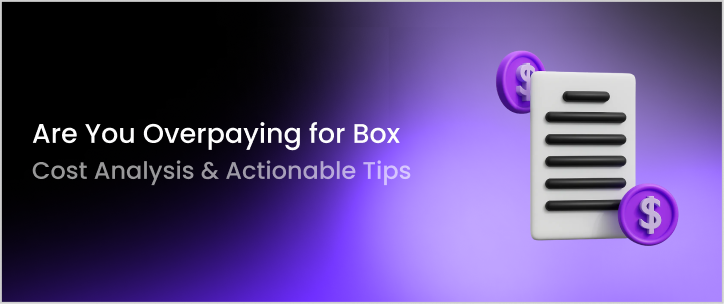
Box remains one of the most trusted platforms for content collaboration and secure file storage. Its integrations, compliance readiness, and enterprise-grade governance make it indispensable for modern teams. But while Box offers immense value, many organizations quietly overspend, without even realizing it.
The reason? Overspending in Box rarely shows up as a single significant mistake. It hides in unused licenses, inactive external collaborators, redundant add-ons, or orphaned data storage that keeps growing long after projects end. These inefficiencies accumulate month after month, turning Box into a silent budget drag.
By 2025, data from CloudNuro’s SaaS benchmarking revealed that enterprises overspend an average of 18–26% annually on Box due to underutilization and misaligned provisioning. This guide provides a structured self-assessment and audit process that IT and finance teams can use immediately to detect overspending, correct it, and start saving.
Don’t wait for your next Box renewal to uncover wasted spend.
CloudNuro gives you 360° visibility into SaaS and cloud spend. Recognized twice by Gartner and a Leader in Info-Tech SoftwareReviews, CloudNuro helps you detect license waste, redundant add-ons, and cost anomalies, empowering teams to reduce Box costs and drive financial accountability.
[→ Schedule a free 15-minute Box spend audit with CloudNuro]
Overspending in Box doesn’t always appear as obvious line items. The signals are often subtle, and that’s what makes them dangerous.
These patterns are invisible to the naked eye until you audit usage closely. A good Box audit starts with knowing where to look.
Before launching a full audit, perform this quick self-check to see if you’re at risk of Box overspending:
If you answered “Yes” to three or more, your organization is likely overspending.
Turn your Box self-assessment into measurable results.
CloudNuro connects license usage, billing data, and department allocations, helping IT, procurement, and finance teams identify where Box spending diverges from actual use.
[→ Get your Box cost-efficiency snapshot]
Here’s how to perform a rapid but thorough spend audit in Box, even without third-party tools.
Step 1: Gather License Data
Outcome: List of reclaimable or downgradable licenses.
Step 2: Map Billing vs. Utilization
Example: 1,200 paid licenses – 1,050 active = 150 unused seats (~$3,000/month waste).
Step 3: Audit Add-ons
Tip: Governance and Shield are common areas of duplication.
Step 4: Review External Collaborations
Step 5: Analyze Storage Patterns
Step 6: Validate Renewals
Step 7: Document Savings
Track cost savings per department using a simple template:
Total Estimated Annual Savings: $13,500
Automate your Box spend audit with CloudNuro.
CloudNuro eliminates manual reporting by integrating directly with Box. It continuously monitors usage, license allocation, and billing trends to automatically identify savings, helping teams optimize Box bills with precision. [→ Schedule a no-cost Box optimization demo]
Box provides several built-in analytics tools that reveal overspending if interpreted correctly:
Note: Dormant accounts still consume paid seats until manually deactivated.
Stop overspending, start governing.
With CloudNuro, IT and finance gain a shared dashboard showing real-time Box license utilization, idle seats, and renewal readiness.
[→ Get your instant spend visibility]
Problem Statement
A leading U.S. healthcare provider using Box for secure collaboration experienced a 22% increase in annual subscription costs, despite no significant growth in users or projects.
Observation
CloudNuro’s Strategic Audit Approach
Savings Opportunity
Optimization Outcome
Within one renewal cycle, the organization reduced annual spend by 20%, increased visibility across departments, and implemented automated renewal monitoring through CloudNuro.
Conclusion
Overspending wasn’t caused by mismanagement but by lack of visibility. Once Box usage data became transparent, every decision turned into measurable savings.
Visibility is the first step to savings.
CloudNuro makes Box license, storage, and add-on usage fully transparent, helping organizations reclaim overspending and reinvest savings into innovation.
[→ Request your personalized Box spend analysis]
Here are fast, practical measures you can apply right now:
Most organizations can reduce Box costs by 20–30% simply by following these actions and applying governance discipline.
From overspending to optimization, in weeks.
CloudNuro automates license reclamation, renewal tracking, and cost alerts across Box and other SaaS tools, ensuring financial control doesn’t stop after one audit.
[→ Explore CloudNuro’s automation for Box]
1. How often should Box spend audits be conducted?
Quarterly reviews ensure consistent alignment between usage and license counts, avoiding budget drift.
2. Can CloudNuro integrate directly with Box?
Yes. CloudNuro uses secure API integrations to pull license, storage, and billing data from Box in real time.
3. How does CloudNuro detect overspending?
By correlating user activity, license counts, and cost centers, it is possible to surface anomalies such as dormant users or underused add-ons.
4. Is CloudNuro useful for small or mid-size Box users?
Absolutely. Even 100–200-seat Box deployments gain visibility into unused licenses and redundant tools.
5. How can CloudNuro help optimize Box bills?
It automates audits, flags cost anomalies, and delivers actionable reports to finance and IT, helping you continuously optimize Box bills.
Overspending on Box rarely results from one decision, it’s a cumulative effect of inattention and fragmented visibility. The cure is systematic, data-driven governance.
Spend Efficiency Checklist
☑️ Review Box invoices quarterly
☑️ Run User Activity Reports monthly
☑️ Audit add-on utilization every six months
☑️ Remove inactive collaborators regularly
☑️ Align renewals with verified usage
☑️ Integrate CloudNuro for automated visibility
With continuous monitoring, organizations prevent hidden overspend from reappearing and maintain predictable SaaS budgets.
CloudNuro is the industry’s leading Enterprise SaaS Management Platform built for FinOps governance. It proactively identifies Box overspending, automates spend audits, and recommends immediate cost-saving actions.
Trusted by global enterprises such as Konica Minolta and Federal Signal, CloudNuro unifies SaaS license visibility, chargeback, and renewal forecasting, empowering IT and finance to collaborate on reducing waste.
Start your 15-minute Box cost audit today and discover potential savings of 20–30%.
[→ Schedule your CloudNuro demo now]
Request a no cost, no obligation free assessment —just 15 minutes to savings!
Get StartedBox remains one of the most trusted platforms for content collaboration and secure file storage. Its integrations, compliance readiness, and enterprise-grade governance make it indispensable for modern teams. But while Box offers immense value, many organizations quietly overspend, without even realizing it.
The reason? Overspending in Box rarely shows up as a single significant mistake. It hides in unused licenses, inactive external collaborators, redundant add-ons, or orphaned data storage that keeps growing long after projects end. These inefficiencies accumulate month after month, turning Box into a silent budget drag.
By 2025, data from CloudNuro’s SaaS benchmarking revealed that enterprises overspend an average of 18–26% annually on Box due to underutilization and misaligned provisioning. This guide provides a structured self-assessment and audit process that IT and finance teams can use immediately to detect overspending, correct it, and start saving.
Don’t wait for your next Box renewal to uncover wasted spend.
CloudNuro gives you 360° visibility into SaaS and cloud spend. Recognized twice by Gartner and a Leader in Info-Tech SoftwareReviews, CloudNuro helps you detect license waste, redundant add-ons, and cost anomalies, empowering teams to reduce Box costs and drive financial accountability.
[→ Schedule a free 15-minute Box spend audit with CloudNuro]
Overspending in Box doesn’t always appear as obvious line items. The signals are often subtle, and that’s what makes them dangerous.
These patterns are invisible to the naked eye until you audit usage closely. A good Box audit starts with knowing where to look.
Before launching a full audit, perform this quick self-check to see if you’re at risk of Box overspending:
If you answered “Yes” to three or more, your organization is likely overspending.
Turn your Box self-assessment into measurable results.
CloudNuro connects license usage, billing data, and department allocations, helping IT, procurement, and finance teams identify where Box spending diverges from actual use.
[→ Get your Box cost-efficiency snapshot]
Here’s how to perform a rapid but thorough spend audit in Box, even without third-party tools.
Step 1: Gather License Data
Outcome: List of reclaimable or downgradable licenses.
Step 2: Map Billing vs. Utilization
Example: 1,200 paid licenses – 1,050 active = 150 unused seats (~$3,000/month waste).
Step 3: Audit Add-ons
Tip: Governance and Shield are common areas of duplication.
Step 4: Review External Collaborations
Step 5: Analyze Storage Patterns
Step 6: Validate Renewals
Step 7: Document Savings
Track cost savings per department using a simple template:
Total Estimated Annual Savings: $13,500
Automate your Box spend audit with CloudNuro.
CloudNuro eliminates manual reporting by integrating directly with Box. It continuously monitors usage, license allocation, and billing trends to automatically identify savings, helping teams optimize Box bills with precision. [→ Schedule a no-cost Box optimization demo]
Box provides several built-in analytics tools that reveal overspending if interpreted correctly:
Note: Dormant accounts still consume paid seats until manually deactivated.
Stop overspending, start governing.
With CloudNuro, IT and finance gain a shared dashboard showing real-time Box license utilization, idle seats, and renewal readiness.
[→ Get your instant spend visibility]
Problem Statement
A leading U.S. healthcare provider using Box for secure collaboration experienced a 22% increase in annual subscription costs, despite no significant growth in users or projects.
Observation
CloudNuro’s Strategic Audit Approach
Savings Opportunity
Optimization Outcome
Within one renewal cycle, the organization reduced annual spend by 20%, increased visibility across departments, and implemented automated renewal monitoring through CloudNuro.
Conclusion
Overspending wasn’t caused by mismanagement but by lack of visibility. Once Box usage data became transparent, every decision turned into measurable savings.
Visibility is the first step to savings.
CloudNuro makes Box license, storage, and add-on usage fully transparent, helping organizations reclaim overspending and reinvest savings into innovation.
[→ Request your personalized Box spend analysis]
Here are fast, practical measures you can apply right now:
Most organizations can reduce Box costs by 20–30% simply by following these actions and applying governance discipline.
From overspending to optimization, in weeks.
CloudNuro automates license reclamation, renewal tracking, and cost alerts across Box and other SaaS tools, ensuring financial control doesn’t stop after one audit.
[→ Explore CloudNuro’s automation for Box]
1. How often should Box spend audits be conducted?
Quarterly reviews ensure consistent alignment between usage and license counts, avoiding budget drift.
2. Can CloudNuro integrate directly with Box?
Yes. CloudNuro uses secure API integrations to pull license, storage, and billing data from Box in real time.
3. How does CloudNuro detect overspending?
By correlating user activity, license counts, and cost centers, it is possible to surface anomalies such as dormant users or underused add-ons.
4. Is CloudNuro useful for small or mid-size Box users?
Absolutely. Even 100–200-seat Box deployments gain visibility into unused licenses and redundant tools.
5. How can CloudNuro help optimize Box bills?
It automates audits, flags cost anomalies, and delivers actionable reports to finance and IT, helping you continuously optimize Box bills.
Overspending on Box rarely results from one decision, it’s a cumulative effect of inattention and fragmented visibility. The cure is systematic, data-driven governance.
Spend Efficiency Checklist
☑️ Review Box invoices quarterly
☑️ Run User Activity Reports monthly
☑️ Audit add-on utilization every six months
☑️ Remove inactive collaborators regularly
☑️ Align renewals with verified usage
☑️ Integrate CloudNuro for automated visibility
With continuous monitoring, organizations prevent hidden overspend from reappearing and maintain predictable SaaS budgets.
CloudNuro is the industry’s leading Enterprise SaaS Management Platform built for FinOps governance. It proactively identifies Box overspending, automates spend audits, and recommends immediate cost-saving actions.
Trusted by global enterprises such as Konica Minolta and Federal Signal, CloudNuro unifies SaaS license visibility, chargeback, and renewal forecasting, empowering IT and finance to collaborate on reducing waste.
Start your 15-minute Box cost audit today and discover potential savings of 20–30%.
[→ Schedule your CloudNuro demo now]
Request a no cost, no obligation free assessment - just 15 minutes to savings!
Get StartedWe're offering complimentary ServiceNow license assessments to only 25 enterprises this quarter who want to unlock immediate savings without disrupting operations.
Get Free AssessmentGet Started

Recognized Leader in SaaS Management Platforms by Info-Tech SoftwareReviews
