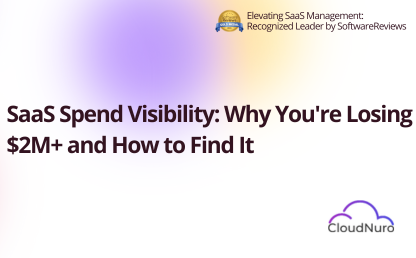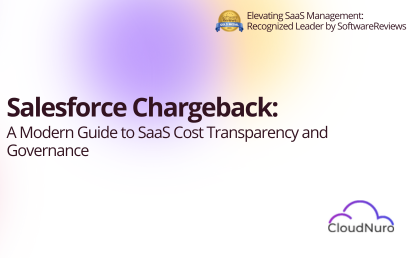Sign Up
What is best time for the call?
Oops! Something went wrong while submitting the form.




As one of the most established enterprise collaboration and content platforms, Box has evolved from simple cloud storage into a rich ecosystem of secure file sharing, workflow automation, and governance features. Along the way, however, the platform’s growing capability introduces significant complexity in pricing and licensing.
By 2025, Box’s pricing will have matured into a structured tier-based model with multiple SKUs, feature-based add-ons, and nuanced differences in storage, security, and integration capabilities. While this offers flexibility, it also introduces confusion and inefficiency—especially for IT, procurement, and finance teams managing large user bases.
This Comprehensive Box Pricing and Optimization Guide 2025 provides a deep dive into Box’s key plans, cost drivers, and optimization strategies. It is designed for CIOs, IT leaders, SaaS managers, procurement teams, and FinOps practitioners who want to understand Box pricing in detail and align it with budget, user needs, and governance principles to help you make informed decisions.
Think you might be overspending on Box? Let’s find out.
CloudNuro’s strategic audit tools help you identify subtle signs of Box overspend, such as dormant accounts, poorly sized license tiers, duplicate instances, and underused premium features—and then translate those insights into right-sizing, accurate spend analysis, and implement corrective actions instantly.
In one case, we helped a customer reduce their Box spend by over $50,000 annually, without disrupting operations.
👉 Book a 15-minute demo and discover how much you could save on Box.
Box offers multiple business plans with different pricing and feature bundles. While exact prices and available SKUs can vary by region and contract negotiation, here is a representative overview of core Box business plans most relevant to enterprises in 2025.
The following table summarizes the typical Box business tiers and their positioning:
| Tier | Monthly Cost (Annual Billing) | Key Features | Ideal For |
|---|---|---|---|
| Business Starter | $17/user/month | 100 GB storage, collaboration tools, standard security | Small teams just starting with cloud-based content collaboration |
| Business | $25/user/month | Unlimited storage, advanced collaboration, admin controls | Growing businesses needing more scalable collaboration features |
| Business Plus | $33/user/month | Enhanced security, data loss protection, content lifecycle controls | Mid-size enterprises requiring stronger security and compliance |
| Enterprise | Custom pricing | Advanced security, full governance capabilities, retention, legal holds, enterprise integrations | Large enterprises with strict regulatory, security, and governance requirements |
| Enterprise Plus | Custom pricing | Everything in Enterprise plus bundled extras like Shield, Governance, Relay, and advanced content management features | Highly regulated sectors, global enterprises, companies needing bundled advanced capabilities |
Note: The prices shown above are indicative and based on public information. Actual enterprise pricing often involves discounts based on user volume, contract duration, and bundled add-ons.
In addition to the base tiers, Box offers a range of add-ons that can significantly influence your total cost. These add-ons are often where hidden overspend occurs.
| Add-On | Typical Pricing Model | What It Does | Risk of Overspend |
|---|---|---|---|
| Box Governance | Per user or bundled at higher tiers | Helps automate retention, legal holds, and governance workflows | High if deployed broadly but used only by a few teams (for example, legal and compliance) |
| Box Shield | Per user or enterprise bundle | Threat detection and advanced security for content | Medium to high, especially when assigned to low-risk or light-use users |
| Box Relay | Per user or specific workflow licenses | Workflow automation and content routing | Medium; often underused if workflows are not fully implemented |
| Box Platform / APIs | Usage-based (API calls, consumption) | Enables custom integrations, apps, and platform extension | Medium, depending on integration volume and lack of monitoring |
| Advanced Malware Detection | Per user or per bundle | Advanced file scanning for threats | Low to medium; can be over-assigned if security needs aren’t differentiated by role |
For many enterprises, add-ons end up quietly expanding the total Box bill. These are often purchased during initial rollout or renewal, and then remain underused due to lack of clear governance around who really needs them.
Box pricing is influenced by several variables beyond simple user count. Understanding these factors helps you evaluate whether current pricing aligns with your actual needs.
The most obvious cost driver is the number of users, but the actual cost per user varies depending on which tier is used. For example, moving a department from Business to Enterprise or Enterprise Plus can significantly increase costs if done indiscriminately.
Optimization Tip: Not every user needs advanced governance, legal hold, or automation features. Reserve Enterprise-level plans for those who genuinely require them (for example, legal, compliance, security, records management, and key administrators).
Although some Box plans include unlimited storage, others do not. Over time, large volumes of stale content (for example, old projects, outdated media, and unused archives) can contribute to cost—not just in terms of storage, but also in performance and governance overhead.
Optimization Tip: Regularly review storage utilization by department and project. Use retention rules and archival policies to minimize outdated or redundant data, where compliant.
Add-ons such as Box Governance, Shield, and Relay significantly change the effective cost per user. If your deployment of these add-ons is broad and unsegmented, you may end up paying for advanced capabilities used by a small portion of the audience.
Optimization Tip: Start with a limited rollout of add-ons to high-need groups. Later, expand only where adoption and value are proven.
Many large organizations sign separate Box contracts for different subsidiaries, regions, or acquired entities. While this might have operational or regulatory reasons, it often leads to fragmented purchasing, duplicated licenses, and missed opportunities for enterprise-wide negotiation.
Optimization Tip: Work with procurement, legal, and IT to assess whether contracts can be consolidated or renegotiated under a single enterprise agreement, enabling better discounts and consistent governance.
Some Box contracts include premium support packages or professional services. These can be highly valuable, especially during major rollouts or compliance initiatives, but they should be revisited whenever scope changes, or the enterprise’s internal capability matures.
When comparing Box plans, IT and procurement leaders should look beyond headline pricing and focus on long-term total cost of ownership (TCO), alignment with governance requirements, and scalability.
In practice, many enterprises don’t just buy “Box Enterprise”—they buy Box Enterprise plus several add-ons like Shield, Governance, and potentially Relay or Platform features. This means your effective price per user might be significantly higher than the base tier cost suggests.
Example Scenario:
Without detailed visibility into who uses which features, it becomes difficult to justify the ongoing spend to finance or leadership.
Here is a simplified mapping to guide which Box plan might best fit different types of organizations:
| Organization Type | Recommended Baseline | Key Considerations |
|---|---|---|
| Small and mid-sized businesses (SMBs) | Business or Business Plus | Focus on collaboration needs and basic governance; introduce add-ons only when required |
| Mid-market / growing enterprises | Business Plus or Enterprise | Consider governance and security needs early; don’t over-upgrade all users to advanced tiers |
| Highly regulated or global enterprises | Enterprise or Enterprise Plus | Leverage bundled governance and security, but watch for tier creep and license sprawl |
To optimize Box spending, it is essential to take a structured, data-driven approach that aligns licensing with real usage, user roles, and governance requirements.
Step 1: Build an inventory of:
Why it matters: Many overspend issues originate from partial knowledge. Without a single source of truth, Box optimization becomes guesswork.
Create user groups based on:
Based on this segmentation, you can align licensing as follows:
Analyze login data, content access logs, and feature usage. Look for:
Action:
Rather than enabling add-ons such as Shield or Governance for an entire organization by default, consider targeted assignment.
Example:
Assign these add-ons only to those teams and users that need them, and periodically review usage data to confirm they are being leveraged effectively.
Once you have clear insight into your actual Box usage and requirements, use this data to renegotiate contract terms, including per-user pricing, add-on bundles, and support packages.
Insight: Vendors like Box are more likely to offer favorable terms when you can demonstrate detailed understanding of your usage profile, growth patterns, and value drivers.
Consider a fictional organization that has grown rapidly, acquiring multiple Box instances over time.
Environment Snapshot:
Issues Identified:
After running an optimization program using CloudNuro:
| Metric | Before Optimization | After Optimization | Impact |
|---|---|---|---|
| Total paid Box licenses | 4,000 | 3,200 | 800 licenses reclaimed or repurposed |
| Percentage of active users | ~70% | ~92% | Significant uptake in effective license utilization |
| Users with Governance or Shield | 3,800+ | <1,200 | Focused deployment to high-need, high-risk roles |
| Box annual spend | $1.2M | $920K | ~$280K in estimated annual savings |
Here are key questions that IT, finance, and procurement teams should periodically ask when reviewing Box pricing and usage:
CloudNuro is a FinOps-oriented SaaS and cloud management platform that helps enterprises gain deep visibility into SaaS usage, licensing efficiency, and optimization opportunities—Box included.
With CloudNuro, you can:
CloudNuro is a leader in Enterprise SaaS Management Platforms, giving enterprises unmatched visibility, governance, and cost optimization. Recognized twice in a row by Gartner in the SaaS Management Platforms Magic Quadrant and named a Leader in the Info-Tech SoftwareReviews Data Quadrant, CloudNuro is trusted by global enterprises and government agencies to bring financial discipline to SaaS and cloud, with a 15-minute setup and measurable results in under 24 hours.
CloudNuro helps optimize Box pricing and governance with precision. 👉 Book a 15-minute demo and discover how much you could save on Box.
Use this checklist as a practical starting point for reviewing your Box environment:
| Step | Objective | Who Owns It | Frequency |
|---|---|---|---|
| Inventory all Box licenses and contracts | Gain a single view of your Box footprint | IT + Procurement | Annually or before major renewals |
| Analyze user activity and tiers | Identify underused or misaligned licenses | IT / SaaS Owner | Quarterly |
| Review add-on assignments (Shield, Governance, Relay) | Ensure add-ons are only assigned where needed | IT Security + Compliance | Semi-annually |
| Detect and reclaim dormant and orphaned accounts | Reduce waste and security risk | IT + HR | Monthly or ongoing |
| Align Box costs with departments (chargeback/showback) | Drive accountability for Box spend | Finance + IT | Quarterly |
| Use data insights for renewal negotiations | Secure better terms and pricing based on usage | Procurement + IT | Prior to renewal |
Box is a powerful platform when used strategically, but its true value is only realized when pricing, licensing, and usage are continuously aligned. For enterprises, this means moving beyond a simplistic “buy more seats” approach and embracing a data-driven, governance-led model for managing Box.
By understanding the structure of Box pricing in 2025, recognizing the impact of add-ons, segmenting users by need, and proactively right-sizing licenses, you can reduce waste and use Box more effectively as a secure collaboration backbone.
CloudNuro enables this shift by giving IT, finance, and procurement a shared, real-time view of usage, costs, and optimization opportunities—not just for Box, but across your entire SaaS and cloud estate.
[→ Schedule your 15-minute Box pricing assessment]
[→ Request your free Box optimization audit]
[→ Try CloudNuro for Box license visibility]
[→ Get your Box renewal readiness report]
Start your free 15-minute Box pricing assessment with CloudNuro today. → Schedule a CloudNuro demo now
Request a no cost, no obligation free assessment —just 15 minutes to savings!
Get StartedAs one of the most established enterprise collaboration and content platforms, Box has evolved from simple cloud storage into a rich ecosystem of secure file sharing, workflow automation, and governance features. Along the way, however, the platform’s growing capability introduces significant complexity in pricing and licensing.
By 2025, Box’s pricing will have matured into a structured tier-based model with multiple SKUs, feature-based add-ons, and nuanced differences in storage, security, and integration capabilities. While this offers flexibility, it also introduces confusion and inefficiency—especially for IT, procurement, and finance teams managing large user bases.
This Comprehensive Box Pricing and Optimization Guide 2025 provides a deep dive into Box’s key plans, cost drivers, and optimization strategies. It is designed for CIOs, IT leaders, SaaS managers, procurement teams, and FinOps practitioners who want to understand Box pricing in detail and align it with budget, user needs, and governance principles to help you make informed decisions.
Think you might be overspending on Box? Let’s find out.
CloudNuro’s strategic audit tools help you identify subtle signs of Box overspend, such as dormant accounts, poorly sized license tiers, duplicate instances, and underused premium features—and then translate those insights into right-sizing, accurate spend analysis, and implement corrective actions instantly.
In one case, we helped a customer reduce their Box spend by over $50,000 annually, without disrupting operations.
👉 Book a 15-minute demo and discover how much you could save on Box.
Box offers multiple business plans with different pricing and feature bundles. While exact prices and available SKUs can vary by region and contract negotiation, here is a representative overview of core Box business plans most relevant to enterprises in 2025.
The following table summarizes the typical Box business tiers and their positioning:
| Tier | Monthly Cost (Annual Billing) | Key Features | Ideal For |
|---|---|---|---|
| Business Starter | $17/user/month | 100 GB storage, collaboration tools, standard security | Small teams just starting with cloud-based content collaboration |
| Business | $25/user/month | Unlimited storage, advanced collaboration, admin controls | Growing businesses needing more scalable collaboration features |
| Business Plus | $33/user/month | Enhanced security, data loss protection, content lifecycle controls | Mid-size enterprises requiring stronger security and compliance |
| Enterprise | Custom pricing | Advanced security, full governance capabilities, retention, legal holds, enterprise integrations | Large enterprises with strict regulatory, security, and governance requirements |
| Enterprise Plus | Custom pricing | Everything in Enterprise plus bundled extras like Shield, Governance, Relay, and advanced content management features | Highly regulated sectors, global enterprises, companies needing bundled advanced capabilities |
Note: The prices shown above are indicative and based on public information. Actual enterprise pricing often involves discounts based on user volume, contract duration, and bundled add-ons.
In addition to the base tiers, Box offers a range of add-ons that can significantly influence your total cost. These add-ons are often where hidden overspend occurs.
| Add-On | Typical Pricing Model | What It Does | Risk of Overspend |
|---|---|---|---|
| Box Governance | Per user or bundled at higher tiers | Helps automate retention, legal holds, and governance workflows | High if deployed broadly but used only by a few teams (for example, legal and compliance) |
| Box Shield | Per user or enterprise bundle | Threat detection and advanced security for content | Medium to high, especially when assigned to low-risk or light-use users |
| Box Relay | Per user or specific workflow licenses | Workflow automation and content routing | Medium; often underused if workflows are not fully implemented |
| Box Platform / APIs | Usage-based (API calls, consumption) | Enables custom integrations, apps, and platform extension | Medium, depending on integration volume and lack of monitoring |
| Advanced Malware Detection | Per user or per bundle | Advanced file scanning for threats | Low to medium; can be over-assigned if security needs aren’t differentiated by role |
For many enterprises, add-ons end up quietly expanding the total Box bill. These are often purchased during initial rollout or renewal, and then remain underused due to lack of clear governance around who really needs them.
Box pricing is influenced by several variables beyond simple user count. Understanding these factors helps you evaluate whether current pricing aligns with your actual needs.
The most obvious cost driver is the number of users, but the actual cost per user varies depending on which tier is used. For example, moving a department from Business to Enterprise or Enterprise Plus can significantly increase costs if done indiscriminately.
Optimization Tip: Not every user needs advanced governance, legal hold, or automation features. Reserve Enterprise-level plans for those who genuinely require them (for example, legal, compliance, security, records management, and key administrators).
Although some Box plans include unlimited storage, others do not. Over time, large volumes of stale content (for example, old projects, outdated media, and unused archives) can contribute to cost—not just in terms of storage, but also in performance and governance overhead.
Optimization Tip: Regularly review storage utilization by department and project. Use retention rules and archival policies to minimize outdated or redundant data, where compliant.
Add-ons such as Box Governance, Shield, and Relay significantly change the effective cost per user. If your deployment of these add-ons is broad and unsegmented, you may end up paying for advanced capabilities used by a small portion of the audience.
Optimization Tip: Start with a limited rollout of add-ons to high-need groups. Later, expand only where adoption and value are proven.
Many large organizations sign separate Box contracts for different subsidiaries, regions, or acquired entities. While this might have operational or regulatory reasons, it often leads to fragmented purchasing, duplicated licenses, and missed opportunities for enterprise-wide negotiation.
Optimization Tip: Work with procurement, legal, and IT to assess whether contracts can be consolidated or renegotiated under a single enterprise agreement, enabling better discounts and consistent governance.
Some Box contracts include premium support packages or professional services. These can be highly valuable, especially during major rollouts or compliance initiatives, but they should be revisited whenever scope changes, or the enterprise’s internal capability matures.
When comparing Box plans, IT and procurement leaders should look beyond headline pricing and focus on long-term total cost of ownership (TCO), alignment with governance requirements, and scalability.
In practice, many enterprises don’t just buy “Box Enterprise”—they buy Box Enterprise plus several add-ons like Shield, Governance, and potentially Relay or Platform features. This means your effective price per user might be significantly higher than the base tier cost suggests.
Example Scenario:
Without detailed visibility into who uses which features, it becomes difficult to justify the ongoing spend to finance or leadership.
Here is a simplified mapping to guide which Box plan might best fit different types of organizations:
| Organization Type | Recommended Baseline | Key Considerations |
|---|---|---|
| Small and mid-sized businesses (SMBs) | Business or Business Plus | Focus on collaboration needs and basic governance; introduce add-ons only when required |
| Mid-market / growing enterprises | Business Plus or Enterprise | Consider governance and security needs early; don’t over-upgrade all users to advanced tiers |
| Highly regulated or global enterprises | Enterprise or Enterprise Plus | Leverage bundled governance and security, but watch for tier creep and license sprawl |
To optimize Box spending, it is essential to take a structured, data-driven approach that aligns licensing with real usage, user roles, and governance requirements.
Step 1: Build an inventory of:
Why it matters: Many overspend issues originate from partial knowledge. Without a single source of truth, Box optimization becomes guesswork.
Create user groups based on:
Based on this segmentation, you can align licensing as follows:
Analyze login data, content access logs, and feature usage. Look for:
Action:
Rather than enabling add-ons such as Shield or Governance for an entire organization by default, consider targeted assignment.
Example:
Assign these add-ons only to those teams and users that need them, and periodically review usage data to confirm they are being leveraged effectively.
Once you have clear insight into your actual Box usage and requirements, use this data to renegotiate contract terms, including per-user pricing, add-on bundles, and support packages.
Insight: Vendors like Box are more likely to offer favorable terms when you can demonstrate detailed understanding of your usage profile, growth patterns, and value drivers.
Consider a fictional organization that has grown rapidly, acquiring multiple Box instances over time.
Environment Snapshot:
Issues Identified:
After running an optimization program using CloudNuro:
| Metric | Before Optimization | After Optimization | Impact |
|---|---|---|---|
| Total paid Box licenses | 4,000 | 3,200 | 800 licenses reclaimed or repurposed |
| Percentage of active users | ~70% | ~92% | Significant uptake in effective license utilization |
| Users with Governance or Shield | 3,800+ | <1,200 | Focused deployment to high-need, high-risk roles |
| Box annual spend | $1.2M | $920K | ~$280K in estimated annual savings |
Here are key questions that IT, finance, and procurement teams should periodically ask when reviewing Box pricing and usage:
CloudNuro is a FinOps-oriented SaaS and cloud management platform that helps enterprises gain deep visibility into SaaS usage, licensing efficiency, and optimization opportunities—Box included.
With CloudNuro, you can:
CloudNuro is a leader in Enterprise SaaS Management Platforms, giving enterprises unmatched visibility, governance, and cost optimization. Recognized twice in a row by Gartner in the SaaS Management Platforms Magic Quadrant and named a Leader in the Info-Tech SoftwareReviews Data Quadrant, CloudNuro is trusted by global enterprises and government agencies to bring financial discipline to SaaS and cloud, with a 15-minute setup and measurable results in under 24 hours.
CloudNuro helps optimize Box pricing and governance with precision. 👉 Book a 15-minute demo and discover how much you could save on Box.
Use this checklist as a practical starting point for reviewing your Box environment:
| Step | Objective | Who Owns It | Frequency |
|---|---|---|---|
| Inventory all Box licenses and contracts | Gain a single view of your Box footprint | IT + Procurement | Annually or before major renewals |
| Analyze user activity and tiers | Identify underused or misaligned licenses | IT / SaaS Owner | Quarterly |
| Review add-on assignments (Shield, Governance, Relay) | Ensure add-ons are only assigned where needed | IT Security + Compliance | Semi-annually |
| Detect and reclaim dormant and orphaned accounts | Reduce waste and security risk | IT + HR | Monthly or ongoing |
| Align Box costs with departments (chargeback/showback) | Drive accountability for Box spend | Finance + IT | Quarterly |
| Use data insights for renewal negotiations | Secure better terms and pricing based on usage | Procurement + IT | Prior to renewal |
Box is a powerful platform when used strategically, but its true value is only realized when pricing, licensing, and usage are continuously aligned. For enterprises, this means moving beyond a simplistic “buy more seats” approach and embracing a data-driven, governance-led model for managing Box.
By understanding the structure of Box pricing in 2025, recognizing the impact of add-ons, segmenting users by need, and proactively right-sizing licenses, you can reduce waste and use Box more effectively as a secure collaboration backbone.
CloudNuro enables this shift by giving IT, finance, and procurement a shared, real-time view of usage, costs, and optimization opportunities—not just for Box, but across your entire SaaS and cloud estate.
[→ Schedule your 15-minute Box pricing assessment]
[→ Request your free Box optimization audit]
[→ Try CloudNuro for Box license visibility]
[→ Get your Box renewal readiness report]
Start your free 15-minute Box pricing assessment with CloudNuro today. → Schedule a CloudNuro demo now
Request a no cost, no obligation free assessment - just 15 minutes to savings!
Get StartedWe're offering complimentary ServiceNow license assessments to only 25 enterprises this quarter who want to unlock immediate savings without disrupting operations.
Get Free AssessmentGet Started

CloudNuro Corp
1755 Park St. Suite 207
Naperville, IL 60563
Phone : +1-630-277-9470
Email: info@cloudnuro.com
.webp)


Recognized Leader in SaaS Management Platforms by Info-Tech SoftwareReviews