

Sign Up
What is best time for the call?
Oops! Something went wrong while submitting the form.

Dropbox is one of those tools that quietly scales with your business but also quietly scales your expenses. For many organizations, what started as a simple collaboration platform has gradually turned into a complex, multi-departmental deployment with dozens (sometimes hundreds) of active licenses, connected add-ons, and unused storage.
The tricky part? Overspending in Dropbox rarely looks obvious. Most teams see a single line item, Dropbox Business Advanced, 250 users, and assume that’s the whole story. In reality, hidden costs hide behind unused accounts, unmonitored add-ons, or departments operating disconnected sub-accounts.
Here are subtle but common overspending signals that often go unnoticed:
In most cases, these inefficiencies go undetected because Dropbox’s billing system rewards expansion but not visibility. IT admins often lack unified oversight, and financial teams receive invoices that are too generic to pinpoint inefficiencies.
If any of these signs sound familiar, it’s time to take a structured look at your Dropbox environment. The following section offers a simple, fast self-assessment checklist to start identifying waste immediately.
Before diving into data exports or reports, take this 10-question self-assessment. If you answer “Yes” to even three of these, there’s a strong chance you’re overspending.
If this quick check reveals gaps, you’re not alone. CloudNuro’s FinOps analysis shows that most enterprises can reduce Dropbox costs by 20–35% simply by auditing user activity, consolidating billing, and removing unneeded add-ons.
CloudNuro is a leader in Enterprise SaaS Management Platforms, giving enterprises unmatched visibility, governance, and cost optimization. Recognized twice in a row by Gartner in the SaaS Management Platforms Magic Quadrant and named a Leader in the Info-Tech SoftwareReviews Data Quadrant, CloudNuro is trusted by global enterprises and government agencies to bring financial discipline to SaaS and cloud. Book to get a 15-minute setup and measurable results in under 24 hours.
Let’s go beyond the checklist and perform a complete Dropbox audit. This audit can be completed in under one hour if you have Admin Console access.
Step 1: Export Current Billing Details
Goal: Identify any mismatch between paid and active users.
Step 2: Review User Activity Reports
Common Finding: 10–25% of licenses are unused but still billed monthly.
Step 3: Analyze Plan Distribution
Tip: Only 30–40% of users typically require Advanced licenses.
Step 4: Audit Add-On Subscriptions
Action: Remove underused add-ons or consolidate licenses at the department level.
Step 5: Evaluate Storage Growth
Goal: Prevent future “5 TB” expansions that quietly inflate annual costs.
Step 6: Validate Renewal Cycles and Terms
Step 7: Centralize Visibility
For enterprises, automation tools like CloudNuro can instantly consolidate this data across all teams and provide an actionable view of cost efficiency.
Dropbox provides several built-in dashboards and billing reports that, when read correctly, expose overspending patterns.
Trusted by enterprises such as Konica Minolta and Federal Signal, the solution provides centralized SaaS inventory, license optimization, and renewal management, along with advanced cost allocation and chargeback, giving IT and Finance leaders the visibility, control, and cost-conscious culture needed to drive financial discipline. CloudNuro gives IT teams a fast path to value - book a 15-minute setup and achieve measurable results in under 24 hours.
Case 1: The Dormant License Trap
A mid-sized healthcare organization with 900 Dropbox users discovered through CloudNuro’s audit that 183 users hadn’t logged in for 90 days.
Issue: These users were still billed at $30/user/month, totaling $65,880 in wasted spend annually.
Fix: Using CloudNuro’s license reclamation workflow, dormant accounts were flagged automatically, freeing 20% of their license pool.
Case 2: The Add-On Oversight
A creative agency added Dropbox Replay for a one-time video campaign but forgot to remove it after the campaign ended. The add-on quietly renewed for 6 months across 70 users at $5/user/month, an unnecessary $2,100 expense.
Fix: CloudNuro’s SaaS add-on tracking tool automatically identified low activity and flagged the renewal before the next cycle, saving the client another $4,200 in projected cost.
Case 3: The Multi-Department Billing Problem
Case Study: Dropbox Overspending in a Financial Services Firm
Problem Statement:
A U.S. financial services firm discovered it had three separate Dropbox Business accounts for Marketing, Finance, and R&D. Each operated independently with its own invoices, preventing unified oversight and centralized governance.
Findings:
The fragmented billing setup prevented volume-based discounts, resulting in 12% higher annual costs than with a consolidated enterprise plan.
Strategy Implemented:
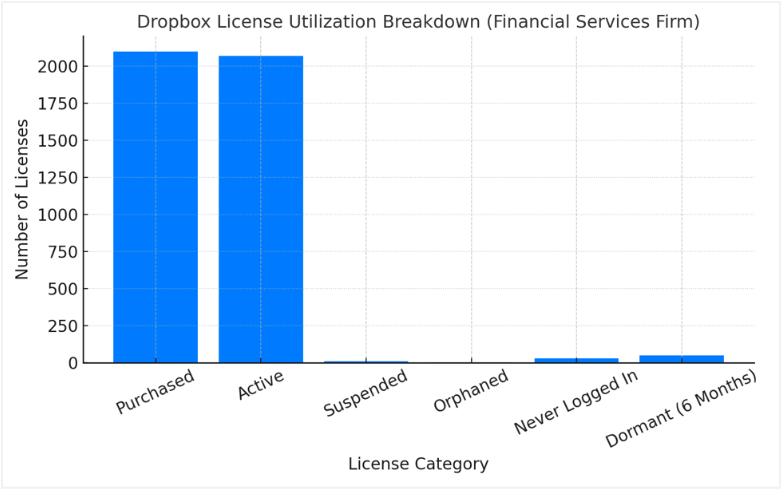
Optimization Outcome:
As the only FinOps-certified Enterprise SaaS Management Platform, CloudNuro brings SaaS and IaaS management into a single unified view. With a 15-minute setup and measurable results in under 24 hours, CloudNuro gives IT teams a fast path to value.
Once overspending has been identified, the following immediate steps can reduce Dropbox costs without disrupting operations:
Bonus Tip: Schedule quarterly internal reviews. Dropbox’s user activity and billing data change rapidly, so consistent monitoring prevents recurring waste.
Overpaying for Dropbox isn’t due to misuse; it’s due to a lack of visibility. Without consolidated insight into who uses what and how often, costs silently rise.
By running a simple audit to identify inactive users, reviewing add-ons, and aligning renewals, most organizations can reduce Dropbox costs by 25–35% within a single quarter.
Automation is the secret to keeping those savings long-term. Manual audits fade; automated visibility sustains.
Action Checklist
CloudNuro is a leader in Enterprise SaaS Management Platforms, giving enterprises unmatched visibility, governance, and cost optimization. Recognized twice in a row by Gartner in the SaaS Management Platforms Magic Quadrant and named a Leader in the Info-Tech SoftwareReviews Data Quadrant, CloudNuro is trusted by global enterprises and government agencies to bring financial discipline to SaaS and cloud.
Stop Guessing. Start Seeing Where Dropbox Dollars Go.
CloudNuro continuously monitors your Dropbox environment to detect overspending, inactive users, and unutilized add-ons in real time. Automated spend audits, unified dashboards, and renewal forecasting help teams optimize Dropbox bills before waste accumulates.
Schedule Your Free Dropbox Cost Audit.
Request a no cost, no obligation free assessment —just 15 minutes to savings!
Get StartedDropbox is one of those tools that quietly scales with your business but also quietly scales your expenses. For many organizations, what started as a simple collaboration platform has gradually turned into a complex, multi-departmental deployment with dozens (sometimes hundreds) of active licenses, connected add-ons, and unused storage.
The tricky part? Overspending in Dropbox rarely looks obvious. Most teams see a single line item, Dropbox Business Advanced, 250 users, and assume that’s the whole story. In reality, hidden costs hide behind unused accounts, unmonitored add-ons, or departments operating disconnected sub-accounts.
Here are subtle but common overspending signals that often go unnoticed:
In most cases, these inefficiencies go undetected because Dropbox’s billing system rewards expansion but not visibility. IT admins often lack unified oversight, and financial teams receive invoices that are too generic to pinpoint inefficiencies.
If any of these signs sound familiar, it’s time to take a structured look at your Dropbox environment. The following section offers a simple, fast self-assessment checklist to start identifying waste immediately.
Before diving into data exports or reports, take this 10-question self-assessment. If you answer “Yes” to even three of these, there’s a strong chance you’re overspending.
If this quick check reveals gaps, you’re not alone. CloudNuro’s FinOps analysis shows that most enterprises can reduce Dropbox costs by 20–35% simply by auditing user activity, consolidating billing, and removing unneeded add-ons.
CloudNuro is a leader in Enterprise SaaS Management Platforms, giving enterprises unmatched visibility, governance, and cost optimization. Recognized twice in a row by Gartner in the SaaS Management Platforms Magic Quadrant and named a Leader in the Info-Tech SoftwareReviews Data Quadrant, CloudNuro is trusted by global enterprises and government agencies to bring financial discipline to SaaS and cloud. Book to get a 15-minute setup and measurable results in under 24 hours.
Let’s go beyond the checklist and perform a complete Dropbox audit. This audit can be completed in under one hour if you have Admin Console access.
Step 1: Export Current Billing Details
Goal: Identify any mismatch between paid and active users.
Step 2: Review User Activity Reports
Common Finding: 10–25% of licenses are unused but still billed monthly.
Step 3: Analyze Plan Distribution
Tip: Only 30–40% of users typically require Advanced licenses.
Step 4: Audit Add-On Subscriptions
Action: Remove underused add-ons or consolidate licenses at the department level.
Step 5: Evaluate Storage Growth
Goal: Prevent future “5 TB” expansions that quietly inflate annual costs.
Step 6: Validate Renewal Cycles and Terms
Step 7: Centralize Visibility
For enterprises, automation tools like CloudNuro can instantly consolidate this data across all teams and provide an actionable view of cost efficiency.
Dropbox provides several built-in dashboards and billing reports that, when read correctly, expose overspending patterns.
Trusted by enterprises such as Konica Minolta and Federal Signal, the solution provides centralized SaaS inventory, license optimization, and renewal management, along with advanced cost allocation and chargeback, giving IT and Finance leaders the visibility, control, and cost-conscious culture needed to drive financial discipline. CloudNuro gives IT teams a fast path to value - book a 15-minute setup and achieve measurable results in under 24 hours.
Case 1: The Dormant License Trap
A mid-sized healthcare organization with 900 Dropbox users discovered through CloudNuro’s audit that 183 users hadn’t logged in for 90 days.
Issue: These users were still billed at $30/user/month, totaling $65,880 in wasted spend annually.
Fix: Using CloudNuro’s license reclamation workflow, dormant accounts were flagged automatically, freeing 20% of their license pool.
Case 2: The Add-On Oversight
A creative agency added Dropbox Replay for a one-time video campaign but forgot to remove it after the campaign ended. The add-on quietly renewed for 6 months across 70 users at $5/user/month, an unnecessary $2,100 expense.
Fix: CloudNuro’s SaaS add-on tracking tool automatically identified low activity and flagged the renewal before the next cycle, saving the client another $4,200 in projected cost.
Case 3: The Multi-Department Billing Problem
Case Study: Dropbox Overspending in a Financial Services Firm
Problem Statement:
A U.S. financial services firm discovered it had three separate Dropbox Business accounts for Marketing, Finance, and R&D. Each operated independently with its own invoices, preventing unified oversight and centralized governance.
Findings:
The fragmented billing setup prevented volume-based discounts, resulting in 12% higher annual costs than with a consolidated enterprise plan.
Strategy Implemented:
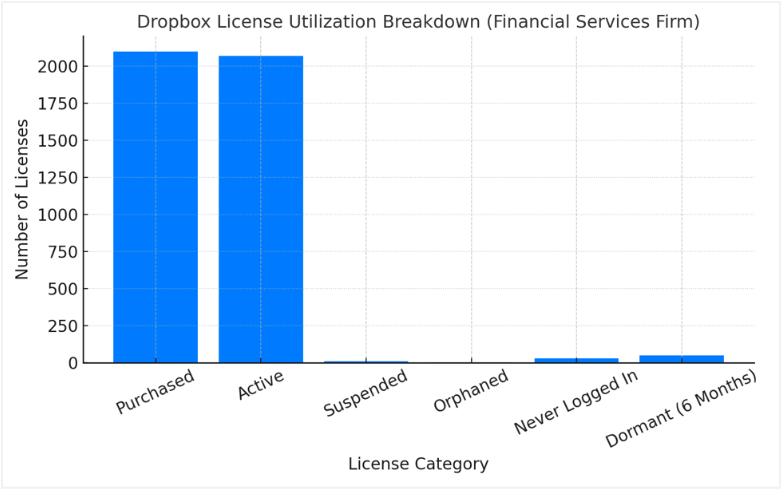
Optimization Outcome:
As the only FinOps-certified Enterprise SaaS Management Platform, CloudNuro brings SaaS and IaaS management into a single unified view. With a 15-minute setup and measurable results in under 24 hours, CloudNuro gives IT teams a fast path to value.
Once overspending has been identified, the following immediate steps can reduce Dropbox costs without disrupting operations:
Bonus Tip: Schedule quarterly internal reviews. Dropbox’s user activity and billing data change rapidly, so consistent monitoring prevents recurring waste.
Overpaying for Dropbox isn’t due to misuse; it’s due to a lack of visibility. Without consolidated insight into who uses what and how often, costs silently rise.
By running a simple audit to identify inactive users, reviewing add-ons, and aligning renewals, most organizations can reduce Dropbox costs by 25–35% within a single quarter.
Automation is the secret to keeping those savings long-term. Manual audits fade; automated visibility sustains.
Action Checklist
CloudNuro is a leader in Enterprise SaaS Management Platforms, giving enterprises unmatched visibility, governance, and cost optimization. Recognized twice in a row by Gartner in the SaaS Management Platforms Magic Quadrant and named a Leader in the Info-Tech SoftwareReviews Data Quadrant, CloudNuro is trusted by global enterprises and government agencies to bring financial discipline to SaaS and cloud.
Stop Guessing. Start Seeing Where Dropbox Dollars Go.
CloudNuro continuously monitors your Dropbox environment to detect overspending, inactive users, and unutilized add-ons in real time. Automated spend audits, unified dashboards, and renewal forecasting help teams optimize Dropbox bills before waste accumulates.
Schedule Your Free Dropbox Cost Audit.
Request a no cost, no obligation free assessment - just 15 minutes to savings!
Get StartedWe're offering complimentary ServiceNow license assessments to only 25 enterprises this quarter who want to unlock immediate savings without disrupting operations.
Get Free AssessmentGet Started

Recognized Leader in SaaS Management Platforms by Info-Tech SoftwareReviews
