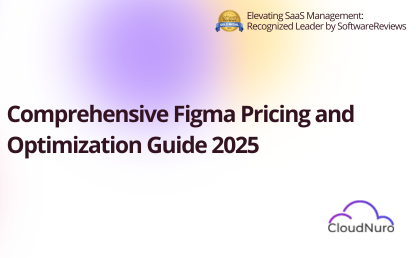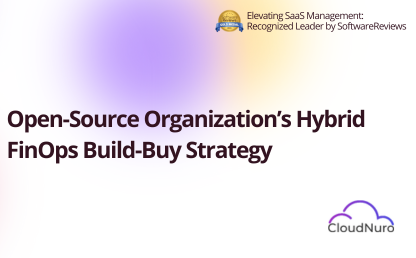Sign Up
What is best time for the call?
Oops! Something went wrong while submitting the form.




As Dropbox continues to evolve from a simple file-sharing tool into a fully featured collaboration and storage platform, its pricing model has also grown more complex. Between “unlimited” storage language, multiple tiers, mixed billing cycles, add-ons, and region-specific contracts, organizations often end up paying far more than they expect.
A CloudNuro study across 40 enterprise Dropbox deployments in 2024–2025 found that most organizations underestimate their true Dropbox costs by 15–25%, largely due to inactive licenses, underused advanced features, and misaligned storage tiers. While Dropbox’s public pricing seems straightforward, the reality inside large enterprises is shaped by a number of hidden cost variables that IT and finance teams must track closely.
This guide provides a detailed pricing breakdown, uncovers hidden cost drivers, and outlines a practical optimization strategy that CIOs, IT leaders, procurement, and finance teams can use to bring Dropbox spend under control. With the right visibility and governance, you can stop overpaying and start governing SaaS spending effectively.
As of Q1 2025, Dropbox offers six primary plans, each with its own billing model and storage logic.
| Plan | Target Users | Storage | Price (USD) | Billing Options |
|---|---|---|---|---|
| Basic (Free) (For personal use) | Individual users 1 user | 2 GB | Free | N/A |
| Plus (For personal use) | Individuals needing more storage 1 user | 2 TB (2,000 GB) | $11.99/user/month or $9.99/user/month billed yearly | Monthly / Annual |
| Essentials (For professionals) | Professionals and freelancers 1 user | 3 TB | $22/user/month | Monthly |
| Standard (For teams) | Small teams 3+ users | 5 TB shared | $18/user/month | Monthly / Annual |
| Business Plus (For teams) | Teams needing advanced features 3+ users | Starts at 15 TB for teams (5 TB per active user, up to 15 TB) | $26/user/month | Monthly / Annual |
| Business Advanced (For companies) | Mid-sized teams needing unlimited storage, 3+ users | Starts at 15 TB | $30/user/month | Monthly / Annual |
| Enterprise | Large organizations | Custom | Custom pricing | Annual contracts |
*Note: Dropbox “Unlimited” technically scales in 5 TB increments. For Business Advanced and some older Advanced offerings, Dropbox starts teams at 15 TB and expands storage in 5 TB increments when justified by usage. There is no infinite capacity; customers must request additional storage with justification for capacity expansion. Pricing page reference: Compare Dropbox Enterprise Plans.
License Visibility: Dropbox’s Admin Console provides per-team and per-user license visibility but lacks automatic license reclamation—CloudNuro automates this.
Storage Policy: “Unlimited” does not mean infinite; admins must request expansions in 5 TB increments.
Seat Reassignment: Deactivated accounts can have their licenses reassigned manually, but Dropbox does not refund partially used licenses.
On paper, Dropbox pricing seems straightforward: per-user cost times number of users, plus optional add-ons. However, in real-world enterprise environments, several deeper cost variables come into play:
Per-User License Fees: Each seat has a monthly or annual cost depending on the plan.
Plan Mix: Different teams might be on Standard, Business Plus, or Advanced, resulting in blended pricing.
Storage Scaling: “Unlimited” plans have thresholds and expansion logic that must be managed.
Region-Specific Pricing: Prices in Europe, APAC, or LATAM may differ.
Legacy Plans: Some organizations are still on older Dropbox Business or Advanced plans with unique terms.
Add-Ons and Integrations: For example, additional security controls, migration services, or integrations.
Overage and Expansion Fees: Some storage extensions or add-on usage may be billed outside normal subscriptions.
For enterprises with multiple Dropbox tenants or business units, these variables multiply and quickly become opaque without a central source of truth.
Several main factors contribute to overall Dropbox costs:
User Count and License Tiers: How many users are licensed, and at what level (Standard, Business Plus, Advanced)?
Storage Consumption: Even on “unlimited” plans, storage being requested, approved, and used across teams matters.
Advanced Feature Use: Teams may be paying for advanced security, sharing controls, or analytics they are not using.
Region and Contract Term: Annual enterprise contracts may differ from self-service pricing.
Add-On Services: Advanced support, migration services, or specialized integrations.
Because these cost drivers are often spread across IT, procurement, finance, and line-of-business owners, no single stakeholder can easily answer: “Are we overpaying for Dropbox?”
Even with transparent pricing, Dropbox has subtle traps and overspend patterns that show up only when you analyze contracts and usage in detail. Below are some of the most common hidden charges and examples observed during CloudNuro audits.
| Hidden Fee Type | Description | Real-World Example |
|---|---|---|
| Inactive Users | Users licensed but inactive for 90+ days, often due to role changes or poor offboarding. | Telecom client paid for 170 dormant users (~$51,000/year). |
| Storage Expansion Overage | “Unlimited” plans charge in 5 TB increments when more capacity is requested, regardless of partial usage in the previous increment. | Design agency added 15 TB – $2,100 extra. |
| Misaligned Tiers | High-cost Business Plus or Advanced licenses assigned to low-usage users who do not need advanced sharing or security features. | Retail client had 300+ light users on Business Plus where Standard would suffice. |
| Orphaned Licenses | Users who have left the company but still hold assigned seats due to manual or inconsistent offboarding. | Global enterprise found 7–9% of Dropbox seats tied to ex-employees. |
| Legacy Plan Drag | Older plans with less favorable pricing or flexibility that have been grandfathered in without re-evaluation. | Older “Advanced” plan costing more per user than current Business Plus, with fewer features. |
| Multiple Contracts and Tenants | Separate Dropbox contracts across subsidiaries or regions prevent unified volume discounts. | Multinational company discovered five different Dropbox contracts with inconsistent pricing. |
To determine whether you are overpaying for Dropbox, IT, procurement, and finance stakeholders should consider the following questions:
Do we know exactly how many Dropbox licenses we own? In which regions and under which contracts?
What percentage of these licenses are active, lightly used, or completely inactive?
Are we paying for advanced plans (Business Plus, Advanced, Enterprise) for users who could work just as effectively on Standard or Essentials?
Do different business units have separate Dropbox contracts that could be consolidated?
How much storage are we actually consuming, and how many 5 TB increments have we requested in the last 12–24 months?
How are Dropbox costs allocated across departments or projects? Are consumers of Dropbox aware of their portion of the cost?
If you cannot immediately answer these questions, there is a strong chance that Dropbox is a source of overspend and ungoverned SaaS costs in your organization.
| Category | Dropbox Information (2025) |
|---|---|
| Licensing Model | Dropbox operates on a per-user licensing model for most business plans (Standard, Business Plus, Advanced, Enterprise). For Enterprise, custom seat counts and pricing are common. Some add-ons (for example, Sign, Capture, DocSend, Backup, Dropbox Dash) are feature-based and may add per-user charges. |
| Licensing Tiers | 1. Basic (Free) – Individual use, 2. Plus – Personal storage, 3. Essentials – Professional use, 4. Standard – Teams with shared storage, 5. Business Plus – Teams needing advanced controls, 6. Advanced / Enterprise – High compliance/security requirements with custom pricing negotiated (~$22–$28/user/month after volume discounts). |
| Storage Tiers | Plans are either fixed storage (Plus, Essentials, Standard) or scalable (“unlimited”) for Business Plus/Advanced/Enterprise, where storage grows in 5 TB increments. |
| Add-Ons | DocSend, Dropbox Sign, Backup, and Dash are examples of add-ons layered on top of core licenses. |
| Billing Cycles | Monthly and annual billing available. Enterprise contracts commonly run as multi-year with built-in uplift expectations. |
| Regional Pricing | Prices may vary by region due to taxes, currency, and local discounts. Many enterprises discover different effective per-user pricing across their regions. |
| Public vs. Negotiated Rates | Public list prices on the website often differ from the actual contractually agreed pricing for large enterprises. |
| Legacy Plans | Some organizations still operate under legacy “Dropbox Business” contracts with older feature sets and historical discount structures. |
| Contract Types | Enterprise contracts typically include a base license minimum plus terms for incremental storage and add-ons. |
In CloudNuro’s experience working with enterprises across industries (manufacturing, telecommunications, healthcare, retail, and public sector), Dropbox overspend usually appears in some predictable patterns.
Many organizations default to assigning Business Plus or Advanced licenses to large groups of users because “it’s easier” during rollout. Over time, roles change, usage changes, and new joiners are simply added with the same tier.
However, a significant portion of these users may never touch the advanced functionality that justifies the higher per-user cost. They simply store basic files and collaborate on a small number of shared folders.
CloudNuro Insight: Across a sample of 10 enterprises, 25–35% of users on higher-tier Dropbox licenses would have been adequately served by Standard or Essentials without impacting productivity.
Inactive users are one of the most direct forms of SaaS waste. Dropbox licenses assigned to employees who have not accessed the platform in 60, 90, or 180 days represent pure cost without value.
Orphaned accounts occur when employees leave the company but their Dropbox licenses remain active due to poor HR and IT offboarding integration.
CloudNuro has observed organizations where 10–18% of Dropbox licenses are either completely inactive or tied to ex-employees.
Dropbox’s language around “as much space as you need” can create a perception of unlimited usage with no incremental cost. In reality, storage expansion follows a threshold-based model where teams must request additional capacity in increments, which Dropbox may approve based on justification.
In many cases, admins request storage “just to be safe,” leading to unused headroom that still influences contract terms and perceived needs at renewal.
When individual departments or regions purchase Dropbox independently, multiple contracts may coexist with different pricing, terms, and renewal dates. This fragmentation makes it difficult to negotiate strong enterprise-wide discounts and to maintain a unified view of usage and spend.
Dropbox add-ons such as DocSend or Sign may be provisioned across multiple teams without centralized accountability. As a result, enterprises pay for extra feature modules that deliver sporadic or marginal value.
Without cross-application visibility, these feature-based add-ons can become recurring cost sinks.
Optimizing Dropbox spend in 2025 requires a combination of visibility, policy, and automation. The following framework outlines a step-by-step approach your IT, procurement, and finance teams can use.
Objective: Build a single source of truth for your global Dropbox footprint.
Actions:
Identify all Dropbox Business/Enterprise teams across regions.
Gather contracts, invoices, and renewal dates.
Map each contract to departments, regions, and cost centers.
CloudNuro Insight: In multi-entity enterprises, it is common to find multiple uncoordinated Dropbox contracts in different countries.
Objective: Distinguish between heavy users, light users, and inactive users.
Actions:
Use Dropbox Admin Insights to export user activity (logins, file activity, shared folder interactions).
Segment users by activity level:
Heavy users (daily activity, heavy file usage).
Moderate users (weekly use, moderate file touches).
Light users (monthly or occasional use).
Inactive users (no activity for 60–90 days).
Align roles such as finance, HR, and sales to usage data to understand where advanced collaboration and security capabilities are truly needed.
CloudNuro Insight: Many organizations find large pockets of light and inactive users sitting on Business Plus or Advanced licenses.
Objective: Move each user to the lowest effective tier that still meets their needs.
Actions:
Define criteria for each tier:
Standard: Core collaboration, shared folders, basic security.
Business Plus: Users needing more storage, advanced controls, and admin governance.
Advanced/Enterprise: Users handling sensitive data, legal and compliance, and admins.
Prepare a rightsizing map that indicates which users should be downgraded or upgraded.
Simulate savings impact based on moving light users down a tier.
Objective: Reclaim unused seats and reduce unnecessary spend.
Actions:
Identify users inactive for 90+ days.
Cross-reference with HRIS to find users who have left the company.
Deactivate or reclaim those licenses and reassign them only where necessary.
Use the Dropbox API or CloudNuro integration to detect 60/90-day inactivity.
Objective: Reduce fragmentation and negotiate from a position of strength.
Actions:
Work with procurement to consolidate multiple Dropbox contracts into a single enterprise agreement where feasible.
Align renewal dates across regions.
Use a unified view of global usage, license tiers, and storage consumption to negotiate better per-user rates and storage terms.
Objective: Make teams accountable for their Dropbox usage and licensing choices.
Actions:
Allocate Dropbox costs to departments based on active licenses and storage usage.
Share quarterly cost and usage reports with department heads.
Highlight opportunities for each department to save (for example, reducing inactive seats or unnecessary high-tier licenses).
Use CloudNuro to automate chargeback exports and dashboards so that finance and IT do not have to manually compile reports. CloudNuro Insight: Clients that introduce showback and chargeback frameworks see 18% voluntary reduction in unused seats within two quarters.
When it comes time to renegotiate Dropbox contracts, enterprises with strong data win better outcomes. Here are some talking points and data elements to bring into your next negotiation:
Accurate Active License Counts: Present a precise count of real active users and your planned rightsizing changes.
Storage Growth Trends: Show how your storage has grown over the last 12–24 months and forecast realistic growth.
Add-On Value: Provide evidence for whether add-ons (for example, DocSend, Sign) are actually delivering returns.
Benchmarking Against Market: Compare Dropbox pricing against competitive solutions (Box, OneDrive/SharePoint, Google Drive for Work).
Commitment Flexibility: Negotiate for the ability to flex seats up or down annually based on demand and usage data.
CloudNuro Insight: Clients who enter negotiations with quantified usage data and benchmark support from G2 or Gartner typically achieve 10–18% discounts when they reference current market rates.
CloudNuro is a FinOps-aligned SaaS and cloud management platform built to help enterprises gain full visibility over their application estate, including Dropbox. With CloudNuro, you can move beyond static spreadsheets and partial admin consoles to a real-time, unified view of spend, usage, and risk.
For Dropbox, CloudNuro offers:
Automated License Discovery: Identify all Dropbox teams, contracts, and associated users.
Usage Analytics: Visualize user activity, storage consumption, and license utilization by department.
Rightsizing Recommendations: See which users can be downgraded from Advanced/Business Plus to Standard or Essentials.
Inactive and Orphaned Account Detection: Find and reclaim dormant or ex-employee licenses.
Chargeback and Showback Reporting: Allocate Dropbox costs to cost centers and track budget adherence.
Contract Readiness Dashboards: Prepare for renewals with contract-aware reports that highlight savings potential.
CloudNuro Insight: Clients using CloudNuro’s license optimization capabilities for Dropbox have identified average per-license savings of $12 to $19 per user annually through evidence-based seat rightsizing.
Q: Is Dropbox “Unlimited” really unlimited? A: No. It scales as you request storage increments, usually in 5 TB blocks for teams. Dropbox will approve expansions based on observed usage and justification.
Q: What is the biggest source of hidden cost in Dropbox? A: Inactive and misaligned licenses. Many companies pay for advanced licenses for users who rarely log in or use only basic features.
Q: Can I mix different Dropbox plans across my organization? A: Yes, but it complicates governance and negotiation. Most enterprises aim for a small number of standardized tiers and consolidated contracts.
Q: How often should I review my Dropbox licensing? A: At minimum, annually before renewal. Ideally, run quarterly reviews to detect drift in inactive licenses, growth, and plan misalignment.
Q: What’s the best way to optimize Dropbox bills? A: Conduct a full license and storage audit, rights ize licenses and audit add-ons, and use a SaaS management platform like CloudNuro to automate ongoing checks.
Q: Does Dropbox offer discounts for long-term commitments? A: Yes. Multi-year agreements often come with better effective pricing but reduce flexibility if you are not governing usage closely.
Q: Are there specific features only available in higher tiers? A: Yes. Advanced security, auditing, admin controls, and some integrations are only available in Business Plus, Advanced, or Enterprise plans.
Q: How can IT and finance collaborate better on Dropbox costs? A: Through shared dashboards, cost allocation reports, and renewal planning meetings supported by reliable, real-time usage data.
Q: Are discounts available for education or nonprofit sectors? A: Yes, up to 30% off for nonprofits, 10–15% for education.
In 2025, Dropbox’s flexible pricing structure rewards visibility and governance. Organizations that regularly audit license usage, clean up inactive accounts, and rightsize tiers can convert static SaaS spend into proactive savings and better alignment with business needs.
CloudNuro integrates directly with Dropbox APIs to provide unified visibility across licenses, storage, and costs. With data-driven insights and automation, IT, procurement, and finance teams can co-own Dropbox spend, negotiate better contract terms, and prepare data-driven negotiation strategies.
Negotiate Smarter. Spend Less on Dropbox.CloudNuro helps uncover hidden Dropbox costs, benchmark pricing, and optimize licensing so that you never overpay for storage, add-ons, and usage to optimize Dropbox bills before they inflate.
Request a no cost, no obligation free assessment —just 15 minutes to savings!
Get StartedAs Dropbox continues to evolve from a simple file-sharing tool into a fully featured collaboration and storage platform, its pricing model has also grown more complex. Between “unlimited” storage language, multiple tiers, mixed billing cycles, add-ons, and region-specific contracts, organizations often end up paying far more than they expect.
A CloudNuro study across 40 enterprise Dropbox deployments in 2024–2025 found that most organizations underestimate their true Dropbox costs by 15–25%, largely due to inactive licenses, underused advanced features, and misaligned storage tiers. While Dropbox’s public pricing seems straightforward, the reality inside large enterprises is shaped by a number of hidden cost variables that IT and finance teams must track closely.
This guide provides a detailed pricing breakdown, uncovers hidden cost drivers, and outlines a practical optimization strategy that CIOs, IT leaders, procurement, and finance teams can use to bring Dropbox spend under control. With the right visibility and governance, you can stop overpaying and start governing SaaS spending effectively.
As of Q1 2025, Dropbox offers six primary plans, each with its own billing model and storage logic.
| Plan | Target Users | Storage | Price (USD) | Billing Options |
|---|---|---|---|---|
| Basic (Free) (For personal use) | Individual users 1 user | 2 GB | Free | N/A |
| Plus (For personal use) | Individuals needing more storage 1 user | 2 TB (2,000 GB) | $11.99/user/month or $9.99/user/month billed yearly | Monthly / Annual |
| Essentials (For professionals) | Professionals and freelancers 1 user | 3 TB | $22/user/month | Monthly |
| Standard (For teams) | Small teams 3+ users | 5 TB shared | $18/user/month | Monthly / Annual |
| Business Plus (For teams) | Teams needing advanced features 3+ users | Starts at 15 TB for teams (5 TB per active user, up to 15 TB) | $26/user/month | Monthly / Annual |
| Business Advanced (For companies) | Mid-sized teams needing unlimited storage, 3+ users | Starts at 15 TB | $30/user/month | Monthly / Annual |
| Enterprise | Large organizations | Custom | Custom pricing | Annual contracts |
*Note: Dropbox “Unlimited” technically scales in 5 TB increments. For Business Advanced and some older Advanced offerings, Dropbox starts teams at 15 TB and expands storage in 5 TB increments when justified by usage. There is no infinite capacity; customers must request additional storage with justification for capacity expansion. Pricing page reference: Compare Dropbox Enterprise Plans.
License Visibility: Dropbox’s Admin Console provides per-team and per-user license visibility but lacks automatic license reclamation—CloudNuro automates this.
Storage Policy: “Unlimited” does not mean infinite; admins must request expansions in 5 TB increments.
Seat Reassignment: Deactivated accounts can have their licenses reassigned manually, but Dropbox does not refund partially used licenses.
On paper, Dropbox pricing seems straightforward: per-user cost times number of users, plus optional add-ons. However, in real-world enterprise environments, several deeper cost variables come into play:
Per-User License Fees: Each seat has a monthly or annual cost depending on the plan.
Plan Mix: Different teams might be on Standard, Business Plus, or Advanced, resulting in blended pricing.
Storage Scaling: “Unlimited” plans have thresholds and expansion logic that must be managed.
Region-Specific Pricing: Prices in Europe, APAC, or LATAM may differ.
Legacy Plans: Some organizations are still on older Dropbox Business or Advanced plans with unique terms.
Add-Ons and Integrations: For example, additional security controls, migration services, or integrations.
Overage and Expansion Fees: Some storage extensions or add-on usage may be billed outside normal subscriptions.
For enterprises with multiple Dropbox tenants or business units, these variables multiply and quickly become opaque without a central source of truth.
Several main factors contribute to overall Dropbox costs:
User Count and License Tiers: How many users are licensed, and at what level (Standard, Business Plus, Advanced)?
Storage Consumption: Even on “unlimited” plans, storage being requested, approved, and used across teams matters.
Advanced Feature Use: Teams may be paying for advanced security, sharing controls, or analytics they are not using.
Region and Contract Term: Annual enterprise contracts may differ from self-service pricing.
Add-On Services: Advanced support, migration services, or specialized integrations.
Because these cost drivers are often spread across IT, procurement, finance, and line-of-business owners, no single stakeholder can easily answer: “Are we overpaying for Dropbox?”
Even with transparent pricing, Dropbox has subtle traps and overspend patterns that show up only when you analyze contracts and usage in detail. Below are some of the most common hidden charges and examples observed during CloudNuro audits.
| Hidden Fee Type | Description | Real-World Example |
|---|---|---|
| Inactive Users | Users licensed but inactive for 90+ days, often due to role changes or poor offboarding. | Telecom client paid for 170 dormant users (~$51,000/year). |
| Storage Expansion Overage | “Unlimited” plans charge in 5 TB increments when more capacity is requested, regardless of partial usage in the previous increment. | Design agency added 15 TB – $2,100 extra. |
| Misaligned Tiers | High-cost Business Plus or Advanced licenses assigned to low-usage users who do not need advanced sharing or security features. | Retail client had 300+ light users on Business Plus where Standard would suffice. |
| Orphaned Licenses | Users who have left the company but still hold assigned seats due to manual or inconsistent offboarding. | Global enterprise found 7–9% of Dropbox seats tied to ex-employees. |
| Legacy Plan Drag | Older plans with less favorable pricing or flexibility that have been grandfathered in without re-evaluation. | Older “Advanced” plan costing more per user than current Business Plus, with fewer features. |
| Multiple Contracts and Tenants | Separate Dropbox contracts across subsidiaries or regions prevent unified volume discounts. | Multinational company discovered five different Dropbox contracts with inconsistent pricing. |
To determine whether you are overpaying for Dropbox, IT, procurement, and finance stakeholders should consider the following questions:
Do we know exactly how many Dropbox licenses we own? In which regions and under which contracts?
What percentage of these licenses are active, lightly used, or completely inactive?
Are we paying for advanced plans (Business Plus, Advanced, Enterprise) for users who could work just as effectively on Standard or Essentials?
Do different business units have separate Dropbox contracts that could be consolidated?
How much storage are we actually consuming, and how many 5 TB increments have we requested in the last 12–24 months?
How are Dropbox costs allocated across departments or projects? Are consumers of Dropbox aware of their portion of the cost?
If you cannot immediately answer these questions, there is a strong chance that Dropbox is a source of overspend and ungoverned SaaS costs in your organization.
| Category | Dropbox Information (2025) |
|---|---|
| Licensing Model | Dropbox operates on a per-user licensing model for most business plans (Standard, Business Plus, Advanced, Enterprise). For Enterprise, custom seat counts and pricing are common. Some add-ons (for example, Sign, Capture, DocSend, Backup, Dropbox Dash) are feature-based and may add per-user charges. |
| Licensing Tiers | 1. Basic (Free) – Individual use, 2. Plus – Personal storage, 3. Essentials – Professional use, 4. Standard – Teams with shared storage, 5. Business Plus – Teams needing advanced controls, 6. Advanced / Enterprise – High compliance/security requirements with custom pricing negotiated (~$22–$28/user/month after volume discounts). |
| Storage Tiers | Plans are either fixed storage (Plus, Essentials, Standard) or scalable (“unlimited”) for Business Plus/Advanced/Enterprise, where storage grows in 5 TB increments. |
| Add-Ons | DocSend, Dropbox Sign, Backup, and Dash are examples of add-ons layered on top of core licenses. |
| Billing Cycles | Monthly and annual billing available. Enterprise contracts commonly run as multi-year with built-in uplift expectations. |
| Regional Pricing | Prices may vary by region due to taxes, currency, and local discounts. Many enterprises discover different effective per-user pricing across their regions. |
| Public vs. Negotiated Rates | Public list prices on the website often differ from the actual contractually agreed pricing for large enterprises. |
| Legacy Plans | Some organizations still operate under legacy “Dropbox Business” contracts with older feature sets and historical discount structures. |
| Contract Types | Enterprise contracts typically include a base license minimum plus terms for incremental storage and add-ons. |
In CloudNuro’s experience working with enterprises across industries (manufacturing, telecommunications, healthcare, retail, and public sector), Dropbox overspend usually appears in some predictable patterns.
Many organizations default to assigning Business Plus or Advanced licenses to large groups of users because “it’s easier” during rollout. Over time, roles change, usage changes, and new joiners are simply added with the same tier.
However, a significant portion of these users may never touch the advanced functionality that justifies the higher per-user cost. They simply store basic files and collaborate on a small number of shared folders.
CloudNuro Insight: Across a sample of 10 enterprises, 25–35% of users on higher-tier Dropbox licenses would have been adequately served by Standard or Essentials without impacting productivity.
Inactive users are one of the most direct forms of SaaS waste. Dropbox licenses assigned to employees who have not accessed the platform in 60, 90, or 180 days represent pure cost without value.
Orphaned accounts occur when employees leave the company but their Dropbox licenses remain active due to poor HR and IT offboarding integration.
CloudNuro has observed organizations where 10–18% of Dropbox licenses are either completely inactive or tied to ex-employees.
Dropbox’s language around “as much space as you need” can create a perception of unlimited usage with no incremental cost. In reality, storage expansion follows a threshold-based model where teams must request additional capacity in increments, which Dropbox may approve based on justification.
In many cases, admins request storage “just to be safe,” leading to unused headroom that still influences contract terms and perceived needs at renewal.
When individual departments or regions purchase Dropbox independently, multiple contracts may coexist with different pricing, terms, and renewal dates. This fragmentation makes it difficult to negotiate strong enterprise-wide discounts and to maintain a unified view of usage and spend.
Dropbox add-ons such as DocSend or Sign may be provisioned across multiple teams without centralized accountability. As a result, enterprises pay for extra feature modules that deliver sporadic or marginal value.
Without cross-application visibility, these feature-based add-ons can become recurring cost sinks.
Optimizing Dropbox spend in 2025 requires a combination of visibility, policy, and automation. The following framework outlines a step-by-step approach your IT, procurement, and finance teams can use.
Objective: Build a single source of truth for your global Dropbox footprint.
Actions:
Identify all Dropbox Business/Enterprise teams across regions.
Gather contracts, invoices, and renewal dates.
Map each contract to departments, regions, and cost centers.
CloudNuro Insight: In multi-entity enterprises, it is common to find multiple uncoordinated Dropbox contracts in different countries.
Objective: Distinguish between heavy users, light users, and inactive users.
Actions:
Use Dropbox Admin Insights to export user activity (logins, file activity, shared folder interactions).
Segment users by activity level:
Heavy users (daily activity, heavy file usage).
Moderate users (weekly use, moderate file touches).
Light users (monthly or occasional use).
Inactive users (no activity for 60–90 days).
Align roles such as finance, HR, and sales to usage data to understand where advanced collaboration and security capabilities are truly needed.
CloudNuro Insight: Many organizations find large pockets of light and inactive users sitting on Business Plus or Advanced licenses.
Objective: Move each user to the lowest effective tier that still meets their needs.
Actions:
Define criteria for each tier:
Standard: Core collaboration, shared folders, basic security.
Business Plus: Users needing more storage, advanced controls, and admin governance.
Advanced/Enterprise: Users handling sensitive data, legal and compliance, and admins.
Prepare a rightsizing map that indicates which users should be downgraded or upgraded.
Simulate savings impact based on moving light users down a tier.
Objective: Reclaim unused seats and reduce unnecessary spend.
Actions:
Identify users inactive for 90+ days.
Cross-reference with HRIS to find users who have left the company.
Deactivate or reclaim those licenses and reassign them only where necessary.
Use the Dropbox API or CloudNuro integration to detect 60/90-day inactivity.
Objective: Reduce fragmentation and negotiate from a position of strength.
Actions:
Work with procurement to consolidate multiple Dropbox contracts into a single enterprise agreement where feasible.
Align renewal dates across regions.
Use a unified view of global usage, license tiers, and storage consumption to negotiate better per-user rates and storage terms.
Objective: Make teams accountable for their Dropbox usage and licensing choices.
Actions:
Allocate Dropbox costs to departments based on active licenses and storage usage.
Share quarterly cost and usage reports with department heads.
Highlight opportunities for each department to save (for example, reducing inactive seats or unnecessary high-tier licenses).
Use CloudNuro to automate chargeback exports and dashboards so that finance and IT do not have to manually compile reports. CloudNuro Insight: Clients that introduce showback and chargeback frameworks see 18% voluntary reduction in unused seats within two quarters.
When it comes time to renegotiate Dropbox contracts, enterprises with strong data win better outcomes. Here are some talking points and data elements to bring into your next negotiation:
Accurate Active License Counts: Present a precise count of real active users and your planned rightsizing changes.
Storage Growth Trends: Show how your storage has grown over the last 12–24 months and forecast realistic growth.
Add-On Value: Provide evidence for whether add-ons (for example, DocSend, Sign) are actually delivering returns.
Benchmarking Against Market: Compare Dropbox pricing against competitive solutions (Box, OneDrive/SharePoint, Google Drive for Work).
Commitment Flexibility: Negotiate for the ability to flex seats up or down annually based on demand and usage data.
CloudNuro Insight: Clients who enter negotiations with quantified usage data and benchmark support from G2 or Gartner typically achieve 10–18% discounts when they reference current market rates.
CloudNuro is a FinOps-aligned SaaS and cloud management platform built to help enterprises gain full visibility over their application estate, including Dropbox. With CloudNuro, you can move beyond static spreadsheets and partial admin consoles to a real-time, unified view of spend, usage, and risk.
For Dropbox, CloudNuro offers:
Automated License Discovery: Identify all Dropbox teams, contracts, and associated users.
Usage Analytics: Visualize user activity, storage consumption, and license utilization by department.
Rightsizing Recommendations: See which users can be downgraded from Advanced/Business Plus to Standard or Essentials.
Inactive and Orphaned Account Detection: Find and reclaim dormant or ex-employee licenses.
Chargeback and Showback Reporting: Allocate Dropbox costs to cost centers and track budget adherence.
Contract Readiness Dashboards: Prepare for renewals with contract-aware reports that highlight savings potential.
CloudNuro Insight: Clients using CloudNuro’s license optimization capabilities for Dropbox have identified average per-license savings of $12 to $19 per user annually through evidence-based seat rightsizing.
Q: Is Dropbox “Unlimited” really unlimited? A: No. It scales as you request storage increments, usually in 5 TB blocks for teams. Dropbox will approve expansions based on observed usage and justification.
Q: What is the biggest source of hidden cost in Dropbox? A: Inactive and misaligned licenses. Many companies pay for advanced licenses for users who rarely log in or use only basic features.
Q: Can I mix different Dropbox plans across my organization? A: Yes, but it complicates governance and negotiation. Most enterprises aim for a small number of standardized tiers and consolidated contracts.
Q: How often should I review my Dropbox licensing? A: At minimum, annually before renewal. Ideally, run quarterly reviews to detect drift in inactive licenses, growth, and plan misalignment.
Q: What’s the best way to optimize Dropbox bills? A: Conduct a full license and storage audit, rights ize licenses and audit add-ons, and use a SaaS management platform like CloudNuro to automate ongoing checks.
Q: Does Dropbox offer discounts for long-term commitments? A: Yes. Multi-year agreements often come with better effective pricing but reduce flexibility if you are not governing usage closely.
Q: Are there specific features only available in higher tiers? A: Yes. Advanced security, auditing, admin controls, and some integrations are only available in Business Plus, Advanced, or Enterprise plans.
Q: How can IT and finance collaborate better on Dropbox costs? A: Through shared dashboards, cost allocation reports, and renewal planning meetings supported by reliable, real-time usage data.
Q: Are discounts available for education or nonprofit sectors? A: Yes, up to 30% off for nonprofits, 10–15% for education.
In 2025, Dropbox’s flexible pricing structure rewards visibility and governance. Organizations that regularly audit license usage, clean up inactive accounts, and rightsize tiers can convert static SaaS spend into proactive savings and better alignment with business needs.
CloudNuro integrates directly with Dropbox APIs to provide unified visibility across licenses, storage, and costs. With data-driven insights and automation, IT, procurement, and finance teams can co-own Dropbox spend, negotiate better contract terms, and prepare data-driven negotiation strategies.
Negotiate Smarter. Spend Less on Dropbox.CloudNuro helps uncover hidden Dropbox costs, benchmark pricing, and optimize licensing so that you never overpay for storage, add-ons, and usage to optimize Dropbox bills before they inflate.
Request a no cost, no obligation free assessment - just 15 minutes to savings!
Get StartedWe're offering complimentary ServiceNow license assessments to only 25 enterprises this quarter who want to unlock immediate savings without disrupting operations.
Get Free AssessmentGet Started

CloudNuro Corp
1755 Park St. Suite 207
Naperville, IL 60563
Phone : +1-630-277-9470
Email: info@cloudnuro.com
.webp)


Recognized Leader in SaaS Management Platforms by Info-Tech SoftwareReviews