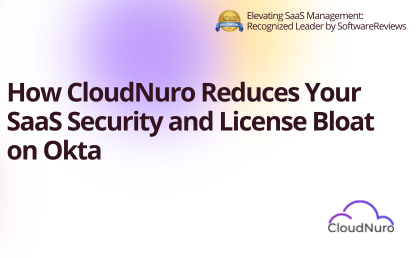Sign Up
What is best time for the call?
Oops! Something went wrong while submitting the form.



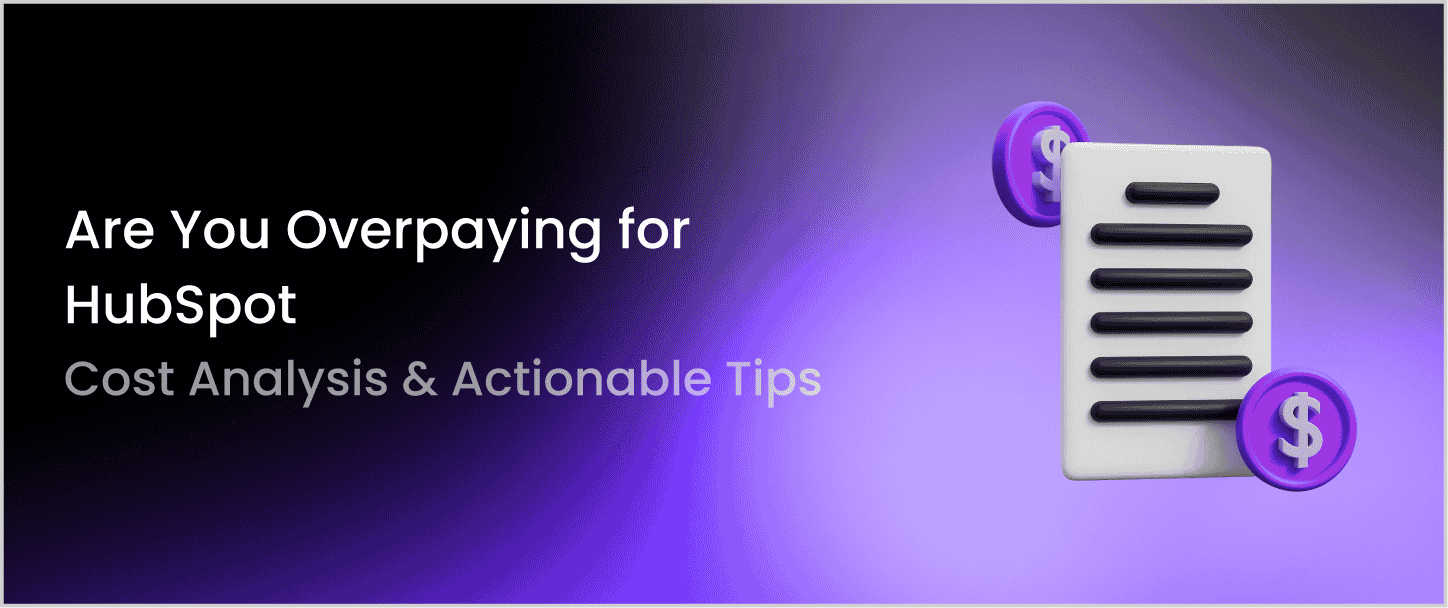
At first glance, HubSpot’s pricing appears transparent, with fixed per-user rates and scalable contact tiers. But beneath the simplicity, most organizations quietly overpay 15–35 percent every year. Why? Because overspending rarely shows up as a single big mistake. It hides inside everyday operational habits: a few dormant users here, some old add-ons left active there, or contact tiers that were never cleaned after a campaign ended.
Many SaaS managers believe their billing aligns with usage because HubSpot invoices itemize seats and contacts. In reality, license creep and usage drift develop over time. Departments add paid seats during busy periods, never reclaim them, or forget that marketing contacts are still billed even if those leads have long gone cold. Finance teams see one consolidated invoice and assume it’s optimized; IT assumes the business units are monitoring usage. Neither side owns continuous oversight, and that gap fuels silent cost growth.
If your HubSpot cost per active user exceeds $100/month or your marketing contact ratio (active ÷ billed) is below 0.7, you’re likely paying for unused capacity.
CloudNuro continuously monitors HubSpot invoices and usage metrics. The platform flags anomalies, idle seats, unused add-ons, and inflated contact tiers before they roll into your next renewal. Book a no-cost assessment.
Below is a simple diagnostic list. If you answer “Yes” to three or more, you are almost certainly overspending.
| # | Self-Assessment Question | Why It Matters |
|---|---|---|
| 1 | Do more than 10% of users have not logged in for 90 days? | Paid seats remain billable until removed. |
| 2 | Are multiple teams buying their own HubSpot Hubs? | Missed bundle discounts and fragmented billing. |
| 3 | Have marketing contacts increased faster than active campaigns? | You’re paying for unengaged records. |
| 4 | Are any paid add-ons still active after trial or project end? | Hidden monthly cost accumulation. |
| 5 | Does your finance team receive only summary invoices? | Lack of itemized insight hides anomalies. |
| 6 | Were any Enterprise features enabled “temporarily” and never downgraded? | Tier creep adds 20 %+ overhead. |
| 7 | Do you renew contracts without pre-audit or usage data? | No negotiation leverage. |
| 8 | Are renewal dates scattered across hubs? | Difficult cost tracking. |
| 9 | Are workflows hitting monthly execution caps? | Overages are billed automatically. |
| 10 | Is there no shared cost accountability across departments? | No chargeback = low ownership. |
HubSpot’s own documentation states, “Seat downgrades take effect at renewal only.” If renewal planning isn’t centralized, CFOs and CIOs lose the only window to reduce cost exposure.
CloudNuro’s “Results under 24 Hrs Overspend Scan” compares your HubSpot invoice data with actual usage and contact activity, with no manual spreadsheets required. Run a free self-audit.
Performing a HubSpot audit doesn’t need a whole project. In one afternoon, a SaaS admin can map spend, uncover waste, and start reclaiming licenses. Follow these six structured steps.
| Step | What to Review | Where to Find It | What to Watch |
|---|---|---|---|
| 1. Export Billing Summary | Account › Billing › Products & Add-ons | Total monthly/annual spend | Rising add-on count |
| 2. Analyze User Activity | Settings › Users & Teams › Last Login | Dormant or duplicate users | > 60 days of inactivity |
| 3. Check Contact Tier | Marketing › Contacts › Marketing Status | Active vs billed contacts | Unengaged or bounced |
| 4. Review Feature Usage | Reports › Usage Limits | % of workflows, reports used | < 60 % = downgrade candidate |
| 5. Audit Add-Ons | Billing › Add-Ons › Manage | Pilot or expired modules | Still billing post-trial |
| 6. Inspect Overage Logs | Reports › Automation › Performance | Workflow/API execution count | Auto-billed surcharges |
Always compare usage percentage to spend percentage. If a Hub represents 20% of logins but 40% of the cost, the plan is oversized.
CloudNuro integrates directly with HubSpot APIs to pull seat, contact, and feature metrics, producing a ready-to-share audit report within minutes. Book to generate an audit report.
Gartner’s 2025 SaaS Management Benchmark notes that “CRM license waste is the second-largest category of uncontrolled SaaS overspend after collaboration suites.” FinOps Foundation research adds that continuous license optimization yields 20–35 % savings annually when automation is applied.
CloudNuro’s FinOps engine cross-checks HubSpot billing data against daily usage and flags anomalies through dashboards and alerts. Activate monitoring.
Company: Mid-market SaaS provider, North America
Hubs: Marketing Hub Professional + Sales Hub Enterprise
After an internal audit, Finance suspected that HubSpot bills had risen by 24% YoY despite stable headcount. CloudNuro conducted a FinOps review.

Visualization: Case study metrics: Active Users increased while Dormant, Never Activated, and Orphaned seats decreased after a CloudNuro-led audit.
Before Optimization: 1,620 active / 180 inactive (Cost ≈ $2.05 M).
After Optimization: 1,740 active / 60 inactive (Cost ≈ $1.84 M).
CloudNuro’s chargeback-ready dashboard quantifies unused seats, calculates recovery potential, and shows each department’s savings impact. See your savings potential.
| Corrective Step | Why It Works | Expected Impact |
|---|---|---|
| Deactivate Dormant Seats | Stops billing instantly; reassign later if needed. | 10 – 15 % savings |
| Suppress Inactive Contacts | Reduces paid contact count. | 15 % savings for Marketing Hub |
| Remove Add-Ons Post-Trial | Prevents silent monthly renewals. | 3 – 5 % |
| Align All Renewals | Enables bundle discounts & easier negotiation. | 8 – 10 % |
| Adopt CRM Suite Bundle | Single invoice, volume discount. | 12 – 15 % |
| Automate Overspend Alerts | Continuous optimization through FinOps. | Sustained cost discipline |
Even without new tools, start by exporting user and contact data monthly. Visibility alone typically recovers 5–10 % of unnecessary spend.
Activate automatic cost protection.
CloudNuro eliminates manual audits by tracking HubSpot activity, billing, and add-ons in real time. The system recommends exact corrective actions each month.
Start saving automatically.
Q1. How can I quickly reduce HubSpot costs without disrupting users? Deactivate dormant seats and move view-only roles to Free CRM. Immediate 5–10 % savings.
Q2. Does HubSpot prorate cancellations? Upgrades are prorated; downgrades take effect only at renewal. Schedule changes early.
Q3. How often should we audit HubSpot's spend? Quarterly at minimum; monthly if contact tiers fluctuate.
Q4. What’s the biggest hidden cost? Marketing-contact inflation, paying for unengaged or duplicate contacts.
Q5. Can CloudNuro integrate directly with HubSpot? Yes. CloudNuro connects via API to automatically sync seat, contact, and billing data.
Q6. How much savings do customers typically realize? Enterprises recover 15–30 % of annual HubSpot spend within the first quarter of deployment.
HubSpot overspending rarely comes from a single decision. It accumulates from disconnected teams, unused automation, and a lack of visibility. A structured FinOps audit transforms that chaos into measurable savings.
CloudNuro proactively identifies overspending, automates spend audits, and implements cost-saving measures.
Recognized by Gartner and Info-Tech Software Reviews, CloudNuro is trusted by enterprises such as Konica Minolta and Federal Signal for unified SaaS and cloud cost governance.
Book your 15-minute HubSpot spend assessment.CloudNuro – Bringing Financial Discipline to SaaS and Cloud
Centralized Inventory · License Optimization · Renewal Governance · Chargeback Visibility
Request a no cost, no obligation free assessment —just 15 minutes to savings!
Get StartedAt first glance, HubSpot’s pricing appears transparent, with fixed per-user rates and scalable contact tiers. But beneath the simplicity, most organizations quietly overpay 15–35 percent every year. Why? Because overspending rarely shows up as a single big mistake. It hides inside everyday operational habits: a few dormant users here, some old add-ons left active there, or contact tiers that were never cleaned after a campaign ended.
Many SaaS managers believe their billing aligns with usage because HubSpot invoices itemize seats and contacts. In reality, license creep and usage drift develop over time. Departments add paid seats during busy periods, never reclaim them, or forget that marketing contacts are still billed even if those leads have long gone cold. Finance teams see one consolidated invoice and assume it’s optimized; IT assumes the business units are monitoring usage. Neither side owns continuous oversight, and that gap fuels silent cost growth.
If your HubSpot cost per active user exceeds $100/month or your marketing contact ratio (active ÷ billed) is below 0.7, you’re likely paying for unused capacity.
CloudNuro continuously monitors HubSpot invoices and usage metrics. The platform flags anomalies, idle seats, unused add-ons, and inflated contact tiers before they roll into your next renewal. Book a no-cost assessment.
Below is a simple diagnostic list. If you answer “Yes” to three or more, you are almost certainly overspending.
| # | Self-Assessment Question | Why It Matters |
|---|---|---|
| 1 | Do more than 10% of users have not logged in for 90 days? | Paid seats remain billable until removed. |
| 2 | Are multiple teams buying their own HubSpot Hubs? | Missed bundle discounts and fragmented billing. |
| 3 | Have marketing contacts increased faster than active campaigns? | You’re paying for unengaged records. |
| 4 | Are any paid add-ons still active after trial or project end? | Hidden monthly cost accumulation. |
| 5 | Does your finance team receive only summary invoices? | Lack of itemized insight hides anomalies. |
| 6 | Were any Enterprise features enabled “temporarily” and never downgraded? | Tier creep adds 20 %+ overhead. |
| 7 | Do you renew contracts without pre-audit or usage data? | No negotiation leverage. |
| 8 | Are renewal dates scattered across hubs? | Difficult cost tracking. |
| 9 | Are workflows hitting monthly execution caps? | Overages are billed automatically. |
| 10 | Is there no shared cost accountability across departments? | No chargeback = low ownership. |
HubSpot’s own documentation states, “Seat downgrades take effect at renewal only.” If renewal planning isn’t centralized, CFOs and CIOs lose the only window to reduce cost exposure.
CloudNuro’s “Results under 24 Hrs Overspend Scan” compares your HubSpot invoice data with actual usage and contact activity, with no manual spreadsheets required. Run a free self-audit.
Performing a HubSpot audit doesn’t need a whole project. In one afternoon, a SaaS admin can map spend, uncover waste, and start reclaiming licenses. Follow these six structured steps.
| Step | What to Review | Where to Find It | What to Watch |
|---|---|---|---|
| 1. Export Billing Summary | Account › Billing › Products & Add-ons | Total monthly/annual spend | Rising add-on count |
| 2. Analyze User Activity | Settings › Users & Teams › Last Login | Dormant or duplicate users | > 60 days of inactivity |
| 3. Check Contact Tier | Marketing › Contacts › Marketing Status | Active vs billed contacts | Unengaged or bounced |
| 4. Review Feature Usage | Reports › Usage Limits | % of workflows, reports used | < 60 % = downgrade candidate |
| 5. Audit Add-Ons | Billing › Add-Ons › Manage | Pilot or expired modules | Still billing post-trial |
| 6. Inspect Overage Logs | Reports › Automation › Performance | Workflow/API execution count | Auto-billed surcharges |
Always compare usage percentage to spend percentage. If a Hub represents 20% of logins but 40% of the cost, the plan is oversized.
CloudNuro integrates directly with HubSpot APIs to pull seat, contact, and feature metrics, producing a ready-to-share audit report within minutes. Book to generate an audit report.
Gartner’s 2025 SaaS Management Benchmark notes that “CRM license waste is the second-largest category of uncontrolled SaaS overspend after collaboration suites.” FinOps Foundation research adds that continuous license optimization yields 20–35 % savings annually when automation is applied.
CloudNuro’s FinOps engine cross-checks HubSpot billing data against daily usage and flags anomalies through dashboards and alerts. Activate monitoring.
Company: Mid-market SaaS provider, North America
Hubs: Marketing Hub Professional + Sales Hub Enterprise
After an internal audit, Finance suspected that HubSpot bills had risen by 24% YoY despite stable headcount. CloudNuro conducted a FinOps review.

Visualization: Case study metrics: Active Users increased while Dormant, Never Activated, and Orphaned seats decreased after a CloudNuro-led audit.
Before Optimization: 1,620 active / 180 inactive (Cost ≈ $2.05 M).
After Optimization: 1,740 active / 60 inactive (Cost ≈ $1.84 M).
CloudNuro’s chargeback-ready dashboard quantifies unused seats, calculates recovery potential, and shows each department’s savings impact. See your savings potential.
| Corrective Step | Why It Works | Expected Impact |
|---|---|---|
| Deactivate Dormant Seats | Stops billing instantly; reassign later if needed. | 10 – 15 % savings |
| Suppress Inactive Contacts | Reduces paid contact count. | 15 % savings for Marketing Hub |
| Remove Add-Ons Post-Trial | Prevents silent monthly renewals. | 3 – 5 % |
| Align All Renewals | Enables bundle discounts & easier negotiation. | 8 – 10 % |
| Adopt CRM Suite Bundle | Single invoice, volume discount. | 12 – 15 % |
| Automate Overspend Alerts | Continuous optimization through FinOps. | Sustained cost discipline |
Even without new tools, start by exporting user and contact data monthly. Visibility alone typically recovers 5–10 % of unnecessary spend.
Activate automatic cost protection.
CloudNuro eliminates manual audits by tracking HubSpot activity, billing, and add-ons in real time. The system recommends exact corrective actions each month.
Start saving automatically.
Q1. How can I quickly reduce HubSpot costs without disrupting users? Deactivate dormant seats and move view-only roles to Free CRM. Immediate 5–10 % savings.
Q2. Does HubSpot prorate cancellations? Upgrades are prorated; downgrades take effect only at renewal. Schedule changes early.
Q3. How often should we audit HubSpot's spend? Quarterly at minimum; monthly if contact tiers fluctuate.
Q4. What’s the biggest hidden cost? Marketing-contact inflation, paying for unengaged or duplicate contacts.
Q5. Can CloudNuro integrate directly with HubSpot? Yes. CloudNuro connects via API to automatically sync seat, contact, and billing data.
Q6. How much savings do customers typically realize? Enterprises recover 15–30 % of annual HubSpot spend within the first quarter of deployment.
HubSpot overspending rarely comes from a single decision. It accumulates from disconnected teams, unused automation, and a lack of visibility. A structured FinOps audit transforms that chaos into measurable savings.
CloudNuro proactively identifies overspending, automates spend audits, and implements cost-saving measures.
Recognized by Gartner and Info-Tech Software Reviews, CloudNuro is trusted by enterprises such as Konica Minolta and Federal Signal for unified SaaS and cloud cost governance.
Book your 15-minute HubSpot spend assessment.CloudNuro – Bringing Financial Discipline to SaaS and Cloud
Centralized Inventory · License Optimization · Renewal Governance · Chargeback Visibility
Request a no cost, no obligation free assessment - just 15 minutes to savings!
Get StartedWe're offering complimentary ServiceNow license assessments to only 25 enterprises this quarter who want to unlock immediate savings without disrupting operations.
Get Free AssessmentGet Started

CloudNuro Corp
1755 Park St. Suite 207
Naperville, IL 60563
Phone : +1-630-277-9470
Email: info@cloudnuro.com




Recognized Leader in SaaS Management Platforms by Info-Tech SoftwareReviews