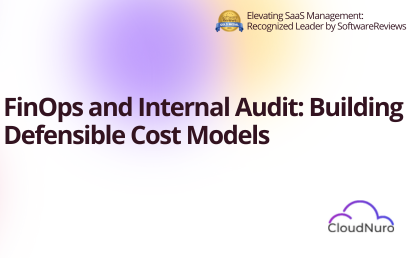Sign Up
What is best time for the call?
Oops! Something went wrong while submitting the form.




Miro has become the digital canvas of choice for modern enterprises. It powers agile sprints, product ideation, cross-departmental workshops, and hybrid collaboration across thousands of users. But as teams expand, projects multiply, and workspaces proliferate, Miro costs can grow quietly in the background, often unnoticed until the renewal hits your desk.
The truth is, most companies overpay for Miro without realizing it. Not because they’re using the wrong tool, but because they’ve lost track of how licenses are being used, how plans are structured, and how activity translates to value. Overspending typically hides in places even experienced administrators overlook, such as unused licenses, auto-provisioned accounts, over-assigned editors, and duplicate workspaces that block bulk discounts.
Gartner’s SaaS Management Survey (2024) revealed that 31% of enterprises overspend by 20% or more on collaboration platforms like Miro due to a lack of utilization visibility and unmanaged renewals. CloudNuro’s FinOps audits show similar trends, where Miro is often among the top five overspent apps in enterprise SaaS portfolios.
Here are a few subtle overspending signs that often go unnoticed:
These patterns don’t just inflate budgets; they create inefficiency. The good news? Every one of them is fixable with data, process discipline, and the proper optimization tooling.
Most enterprises can reduce Miro costs by 15–30% within the first quarter through simple visibility, license right-sizing, and renewal governance.
CloudNuro continuously monitors license utilization and renewal data across SaaS ecosystems. For Miro, it identifies underused seats, redundant workspaces, and hidden overages, so you only pay for what’s used.
Connect with Us.
Before diving into a full audit, use this self-assessment to gauge whether your organization might be overpaying for Miro. Each “Yes” indicates a potential cost leak.
| Self-Assessment Question | If Yes, You May Be Overspending Because |
|---|---|
| Do multiple teams or departments manage separate Miro accounts? | You’re missing out on enterprise-wide discounts and visibility. |
| Are users who never create or edit boards still assigned editor licenses? | You’re paying for unnecessary full-access seats. |
| Are there users who haven’t logged into Miro in over 60 days? | Dormant licenses continue billing despite inactivity. |
| Does your organization rely on SSO auto-provisioning? | Users who log in once remain paid indefinitely unless removed. |
| Are you unaware of how many guest users you have? | Guest editors can become paid users beyond the free thresholds. |
| Have you reviewed your Miro billing or user list in the last 90 days? | Unmonitored usage allows unnoticed license creep. |
| Do teams enable integrations (e.g., Jira, Slack, Asana) independently? | Integration-level costs can multiply across departments. |
If you answered “Yes” to three or more questions, your Miro environment likely has a measurable overspending risk.
Miro’s Business and Enterprise plans charge per editor. Only these users consume paid seats. Reclassifying frequent viewers or commenters into free roles can significantly reduce Miro costs without productivity loss.
CloudNuro enables SaaS managers and finance leaders to quickly run Miro diagnostics with a single dashboard. Within minutes, you can see how many licenses are underutilized, duplicated, or ready for downgrade.
Connect with Us.
To take control of your Miro costs, follow this structured audit process. It combines FinOps best practices and CloudNuro’s SaaS governance playbook used across large enterprises.
Navigate to Company Settings → Users → Export CSV.
Pro Tip: Cross-reference this list with HR or identity management data (Okta, Azure AD, or Workday) to identify employees who have left the organization.
Categorize users into:
Use Miro’s built-in analytics or CloudNuro’s utilization report to automate this classification. Inactive and orphan accounts often account for 10–25% of total paid seats.
Pull department or cost-center data. Overlaps and underuse are common:
Reallocating licenses between departments can eliminate the need for new purchases.
Compare total monthly Miro spend versus active user percentage.
Formula: (Active Users ÷ Total Paid Users) × 100 = License Utilization Rate
Aim for 90% or higher. Anything below 80% signals significant overspending.
Multiple workspaces create fragmented billing. Merge them into one Enterprise plan to unlock volume pricing and governance benefits.
CloudNuro’s License Audit Engine automatically aggregates user data, activity levels, and contract terms from Miro to pinpoint underused and duplicate licenses, streamlining audits that usually take days into a few clicks.
Connect with Us.
To accurately detect overspending, monitor these metrics inside your Miro Admin Console or SaaS management platform.
| Indicator | Why It Matters | How to Spot It |
|---|---|---|
| Low License Utilization | Under 80% utilization means too many idle users. | Compare active logins vs. total licenses. |
| Spike in Guest Users | Guest editors may exceed free thresholds, triggering billing. | Check the Guests tab in Admin Console. |
| Duplicate Workspaces | Causes redundant billing and scattered ownership. | Review the workspace list under “Team Settings.” |
| Add-On Overlaps | Teams are buying the same integration twice. | Review the “Installed Apps” list in each workspace. |
| Auto-Provisioned SSO Users | Inflates license count silently. | Check “User Provisioning” logs. |
| Dormant Accounts | Consuming licenses despite inactivity. | Filter user CSV by “Last Login Date.” |
Evidence: According to the FinOps Foundation 2024 SaaS Spend Trends, auto-provisioned and inactive user licenses account for 27% of overspending on collaboration platforms, underscoring the need for continuous monitoring.
Set an internal Miro utilization benchmark of 90%+ and track it monthly.
CloudNuro provides live utilization dashboards that highlight exactly where your Miro spend is leaking, by department, user, or integration.
Connect with Us.
A global digital marketing agency with 3,000 paid Miro users saw its collaboration costs climb 35% YoY despite stable headcount. Each department (Design, Strategy, Operations) maintained its own workspace with separate invoices. The agency had not reviewed usage data for over a year.
A CloudNuro-led audit revealed:
| Metric | Before Optimization | After Optimization | Improvement |
|---|---|---|---|
| Total Paid Licenses | 3,000 | 2,150 | -28.3% |
| Monthly Miro Spend | $45,000 | $32,200 | -28.4% |
| Dormant/Orphaned Accounts | 490 | 60 | -87.8% |
| Workspaces | 5 | 1 | Consolidated |
| License Utilization Rate | 71% | 95% | +24 points |
Result: The organization reduced its Miro spend by $12,800/month (≈ $154,000 annually) while improving visibility and compliance across departments.
Miro Overspend Recovery Results (Before vs After), showing significant reductions in paid licenses, monthly spend, and dormant accounts, alongside a significant utilization rate improvement.

Graph details: A dual-bar chart comparing Before vs After across four key metrics:
Visual cue: Green bars represent “After Optimization,” blue bars represent “Before.”
Savings Opportunity: 28% immediate cost reduction, 24-point utilization improvement, complete compliance restoration.
CloudNuro transforms Miro audits from manual spreadsheets into actionable dashboards. Within hours, you’ll see where money is being wasted and how to fix it fast.
Connect with Us.
Once overspending is identified, act quickly. Below are fast-track corrections your IT and SaaS teams can implement within a single quarter.
| Action | Goal | Expected Savings |
|---|---|---|
| 1. Reclassify Commenters/Viewers | Downgrade all non-creators to free tiers. | 10–15% reduction |
| 2. Remove Dormant and Orphan Accounts | Clean inactive users > 90 days. | 10–12% |
| 3. Merge Workspaces | Combine billing for better pricing. | 8–10% |
| 4. Audit Guest and External Access | Prevent unauthorized guest seats from being converted to paid seats. | 5–8% |
| 5. Negotiate Renewal Based on Utilization | Use activity data as leverage. | 8–20% |
| 6. Integrate with CloudNuro | Automate continuous optimization. | Sustained 20–30% savings |
Every 1,000-seat organization with unmanaged Miro accounts has an average of $100,000–$150,000 in recoverable spend annually.
CloudNuro provides automated deactivation, role reclassification, and license consolidation workflows, cutting waste before renewals ever occur.
Connect with Us.
1. What are the most common causes of Miro overspending? Inactive licenses, duplicate workspaces, over-assigned editors, and unmanaged SSO provisioning.
2. How can I reduce Miro costs without limiting collaboration? By right-sizing licenses, keeping editors where needed, and converting others to free Commenters.
3. Does Miro charge for guest users? Yes, guest editors beyond the free limit count as paid users under the Business and Enterprise tiers.
4. Can CloudNuro integrate directly with Miro? Yes. CloudNuro connects through API to pull real-time license, spend, and activity data for optimization.
5. What is an ideal license utilization rate? 90–95% is considered healthy. Anything below 80% signals inefficiency.
6. How often should we audit Miro usage? At least quarterly. CloudNuro automates this as part of its continuous FinOps cycle.
7. Can I reclaim unused licenses mid-term? Yes. Miro allows seat reassignment within the same contract period.
8. Does Miro prorate new licenses? Yes, Miro prorates additional licenses added mid-term based on your billing cycle.
9. Can CloudNuro help negotiate renewals? Absolutely, CloudNuro uses real usage data to support renewal negotiations and prevent overcommitment.
10. What level of savings can we expect? Typically, 20–30% within the first 60 days of active optimization.
Miro is essential for modern collaboration, but unmanaged growth quickly turns it into a silent cost driver. The combination of unused seats, overlapping workspaces, and a lack of visibility leads to waste that compounds over time. The path to recovery is clear: visibility, right-sizing, accountability, and automation.
By performing a structured audit, using data to right-size licenses, and introducing governance through tools like CloudNuro, enterprises can turn Miro from a cost center into a controlled, efficient platform that supports innovation sustainably.
Connect with Us.
CloudNuro is the leading FinOps-backed Enterprise SaaS Management Platform, recognized by Gartner and Info-Tech SoftwareReviews for excellence in cost visibility and governance.
Trusted by enterprises such as Konica Minolta and Federal Signal, CloudNuro empowers organizations to:
With CloudNuro, you can reduce Miro costs, optimize Miro bills, and make every license count toward measurable business value.
Take the next step. Schedule your free FinOps Spend Audit with CloudNuro today, uncover hidden inefficiencies, reclaim wasted budget, and start saving within 30 days.
Connect with Us.Request a no cost, no obligation free assessment —just 15 minutes to savings!
Get StartedMiro has become the digital canvas of choice for modern enterprises. It powers agile sprints, product ideation, cross-departmental workshops, and hybrid collaboration across thousands of users. But as teams expand, projects multiply, and workspaces proliferate, Miro costs can grow quietly in the background, often unnoticed until the renewal hits your desk.
The truth is, most companies overpay for Miro without realizing it. Not because they’re using the wrong tool, but because they’ve lost track of how licenses are being used, how plans are structured, and how activity translates to value. Overspending typically hides in places even experienced administrators overlook, such as unused licenses, auto-provisioned accounts, over-assigned editors, and duplicate workspaces that block bulk discounts.
Gartner’s SaaS Management Survey (2024) revealed that 31% of enterprises overspend by 20% or more on collaboration platforms like Miro due to a lack of utilization visibility and unmanaged renewals. CloudNuro’s FinOps audits show similar trends, where Miro is often among the top five overspent apps in enterprise SaaS portfolios.
Here are a few subtle overspending signs that often go unnoticed:
These patterns don’t just inflate budgets; they create inefficiency. The good news? Every one of them is fixable with data, process discipline, and the proper optimization tooling.
Most enterprises can reduce Miro costs by 15–30% within the first quarter through simple visibility, license right-sizing, and renewal governance.
CloudNuro continuously monitors license utilization and renewal data across SaaS ecosystems. For Miro, it identifies underused seats, redundant workspaces, and hidden overages, so you only pay for what’s used.
Connect with Us.
Before diving into a full audit, use this self-assessment to gauge whether your organization might be overpaying for Miro. Each “Yes” indicates a potential cost leak.
| Self-Assessment Question | If Yes, You May Be Overspending Because |
|---|---|
| Do multiple teams or departments manage separate Miro accounts? | You’re missing out on enterprise-wide discounts and visibility. |
| Are users who never create or edit boards still assigned editor licenses? | You’re paying for unnecessary full-access seats. |
| Are there users who haven’t logged into Miro in over 60 days? | Dormant licenses continue billing despite inactivity. |
| Does your organization rely on SSO auto-provisioning? | Users who log in once remain paid indefinitely unless removed. |
| Are you unaware of how many guest users you have? | Guest editors can become paid users beyond the free thresholds. |
| Have you reviewed your Miro billing or user list in the last 90 days? | Unmonitored usage allows unnoticed license creep. |
| Do teams enable integrations (e.g., Jira, Slack, Asana) independently? | Integration-level costs can multiply across departments. |
If you answered “Yes” to three or more questions, your Miro environment likely has a measurable overspending risk.
Miro’s Business and Enterprise plans charge per editor. Only these users consume paid seats. Reclassifying frequent viewers or commenters into free roles can significantly reduce Miro costs without productivity loss.
CloudNuro enables SaaS managers and finance leaders to quickly run Miro diagnostics with a single dashboard. Within minutes, you can see how many licenses are underutilized, duplicated, or ready for downgrade.
Connect with Us.
To take control of your Miro costs, follow this structured audit process. It combines FinOps best practices and CloudNuro’s SaaS governance playbook used across large enterprises.
Navigate to Company Settings → Users → Export CSV.
Pro Tip: Cross-reference this list with HR or identity management data (Okta, Azure AD, or Workday) to identify employees who have left the organization.
Categorize users into:
Use Miro’s built-in analytics or CloudNuro’s utilization report to automate this classification. Inactive and orphan accounts often account for 10–25% of total paid seats.
Pull department or cost-center data. Overlaps and underuse are common:
Reallocating licenses between departments can eliminate the need for new purchases.
Compare total monthly Miro spend versus active user percentage.
Formula: (Active Users ÷ Total Paid Users) × 100 = License Utilization Rate
Aim for 90% or higher. Anything below 80% signals significant overspending.
Multiple workspaces create fragmented billing. Merge them into one Enterprise plan to unlock volume pricing and governance benefits.
CloudNuro’s License Audit Engine automatically aggregates user data, activity levels, and contract terms from Miro to pinpoint underused and duplicate licenses, streamlining audits that usually take days into a few clicks.
Connect with Us.
To accurately detect overspending, monitor these metrics inside your Miro Admin Console or SaaS management platform.
| Indicator | Why It Matters | How to Spot It |
|---|---|---|
| Low License Utilization | Under 80% utilization means too many idle users. | Compare active logins vs. total licenses. |
| Spike in Guest Users | Guest editors may exceed free thresholds, triggering billing. | Check the Guests tab in Admin Console. |
| Duplicate Workspaces | Causes redundant billing and scattered ownership. | Review the workspace list under “Team Settings.” |
| Add-On Overlaps | Teams are buying the same integration twice. | Review the “Installed Apps” list in each workspace. |
| Auto-Provisioned SSO Users | Inflates license count silently. | Check “User Provisioning” logs. |
| Dormant Accounts | Consuming licenses despite inactivity. | Filter user CSV by “Last Login Date.” |
Evidence: According to the FinOps Foundation 2024 SaaS Spend Trends, auto-provisioned and inactive user licenses account for 27% of overspending on collaboration platforms, underscoring the need for continuous monitoring.
Set an internal Miro utilization benchmark of 90%+ and track it monthly.
CloudNuro provides live utilization dashboards that highlight exactly where your Miro spend is leaking, by department, user, or integration.
Connect with Us.
A global digital marketing agency with 3,000 paid Miro users saw its collaboration costs climb 35% YoY despite stable headcount. Each department (Design, Strategy, Operations) maintained its own workspace with separate invoices. The agency had not reviewed usage data for over a year.
A CloudNuro-led audit revealed:
| Metric | Before Optimization | After Optimization | Improvement |
|---|---|---|---|
| Total Paid Licenses | 3,000 | 2,150 | -28.3% |
| Monthly Miro Spend | $45,000 | $32,200 | -28.4% |
| Dormant/Orphaned Accounts | 490 | 60 | -87.8% |
| Workspaces | 5 | 1 | Consolidated |
| License Utilization Rate | 71% | 95% | +24 points |
Result: The organization reduced its Miro spend by $12,800/month (≈ $154,000 annually) while improving visibility and compliance across departments.
Miro Overspend Recovery Results (Before vs After), showing significant reductions in paid licenses, monthly spend, and dormant accounts, alongside a significant utilization rate improvement.

Graph details: A dual-bar chart comparing Before vs After across four key metrics:
Visual cue: Green bars represent “After Optimization,” blue bars represent “Before.”
Savings Opportunity: 28% immediate cost reduction, 24-point utilization improvement, complete compliance restoration.
CloudNuro transforms Miro audits from manual spreadsheets into actionable dashboards. Within hours, you’ll see where money is being wasted and how to fix it fast.
Connect with Us.
Once overspending is identified, act quickly. Below are fast-track corrections your IT and SaaS teams can implement within a single quarter.
| Action | Goal | Expected Savings |
|---|---|---|
| 1. Reclassify Commenters/Viewers | Downgrade all non-creators to free tiers. | 10–15% reduction |
| 2. Remove Dormant and Orphan Accounts | Clean inactive users > 90 days. | 10–12% |
| 3. Merge Workspaces | Combine billing for better pricing. | 8–10% |
| 4. Audit Guest and External Access | Prevent unauthorized guest seats from being converted to paid seats. | 5–8% |
| 5. Negotiate Renewal Based on Utilization | Use activity data as leverage. | 8–20% |
| 6. Integrate with CloudNuro | Automate continuous optimization. | Sustained 20–30% savings |
Every 1,000-seat organization with unmanaged Miro accounts has an average of $100,000–$150,000 in recoverable spend annually.
CloudNuro provides automated deactivation, role reclassification, and license consolidation workflows, cutting waste before renewals ever occur.
Connect with Us.
1. What are the most common causes of Miro overspending? Inactive licenses, duplicate workspaces, over-assigned editors, and unmanaged SSO provisioning.
2. How can I reduce Miro costs without limiting collaboration? By right-sizing licenses, keeping editors where needed, and converting others to free Commenters.
3. Does Miro charge for guest users? Yes, guest editors beyond the free limit count as paid users under the Business and Enterprise tiers.
4. Can CloudNuro integrate directly with Miro? Yes. CloudNuro connects through API to pull real-time license, spend, and activity data for optimization.
5. What is an ideal license utilization rate? 90–95% is considered healthy. Anything below 80% signals inefficiency.
6. How often should we audit Miro usage? At least quarterly. CloudNuro automates this as part of its continuous FinOps cycle.
7. Can I reclaim unused licenses mid-term? Yes. Miro allows seat reassignment within the same contract period.
8. Does Miro prorate new licenses? Yes, Miro prorates additional licenses added mid-term based on your billing cycle.
9. Can CloudNuro help negotiate renewals? Absolutely, CloudNuro uses real usage data to support renewal negotiations and prevent overcommitment.
10. What level of savings can we expect? Typically, 20–30% within the first 60 days of active optimization.
Miro is essential for modern collaboration, but unmanaged growth quickly turns it into a silent cost driver. The combination of unused seats, overlapping workspaces, and a lack of visibility leads to waste that compounds over time. The path to recovery is clear: visibility, right-sizing, accountability, and automation.
By performing a structured audit, using data to right-size licenses, and introducing governance through tools like CloudNuro, enterprises can turn Miro from a cost center into a controlled, efficient platform that supports innovation sustainably.
Connect with Us.
CloudNuro is the leading FinOps-backed Enterprise SaaS Management Platform, recognized by Gartner and Info-Tech SoftwareReviews for excellence in cost visibility and governance.
Trusted by enterprises such as Konica Minolta and Federal Signal, CloudNuro empowers organizations to:
With CloudNuro, you can reduce Miro costs, optimize Miro bills, and make every license count toward measurable business value.
Take the next step. Schedule your free FinOps Spend Audit with CloudNuro today, uncover hidden inefficiencies, reclaim wasted budget, and start saving within 30 days.
Connect with Us.Request a no cost, no obligation free assessment - just 15 minutes to savings!
Get StartedWe're offering complimentary ServiceNow license assessments to only 25 enterprises this quarter who want to unlock immediate savings without disrupting operations.
Get Free AssessmentGet Started

CloudNuro Corp
1755 Park St. Suite 207
Naperville, IL 60563
Phone : +1-630-277-9470
Email: info@cloudnuro.com




Recognized Leader in SaaS Management Platforms by Info-Tech SoftwareReviews