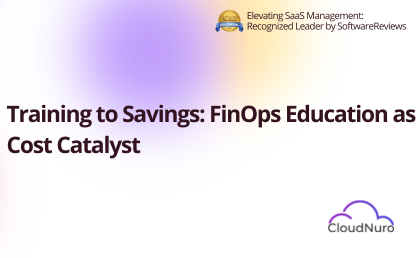Sign Up
What is best time for the call?
Oops! Something went wrong while submitting the form.




Every digital transaction today seems to pass through DocuSign. It has become the de facto platform for e-signatures, approvals, and contract automation. But behind its convenience hides a complex licensing structure that many IT administrators underestimate until renewal season arrives.
Over time, as usage scales across departments, DocuSign instances expand chaotically: old licenses remain active for employees who left months ago, advanced seats are assigned to occasional signers, and envelope quotas pile up unused. According to multiple FinOps and G2 insights, enterprises overspend between 25–40 percent on DocuSign licenses due to under-utilization and poor lifecycle visibility.
Why optimization matters: Each unclaimed or mis-tiered license not only wastes subscription dollars but also obscures compliance and forecasting. For organizations signing thousands of documents monthly, these inefficiencies translate into six-figure losses per year. License optimization ensures that DocuSign spend reflects actual business activity, helping you stay agile, compliant, and budget-efficient.
CloudNuro gives you clarity. With real-time license analytics, envelope tracking, and automated renewal forecasting, CloudNuro empowers IT and Finance teams to identify waste and optimize DocuSign licenses proactively. Trusted by Fortune-class organizations and public agencies, CloudNuro is the FinOps-ready SaaS Management Platform that unifies spend control, governance, and chargeback.
Below is a detailed framework designed for IT admins, SaaS managers, and procurement leaders who manage DocuSign environments across multiple business units.
Goal: Build a single source of truth for all active users and usage patterns.
Step-by-Step:
Example: A healthcare organization discovered that 14 percent of its “Business Pro” seats were never logged into after onboarding. Reclaiming these dormant licenses lowered its monthly bill by $11,000.
Tip: Use CloudNuro’s utilization dashboard to cross-map login frequency by license type, instantly showing who is inactive and who needs a downgrade.
DocuSign offers multiple plans (Standard, Business Pro, Enterprise Pro). However, most employees only need to sign or occasionally send documents. Assigning everyone a premium tier is one of the most common waste drivers.
Process:
Outcome Example: A manufacturing firm downgraded 320 users from Business Pro ($480/yr) to Standard ($300/yr), saving $57,600 annually without affecting sign-up speed.
DocuSign feature: User Management → Change Plan enables direct tier changes without deleting accounts.
Unused envelopes do not carry forward. Many admins buy oversized envelope packs “just in case,” while other units trigger expensive overages.
Optimization Steps:
Example: A financial-services company bought 200 K envelopes yearly but used only 140 K. After right-sizing and introducing real-time monitoring, its renewal cost dropped by 28 percent.
CloudNuro Insight: Automated envelope forecasting uses historical utilization to recommend optimal bundle sizes, preventing both under- and over-provisioning.
When different departments procure DocuSign independently, you lose volume discounts and central visibility.
Steps:
Result: After merging five isolated accounts, a logistics group negotiated a 15 percent enterprise discount and reduced administrative overhead by half.
Why it works: Centralization unlocks multi-year price protection, shared API pools, and standardized security policies.
Inactive users are among the most significant hidden costs.
Steps:
Practical Example: A professional services company recovered 210 licenses over six months by simply syncing offboarding data. With licenses averaging $420 per seat, that is nearly $88 K reclaimed.
DocuSign feature: User Status → Suspended → Delete allows administrators to free the license instantly.
Treat renewals as an optimization checkpoint, not a clerical task.
Procedure:
Insight: Gartner’s SaaS Cost Optimization study notes that data-backed negotiations typically yield 10–18 percent reductions in contract rates at renewal.
Example: A regional bank renewed at 12 percent lower cost after demonstrating a three-year usage trend that justified a smaller envelope.
CloudNuro Role: Renewal dashboards alert you 90 days in advance and generate negotiation-ready reports showing utilization vs. commitment.
Concept: Chargeback allocates DocuSign usage costs to the departments that consume them.
Benefits:
How to implement:
Example: After introducing a simple internal chargeback, one enterprise improved license utilization from 78 to 94 percent over two quarters and avoided $120K in renewal costs.
Scenario: A global consulting firm operated 1,500 DocuSign licenses across eight regions. Rising renewal quotes prompted an internal review.
Findings:
Optimization Actions:
Results (after 90 days):
| Metric | Before Optimization | After Optimization | Improvement |
|---|---|---|---|
| Total Licenses | 1,500 | 1,200 | −20% |
| Annual Spend | $360,000 | $252,000 | −30% |
| License Utilization | 74% | 96% | +22 pts |
| Dormant Users | 260 | 50 | −81% |
| Envelope Overages | $22,000 | $3,000 | −86% |
DocuSign Annual Spend
Before Optimization: $360K ████████████████████████
After Optimization: $252K ██████████████
Savings: 30% ($108K)
Lesson: Data visibility exposed inefficiencies that manual reviews never surfaced. The firm’s finance team now uses CloudNuro reports before every quarterly renewal to maintain cost discipline.
How CloudNuro helps you optimize DocuSign licenses:
By unifying data and accountability, CloudNuro turns DocuSign into a recurring cost that drives measurable ROI.
Many admins set the highest tier as the default. Always match feature needs with license level.
Suspended employees or contractors often retain active licenses. Automate reclamation via identity sync.
Never auto-renew without utilization data. Enter each negotiation with metrics.
Overbuying or paying overages adds unnecessary cost. Monitor usage monthly.
Separate departmental accounts miss bulk discounts. Centralize procurement under IT governance.
Without accountability, departments hoard unused licenses. Implement showback or chargeback to drive behavior.
CloudNuro continuously monitors DocuSign usage across your enterprise, flags inefficiencies, and automates savings actions before renewal time. With built-in FinOps intelligence and role-based dashboards, CloudNuro ensures every DocuSign license is justified, utilized, and cost-optimized.
Quarterly audits align with typical usage and renewal cycles, ensuring early visibility into idle licenses.
Yes. DocuSign allows mid-cycle adjustments if the change does not breach the minimum commitment. CloudNuro provides justification data to support such requests.
By allocating real costs to consuming departments, it builds accountability and naturally reduces waste.
Active License Rate (> 90%), Envelope Utilization Rate, and Cost per Active User.
Yes. CloudNuro’s API integration securely pulls license, envelope, and activity data to deliver real-time optimization insights.
With consumption data trends and CloudNuro’s predictive analytics, you can estimate future needs within ±5 percent accuracy.
Properly assigned and monitored licenses ensure audit readiness and prevent unauthorized use of e-signature workflows.
Showback reports usage without billing; chargeback links usage to financial allocation. Both reinforce transparency.
Absolutely. It manages Microsoft 365, Salesforce, ServiceNow, Zoom, and more through a single FinOps dashboard.
Most clients achieve tangible DocuSign license reductions within 30–60 days of deployment.
CloudNuro provides total visibility into DocuSign licensing, showing precisely where licenses are idle, where envelope limits are mis-sized, and where budget leaks occur. By combining FinOps intelligence with SaaS governance, CloudNuro helps IT, Procurement, and Finance teams optimize DocuSign licenses, prevent over-provisioning, and ensure full compliance across the enterprise.
Take control today. Schedule your free CloudNuro License Optimization Assessment and start uncovering wasted spend within 15 minutes setup and results under 24 hrs.
Request a no cost, no obligation free assessment —just 15 minutes to savings!
Get StartedEvery digital transaction today seems to pass through DocuSign. It has become the de facto platform for e-signatures, approvals, and contract automation. But behind its convenience hides a complex licensing structure that many IT administrators underestimate until renewal season arrives.
Over time, as usage scales across departments, DocuSign instances expand chaotically: old licenses remain active for employees who left months ago, advanced seats are assigned to occasional signers, and envelope quotas pile up unused. According to multiple FinOps and G2 insights, enterprises overspend between 25–40 percent on DocuSign licenses due to under-utilization and poor lifecycle visibility.
Why optimization matters: Each unclaimed or mis-tiered license not only wastes subscription dollars but also obscures compliance and forecasting. For organizations signing thousands of documents monthly, these inefficiencies translate into six-figure losses per year. License optimization ensures that DocuSign spend reflects actual business activity, helping you stay agile, compliant, and budget-efficient.
CloudNuro gives you clarity. With real-time license analytics, envelope tracking, and automated renewal forecasting, CloudNuro empowers IT and Finance teams to identify waste and optimize DocuSign licenses proactively. Trusted by Fortune-class organizations and public agencies, CloudNuro is the FinOps-ready SaaS Management Platform that unifies spend control, governance, and chargeback.
Below is a detailed framework designed for IT admins, SaaS managers, and procurement leaders who manage DocuSign environments across multiple business units.
Goal: Build a single source of truth for all active users and usage patterns.
Step-by-Step:
Example: A healthcare organization discovered that 14 percent of its “Business Pro” seats were never logged into after onboarding. Reclaiming these dormant licenses lowered its monthly bill by $11,000.
Tip: Use CloudNuro’s utilization dashboard to cross-map login frequency by license type, instantly showing who is inactive and who needs a downgrade.
DocuSign offers multiple plans (Standard, Business Pro, Enterprise Pro). However, most employees only need to sign or occasionally send documents. Assigning everyone a premium tier is one of the most common waste drivers.
Process:
Outcome Example: A manufacturing firm downgraded 320 users from Business Pro ($480/yr) to Standard ($300/yr), saving $57,600 annually without affecting sign-up speed.
DocuSign feature: User Management → Change Plan enables direct tier changes without deleting accounts.
Unused envelopes do not carry forward. Many admins buy oversized envelope packs “just in case,” while other units trigger expensive overages.
Optimization Steps:
Example: A financial-services company bought 200 K envelopes yearly but used only 140 K. After right-sizing and introducing real-time monitoring, its renewal cost dropped by 28 percent.
CloudNuro Insight: Automated envelope forecasting uses historical utilization to recommend optimal bundle sizes, preventing both under- and over-provisioning.
When different departments procure DocuSign independently, you lose volume discounts and central visibility.
Steps:
Result: After merging five isolated accounts, a logistics group negotiated a 15 percent enterprise discount and reduced administrative overhead by half.
Why it works: Centralization unlocks multi-year price protection, shared API pools, and standardized security policies.
Inactive users are among the most significant hidden costs.
Steps:
Practical Example: A professional services company recovered 210 licenses over six months by simply syncing offboarding data. With licenses averaging $420 per seat, that is nearly $88 K reclaimed.
DocuSign feature: User Status → Suspended → Delete allows administrators to free the license instantly.
Treat renewals as an optimization checkpoint, not a clerical task.
Procedure:
Insight: Gartner’s SaaS Cost Optimization study notes that data-backed negotiations typically yield 10–18 percent reductions in contract rates at renewal.
Example: A regional bank renewed at 12 percent lower cost after demonstrating a three-year usage trend that justified a smaller envelope.
CloudNuro Role: Renewal dashboards alert you 90 days in advance and generate negotiation-ready reports showing utilization vs. commitment.
Concept: Chargeback allocates DocuSign usage costs to the departments that consume them.
Benefits:
How to implement:
Example: After introducing a simple internal chargeback, one enterprise improved license utilization from 78 to 94 percent over two quarters and avoided $120K in renewal costs.
Scenario: A global consulting firm operated 1,500 DocuSign licenses across eight regions. Rising renewal quotes prompted an internal review.
Findings:
Optimization Actions:
Results (after 90 days):
| Metric | Before Optimization | After Optimization | Improvement |
|---|---|---|---|
| Total Licenses | 1,500 | 1,200 | −20% |
| Annual Spend | $360,000 | $252,000 | −30% |
| License Utilization | 74% | 96% | +22 pts |
| Dormant Users | 260 | 50 | −81% |
| Envelope Overages | $22,000 | $3,000 | −86% |
DocuSign Annual Spend
Before Optimization: $360K ████████████████████████
After Optimization: $252K ██████████████
Savings: 30% ($108K)
Lesson: Data visibility exposed inefficiencies that manual reviews never surfaced. The firm’s finance team now uses CloudNuro reports before every quarterly renewal to maintain cost discipline.
How CloudNuro helps you optimize DocuSign licenses:
By unifying data and accountability, CloudNuro turns DocuSign into a recurring cost that drives measurable ROI.
Many admins set the highest tier as the default. Always match feature needs with license level.
Suspended employees or contractors often retain active licenses. Automate reclamation via identity sync.
Never auto-renew without utilization data. Enter each negotiation with metrics.
Overbuying or paying overages adds unnecessary cost. Monitor usage monthly.
Separate departmental accounts miss bulk discounts. Centralize procurement under IT governance.
Without accountability, departments hoard unused licenses. Implement showback or chargeback to drive behavior.
CloudNuro continuously monitors DocuSign usage across your enterprise, flags inefficiencies, and automates savings actions before renewal time. With built-in FinOps intelligence and role-based dashboards, CloudNuro ensures every DocuSign license is justified, utilized, and cost-optimized.
Quarterly audits align with typical usage and renewal cycles, ensuring early visibility into idle licenses.
Yes. DocuSign allows mid-cycle adjustments if the change does not breach the minimum commitment. CloudNuro provides justification data to support such requests.
By allocating real costs to consuming departments, it builds accountability and naturally reduces waste.
Active License Rate (> 90%), Envelope Utilization Rate, and Cost per Active User.
Yes. CloudNuro’s API integration securely pulls license, envelope, and activity data to deliver real-time optimization insights.
With consumption data trends and CloudNuro’s predictive analytics, you can estimate future needs within ±5 percent accuracy.
Properly assigned and monitored licenses ensure audit readiness and prevent unauthorized use of e-signature workflows.
Showback reports usage without billing; chargeback links usage to financial allocation. Both reinforce transparency.
Absolutely. It manages Microsoft 365, Salesforce, ServiceNow, Zoom, and more through a single FinOps dashboard.
Most clients achieve tangible DocuSign license reductions within 30–60 days of deployment.
CloudNuro provides total visibility into DocuSign licensing, showing precisely where licenses are idle, where envelope limits are mis-sized, and where budget leaks occur. By combining FinOps intelligence with SaaS governance, CloudNuro helps IT, Procurement, and Finance teams optimize DocuSign licenses, prevent over-provisioning, and ensure full compliance across the enterprise.
Take control today. Schedule your free CloudNuro License Optimization Assessment and start uncovering wasted spend within 15 minutes setup and results under 24 hrs.
Request a no cost, no obligation free assessment - just 15 minutes to savings!
Get StartedWe're offering complimentary ServiceNow license assessments to only 25 enterprises this quarter who want to unlock immediate savings without disrupting operations.
Get Free AssessmentGet Started

CloudNuro Corp
1755 Park St. Suite 207
Naperville, IL 60563
Phone : +1-630-277-9470
Email: info@cloudnuro.com




Recognized Leader in SaaS Management Platforms by Info-Tech SoftwareReviews

.png)