

Sign Up
What is best time for the call?
Oops! Something went wrong while submitting the form.



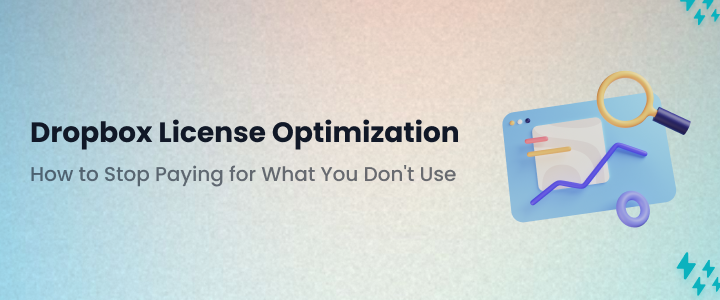
Dropbox is a favourite among enterprise and mid sized organizations for its simplicity, user friendly interface, and flexible sharing capabilities. Over time though, what starts as a small team deployment often grows into a complex environment of multiple teams, plans, and add ons that are hard to track. Licenses are renewed automatically, headcount changes faster than provisioning cycles, and IT leaders realize during budget reviews that a significant portion of Dropbox spend is tied to users who barely log in.
Typical issues include underused licenses, overprovisioned plans, lack of visibility across departments, and poor lifecycle management for employees and external collaborators. Without centralized insight into who is using which features and how often, it is very easy for costs to drift upwards each year without a corresponding increase in business value.
This guide walks through a practical, structured approach to optimize Dropbox licenses so that you only pay for what you actually use, while still preserving productivity and compliance.
Use the following steps as a repeatable framework. Most organizations can run an initial optimization in four to eight weeks and then convert the process into a quarterly or bi annual review cadence.
Goal: Build a single source of truth that shows every Dropbox user, their plan type, and their activity level.
Start in the Dropbox Admin Console and export user level reports. You want to know not just who has a license, but also who is actively using Dropbox in the last 30, 60, or 90 days.
Once you have this baseline, compare licensed headcount against activity. Many organizations discover that 10 to 25 percent of licenses are either fully dormant or extremely underused.
Goal: Make sure every user has the lowest cost plan that still supports their day to day work.
Dropbox offers different tiers, typically starting with Standard for core collaboration and moving up to Advanced or Enterprise for larger storage, advanced security controls, and more granular administration. The optimization opportunity comes from matching features to roles instead of assigning everyone to a higher tier by default.
Even a modest re tiering effort, such as shifting a few hundred users from Advanced to Standard, can produce meaningful annual savings without any impact on user experience.
Goal: Stop paying for accounts that belong to people who no longer work with you.
One of the most common sources of SaaS waste is inactive accounts that remain licensed after employees, contractors, or agencies leave the organization. Dropbox is no exception. In fast moving teams, offboarding is often handled locally and license cleanup gets missed.
By implementing a simple connection between offboarding and license reclamation, many organizations recover dozens or even hundreds of unused Dropbox licenses over the course of a year.
Goal: Separate necessary storage usage from historical bloat and reduce reliance on the most expensive storage tiers.
Large amounts of stored content drive cost, especially for teams that routinely handle media assets, design files, or backups in Dropbox. The challenge is to distinguish high value working data from cold or abandoned content that could live elsewhere.
When storage policies are tied to real business needs and lifecycle rules, organizations can keep Dropbox responsive for day to day collaboration while reducing overall capacity requirements.
Goal: Ensure that paid add ons and integrated tools connected to Dropbox are still delivering value.
Over time, teams experiment with new integrations such as video review tools, security add ons, or productivity apps that connect to Dropbox. Many of these start as trials and then quietly convert to paid subscriptions, continuing to renew long after usage slows.
Rationalizing add ons not only reduces direct subscription costs but also simplifies governance and improves security posture by limiting the number of connected applications.
Goal: Make departments aware of their Dropbox costs so that they actively participate in optimization.
When SaaS costs are treated as a central IT expense, there is little incentive for business units to right size their usage. Introducing showback or chargeback, where departments see the cost of the licenses and storage they consume, changes this behavior.
With basic cost transparency, teams quickly start to identify their own waste, because every unused license shows up as an unnecessary line item in their internal budget reports.
Goal: Use each renewal event as an opportunity to apply all of the insights above.
Instead of allowing Dropbox contracts to auto renew at previous volumes and tiers, treat every renewal as a formal review of usage, value, and future needs.
This approach keeps your Dropbox environment sized to reality rather than legacy assumptions and positions you to secure better commercial terms from your vendor.
Consider a global design company using Dropbox across marketing, product, and client delivery teams. Over several years, licenses were added project by project, often under different plans. When finance raised concerns about growing subscription costs, IT conducted a full optimization review.
By reclaiming dormant licenses, downgrading misaligned plans, and removing unused add ons, the company reduced annual Dropbox spend by roughly 30 percent while maintaining full support for all active teams. The exercise also led to new internal policies for provisioning and offboarding to prevent waste from accumulating again.
Assigning Advanced or Enterprise plans to every user may feel safe, but in practice it results in paying for features that most employees never use. Plan selection should be driven by actual workflows, not by a desire for uniformity.
When licenses are not reclaimed automatically during offboarding, unused accounts pile up silently over time. This is especially common for contractors, agencies, and temporary staff. Automation is essential if you want to keep license counts aligned with headcount.
A user does not need to be fully inactive to be a candidate for optimization. Many users with very light activity could be moved to cheaper tiers or converted to shared team folders depending on how they collaborate.
If renewals are handled as simple approvals of a quote, optimization never happens. Renewals should be tied to measurable utilization data and a clear decision about how many licenses and which tiers are justified for the coming term.
Dropbox usage changes as teams grow, restructure, or adopt new tools. A single optimization exercise can provide immediate savings, but the organization needs a recurring cadence, supported by monitoring and alerts, to keep costs under control long term.
Doing all of this manually across multiple business units, regions, and contracts is difficult and time consuming. Spreadsheets, exports, and ad hoc reports quickly become outdated. This is where CloudNuro adds structure, automation, and FinOps governance to your Dropbox environment.
Instead of running Dropbox optimization as a one time project, CloudNuro turns it into a continuous, data driven process that protects your budget while preserving user experience.
Most organizations see good results with a quarterly review of license utilization, combined with a more detailed assessment before major renewals or large headcount changes. Highly dynamic environments, such as large project based teams or agencies, may benefit from monthly checks.
Yes, as long as you map plan tiers to real feature needs. Start by piloting downgrades with a small group of low activity users and monitor the impact. If there is no disruption to their work, you can expand the downgrade policy with more confidence.
Showback means you share reports with departments that show what they would be charged based on their usage, but you do not actually move budget. Chargeback means you allocate those costs directly to departmental budgets. Both models improve transparency, but chargeback creates stronger incentives to optimize.
If anything, optimization often improves security. Removing unused accounts reduces potential attack surface, and centralizing administration makes it easier to enforce consistent security policies. Just make sure that deprovisioning processes include proper data retention rules to stay compliant with internal and external requirements.
Organizations that have not previously reviewed their Dropbox usage can often identify meaningful savings in the first 30 to 60 days by reclaiming dormant licenses and aligning plan tiers with user needs. Deeper changes such as retention policies and integration cleanup add further savings over time.
Dropbox is a powerful collaboration platform, but without governance it can become an ever increasing line item in your IT budget. By combining structured license reviews, lifecycle aware provisioning, and internal accountability, you can keep Dropbox tightly aligned with business value.
CloudNuro is designed to make that alignment simple. With unified license analytics, automated insights, and renewal support across Dropbox and your wider SaaS landscape, you can move from reactive cost reviews to proactive spend control.
Schedule your free CloudNuro Dropbox License Optimization Assessment →
Request a no cost, no obligation free assessment —just 15 minutes to savings!
Get StartedDropbox is a favourite among enterprise and mid sized organizations for its simplicity, user friendly interface, and flexible sharing capabilities. Over time though, what starts as a small team deployment often grows into a complex environment of multiple teams, plans, and add ons that are hard to track. Licenses are renewed automatically, headcount changes faster than provisioning cycles, and IT leaders realize during budget reviews that a significant portion of Dropbox spend is tied to users who barely log in.
Typical issues include underused licenses, overprovisioned plans, lack of visibility across departments, and poor lifecycle management for employees and external collaborators. Without centralized insight into who is using which features and how often, it is very easy for costs to drift upwards each year without a corresponding increase in business value.
This guide walks through a practical, structured approach to optimize Dropbox licenses so that you only pay for what you actually use, while still preserving productivity and compliance.
Use the following steps as a repeatable framework. Most organizations can run an initial optimization in four to eight weeks and then convert the process into a quarterly or bi annual review cadence.
Goal: Build a single source of truth that shows every Dropbox user, their plan type, and their activity level.
Start in the Dropbox Admin Console and export user level reports. You want to know not just who has a license, but also who is actively using Dropbox in the last 30, 60, or 90 days.
Once you have this baseline, compare licensed headcount against activity. Many organizations discover that 10 to 25 percent of licenses are either fully dormant or extremely underused.
Goal: Make sure every user has the lowest cost plan that still supports their day to day work.
Dropbox offers different tiers, typically starting with Standard for core collaboration and moving up to Advanced or Enterprise for larger storage, advanced security controls, and more granular administration. The optimization opportunity comes from matching features to roles instead of assigning everyone to a higher tier by default.
Even a modest re tiering effort, such as shifting a few hundred users from Advanced to Standard, can produce meaningful annual savings without any impact on user experience.
Goal: Stop paying for accounts that belong to people who no longer work with you.
One of the most common sources of SaaS waste is inactive accounts that remain licensed after employees, contractors, or agencies leave the organization. Dropbox is no exception. In fast moving teams, offboarding is often handled locally and license cleanup gets missed.
By implementing a simple connection between offboarding and license reclamation, many organizations recover dozens or even hundreds of unused Dropbox licenses over the course of a year.
Goal: Separate necessary storage usage from historical bloat and reduce reliance on the most expensive storage tiers.
Large amounts of stored content drive cost, especially for teams that routinely handle media assets, design files, or backups in Dropbox. The challenge is to distinguish high value working data from cold or abandoned content that could live elsewhere.
When storage policies are tied to real business needs and lifecycle rules, organizations can keep Dropbox responsive for day to day collaboration while reducing overall capacity requirements.
Goal: Ensure that paid add ons and integrated tools connected to Dropbox are still delivering value.
Over time, teams experiment with new integrations such as video review tools, security add ons, or productivity apps that connect to Dropbox. Many of these start as trials and then quietly convert to paid subscriptions, continuing to renew long after usage slows.
Rationalizing add ons not only reduces direct subscription costs but also simplifies governance and improves security posture by limiting the number of connected applications.
Goal: Make departments aware of their Dropbox costs so that they actively participate in optimization.
When SaaS costs are treated as a central IT expense, there is little incentive for business units to right size their usage. Introducing showback or chargeback, where departments see the cost of the licenses and storage they consume, changes this behavior.
With basic cost transparency, teams quickly start to identify their own waste, because every unused license shows up as an unnecessary line item in their internal budget reports.
Goal: Use each renewal event as an opportunity to apply all of the insights above.
Instead of allowing Dropbox contracts to auto renew at previous volumes and tiers, treat every renewal as a formal review of usage, value, and future needs.
This approach keeps your Dropbox environment sized to reality rather than legacy assumptions and positions you to secure better commercial terms from your vendor.
Consider a global design company using Dropbox across marketing, product, and client delivery teams. Over several years, licenses were added project by project, often under different plans. When finance raised concerns about growing subscription costs, IT conducted a full optimization review.
By reclaiming dormant licenses, downgrading misaligned plans, and removing unused add ons, the company reduced annual Dropbox spend by roughly 30 percent while maintaining full support for all active teams. The exercise also led to new internal policies for provisioning and offboarding to prevent waste from accumulating again.
Assigning Advanced or Enterprise plans to every user may feel safe, but in practice it results in paying for features that most employees never use. Plan selection should be driven by actual workflows, not by a desire for uniformity.
When licenses are not reclaimed automatically during offboarding, unused accounts pile up silently over time. This is especially common for contractors, agencies, and temporary staff. Automation is essential if you want to keep license counts aligned with headcount.
A user does not need to be fully inactive to be a candidate for optimization. Many users with very light activity could be moved to cheaper tiers or converted to shared team folders depending on how they collaborate.
If renewals are handled as simple approvals of a quote, optimization never happens. Renewals should be tied to measurable utilization data and a clear decision about how many licenses and which tiers are justified for the coming term.
Dropbox usage changes as teams grow, restructure, or adopt new tools. A single optimization exercise can provide immediate savings, but the organization needs a recurring cadence, supported by monitoring and alerts, to keep costs under control long term.
Doing all of this manually across multiple business units, regions, and contracts is difficult and time consuming. Spreadsheets, exports, and ad hoc reports quickly become outdated. This is where CloudNuro adds structure, automation, and FinOps governance to your Dropbox environment.
Instead of running Dropbox optimization as a one time project, CloudNuro turns it into a continuous, data driven process that protects your budget while preserving user experience.
Most organizations see good results with a quarterly review of license utilization, combined with a more detailed assessment before major renewals or large headcount changes. Highly dynamic environments, such as large project based teams or agencies, may benefit from monthly checks.
Yes, as long as you map plan tiers to real feature needs. Start by piloting downgrades with a small group of low activity users and monitor the impact. If there is no disruption to their work, you can expand the downgrade policy with more confidence.
Showback means you share reports with departments that show what they would be charged based on their usage, but you do not actually move budget. Chargeback means you allocate those costs directly to departmental budgets. Both models improve transparency, but chargeback creates stronger incentives to optimize.
If anything, optimization often improves security. Removing unused accounts reduces potential attack surface, and centralizing administration makes it easier to enforce consistent security policies. Just make sure that deprovisioning processes include proper data retention rules to stay compliant with internal and external requirements.
Organizations that have not previously reviewed their Dropbox usage can often identify meaningful savings in the first 30 to 60 days by reclaiming dormant licenses and aligning plan tiers with user needs. Deeper changes such as retention policies and integration cleanup add further savings over time.
Dropbox is a powerful collaboration platform, but without governance it can become an ever increasing line item in your IT budget. By combining structured license reviews, lifecycle aware provisioning, and internal accountability, you can keep Dropbox tightly aligned with business value.
CloudNuro is designed to make that alignment simple. With unified license analytics, automated insights, and renewal support across Dropbox and your wider SaaS landscape, you can move from reactive cost reviews to proactive spend control.
Schedule your free CloudNuro Dropbox License Optimization Assessment →
Request a no cost, no obligation free assessment - just 15 minutes to savings!
Get StartedWe're offering complimentary ServiceNow license assessments to only 25 enterprises this quarter who want to unlock immediate savings without disrupting operations.
Get Free AssessmentGet Started

CloudNuro Corp
1755 Park St. Suite 207
Naperville, IL 60563
Phone : +1-630-277-9470
Email: info@cloudnuro.com




Recognized Leader in SaaS Management Platforms by Info-Tech SoftwareReviews




.png)