

Sign Up
What is best time for the call?
Oops! Something went wrong while submitting the form.

The purpose is to help IT administrators and SaaS managers effectively identify, manage, and optimize Zoom licenses. It includes best practices, a case study, FAQs, and a checklist to reduce waste and improve governance.
Zoom remains one of the most widely used collaboration tools, but for IT administrators and SaaS managers, managing its licenses can quietly drain budgets. Zoom’s popularity makes it indispensable, but unmanaged licenses can result in 25–35% overspending. Common issues include overprovisioned accounts, inactive users, and unmonitored add-ons. Optimizing Zoom licenses ensures efficiency and accountability.
The most enormous inefficiencies stem from:
This isn’t just about cutting costs; it’s about governing collaboration tools with precision. When organizations optimize Zoom licenses, they can reallocate budgets, improve accountability, and ensure that each license actively supports business value.
Let’s explore how IT admins can put this into action step by step.
Step 1: Audit and Classify All Active Zoom Licenses
Objective: Identify inactive or redundant accounts.
How to do it:
Example:
A company with 1,200 Pro users found that 280 users had not logged in for over 60 days, resulting in roughly $33,600 in unnecessary license costs per year. After reassigning them to Basic accounts, monthly costs dropped by 18%.
CloudNuro Insight:
CloudNuro automatically syncs Zoom usage data, detecting dormant users across departments and visualizing license utilization trends, so admins don’t need to export or reconcile CSVs again manually.
Step 2: Reallocate Underused Licenses Across Teams
Objective: Maximize utilization before buying new licenses.
Departments often hoard licenses, especially after large projects end. Instead of purchasing new seats, redistribute inactive ones.
Steps:
Example:
An IT admin noticed that the marketing team had 40 idle licenses, while customer support had a backlog of requests for new ones. Reallocation saved the company $14,000 annually by avoiding the need to purchase new licenses.
Step 3: Optimize License Tiers to Match User Roles
Objective: Ensure users are assigned the correct license level.
Zoom tiers include Basic, Pro, Business, and Enterprise, but many users only need core meeting features.
How to decide:
Practical Example:
A healthcare firm downgraded 60% of its Business-tier users to Pro after analyzing role-based needs. The change reduced their annual cost by $48,500 while maintaining service quality.
Tool Tip:
Use Zoom’s License Assignment Rules to predefine which job roles receive which license tier, eliminating human error during provisioning.
Step 4: Monitor Add-Ons and Extra Services
Objective: Avoid paying for underused Webinars, Cloud Recordings, and Large Meeting add-ons.
These add-ons are expensive, ranging from $1,400 to $3,000 per license, annually. Most are purchased for one-time events and never reclaimed.
Steps:
Example:
An educational institution found 40 inactive Webinar add-ons costing $70,000 annually. After reclaiming them, savings reached 22% of total Zoom spend.
CloudNuro Insight:
Automate add-on tracking with CloudNuro’s Zoom integration; it flags any unused add-ons after 30 days and automatically recommends reclamation.
Step 5: Implement Chargeback to Increase Accountability
Objective: Ensure every department owns its Zoom costs.
What is Zoom Chargeback?
Zoom chargeback allocates license and add-on costs directly to departments or cost centers based on actual usage. Instead of Finance bearing the entire expense, costs are distributed fairly, encouraging teams to self-optimize.
Benefits:
Example:
A financial enterprise implemented a chargeback for Zoom across seven departments. Within one quarter, unused licenses dropped by 28% as departments actively monitored their allocations.
CloudNuro Advantage:
CloudNuro’s AI-powered Chargeback Engine automates departmental cost allocation for Zoom and other SaaS tools, providing configurable markups, multi-version reporting, and both license-based and usage-based chargeback.
Step 6: Manage Renewals with Usage Data
Objective: Stop auto-renewals from locking in overprovisioned contracts.
Steps:
Example:
A professional services firm negotiated a 12% discount by presenting usage data that showed only 72% of licenses were active. They aligned renewal quantities to actual demand, avoiding $18,000 in overcommitments.
Pro Tip:
Use CloudNuro’s Renewal Dashboard to forecast license demand, view renewal timelines, and track financial variance, all in one unified view.
CloudNuro is a leader in Enterprise SaaS Management Platforms. Trusted by enterprises such as Konica Minolta and Federal Signal, the platform provides centralized SaaS inventory, license optimization, and renewal management, along with advanced cost allocation and chargeback, giving IT and Finance leaders the visibility, control, and cost-conscious culture needed to drive financial discipline. Get with a 15-minute setup and measurable results in under 24 hours, CloudNuro gives IT teams a fast path to value.
Problem Statement
A large U.S.-based enterprise relied on Zoom as its primary collaboration platform across multiple departments. Over time, decentralized license purchases, limited visibility into user activity, and a lack of coordinated governance led to uncontrolled license growth and rising subscription costs.
Despite having centralized billing, the IT and Finance teams lacked actionable insights into who used what, how often, and whether those licenses were still needed. Without structured monitoring or chargeback mechanisms, the organization’s Zoom spend continued to climb each quarter, even as utilization declined.
CloudNuro was engaged to perform a comprehensive Zoom license audit to uncover inefficiencies, rationalize license allocation, and establish a sustainable framework for cost governance and accountability.
Key Pain Points Identified
Summary
These pain points highlighted a maturity gap in SaaS license governance. The enterprise needed a single source of truth for license visibility, policy automation to reclaim idle resources, and a financial governance model (chargeback) to align IT and Finance objectives.
CloudNuro’s FinOps-aligned audit framework was introduced to address these challenges, uncover hidden inefficiencies, and establish sustainable cost control for Zoom and other collaboration platforms.
1. Audit Approach
CloudNuro follows a data-driven audit methodology powered by its SaaS + Cloud Management Platform to uncover inefficiencies in Zoom license utilization. The audit integrates directly with Zoom APIs, enabling real-time visibility into user activity, license allocation, and department-level consumption.
Key focus areas include:
Tools Used:
2. Key Observations
During the Zoom audit, CloudNuro discovered several inefficiencies contributing to recurring overspending:
Total Potential Waste Identified: ~$129,000 annually
3. Savings Opportunities
Based on the observations, CloudNuro outlined the following actionable savings opportunities:
Total Potential Savings: ≈ $137,000 (28–32% of total spend)
4. Optimization Actions Recommendations
5. Conclusion
CloudNuro’s audit transformed a fragmented and inefficient Zoom environment into a unified, governed system. Within three months, the organization achieved measurable savings of $45,000 per year and laid the foundation for sustained efficiency through policy-based automation and chargeback governance.
Beyond short-term cost savings, CloudNuro’s approach established long-term financial accountability, visibility, and collaboration between IT, Finance, and department heads.
Outcome Summary:
Final Recommendation:
Continue quarterly audits using CloudNuro’s automated insights and renew contract negotiations with data-backed utilization metrics to sustain long-term optimization and financial transparency.
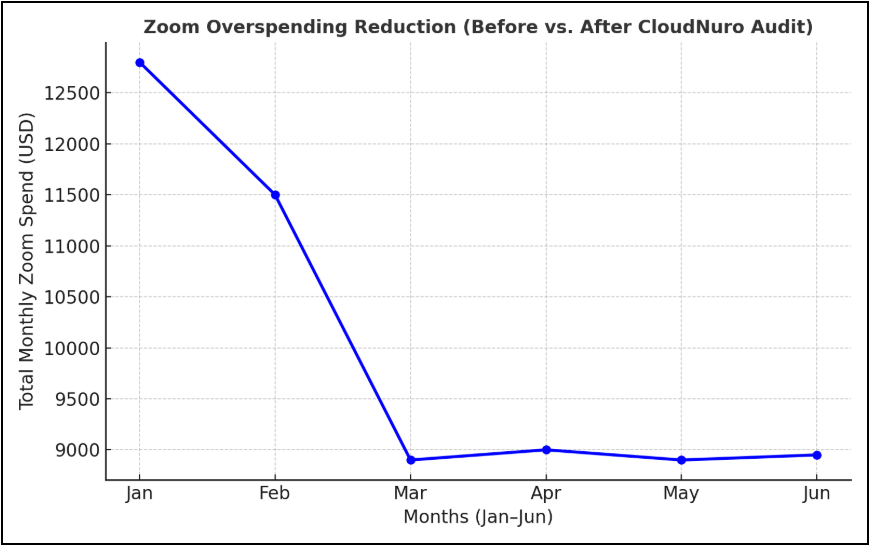
A U.S.-based firm with 1,500 Zoom Pro licenses discovered 450 inactive users and 60 unused Webinar add-ons. By integrating CloudNuro for visibility and chargeback, they automated usage tracking, reclaimed licenses, and reduced annual spend from $152,000 to $107,000, i.e., a 29.6% saving.
As the only FinOps-certified Enterprise SaaS Management Platform, CloudNuro unifies SaaS and IaaS management in a single view. Get with a 15-minute setup and measurable results in under 24 hours, CloudNuro gives IT teams a fast path to value.
1. How often should we perform a Zoom license audit?
Ideally, every quarter, with monthly monitoring for large environments. Quarterly audits provide sufficient time to capture usage trends and identify patterns of license underutilization before renewal cycles.
2. What’s the best way to identify unused or inactive Zoom licenses?
Use the Zoom Admin portal’s usage reports to export user data, including Last Login and Meeting Count. Cross-reference this with CloudNuro’s dashboard to automatically flag inactive or duplicate users across departments.
3. How much can we typically save through license optimization?
Most enterprises achieve 15–30% cost reduction within the first 90 days. Savings vary based on the number of unused accounts, duplicate add-ons, and inefficient license tiering.
4. How does CloudNuro connect with Zoom?
CloudNuro uses a secure API to integrate with Zoom to pull user activity, license allocation, and meeting usage data. This enables automated analysis without manual CSV exports or administrative intervention.
5. What’s the difference between license optimization and chargeback?
License optimization reduces waste by reclaiming or reallocating unused licenses, while chargeback ensures that each department is accountable for its share of Zoom spend, driving continuous efficiency.
6. How do we determine the right license tier for each user?
Analyze meeting duration, frequency, and features used. For example, if a user never records meetings or schedules beyond 40 minutes, a Basic or Pro license may suffice instead of a Business or Enterprise plan.
7. Can Zoom add-ons like Webinar and Cloud Recording be purchased temporarily?
Yes. Instead of buying annual add-ons, opt for on-demand or event-based licensing. CloudNuro can track when an add-on hasn’t been used for 30 days and trigger a cancellation alert.
8. What KPIs should IT teams monitor to measure optimization success?
9. How can CloudNuro prevent reaccumulation of inactive licenses?
Through policy automation, CloudNuro sets predefined inactivity thresholds (e.g., 45 days). If a user exceeds that threshold, the system automatically downgrades or reclaims the license.
10. Can CloudNuro provide renewal recommendations before contract expiry?
Yes. CloudNuro’s Renewal Dashboard forecasts license demand, flags upcoming renewals, and provides consumption-based recommendations, helping you renegotiate with accurate usage data.
11. Is there any risk of accidentally downgrading an active user?
No. CloudNuro’s automation includes pre-deactivation notifications and approval workflows. Admins can review all pending actions before execution, ensuring user continuity and control.
12. How can IT and Finance teams collaborate better on Zoom license spend?
By using CloudNuro’s unified dashboards, both teams can view department-level cost allocations, usage metrics, and renewal timelines in a single platform, enabling FinOps-aligned decision-making.
13. What role does chargeback play in improving governance?
Chargeback introduces accountability. When each department bears its share of the Zoom cost, managers actively monitor usage, release idle licenses, and optimize budget allocations.
14. How can we avoid duplicate Zoom accounts across departments?
CloudNuro automatically detects duplicate domains or shadow accounts using the same email suffix (e.g., @company.com). Admins can then merge accounts under a unified enterprise contract for better control and discounts.
15. How does CloudNuro compare to manual Zoom license management?
Manual tracking is reactive and error-prone, often leading to delayed insights. CloudNuro automates the process, providing real-time license visibility, predictive renewal insights, and cost-recovery workflows, saving both time and money.
16. Check the requirements for reducing the number of licenses on an account before renewals. Some account types are restricted from downgrading on their own in the Zoom web portal. If your account has custom pricing or you have a signed contract, you may not be able to reduce your licenses directly and will need to submit a request to Zoom Support for assistance.
Pro Tip
Combine Zoom license optimization with other collaboration audits (Microsoft Teams, Slack, or Webex) through CloudNuro for a holistic view of communication spend and cross-platform utilization efficiency.
Recognized twice in a row by Gartner in the SaaS Management Platforms Magic Quadrant and named a Leader in the Info-Tech SoftwareReviews Data Quadrant, CloudNuro is trusted by global enterprises and government agencies to bring financial discipline to SaaS and cloud.
Get your free Zoom License Optimization Assessment at CloudNuro.
Zoom license optimization is a continuous governance effort. CloudNuro unifies SaaS and Cloud license management, automates reclamation, and enables usage-based chargeback. Recognized by Gartner and Info-Tech, CloudNuro helps enterprises achieve 30% savings and complete license visibility.
Get your free Zoom License Optimization Assessment at CloudNuro and start saving today.
Zoom license optimization isn’t a one-time cleanup; it’s a continuous governance discipline. For IT admins and SaaS managers, the goal is to transform license management into a measurable, repeatable process.
By auditing usage, reallocating idle seats, and enforcing data-driven renewals, teams can optimize Zoom licenses effectively, preventing silent overspending and improving overall IT financial hygiene.
CloudNuro enables this journey by providing unified visibility across SaaS and Cloud platforms, automating license reclamation, and powering both license-based and usage-based chargeback for collaboration tools like Zoom, Microsoft 365, and Salesforce.
Recognized by Gartner and Info-Tech as a leading FinOps-certified SaaS Management Platform, CloudNuro helps enterprises achieve up to 30% cost savings, improved compliance, and total license visibility, often within the first 30 days.
CloudNuro is a leader in Enterprise SaaS Management Platforms, giving enterprises unmatched visibility, governance and cost optimization. Recognized twice in a row by Gartner in the SaaS Management Platforms Magic Quadrant, and named a Leader in the Info-Tech SoftwareReviews Data Quadrant, CloudNuro is trusted by global enterprises and government agencies to bring financial discipline to SaaS, cloud and AI.
Trusted by enterprises such as Konica Minolta and FederalSignal, CloudNuro provides centralized SaaS inventory, license optimization, and renewal management along with advanced cost allocation and chargeback— giving IT and Finance leaders the visibility, control, and cost-conscious culture needed to drive financial discipline.
As the only Enterprise SaaS Management Platform built with FinOps framework, CloudNuro brings SaaS and IaaS management together in one unified view.
See How Much You Can Save
Get a free Zoom License Optimization Assessment from CloudNuro to identify hidden inefficiencies and transform your license management approach.
Start optimizing today, save more, stay compliant, and empower your teams.
Request a no cost, no obligation free assessment —just 15 minutes to savings!
Get StartedThe purpose is to help IT administrators and SaaS managers effectively identify, manage, and optimize Zoom licenses. It includes best practices, a case study, FAQs, and a checklist to reduce waste and improve governance.
Zoom remains one of the most widely used collaboration tools, but for IT administrators and SaaS managers, managing its licenses can quietly drain budgets. Zoom’s popularity makes it indispensable, but unmanaged licenses can result in 25–35% overspending. Common issues include overprovisioned accounts, inactive users, and unmonitored add-ons. Optimizing Zoom licenses ensures efficiency and accountability.
The most enormous inefficiencies stem from:
This isn’t just about cutting costs; it’s about governing collaboration tools with precision. When organizations optimize Zoom licenses, they can reallocate budgets, improve accountability, and ensure that each license actively supports business value.
Let’s explore how IT admins can put this into action step by step.
Step 1: Audit and Classify All Active Zoom Licenses
Objective: Identify inactive or redundant accounts.
How to do it:
Example:
A company with 1,200 Pro users found that 280 users had not logged in for over 60 days, resulting in roughly $33,600 in unnecessary license costs per year. After reassigning them to Basic accounts, monthly costs dropped by 18%.
CloudNuro Insight:
CloudNuro automatically syncs Zoom usage data, detecting dormant users across departments and visualizing license utilization trends, so admins don’t need to export or reconcile CSVs again manually.
Step 2: Reallocate Underused Licenses Across Teams
Objective: Maximize utilization before buying new licenses.
Departments often hoard licenses, especially after large projects end. Instead of purchasing new seats, redistribute inactive ones.
Steps:
Example:
An IT admin noticed that the marketing team had 40 idle licenses, while customer support had a backlog of requests for new ones. Reallocation saved the company $14,000 annually by avoiding the need to purchase new licenses.
Step 3: Optimize License Tiers to Match User Roles
Objective: Ensure users are assigned the correct license level.
Zoom tiers include Basic, Pro, Business, and Enterprise, but many users only need core meeting features.
How to decide:
Practical Example:
A healthcare firm downgraded 60% of its Business-tier users to Pro after analyzing role-based needs. The change reduced their annual cost by $48,500 while maintaining service quality.
Tool Tip:
Use Zoom’s License Assignment Rules to predefine which job roles receive which license tier, eliminating human error during provisioning.
Step 4: Monitor Add-Ons and Extra Services
Objective: Avoid paying for underused Webinars, Cloud Recordings, and Large Meeting add-ons.
These add-ons are expensive, ranging from $1,400 to $3,000 per license, annually. Most are purchased for one-time events and never reclaimed.
Steps:
Example:
An educational institution found 40 inactive Webinar add-ons costing $70,000 annually. After reclaiming them, savings reached 22% of total Zoom spend.
CloudNuro Insight:
Automate add-on tracking with CloudNuro’s Zoom integration; it flags any unused add-ons after 30 days and automatically recommends reclamation.
Step 5: Implement Chargeback to Increase Accountability
Objective: Ensure every department owns its Zoom costs.
What is Zoom Chargeback?
Zoom chargeback allocates license and add-on costs directly to departments or cost centers based on actual usage. Instead of Finance bearing the entire expense, costs are distributed fairly, encouraging teams to self-optimize.
Benefits:
Example:
A financial enterprise implemented a chargeback for Zoom across seven departments. Within one quarter, unused licenses dropped by 28% as departments actively monitored their allocations.
CloudNuro Advantage:
CloudNuro’s AI-powered Chargeback Engine automates departmental cost allocation for Zoom and other SaaS tools, providing configurable markups, multi-version reporting, and both license-based and usage-based chargeback.
Step 6: Manage Renewals with Usage Data
Objective: Stop auto-renewals from locking in overprovisioned contracts.
Steps:
Example:
A professional services firm negotiated a 12% discount by presenting usage data that showed only 72% of licenses were active. They aligned renewal quantities to actual demand, avoiding $18,000 in overcommitments.
Pro Tip:
Use CloudNuro’s Renewal Dashboard to forecast license demand, view renewal timelines, and track financial variance, all in one unified view.
CloudNuro is a leader in Enterprise SaaS Management Platforms. Trusted by enterprises such as Konica Minolta and Federal Signal, the platform provides centralized SaaS inventory, license optimization, and renewal management, along with advanced cost allocation and chargeback, giving IT and Finance leaders the visibility, control, and cost-conscious culture needed to drive financial discipline. Get with a 15-minute setup and measurable results in under 24 hours, CloudNuro gives IT teams a fast path to value.
Problem Statement
A large U.S.-based enterprise relied on Zoom as its primary collaboration platform across multiple departments. Over time, decentralized license purchases, limited visibility into user activity, and a lack of coordinated governance led to uncontrolled license growth and rising subscription costs.
Despite having centralized billing, the IT and Finance teams lacked actionable insights into who used what, how often, and whether those licenses were still needed. Without structured monitoring or chargeback mechanisms, the organization’s Zoom spend continued to climb each quarter, even as utilization declined.
CloudNuro was engaged to perform a comprehensive Zoom license audit to uncover inefficiencies, rationalize license allocation, and establish a sustainable framework for cost governance and accountability.
Key Pain Points Identified
Summary
These pain points highlighted a maturity gap in SaaS license governance. The enterprise needed a single source of truth for license visibility, policy automation to reclaim idle resources, and a financial governance model (chargeback) to align IT and Finance objectives.
CloudNuro’s FinOps-aligned audit framework was introduced to address these challenges, uncover hidden inefficiencies, and establish sustainable cost control for Zoom and other collaboration platforms.
1. Audit Approach
CloudNuro follows a data-driven audit methodology powered by its SaaS + Cloud Management Platform to uncover inefficiencies in Zoom license utilization. The audit integrates directly with Zoom APIs, enabling real-time visibility into user activity, license allocation, and department-level consumption.
Key focus areas include:
Tools Used:
2. Key Observations
During the Zoom audit, CloudNuro discovered several inefficiencies contributing to recurring overspending:
Total Potential Waste Identified: ~$129,000 annually
3. Savings Opportunities
Based on the observations, CloudNuro outlined the following actionable savings opportunities:
Total Potential Savings: ≈ $137,000 (28–32% of total spend)
4. Optimization Actions Recommendations
5. Conclusion
CloudNuro’s audit transformed a fragmented and inefficient Zoom environment into a unified, governed system. Within three months, the organization achieved measurable savings of $45,000 per year and laid the foundation for sustained efficiency through policy-based automation and chargeback governance.
Beyond short-term cost savings, CloudNuro’s approach established long-term financial accountability, visibility, and collaboration between IT, Finance, and department heads.
Outcome Summary:
Final Recommendation:
Continue quarterly audits using CloudNuro’s automated insights and renew contract negotiations with data-backed utilization metrics to sustain long-term optimization and financial transparency.
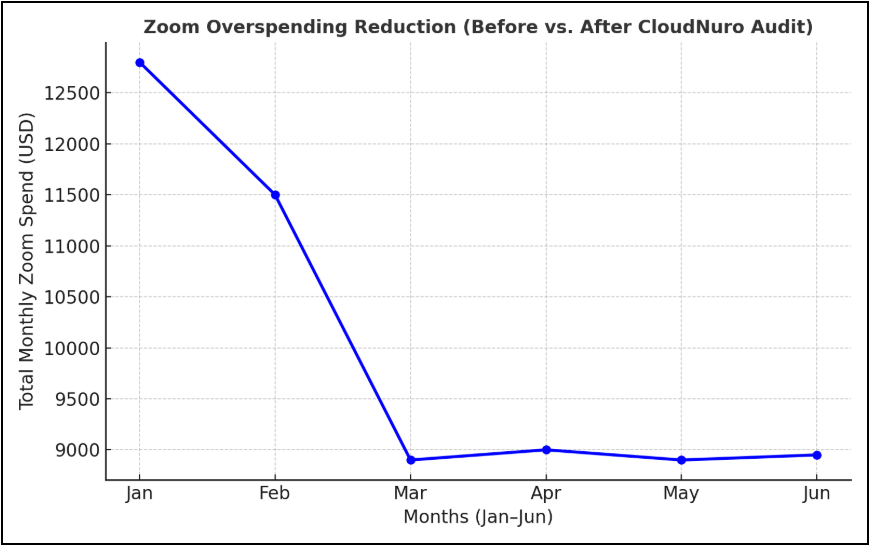
A U.S.-based firm with 1,500 Zoom Pro licenses discovered 450 inactive users and 60 unused Webinar add-ons. By integrating CloudNuro for visibility and chargeback, they automated usage tracking, reclaimed licenses, and reduced annual spend from $152,000 to $107,000, i.e., a 29.6% saving.
As the only FinOps-certified Enterprise SaaS Management Platform, CloudNuro unifies SaaS and IaaS management in a single view. Get with a 15-minute setup and measurable results in under 24 hours, CloudNuro gives IT teams a fast path to value.
1. How often should we perform a Zoom license audit?
Ideally, every quarter, with monthly monitoring for large environments. Quarterly audits provide sufficient time to capture usage trends and identify patterns of license underutilization before renewal cycles.
2. What’s the best way to identify unused or inactive Zoom licenses?
Use the Zoom Admin portal’s usage reports to export user data, including Last Login and Meeting Count. Cross-reference this with CloudNuro’s dashboard to automatically flag inactive or duplicate users across departments.
3. How much can we typically save through license optimization?
Most enterprises achieve 15–30% cost reduction within the first 90 days. Savings vary based on the number of unused accounts, duplicate add-ons, and inefficient license tiering.
4. How does CloudNuro connect with Zoom?
CloudNuro uses a secure API to integrate with Zoom to pull user activity, license allocation, and meeting usage data. This enables automated analysis without manual CSV exports or administrative intervention.
5. What’s the difference between license optimization and chargeback?
License optimization reduces waste by reclaiming or reallocating unused licenses, while chargeback ensures that each department is accountable for its share of Zoom spend, driving continuous efficiency.
6. How do we determine the right license tier for each user?
Analyze meeting duration, frequency, and features used. For example, if a user never records meetings or schedules beyond 40 minutes, a Basic or Pro license may suffice instead of a Business or Enterprise plan.
7. Can Zoom add-ons like Webinar and Cloud Recording be purchased temporarily?
Yes. Instead of buying annual add-ons, opt for on-demand or event-based licensing. CloudNuro can track when an add-on hasn’t been used for 30 days and trigger a cancellation alert.
8. What KPIs should IT teams monitor to measure optimization success?
9. How can CloudNuro prevent reaccumulation of inactive licenses?
Through policy automation, CloudNuro sets predefined inactivity thresholds (e.g., 45 days). If a user exceeds that threshold, the system automatically downgrades or reclaims the license.
10. Can CloudNuro provide renewal recommendations before contract expiry?
Yes. CloudNuro’s Renewal Dashboard forecasts license demand, flags upcoming renewals, and provides consumption-based recommendations, helping you renegotiate with accurate usage data.
11. Is there any risk of accidentally downgrading an active user?
No. CloudNuro’s automation includes pre-deactivation notifications and approval workflows. Admins can review all pending actions before execution, ensuring user continuity and control.
12. How can IT and Finance teams collaborate better on Zoom license spend?
By using CloudNuro’s unified dashboards, both teams can view department-level cost allocations, usage metrics, and renewal timelines in a single platform, enabling FinOps-aligned decision-making.
13. What role does chargeback play in improving governance?
Chargeback introduces accountability. When each department bears its share of the Zoom cost, managers actively monitor usage, release idle licenses, and optimize budget allocations.
14. How can we avoid duplicate Zoom accounts across departments?
CloudNuro automatically detects duplicate domains or shadow accounts using the same email suffix (e.g., @company.com). Admins can then merge accounts under a unified enterprise contract for better control and discounts.
15. How does CloudNuro compare to manual Zoom license management?
Manual tracking is reactive and error-prone, often leading to delayed insights. CloudNuro automates the process, providing real-time license visibility, predictive renewal insights, and cost-recovery workflows, saving both time and money.
16. Check the requirements for reducing the number of licenses on an account before renewals. Some account types are restricted from downgrading on their own in the Zoom web portal. If your account has custom pricing or you have a signed contract, you may not be able to reduce your licenses directly and will need to submit a request to Zoom Support for assistance.
Pro Tip
Combine Zoom license optimization with other collaboration audits (Microsoft Teams, Slack, or Webex) through CloudNuro for a holistic view of communication spend and cross-platform utilization efficiency.
Recognized twice in a row by Gartner in the SaaS Management Platforms Magic Quadrant and named a Leader in the Info-Tech SoftwareReviews Data Quadrant, CloudNuro is trusted by global enterprises and government agencies to bring financial discipline to SaaS and cloud.
Get your free Zoom License Optimization Assessment at CloudNuro.
Zoom license optimization is a continuous governance effort. CloudNuro unifies SaaS and Cloud license management, automates reclamation, and enables usage-based chargeback. Recognized by Gartner and Info-Tech, CloudNuro helps enterprises achieve 30% savings and complete license visibility.
Get your free Zoom License Optimization Assessment at CloudNuro and start saving today.
Zoom license optimization isn’t a one-time cleanup; it’s a continuous governance discipline. For IT admins and SaaS managers, the goal is to transform license management into a measurable, repeatable process.
By auditing usage, reallocating idle seats, and enforcing data-driven renewals, teams can optimize Zoom licenses effectively, preventing silent overspending and improving overall IT financial hygiene.
CloudNuro enables this journey by providing unified visibility across SaaS and Cloud platforms, automating license reclamation, and powering both license-based and usage-based chargeback for collaboration tools like Zoom, Microsoft 365, and Salesforce.
Recognized by Gartner and Info-Tech as a leading FinOps-certified SaaS Management Platform, CloudNuro helps enterprises achieve up to 30% cost savings, improved compliance, and total license visibility, often within the first 30 days.
CloudNuro is a leader in Enterprise SaaS Management Platforms, giving enterprises unmatched visibility, governance and cost optimization. Recognized twice in a row by Gartner in the SaaS Management Platforms Magic Quadrant, and named a Leader in the Info-Tech SoftwareReviews Data Quadrant, CloudNuro is trusted by global enterprises and government agencies to bring financial discipline to SaaS, cloud and AI.
Trusted by enterprises such as Konica Minolta and FederalSignal, CloudNuro provides centralized SaaS inventory, license optimization, and renewal management along with advanced cost allocation and chargeback— giving IT and Finance leaders the visibility, control, and cost-conscious culture needed to drive financial discipline.
As the only Enterprise SaaS Management Platform built with FinOps framework, CloudNuro brings SaaS and IaaS management together in one unified view.
See How Much You Can Save
Get a free Zoom License Optimization Assessment from CloudNuro to identify hidden inefficiencies and transform your license management approach.
Start optimizing today, save more, stay compliant, and empower your teams.
Request a no cost, no obligation free assessment - just 15 minutes to savings!
Get StartedWe're offering complimentary ServiceNow license assessments to only 25 enterprises this quarter who want to unlock immediate savings without disrupting operations.
Get Free AssessmentGet Started

Recognized Leader in SaaS Management Platforms by Info-Tech SoftwareReviews
