

Sign Up
What is best time for the call?
Oops! Something went wrong while submitting the form.
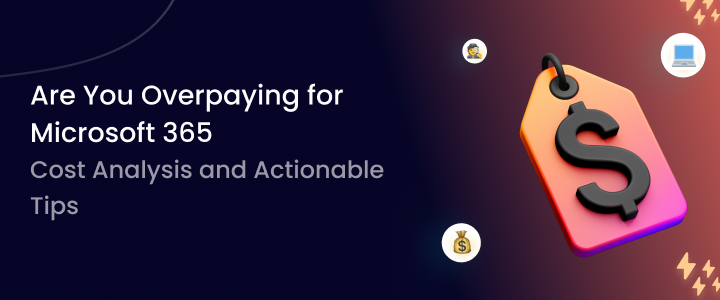
Most organizations renew their Microsoft 365 contracts each year without realizing that 20–35% of their bill quietly funds unused or misallocated licenses. Overspending rarely appears as a sudden spike. It hides beneath static totals and untracked activity. According to Advantage.co.uk (2025), organizations can cut Microsoft 365 costs by up to 15% by reevaluating user license tiers quarterly. CloudNuro’s audits reveal enterprises wasting $240,000 annually through inactive accounts, unused add-ons, and unvalidated renewals.
Overspending Signs
Most organizations assume their Microsoft 365 costs are under control simply because their invoices are consistent. But overspending doesn’t always show up as a sudden billing spike; it hides in small, compounding inefficiencies.
Common signs of overspending often slip past even experienced IT and finance leaders because they appear harmless at first:
These subtle leaks accumulate silently. A CloudNuro cost audit across 20+ enterprises found that most companies overspend between 18% to 32% annually due to inactive users, unmonitored add-ons, and unaligned renewals.
Understanding where your Microsoft 365 spend drifts begins with asking the right diagnostic questions.
These patterns occur because IT operations and finance teams often lack shared visibility into licensing behaviour. Fixing overspending starts with asking the right questions and identifying early warning signs before renewal time.
CloudNuro can analyze your overspending pattern, root causes, and choose the right plan within 24 hours. Schedule a demo.
Self-Assessment Checklist
Before diving into detailed audits, use this quick self-assessment to identify potential inefficiencies. Check how many of these apply to your organization.
If you answered “No” to 4 or more, you’re likely overpaying for Microsoft 365.
Not sure how much of your Microsoft 365 budget is being wasted? CloudNuro can assess within 24 hours.
Follow this six-step audit to uncover and immediately reduce Microsoft 365 costs.
Step 1: Collect License Data
Step 2: Identify Inactive Users
Step 3: Review Add-Ons and Extras
Step 4: Examine Storage & Shared Mailboxes
Step 5: Align Billing with Headcount
Step 6: Benchmark Your Bill
Compare your per-user cost to public benchmarks:
If your effective blended rate is >$30/user/month, you may have inefficient tier allocation.
Step 7: Get the right-sized plan
CloudNuro data shows many SMBs overspend by assigning Premium to users who never open the security tools.
Performing this audit quarterly prevents unnecessary budget creep and ensures your license mix stays tightly aligned with workforce needs.
Not sure how much of your Microsoft 365 budget is being wasted?
With CloudNuro’s automated spend audit engine, organizations uncover unused licenses, over-provisioned add-ons, and duplicate users, often within 24 hours. Run a Free Overspending Assessment.
Overspending leaves footprints in your admin data. Look for these patterns:
Example anomaly:
A technology consulting firm with 4,200 employees found 620 licenses assigned to inactive accounts and 480 Power BI Pro licenses used by fewer than 50 people, a combined waste of $290,000 per year.
Case 1: Finance Firm’s Dormant Account Oversight
A 2,400-user firm saved $80,000 annually after reclaiming 290 inactive E3 accounts.
Case 2: Healthcare Organization’s Add-On Overload
A provider cut $192,000 by downgrading unused Power BI and Defender add-ons.
Case 3: Manufacturing Firm’s Storage Leak
$60,000 saved by removing orphaned SharePoint sites from decommissioned plants.
Case 4: Public Sector Misaligned License Tiers
$410,000 saved by downgrading 75% of users from E5 to E3 licenses.
A logistics firm with 5,200 employees and a $1.84M Microsoft 365 spend noticed flat billing despite a 12% workforce reduction. CloudNuro detected 780 inactive accounts, 410 duplicates, and 1,120 unused Copilot add-ons, resulting in $428,600 in annual savings. GetNerdio.com and IFI.Tech confirms that automation and role-based license management yield 20–30% cost savings within 90 days.
Problem
CloudNuro’s Audit
(Insights supported by GetNerdio.com and IFI.Tech, both reporting that organizations implementing automation and role-based assignments achieve 20–30% savings within 90 days.)
Solution
Results
Visual Summary: “Microsoft 365 Overspending Reduction (Before vs. After CloudNuro Audit)”

Not sure how much of your Microsoft 365 budget is being wasted? Can provide an overspend analysis report within 24 hours. Schedule a demo.
Managing Microsoft 365 costs effectively starts with three actions: audit, rationalize, and automate. Here’s how:
Overspending on Microsoft 365 is rarely intentional; it’s a byproduct of complexity, decentralization, and the rapid pace of enterprise IT growth. Yet, what starts as minor inefficiencies can silently evolve into six-figure annual losses that finance teams overlook until renewal season. The good news? Every wasted license, idle add-on, or flat billing trend represents an opportunity to reclaim value.
Organizations that systematically audit their Microsoft 365 environments, enforce role-based provisioning, and align license tiers with real usage often reduce total spend by 20–35% without compromising productivity. As the examples in this guide show, savings aren’t theoretical; they’re immediate and measurable when finance and IT teams collaborate on data-driven decisions.
Adopting a proactive, FinOps-aligned mindset transforms Microsoft 365 from a static subscription cost into a strategic, performance-optimized investment. When supported by continuous visibility and automation, optimization stops being a one-time cleanup exercise and becomes an ongoing discipline embedded in the organization’s DNA.
With CloudNuro, enterprises no longer need to guess where their Microsoft 365 budget is leaking. The platform delivers continuous visibility into usage patterns, detects anomalies, and automates reclaim actions, ensuring every license and add-on contributes to measurable business value.
The journey to optimization starts with awareness but succeeds through automation. Don’t wait for renewal season to find your waste; uncover it today. Run Your Free Microsoft 365 Overspending Audit with CloudNuro..
🗹 Audit license inventory monthly.
🗹 Identify inactive accounts >30 days.
🗹 Cross-check HR and Active Directory records.
🗹 Review Power BI, Defender, and Copilot usage.
🗹 Downgrade unused premium seats.
🗹 Automate offboarding via Entra or Power Automate.
🗹 Archive inactive storage and mailboxes.
🗹 Review invoices for flat trends.
🗹 Share departmental cost dashboards quarterly.
🗹 Benchmark pricing annually.
Print and review this checklist each quarter to ensure consistent spend control.
1. What’s the easiest way to detect overspending?
Compare HR’s active employee list to Microsoft 365’s active licenses. The gap equals waste. CloudNuro’s data shows 5–10% of licenses are typically unassigned or inactive.
2. How often should I audit?
Quarterly reviews work best. High-turnover industries benefit from monthly audits.
3. What savings can I expect?
Most organizations recover 20–30% of annual costs after their first audit.
4. Why does billing remain flat even after downsizing?
Because licenses aren’t automatically deactivated, they remain billed until reclaimed manually.
5. Are Copilot and Power BI the biggest overspend drivers?
Yes. It is found that fewer than 25% of employees use these add-ons at all, yet many companies license them for 100% of their workforce.
6. How does CloudNuro reduce costs quickly?
It correlates HR, license, and usage data, flags dormant users, and automates corrective actions. ROI is typically achieved in 30 days.
7. Should unused licenses be cancelled immediately?
Yes, remove them or mark them as “non-renewal” under your EA.
8. What KPIs should I monitor?
Track cost per active user, license utilization, and add-on adoption rates to measure progress toward optimization.
9. Is overspending a Finance or IT issue?
Both Finance and IT manage budgets, but IT manages entitlements. Actual efficiency requires shared visibility, which CloudNuro enables.
10. What’s the best way to optimize Microsoft 365 bills continuously?
Combine CloudNuro’s automation with quarterly governance reviews, role-based assignments, and consistent cost reporting.
CloudNuro helps you by providing complete visibility, license utilization analytics, and actionable recommendations to ensure every Microsoft 365 dollar delivers value
CloudNuro helps enterprises automate spend audits, reclaim unused licenses, and optimize every dollar of Microsoft 365 investment.
Ready to uncover hidden Microsoft 365 waste and start saving immediately?
Let CloudNuro help your organization automate spending audits, reclaim unused licenses, and optimize every dollar of your Microsoft 365 investment. Schedule Your Microsoft 365 Overspending Audit.
Request a no cost, no obligation free assessment —just 15 minutes to savings!
Get StartedMost organizations renew their Microsoft 365 contracts each year without realizing that 20–35% of their bill quietly funds unused or misallocated licenses. Overspending rarely appears as a sudden spike. It hides beneath static totals and untracked activity. According to Advantage.co.uk (2025), organizations can cut Microsoft 365 costs by up to 15% by reevaluating user license tiers quarterly. CloudNuro’s audits reveal enterprises wasting $240,000 annually through inactive accounts, unused add-ons, and unvalidated renewals.
Overspending Signs
Most organizations assume their Microsoft 365 costs are under control simply because their invoices are consistent. But overspending doesn’t always show up as a sudden billing spike; it hides in small, compounding inefficiencies.
Common signs of overspending often slip past even experienced IT and finance leaders because they appear harmless at first:
These subtle leaks accumulate silently. A CloudNuro cost audit across 20+ enterprises found that most companies overspend between 18% to 32% annually due to inactive users, unmonitored add-ons, and unaligned renewals.
Understanding where your Microsoft 365 spend drifts begins with asking the right diagnostic questions.
These patterns occur because IT operations and finance teams often lack shared visibility into licensing behaviour. Fixing overspending starts with asking the right questions and identifying early warning signs before renewal time.
CloudNuro can analyze your overspending pattern, root causes, and choose the right plan within 24 hours. Schedule a demo.
Self-Assessment Checklist
Before diving into detailed audits, use this quick self-assessment to identify potential inefficiencies. Check how many of these apply to your organization.
If you answered “No” to 4 or more, you’re likely overpaying for Microsoft 365.
Not sure how much of your Microsoft 365 budget is being wasted? CloudNuro can assess within 24 hours.
Follow this six-step audit to uncover and immediately reduce Microsoft 365 costs.
Step 1: Collect License Data
Step 2: Identify Inactive Users
Step 3: Review Add-Ons and Extras
Step 4: Examine Storage & Shared Mailboxes
Step 5: Align Billing with Headcount
Step 6: Benchmark Your Bill
Compare your per-user cost to public benchmarks:
If your effective blended rate is >$30/user/month, you may have inefficient tier allocation.
Step 7: Get the right-sized plan
CloudNuro data shows many SMBs overspend by assigning Premium to users who never open the security tools.
Performing this audit quarterly prevents unnecessary budget creep and ensures your license mix stays tightly aligned with workforce needs.
Not sure how much of your Microsoft 365 budget is being wasted?
With CloudNuro’s automated spend audit engine, organizations uncover unused licenses, over-provisioned add-ons, and duplicate users, often within 24 hours. Run a Free Overspending Assessment.
Overspending leaves footprints in your admin data. Look for these patterns:
Example anomaly:
A technology consulting firm with 4,200 employees found 620 licenses assigned to inactive accounts and 480 Power BI Pro licenses used by fewer than 50 people, a combined waste of $290,000 per year.
Case 1: Finance Firm’s Dormant Account Oversight
A 2,400-user firm saved $80,000 annually after reclaiming 290 inactive E3 accounts.
Case 2: Healthcare Organization’s Add-On Overload
A provider cut $192,000 by downgrading unused Power BI and Defender add-ons.
Case 3: Manufacturing Firm’s Storage Leak
$60,000 saved by removing orphaned SharePoint sites from decommissioned plants.
Case 4: Public Sector Misaligned License Tiers
$410,000 saved by downgrading 75% of users from E5 to E3 licenses.
A logistics firm with 5,200 employees and a $1.84M Microsoft 365 spend noticed flat billing despite a 12% workforce reduction. CloudNuro detected 780 inactive accounts, 410 duplicates, and 1,120 unused Copilot add-ons, resulting in $428,600 in annual savings. GetNerdio.com and IFI.Tech confirms that automation and role-based license management yield 20–30% cost savings within 90 days.
Problem
CloudNuro’s Audit
(Insights supported by GetNerdio.com and IFI.Tech, both reporting that organizations implementing automation and role-based assignments achieve 20–30% savings within 90 days.)
Solution
Results
Visual Summary: “Microsoft 365 Overspending Reduction (Before vs. After CloudNuro Audit)”

Not sure how much of your Microsoft 365 budget is being wasted? Can provide an overspend analysis report within 24 hours. Schedule a demo.
Managing Microsoft 365 costs effectively starts with three actions: audit, rationalize, and automate. Here’s how:
Overspending on Microsoft 365 is rarely intentional; it’s a byproduct of complexity, decentralization, and the rapid pace of enterprise IT growth. Yet, what starts as minor inefficiencies can silently evolve into six-figure annual losses that finance teams overlook until renewal season. The good news? Every wasted license, idle add-on, or flat billing trend represents an opportunity to reclaim value.
Organizations that systematically audit their Microsoft 365 environments, enforce role-based provisioning, and align license tiers with real usage often reduce total spend by 20–35% without compromising productivity. As the examples in this guide show, savings aren’t theoretical; they’re immediate and measurable when finance and IT teams collaborate on data-driven decisions.
Adopting a proactive, FinOps-aligned mindset transforms Microsoft 365 from a static subscription cost into a strategic, performance-optimized investment. When supported by continuous visibility and automation, optimization stops being a one-time cleanup exercise and becomes an ongoing discipline embedded in the organization’s DNA.
With CloudNuro, enterprises no longer need to guess where their Microsoft 365 budget is leaking. The platform delivers continuous visibility into usage patterns, detects anomalies, and automates reclaim actions, ensuring every license and add-on contributes to measurable business value.
The journey to optimization starts with awareness but succeeds through automation. Don’t wait for renewal season to find your waste; uncover it today. Run Your Free Microsoft 365 Overspending Audit with CloudNuro..
🗹 Audit license inventory monthly.
🗹 Identify inactive accounts >30 days.
🗹 Cross-check HR and Active Directory records.
🗹 Review Power BI, Defender, and Copilot usage.
🗹 Downgrade unused premium seats.
🗹 Automate offboarding via Entra or Power Automate.
🗹 Archive inactive storage and mailboxes.
🗹 Review invoices for flat trends.
🗹 Share departmental cost dashboards quarterly.
🗹 Benchmark pricing annually.
Print and review this checklist each quarter to ensure consistent spend control.
1. What’s the easiest way to detect overspending?
Compare HR’s active employee list to Microsoft 365’s active licenses. The gap equals waste. CloudNuro’s data shows 5–10% of licenses are typically unassigned or inactive.
2. How often should I audit?
Quarterly reviews work best. High-turnover industries benefit from monthly audits.
3. What savings can I expect?
Most organizations recover 20–30% of annual costs after their first audit.
4. Why does billing remain flat even after downsizing?
Because licenses aren’t automatically deactivated, they remain billed until reclaimed manually.
5. Are Copilot and Power BI the biggest overspend drivers?
Yes. It is found that fewer than 25% of employees use these add-ons at all, yet many companies license them for 100% of their workforce.
6. How does CloudNuro reduce costs quickly?
It correlates HR, license, and usage data, flags dormant users, and automates corrective actions. ROI is typically achieved in 30 days.
7. Should unused licenses be cancelled immediately?
Yes, remove them or mark them as “non-renewal” under your EA.
8. What KPIs should I monitor?
Track cost per active user, license utilization, and add-on adoption rates to measure progress toward optimization.
9. Is overspending a Finance or IT issue?
Both Finance and IT manage budgets, but IT manages entitlements. Actual efficiency requires shared visibility, which CloudNuro enables.
10. What’s the best way to optimize Microsoft 365 bills continuously?
Combine CloudNuro’s automation with quarterly governance reviews, role-based assignments, and consistent cost reporting.
CloudNuro helps you by providing complete visibility, license utilization analytics, and actionable recommendations to ensure every Microsoft 365 dollar delivers value
CloudNuro helps enterprises automate spend audits, reclaim unused licenses, and optimize every dollar of Microsoft 365 investment.
Ready to uncover hidden Microsoft 365 waste and start saving immediately?
Let CloudNuro help your organization automate spending audits, reclaim unused licenses, and optimize every dollar of your Microsoft 365 investment. Schedule Your Microsoft 365 Overspending Audit.
Request a no cost, no obligation free assessment - just 15 minutes to savings!
Get StartedWe're offering complimentary ServiceNow license assessments to only 25 enterprises this quarter who want to unlock immediate savings without disrupting operations.
Get Free AssessmentGet Started
Recognized Leader in SaaS Management Platforms by Info-Tech SoftwareReviews
