

Sign Up
What is best time for the call?
Oops! Something went wrong while submitting the form.
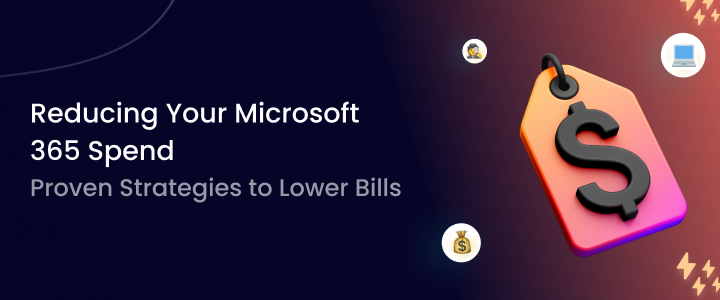
Microsoft 365 has evolved from a simple productivity suite into a mission-critical enterprise platform, powering communication, collaboration, security, analytics, and workflow automation across the modern digital workplace. Yet for many organizations, it has also become a silent cost escalator.
While its per-user pricing model appears predictable, the reality is far more complex. Multiple license tiers (E1, E3, E5, Business Premium), security add-ons, and optional analytics modules can lead to costs growing faster than usage. Add in decentralized purchasing, idle accounts, and redundant third-party tools, and most enterprises end up overpaying by 20–40% on their Microsoft 365 subscriptions.
The issue isn’t just overspending; it’s a lack of strategic governance. Licenses are often assigned 'just in case,' renewals are signed without usage insights, and IT teams rarely have a unified view across business units. This leads to unused premium features, duplicate add-ons, and dormant accounts, which quietly inflate the total bill.
For senior IT and finance decision-makers, the goal is no longer to manage Microsoft 365; it’s to optimize it continuously. Accurate cost control means understanding who uses what, why, and how often; aligning licenses with real business value; and negotiating renewals with data, not assumptions.
We’ll explore seven proven strategies to reduce Microsoft 365 pricing inefficiencies, including right-sizing licenses, eliminating dormant accounts, automating governance, and leveraging usage data during renewals. Each recommendation is based on real-world enterprise experiences and designed to help you lower your Microsoft 365 bill without compromising productivity, security, or compliance.
Before implementing tactical cost cuts, leaders must first approach Microsoft 365 optimization with a strategic lens, focusing on data, governance, and alignment among IT, finance, and business units. The most effective savings begin not with sweeping license reductions, but with clarity: understanding how employees actually use the platform. This visibility is the foundation for every decision that follows.
With that clarity in mind, let’s begin with the first and most impactful strategy to lower your Microsoft 365 bill by right-sizing licenses based on Actual Usage.
License misalignment is the primary driver of overspending on Microsoft 365. Many enterprises assign E5 or Business Premium licenses to entire departments, even though only a fraction of them utilize advanced features such as Power BI Pro, eDiscovery, or Defender analytics. Gartner reports that up to 45% of E5 licenses are underutilized, resulting in millions of dollars in wasted annual costs.
Right-sizing ensures users get the features they need, no more, no less. It requires mapping real activity data (email, Teams, OneDrive, Power BI) to the license tier and adjusting allocations accordingly.
Example: A U.S. insurance firm found that 30% of employees with E5 licenses never used Power BI or Defender. Downgrading them to E3 saved $480,000 annually with no impact on productivity. A manufacturing giant achieved 22% savings by implementing a “license downgrade policy” for inactive or low-use users based on 90-day inactivity reports and a data-driven approach to license reassignment.
Action Steps:
Insight: Continuous right-sizing yields 10–25% recurring savings without disruption.
If your IT and finance teams struggle to identify who’s truly using what, CloudNuro provides AI-driven visibility into license utilization across Microsoft 365, Azure, and over 100 other SaaS platforms. It automatically flags idle or underutilized licenses, recommends the optimal tier per user, and quantifies potential savings, helping you lower your Microsoft 365 bill while maintaining compliance and productivity. [Schedule a free visibility demo]
Dormant or inactive accounts, often belonging to former employees or contractors, are the silent budget drains. Forrester estimates that 8–12% of licenses remain inactive in large enterprises, resulting in monthly costs of thousands of dollars. These accounts not only increase spending but also create security and compliance risks, especially if the access credentials remain valid.
Example: A logistics company discovered 600 inactive users who had been inactive for more than 120 days, primarily contractors or temporary staff whose projects had ended months earlier, resulting in an annual savings of $310,000 after reclamation. A bank automated deprovisioning via ServiceNow, cutting license waste by 14%.
Action Steps:
Insight: Embedding reclamation in HR offboarding recovers 10–15% of spend every quarter.
Manual clean-ups rarely sustain long-term results. CloudNuro continuously monitors Microsoft 365 user activity, detects dormant accounts in real time, and automatically correlates license usage with HR or identity systems. It transforms license recovery from a reactive process to an autonomous one, ensuring your teams lower Microsoft 365 bills month after month. [Schedule a free visibility demo]
Add-ons like Defender, Power BI Pro, or Compliance Center often inflate costs when assigned to everyone. Optimizing their assignment delivers immediate savings.
Add-ons can account for 15–25% of total Microsoft 365 spend, yet many organizations lack visibility into who uses them. Only a subset of employees handles sensitive data or requires advanced features. Without governance, these extra layers become recurring costs that are detached from both need and risk levels.
Example: A manufacturer reduced costs by $420,000 by limiting the Defender Plan 2 to 900 high-risk users who regularly interacted with external clients or sensitive files, and by integrating EDR visibility for the remaining users. A retailer reduced Power BI Pro licenses by 65% after discovering that most employees consumed dashboards rather than creating them. By shifting to a shared capacity model and assigning creator licenses only to analysts, they saved 17% of total M365 costs.
Action Steps:
Insight: Optimizing add-ons requires ongoing collaboration between IT security, finance, and business teams. Rationalizing add-ons yields savings of 8–20% while preserving security.
Visibility into add-on utilization is where CloudNuro delivers measurable ROI. Its cross-license analytics highlight exactly which Microsoft 365 features and security modules are underused, correlating each to user behavior and role. You see, in one dashboard, you can scale down or consolidate, helping you reduce Microsoft 365 pricing without sacrificing security or insight. [Schedule a free visibility demo]
Departments often maintain external tools (such as Zoom, Slack, and Dropbox) that duplicate features available in Microsoft 365. This redundancy can result in annual spending increases of 20–30%. Studies by Flexera and Gartner indicate that redundant SaaS and collaboration tools can increase Microsoft 365-related spending by 20–30% annually, particularly in organizations with decentralized procurement processes.
Example: A healthcare group replaced Zoom and Slack with Microsoft Teams and OneDrive, resulting in an annual savings of $1.2 million. A consulting firm replaced DocuSign with Power Automate-based e-signature workflows, resulting in a 36% reduction in costs.
Action Steps:
Insight: Tool consolidation reduces complexity and spending by up to 25%. Enterprises that embed redundancy audits into their IT governance model typically recover 12–25% in overlapping SaaS and Microsoft 365 spending within six months.
Consolidation decisions require complete visibility across SaaS, cloud, and Microsoft ecosystems. CloudNuro provides IT and finance teams with a unified view of every app in your Microsoft 365 environment, showing overlaps, idle subscriptions, and redundant spending in real time. It transforms app rationalization into a data-driven exercise, empowering you to lower Microsoft 365 bills while improving operational focus. [Schedule a free visibility demo]
5. Negotiate Enterprise Agreements with Data-Driven Benchmarks
Data is your strongest negotiation lever. Enterprises using accurate analytics and benchmarks achieve 8–15% lower pricing during renewals. Microsoft’s pricing for significant enterprise agreements (EAs) offers considerable flexibility when backed by usage data, industry benchmarks, and a disciplined renewal strategy.
Example: A Fortune 500 manufacturer saved $2.1 million over three years by renegotiating its EA, with usage data showing that 42% of E5 features were unused.
Action Steps:
Insight: Data-backed renewals routinely yield 15–20% savings.
Don’t enter your next renewal blind. CloudNuro delivers enterprise-grade analytics that reveal exactly what you’re using, and what you’re overpaying for. With benchmarks across hundreds of customers and $1B+ in analyzing SaaS and cloud contracts, CloudNuro helps you renegotiate with confidence and reduce Microsoft 365 pricing at scale. [Schedule a free visibility demo]
Manual provisioning and deprovisioning waste time and money. Automation ensures that licenses match roles in real-time.
Microsoft 365 licenses are tied to users, not static infrastructure. Every employee who joins, leaves, or shifts roles affects license allocation. Without integrated lifecycle management, users who no longer need premium licenses retain them indefinitely. A Case study found that organizations lose up to $200 per user per year to wasted SaaS licenses, a figure that’s even higher for Microsoft 365 due to its multi-tier pricing and add-ons.
Example: A consulting firm reclaimed $1.1 million annually by linking its HRIS to Microsoft 365 for automated provisioning. A healthcare network implemented automated provisioning with role-based policies. When clinicians switched from patient-facing to research roles, the system automatically downgraded their licenses from E5 to E3 within 24 hours, resulting in an immediate 12% reduction in spending via automatic downgrades.
Action Steps:
Insight: Lifecycle automation sustains 10–20% savings and audit compliance. Mature organizations tie lifecycle automation directly into their FinOps and identity governance frameworks, improving compliance and audit readiness.
Manual processes can’t scale; automation can. CloudNuro integrates Microsoft 365 with your HR, identity, and ITSM systems to automate license assignments and real-time reclamation. With policy-driven workflows and AI-based user profiling, you’ll ensure every license matches your business needs and lower Microsoft 365 bills with precision. Schedule a free visibility demo.
Optimization succeeds when accountability is shared. Continuous governance aligns IT, finance, and HR to track cost, usage, and renewal readiness.
Microsoft 365 spend is dynamic. It scales with hiring surges, acquisitions, and new feature releases. Without continuous governance, organizations lose control within months of an audit. According to IDC, enterprises that implement ongoing governance frameworks achieve up to 25% higher long-term savings than those that rely on periodic reviews. The secret lies in institutionalizing accountability through transparent reporting, clear cost ownership, and regular optimization cycles.
Example: A pharma firm’s quarterly review across departments on three metrics: (1) license utilization by department, (2) inactive account rate, and (3) cost variance versus budget. Within two quarters, the company identified $870,000 in recurring waste and built KPIs.
Action Steps:
Insight: Governance is where tactical optimization becomes strategic control. When organizations treat Microsoft 365 as an evolving financial asset rather than a fixed IT utility, they embed cost discipline into their operating model. Continuous governance sustains a 20–30% lower spend over the long term.
Actual Microsoft 365 governance demands unified visibility and accountability.
CloudNuro centralizes cost analytics, license tracking, and optimization metrics across IT, finance, and business leaders. With automated dashboards and role-based reports, it ensures that decisions are data-driven, keeping your organization on track to reduce Microsoft 365 pricing and maintain long-term savings discipline continuously. [Schedule a free visibility demo]
1. Treating Optimization as a One-Time Event
Many IT and finance teams perform a single license audit, recover some costs, and move on. Within months, new hires, role changes, and feature upgrades quietly reset spending patterns. Without continuous governance, savings evaporate.
Avoid it by embedding optimization into monthly or quarterly operating rhythms, supported by dashboards that track utilization trends in real time.
2. Lacking Granular Usage Data Before Renewal
Procurement often approaches Microsoft renewals armed with purchase history, but no consumption data. This limits negotiation leverage and locks in over-licensed agreements for years.
Avoid it by: Using pre-renewal analytics and benchmarks to understand your current usage footprint and align renewal terms with actual needs.
3. Over-Provisioning for Security and Compliance
CISOs frequently assign advanced security or compliance add-ons to all users for simplicity, even those who never handle sensitive data. This “safety-first” mindset, though well-intentioned, adds unnecessary cost.
Avoid it by: Assigning advanced features based on user roles and threat exposure levels, ensuring cost follows risk.
4. Ignoring Interdepartmental Coordination
When IT manages licenses, but finance controls the budget, and HR owns the joiner/leaver process, misalignment is inevitable. The absence of shared accountability drives license waste.
Avoid it by establishing a unified governance structure that brings together IT, finance, and HR to collaborate on provisioning, renewals, and performance reviews.
5. Neglecting Add-On Visibility and Shadow IT
Departments often purchase redundant or overlapping tools outside of central governance, which can mask the actual costs of Microsoft 365. This results in duplicate functionality and fragmented oversight.
Avoid it by: Maintaining a centralized application inventory that maps every subscription and add-on to its business owner, usage level, and renewal date.
Insight:
These pitfalls share a common thread, i.e., fragmentation. When ownership, visibility, and data are split across systems, even the best cost-cutting intentions falter. A unified platform for visibility, automation, and accountability is the foundation for sustained success in lowering Microsoft 365 bills.
Avoid these common missteps with unified Microsoft 365 intelligence from CloudNuro. Our platform automatically detects redundant licenses, underutilized add-ons, and orphaned accounts, providing actionable insights before renewals, not after. Stay ahead of waste, streamline governance, and confidently reduce Microsoft 365 pricing at scale. [Schedule a free visibility demo]
Microsoft 365 is a dynamic investment requiring continuous governance. Leaders who apply data-driven insights achieve lasting control and higher ROI. Cost control in this ecosystem isn’t about cutting seats or curbing innovation; it’s about aligning spending with value and building financial discipline across IT operations. Executives who succeed in this area adopt a FinOps mindset, treating SaaS licenses and cloud resources as dynamic, measurable assets that must continually justify their return on investment.
CloudNuro FinOps-certified SaaS Management Platform, CloudNuro unifies SaaS and IaaS visibility under one roof, giving you a single source of truth for all license and cloud spend decisions. With a 15-minute setup and measurable savings in less than 24 hours, it’s the fastest path to Microsoft 365 savings. Get insights into your Microsoft 365 Optimization.
A global financial services organization with over 35,000 Microsoft 365 users faced ballooning subscription costs year over year, a 28% increase despite flat headcount. The CIO suspected redundant licenses and add-on sprawl, but lacked data to quantify the issue.
Phase 1 – Visibility:
Using an internal audit supported by a SaaS management platform, the organization discovered that 22% of licenses were inactive or misaligned. Dozens of contractors and transferred employees retained their premium E5 licenses even after their roles changed, while 1,400 dormant accounts continued to incur costs.
Phase 2 – Optimization:
By analyzing feature usage (Teams, Defender, Power BI, and Compliance Center), the IT and finance teams identified candidates for downgrading and reclaiming. Automated workflows were implemented to reclaim idle licenses every 60 days and dynamically reassign them as needed.
Phase 3 – Negotiation and Governance:
Armed with accurate usage data, the procurement team approached Microsoft with a three-year renewal proposal reflecting the optimized license mix. The new agreement reduced the total bill by $2.9 million over three years, with improved training and analytics credits included. A quarterly governance cadence was established among IT, HR, and Finance to co-own accountability.
Outcomes:
Cost Savings: 24% reduction in annual Microsoft 365 spend
Governance Impact: Introduced license ownership KPIs by department
Operational Benefit: 100% visibility into user activity and add-on adoption
Cultural Shift: IT and finance jointly led continuous optimization reviews, fostering a FinOps-aligned culture
This transformation demonstrated how a disciplined, data-driven approach can shift Microsoft 365 from a static cost center to a continuously optimized investment, reinforcing the tangible value of integrated visibility and governance.
Strategic Microsoft 365 management isn’t a project; it’s an ongoing discipline that enables cost control, agility, and more informed decision-making.
Q: How much can organizations save?
A: Typically 20–40% by combining right-sizing, automation, and governance.
Q: What causes overspending?
A: License misalignment, dormant accounts, and unmanaged add-ons.
Q: How to identify inactive licenses?
A: Use Microsoft 365 reports or CloudNuro’s real-time analytics.
Q: How often should reviews occur?
A: Quarterly for large enterprises, monthly if turnover is high.
Q: Are add-ons worth it?
A: Yes, when used by the right users. Assign by role to reduce costs.
Q: What’s the difference between tactical and strategic optimization?
A: Tactical is short-term cleanup; strategic embeds continuous governance.
Q: How does automation help?
A: It reclaims and reassigns licenses automatically based on HR/IAM triggers.
Q: Can SMBs benefit?
A: Yes, even small firms see 10–15% waste recoveries.
Q: How to prepare for renewal?
A: Start 6 months early, use usage data and benchmarks to negotiate.
Q: What are the risks of over-optimization?
A: Downgrading critical users without data can reduce productivity.
Q: How do overlapping tools affect costs?
A: Duplication of Teams/Zoom or OneDrive/Dropbox adds 20–30% unnecessary spend.
Q: How can IT and finance collaborate?
A: Through shared dashboards and KPIs powered by platforms like CloudNuro.
Q: Does optimization help compliance?
A: Yes, it reduces dormant accounts and strengthens security posture.
Q: How do benchmarks help pricing?
A: They show peer cost gaps for more substantial negotiation leverage.
Q: How does CloudNuro help?
A: By automating insights, benchmarking renewals, and delivering sustained visibility and savings.
CloudNuro is a leader in Enterprise SaaS Management Platforms, providing enterprises with unmatched visibility, governance, and cost optimization. Recognized twice in a row by Gartner in the SaaS Management Platforms Magic Quadrant and named a Leader in the Info-Tech SoftwareReviews Data Quadrant, CloudNuro is trusted by global enterprises and government agencies to bring financial discipline to SaaS and cloud.
Trusted by enterprises such as Konica Minolta and Federal Signal, CloudNuro provides centralized SaaS inventory management, license optimization, and renewal management, along with advanced cost allocation and chargeback capabilities. It empowers IT and Finance leaders to move from reactive to proactive cost control, supported by policy automation, persona models, and actionable insights.
As the only FinOps-member SaaS Management Platform, CloudNuro unifies SaaS and IaaS visibility under one roof, giving you a single source of truth for all license and cloud spend decisions. With a 15-minute setup and measurable savings in less than 24 hours, it’s the fastest path to Microsoft 365 savings.
CloudNuro unifies SaaS and cloud visibility, identifies license waste, benchmarks pricing, and automates reclamation, helping enterprises lower Microsoft 365 bills by 20–40%. Schedule your free cost visibility assessment today.
Request a no cost, no obligation free assessment —just 15 minutes to savings!
Get StartedMicrosoft 365 has evolved from a simple productivity suite into a mission-critical enterprise platform, powering communication, collaboration, security, analytics, and workflow automation across the modern digital workplace. Yet for many organizations, it has also become a silent cost escalator.
While its per-user pricing model appears predictable, the reality is far more complex. Multiple license tiers (E1, E3, E5, Business Premium), security add-ons, and optional analytics modules can lead to costs growing faster than usage. Add in decentralized purchasing, idle accounts, and redundant third-party tools, and most enterprises end up overpaying by 20–40% on their Microsoft 365 subscriptions.
The issue isn’t just overspending; it’s a lack of strategic governance. Licenses are often assigned 'just in case,' renewals are signed without usage insights, and IT teams rarely have a unified view across business units. This leads to unused premium features, duplicate add-ons, and dormant accounts, which quietly inflate the total bill.
For senior IT and finance decision-makers, the goal is no longer to manage Microsoft 365; it’s to optimize it continuously. Accurate cost control means understanding who uses what, why, and how often; aligning licenses with real business value; and negotiating renewals with data, not assumptions.
We’ll explore seven proven strategies to reduce Microsoft 365 pricing inefficiencies, including right-sizing licenses, eliminating dormant accounts, automating governance, and leveraging usage data during renewals. Each recommendation is based on real-world enterprise experiences and designed to help you lower your Microsoft 365 bill without compromising productivity, security, or compliance.
Before implementing tactical cost cuts, leaders must first approach Microsoft 365 optimization with a strategic lens, focusing on data, governance, and alignment among IT, finance, and business units. The most effective savings begin not with sweeping license reductions, but with clarity: understanding how employees actually use the platform. This visibility is the foundation for every decision that follows.
With that clarity in mind, let’s begin with the first and most impactful strategy to lower your Microsoft 365 bill by right-sizing licenses based on Actual Usage.
License misalignment is the primary driver of overspending on Microsoft 365. Many enterprises assign E5 or Business Premium licenses to entire departments, even though only a fraction of them utilize advanced features such as Power BI Pro, eDiscovery, or Defender analytics. Gartner reports that up to 45% of E5 licenses are underutilized, resulting in millions of dollars in wasted annual costs.
Right-sizing ensures users get the features they need, no more, no less. It requires mapping real activity data (email, Teams, OneDrive, Power BI) to the license tier and adjusting allocations accordingly.
Example: A U.S. insurance firm found that 30% of employees with E5 licenses never used Power BI or Defender. Downgrading them to E3 saved $480,000 annually with no impact on productivity. A manufacturing giant achieved 22% savings by implementing a “license downgrade policy” for inactive or low-use users based on 90-day inactivity reports and a data-driven approach to license reassignment.
Action Steps:
Insight: Continuous right-sizing yields 10–25% recurring savings without disruption.
If your IT and finance teams struggle to identify who’s truly using what, CloudNuro provides AI-driven visibility into license utilization across Microsoft 365, Azure, and over 100 other SaaS platforms. It automatically flags idle or underutilized licenses, recommends the optimal tier per user, and quantifies potential savings, helping you lower your Microsoft 365 bill while maintaining compliance and productivity. [Schedule a free visibility demo]
Dormant or inactive accounts, often belonging to former employees or contractors, are the silent budget drains. Forrester estimates that 8–12% of licenses remain inactive in large enterprises, resulting in monthly costs of thousands of dollars. These accounts not only increase spending but also create security and compliance risks, especially if the access credentials remain valid.
Example: A logistics company discovered 600 inactive users who had been inactive for more than 120 days, primarily contractors or temporary staff whose projects had ended months earlier, resulting in an annual savings of $310,000 after reclamation. A bank automated deprovisioning via ServiceNow, cutting license waste by 14%.
Action Steps:
Insight: Embedding reclamation in HR offboarding recovers 10–15% of spend every quarter.
Manual clean-ups rarely sustain long-term results. CloudNuro continuously monitors Microsoft 365 user activity, detects dormant accounts in real time, and automatically correlates license usage with HR or identity systems. It transforms license recovery from a reactive process to an autonomous one, ensuring your teams lower Microsoft 365 bills month after month. [Schedule a free visibility demo]
Add-ons like Defender, Power BI Pro, or Compliance Center often inflate costs when assigned to everyone. Optimizing their assignment delivers immediate savings.
Add-ons can account for 15–25% of total Microsoft 365 spend, yet many organizations lack visibility into who uses them. Only a subset of employees handles sensitive data or requires advanced features. Without governance, these extra layers become recurring costs that are detached from both need and risk levels.
Example: A manufacturer reduced costs by $420,000 by limiting the Defender Plan 2 to 900 high-risk users who regularly interacted with external clients or sensitive files, and by integrating EDR visibility for the remaining users. A retailer reduced Power BI Pro licenses by 65% after discovering that most employees consumed dashboards rather than creating them. By shifting to a shared capacity model and assigning creator licenses only to analysts, they saved 17% of total M365 costs.
Action Steps:
Insight: Optimizing add-ons requires ongoing collaboration between IT security, finance, and business teams. Rationalizing add-ons yields savings of 8–20% while preserving security.
Visibility into add-on utilization is where CloudNuro delivers measurable ROI. Its cross-license analytics highlight exactly which Microsoft 365 features and security modules are underused, correlating each to user behavior and role. You see, in one dashboard, you can scale down or consolidate, helping you reduce Microsoft 365 pricing without sacrificing security or insight. [Schedule a free visibility demo]
Departments often maintain external tools (such as Zoom, Slack, and Dropbox) that duplicate features available in Microsoft 365. This redundancy can result in annual spending increases of 20–30%. Studies by Flexera and Gartner indicate that redundant SaaS and collaboration tools can increase Microsoft 365-related spending by 20–30% annually, particularly in organizations with decentralized procurement processes.
Example: A healthcare group replaced Zoom and Slack with Microsoft Teams and OneDrive, resulting in an annual savings of $1.2 million. A consulting firm replaced DocuSign with Power Automate-based e-signature workflows, resulting in a 36% reduction in costs.
Action Steps:
Insight: Tool consolidation reduces complexity and spending by up to 25%. Enterprises that embed redundancy audits into their IT governance model typically recover 12–25% in overlapping SaaS and Microsoft 365 spending within six months.
Consolidation decisions require complete visibility across SaaS, cloud, and Microsoft ecosystems. CloudNuro provides IT and finance teams with a unified view of every app in your Microsoft 365 environment, showing overlaps, idle subscriptions, and redundant spending in real time. It transforms app rationalization into a data-driven exercise, empowering you to lower Microsoft 365 bills while improving operational focus. [Schedule a free visibility demo]
5. Negotiate Enterprise Agreements with Data-Driven Benchmarks
Data is your strongest negotiation lever. Enterprises using accurate analytics and benchmarks achieve 8–15% lower pricing during renewals. Microsoft’s pricing for significant enterprise agreements (EAs) offers considerable flexibility when backed by usage data, industry benchmarks, and a disciplined renewal strategy.
Example: A Fortune 500 manufacturer saved $2.1 million over three years by renegotiating its EA, with usage data showing that 42% of E5 features were unused.
Action Steps:
Insight: Data-backed renewals routinely yield 15–20% savings.
Don’t enter your next renewal blind. CloudNuro delivers enterprise-grade analytics that reveal exactly what you’re using, and what you’re overpaying for. With benchmarks across hundreds of customers and $1B+ in analyzing SaaS and cloud contracts, CloudNuro helps you renegotiate with confidence and reduce Microsoft 365 pricing at scale. [Schedule a free visibility demo]
Manual provisioning and deprovisioning waste time and money. Automation ensures that licenses match roles in real-time.
Microsoft 365 licenses are tied to users, not static infrastructure. Every employee who joins, leaves, or shifts roles affects license allocation. Without integrated lifecycle management, users who no longer need premium licenses retain them indefinitely. A Case study found that organizations lose up to $200 per user per year to wasted SaaS licenses, a figure that’s even higher for Microsoft 365 due to its multi-tier pricing and add-ons.
Example: A consulting firm reclaimed $1.1 million annually by linking its HRIS to Microsoft 365 for automated provisioning. A healthcare network implemented automated provisioning with role-based policies. When clinicians switched from patient-facing to research roles, the system automatically downgraded their licenses from E5 to E3 within 24 hours, resulting in an immediate 12% reduction in spending via automatic downgrades.
Action Steps:
Insight: Lifecycle automation sustains 10–20% savings and audit compliance. Mature organizations tie lifecycle automation directly into their FinOps and identity governance frameworks, improving compliance and audit readiness.
Manual processes can’t scale; automation can. CloudNuro integrates Microsoft 365 with your HR, identity, and ITSM systems to automate license assignments and real-time reclamation. With policy-driven workflows and AI-based user profiling, you’ll ensure every license matches your business needs and lower Microsoft 365 bills with precision. Schedule a free visibility demo.
Optimization succeeds when accountability is shared. Continuous governance aligns IT, finance, and HR to track cost, usage, and renewal readiness.
Microsoft 365 spend is dynamic. It scales with hiring surges, acquisitions, and new feature releases. Without continuous governance, organizations lose control within months of an audit. According to IDC, enterprises that implement ongoing governance frameworks achieve up to 25% higher long-term savings than those that rely on periodic reviews. The secret lies in institutionalizing accountability through transparent reporting, clear cost ownership, and regular optimization cycles.
Example: A pharma firm’s quarterly review across departments on three metrics: (1) license utilization by department, (2) inactive account rate, and (3) cost variance versus budget. Within two quarters, the company identified $870,000 in recurring waste and built KPIs.
Action Steps:
Insight: Governance is where tactical optimization becomes strategic control. When organizations treat Microsoft 365 as an evolving financial asset rather than a fixed IT utility, they embed cost discipline into their operating model. Continuous governance sustains a 20–30% lower spend over the long term.
Actual Microsoft 365 governance demands unified visibility and accountability.
CloudNuro centralizes cost analytics, license tracking, and optimization metrics across IT, finance, and business leaders. With automated dashboards and role-based reports, it ensures that decisions are data-driven, keeping your organization on track to reduce Microsoft 365 pricing and maintain long-term savings discipline continuously. [Schedule a free visibility demo]
1. Treating Optimization as a One-Time Event
Many IT and finance teams perform a single license audit, recover some costs, and move on. Within months, new hires, role changes, and feature upgrades quietly reset spending patterns. Without continuous governance, savings evaporate.
Avoid it by embedding optimization into monthly or quarterly operating rhythms, supported by dashboards that track utilization trends in real time.
2. Lacking Granular Usage Data Before Renewal
Procurement often approaches Microsoft renewals armed with purchase history, but no consumption data. This limits negotiation leverage and locks in over-licensed agreements for years.
Avoid it by: Using pre-renewal analytics and benchmarks to understand your current usage footprint and align renewal terms with actual needs.
3. Over-Provisioning for Security and Compliance
CISOs frequently assign advanced security or compliance add-ons to all users for simplicity, even those who never handle sensitive data. This “safety-first” mindset, though well-intentioned, adds unnecessary cost.
Avoid it by: Assigning advanced features based on user roles and threat exposure levels, ensuring cost follows risk.
4. Ignoring Interdepartmental Coordination
When IT manages licenses, but finance controls the budget, and HR owns the joiner/leaver process, misalignment is inevitable. The absence of shared accountability drives license waste.
Avoid it by establishing a unified governance structure that brings together IT, finance, and HR to collaborate on provisioning, renewals, and performance reviews.
5. Neglecting Add-On Visibility and Shadow IT
Departments often purchase redundant or overlapping tools outside of central governance, which can mask the actual costs of Microsoft 365. This results in duplicate functionality and fragmented oversight.
Avoid it by: Maintaining a centralized application inventory that maps every subscription and add-on to its business owner, usage level, and renewal date.
Insight:
These pitfalls share a common thread, i.e., fragmentation. When ownership, visibility, and data are split across systems, even the best cost-cutting intentions falter. A unified platform for visibility, automation, and accountability is the foundation for sustained success in lowering Microsoft 365 bills.
Avoid these common missteps with unified Microsoft 365 intelligence from CloudNuro. Our platform automatically detects redundant licenses, underutilized add-ons, and orphaned accounts, providing actionable insights before renewals, not after. Stay ahead of waste, streamline governance, and confidently reduce Microsoft 365 pricing at scale. [Schedule a free visibility demo]
Microsoft 365 is a dynamic investment requiring continuous governance. Leaders who apply data-driven insights achieve lasting control and higher ROI. Cost control in this ecosystem isn’t about cutting seats or curbing innovation; it’s about aligning spending with value and building financial discipline across IT operations. Executives who succeed in this area adopt a FinOps mindset, treating SaaS licenses and cloud resources as dynamic, measurable assets that must continually justify their return on investment.
CloudNuro FinOps-certified SaaS Management Platform, CloudNuro unifies SaaS and IaaS visibility under one roof, giving you a single source of truth for all license and cloud spend decisions. With a 15-minute setup and measurable savings in less than 24 hours, it’s the fastest path to Microsoft 365 savings. Get insights into your Microsoft 365 Optimization.
A global financial services organization with over 35,000 Microsoft 365 users faced ballooning subscription costs year over year, a 28% increase despite flat headcount. The CIO suspected redundant licenses and add-on sprawl, but lacked data to quantify the issue.
Phase 1 – Visibility:
Using an internal audit supported by a SaaS management platform, the organization discovered that 22% of licenses were inactive or misaligned. Dozens of contractors and transferred employees retained their premium E5 licenses even after their roles changed, while 1,400 dormant accounts continued to incur costs.
Phase 2 – Optimization:
By analyzing feature usage (Teams, Defender, Power BI, and Compliance Center), the IT and finance teams identified candidates for downgrading and reclaiming. Automated workflows were implemented to reclaim idle licenses every 60 days and dynamically reassign them as needed.
Phase 3 – Negotiation and Governance:
Armed with accurate usage data, the procurement team approached Microsoft with a three-year renewal proposal reflecting the optimized license mix. The new agreement reduced the total bill by $2.9 million over three years, with improved training and analytics credits included. A quarterly governance cadence was established among IT, HR, and Finance to co-own accountability.
Outcomes:
Cost Savings: 24% reduction in annual Microsoft 365 spend
Governance Impact: Introduced license ownership KPIs by department
Operational Benefit: 100% visibility into user activity and add-on adoption
Cultural Shift: IT and finance jointly led continuous optimization reviews, fostering a FinOps-aligned culture
This transformation demonstrated how a disciplined, data-driven approach can shift Microsoft 365 from a static cost center to a continuously optimized investment, reinforcing the tangible value of integrated visibility and governance.
Strategic Microsoft 365 management isn’t a project; it’s an ongoing discipline that enables cost control, agility, and more informed decision-making.
Q: How much can organizations save?
A: Typically 20–40% by combining right-sizing, automation, and governance.
Q: What causes overspending?
A: License misalignment, dormant accounts, and unmanaged add-ons.
Q: How to identify inactive licenses?
A: Use Microsoft 365 reports or CloudNuro’s real-time analytics.
Q: How often should reviews occur?
A: Quarterly for large enterprises, monthly if turnover is high.
Q: Are add-ons worth it?
A: Yes, when used by the right users. Assign by role to reduce costs.
Q: What’s the difference between tactical and strategic optimization?
A: Tactical is short-term cleanup; strategic embeds continuous governance.
Q: How does automation help?
A: It reclaims and reassigns licenses automatically based on HR/IAM triggers.
Q: Can SMBs benefit?
A: Yes, even small firms see 10–15% waste recoveries.
Q: How to prepare for renewal?
A: Start 6 months early, use usage data and benchmarks to negotiate.
Q: What are the risks of over-optimization?
A: Downgrading critical users without data can reduce productivity.
Q: How do overlapping tools affect costs?
A: Duplication of Teams/Zoom or OneDrive/Dropbox adds 20–30% unnecessary spend.
Q: How can IT and finance collaborate?
A: Through shared dashboards and KPIs powered by platforms like CloudNuro.
Q: Does optimization help compliance?
A: Yes, it reduces dormant accounts and strengthens security posture.
Q: How do benchmarks help pricing?
A: They show peer cost gaps for more substantial negotiation leverage.
Q: How does CloudNuro help?
A: By automating insights, benchmarking renewals, and delivering sustained visibility and savings.
CloudNuro is a leader in Enterprise SaaS Management Platforms, providing enterprises with unmatched visibility, governance, and cost optimization. Recognized twice in a row by Gartner in the SaaS Management Platforms Magic Quadrant and named a Leader in the Info-Tech SoftwareReviews Data Quadrant, CloudNuro is trusted by global enterprises and government agencies to bring financial discipline to SaaS and cloud.
Trusted by enterprises such as Konica Minolta and Federal Signal, CloudNuro provides centralized SaaS inventory management, license optimization, and renewal management, along with advanced cost allocation and chargeback capabilities. It empowers IT and Finance leaders to move from reactive to proactive cost control, supported by policy automation, persona models, and actionable insights.
As the only FinOps-member SaaS Management Platform, CloudNuro unifies SaaS and IaaS visibility under one roof, giving you a single source of truth for all license and cloud spend decisions. With a 15-minute setup and measurable savings in less than 24 hours, it’s the fastest path to Microsoft 365 savings.
CloudNuro unifies SaaS and cloud visibility, identifies license waste, benchmarks pricing, and automates reclamation, helping enterprises lower Microsoft 365 bills by 20–40%. Schedule your free cost visibility assessment today.
Request a no cost, no obligation free assessment - just 15 minutes to savings!
Get StartedWe're offering complimentary ServiceNow license assessments to only 25 enterprises this quarter who want to unlock immediate savings without disrupting operations.
Get Free AssessmentGet Started

Recognized Leader in SaaS Management Platforms by Info-Tech SoftwareReviews
