

Sign Up
What is best time for the call?
Oops! Something went wrong while submitting the form.

ServiceNow drives enterprise workflows across IT, HR, and operations, but hidden overspending can quietly erode budgets. It often arises from role drift, dormant users, and renewals made without accurate utilization data. According to Synoptek, up to 25% of enterprise ServiceNow spend is wasted each year due to unused licenses and modules.
Common overspending patterns include assigning Fulfiller licenses to users who do not require full functionality, keeping contractor accounts active after departure, and running unused ITOM or HR modules purchased for 'future use.'
What most leaders don’t realize is that ServiceNow overspending rarely happens through deliberate waste. It creeps in silently through underused modules, redundant licenses, and role drift, unnoticed until renewals skyrocket.
Common, easy-to-miss overspending patterns include:
According to CloudNuro’s ServiceNow license analysis for enterprises, organizations can waste 30-45% of their spend on unused or misaligned licenses, underutilized modules, and unmanaged renewals.
CloudNuro is a leader in Enterprise SaaS Management Platforms. Recognized twice in a row by Gartner in the SaaS Management Platforms Magic Quadrant and named a Leader in the Info-Tech SoftwareReviews Data Quadrant. CloudNuro can bring financial discipline to SaaS and cloud. Get a free ServiceNow assessment with a 15-minute setup and measurable results in under 24 hours.
Use this quick diagnostic checklist to see if you might be overspending.
A “Yes” to less than half indicates solid governance; otherwise, immediate review is recommended to reduce ServiceNow costs before your next renewal. Most enterprises underestimate just how many of these conditions exist. CloudNuro.ai data shows that even mature organizations can have 10–20% of their licenses assigned to dormant users.
CloudNuro gives IT teams a fast path to value in under 24 hours. Get a free assessment now.
A rapid, five-step process any IT admin or procurement manager can execute:
Step 1: Export License Usage Data
Use System Diagnostics → License Usage to extract data for all users, their roles, and last login timestamps.
Map Roles to Functions: Fulfiller if updating records. If just approving finance-related tickets, downgrade to Approver or Requester.
Step 2: Cross-Reference HR and SSO Records
Integrate data with HR or identity platforms (Workday, SAP, Azure AD) to spot inactive, terminated, or contract-based users who still hold licenses.
Step 3: Identify Redundant or Misassigned Roles
Compare Fulfiller, Business Stakeholder, and Requester distributions.
Fulfiller licenses can cost more than Business Stakeholder seats, so every misassignment compounds the cost. Any Fulfiller without a service resolution record in 30–60 days should be reviewed.
Step 4: Check Module Utilization
Use Subscription Management and Performance Analytics to identify low-usage modules (for example, ITOM or HRSD with <30% engagement).
Many customers purchase add-ons without establishing adoption metrics.
Step 5: Compare Cost vs. Usage Trends
Plot spend trends against active user counts. A stable user base with rising spend suggests pricing inefficiencies or suboptimal renewal terms. Compare your current renewal quotes to last year’s actual usage data. Escalating costs with stagnant usage are clear signs of overspending.
A full audit often takes less than a week and can uncover hundreds of dormant or misassigned accounts, turning into six-figure savings within a single quarter.
Look for these tell-tale data anomalies inside ServiceNow:
Watch these reports closely:
When multiple indicators overlap, it’s a sure sign your organization is overpaying for ServiceNow and should act immediately to optimize ServiceNow bills. Most organizations fail to align role provisioning to actual usage patterns.
CloudNuro's license visibility dashboard solves this by automatically mapping login frequency, account type, and department to uncover overspending signals.
Problem Statement
A large U.S.-based enterprise had scaled its ServiceNow platform rapidly across IT, HR, and Operations. However, it lacked centralized visibility into how ServiceNow licenses were being consumed across departments.
Despite paying for hundreds of licenses, the organization struggled to answer basic questions like:
CloudNuro was engaged to perform a cost optimization audit that combined role-based license mapping, usage analytics, and activity correlation across 30-, 60-, and 90-day windows.
Biggest Pain Points Identified
CloudNuro.ai Audit Approach
CloudNuro conducted a role-based cost visibility audit over 90 days, categorizing each account by:
The audit revealed a significant mismatch between purchased and used licenses for both Fulfiller and Business Stakeholder roles.
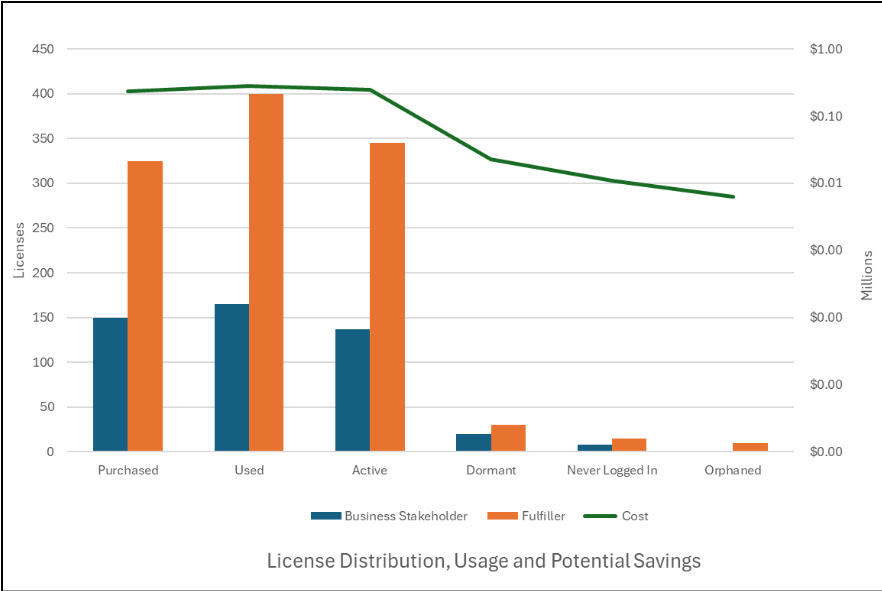
Observations:
CloudNuro's Optimization Recommendations
Post-Optimization Impact
After CloudNuro.ai’s recommendations were implemented:
Key Learnings for ServiceNow Customers
Conclusion
Through automated visibility, role rationalization, and ongoing monitoring, CloudNuro.ai helped this enterprise restore license control, prevent overspending, and maintain compliance.
The project demonstrated that visibility into user activity, rather than contract renegotiation alone, can deliver immediate financial impact. Get a free ServiceNow assessment with a 15-minute setup and measurable results in under 24 hours.
To optimize ServiceNow bills quickly, apply these steps post-audit:
Even partial implementation of these actions can yield immediate savings and reduce waste before the next renewal cycle.
Q: How much do ServiceNow licenses cost?
A: License prices vary by role and module. Fulfiller licenses often exceed $100–$300 per user/month, while Business Stakeholder and Requester roles are significantly cheaper. Enterprise customers negotiate discounts, but overspending remains common due to poor visibility.
Q: How often should audits be performed?
A: Perform audits quarterly, or 60 days before each renewal. Continuous monitoring through platforms like CloudNuro.ai ensures dormant users and module underutilization are caught early.
Q: How can I identify overlapping roles?
A: ServiceNow Role Reports and CloudNuro.ai’s analytics pinpoint dual-role users causing redundancy.
Q: What are familiar sources of license waste?
A: Common sources:
Q: How can I reduce costs without disrupting delivery service?
A: Apply Role-Based Access Control (RBAC) principles carefully, only downgrade after analyzing function and activity logs. Business Stakeholder licenses retain approval and visibility functions, so the impact on workflow is minimal.
Q: Can automation really prevent overspending?
A: Yes, CloudNuro.ai continuously tracks inactivity, flags misaligned roles, and suggests reclaims or recommends downgrades automatically.
Q: What ROI can I expect?
A: CloudNuro customers typically save 15–25% within one quarter, often recovering hundreds of thousands annually.
Following this checklist ensures you reduce ServiceNow costs, maintain financial accountability, and align IT investments with actual business usage.
CloudNuro delivers proactive visibility into ServiceNow license utilization. By integrating license data with HR and departmental usage patterns, it identifies dormant users, overlapping roles, and unused modules in real time. Through predictive analytics and automated license governance, CloudNuro helps IT and Finance leaders reduce ServiceNow costs, optimize bills, and achieve 15–25% savings within one quarter.
Schedule a free CloudNuro ServiceNow assessment today to uncover hidden savings.
Request a no cost, no obligation free assessment —just 15 minutes to savings!
Get StartedServiceNow drives enterprise workflows across IT, HR, and operations, but hidden overspending can quietly erode budgets. It often arises from role drift, dormant users, and renewals made without accurate utilization data. According to Synoptek, up to 25% of enterprise ServiceNow spend is wasted each year due to unused licenses and modules.
Common overspending patterns include assigning Fulfiller licenses to users who do not require full functionality, keeping contractor accounts active after departure, and running unused ITOM or HR modules purchased for 'future use.'
What most leaders don’t realize is that ServiceNow overspending rarely happens through deliberate waste. It creeps in silently through underused modules, redundant licenses, and role drift, unnoticed until renewals skyrocket.
Common, easy-to-miss overspending patterns include:
According to CloudNuro’s ServiceNow license analysis for enterprises, organizations can waste 30-45% of their spend on unused or misaligned licenses, underutilized modules, and unmanaged renewals.
CloudNuro is a leader in Enterprise SaaS Management Platforms. Recognized twice in a row by Gartner in the SaaS Management Platforms Magic Quadrant and named a Leader in the Info-Tech SoftwareReviews Data Quadrant. CloudNuro can bring financial discipline to SaaS and cloud. Get a free ServiceNow assessment with a 15-minute setup and measurable results in under 24 hours.
Use this quick diagnostic checklist to see if you might be overspending.
A “Yes” to less than half indicates solid governance; otherwise, immediate review is recommended to reduce ServiceNow costs before your next renewal. Most enterprises underestimate just how many of these conditions exist. CloudNuro.ai data shows that even mature organizations can have 10–20% of their licenses assigned to dormant users.
CloudNuro gives IT teams a fast path to value in under 24 hours. Get a free assessment now.
A rapid, five-step process any IT admin or procurement manager can execute:
Step 1: Export License Usage Data
Use System Diagnostics → License Usage to extract data for all users, their roles, and last login timestamps.
Map Roles to Functions: Fulfiller if updating records. If just approving finance-related tickets, downgrade to Approver or Requester.
Step 2: Cross-Reference HR and SSO Records
Integrate data with HR or identity platforms (Workday, SAP, Azure AD) to spot inactive, terminated, or contract-based users who still hold licenses.
Step 3: Identify Redundant or Misassigned Roles
Compare Fulfiller, Business Stakeholder, and Requester distributions.
Fulfiller licenses can cost more than Business Stakeholder seats, so every misassignment compounds the cost. Any Fulfiller without a service resolution record in 30–60 days should be reviewed.
Step 4: Check Module Utilization
Use Subscription Management and Performance Analytics to identify low-usage modules (for example, ITOM or HRSD with <30% engagement).
Many customers purchase add-ons without establishing adoption metrics.
Step 5: Compare Cost vs. Usage Trends
Plot spend trends against active user counts. A stable user base with rising spend suggests pricing inefficiencies or suboptimal renewal terms. Compare your current renewal quotes to last year’s actual usage data. Escalating costs with stagnant usage are clear signs of overspending.
A full audit often takes less than a week and can uncover hundreds of dormant or misassigned accounts, turning into six-figure savings within a single quarter.
Look for these tell-tale data anomalies inside ServiceNow:
Watch these reports closely:
When multiple indicators overlap, it’s a sure sign your organization is overpaying for ServiceNow and should act immediately to optimize ServiceNow bills. Most organizations fail to align role provisioning to actual usage patterns.
CloudNuro's license visibility dashboard solves this by automatically mapping login frequency, account type, and department to uncover overspending signals.
Problem Statement
A large U.S.-based enterprise had scaled its ServiceNow platform rapidly across IT, HR, and Operations. However, it lacked centralized visibility into how ServiceNow licenses were being consumed across departments.
Despite paying for hundreds of licenses, the organization struggled to answer basic questions like:
CloudNuro was engaged to perform a cost optimization audit that combined role-based license mapping, usage analytics, and activity correlation across 30-, 60-, and 90-day windows.
Biggest Pain Points Identified
CloudNuro.ai Audit Approach
CloudNuro conducted a role-based cost visibility audit over 90 days, categorizing each account by:
The audit revealed a significant mismatch between purchased and used licenses for both Fulfiller and Business Stakeholder roles.
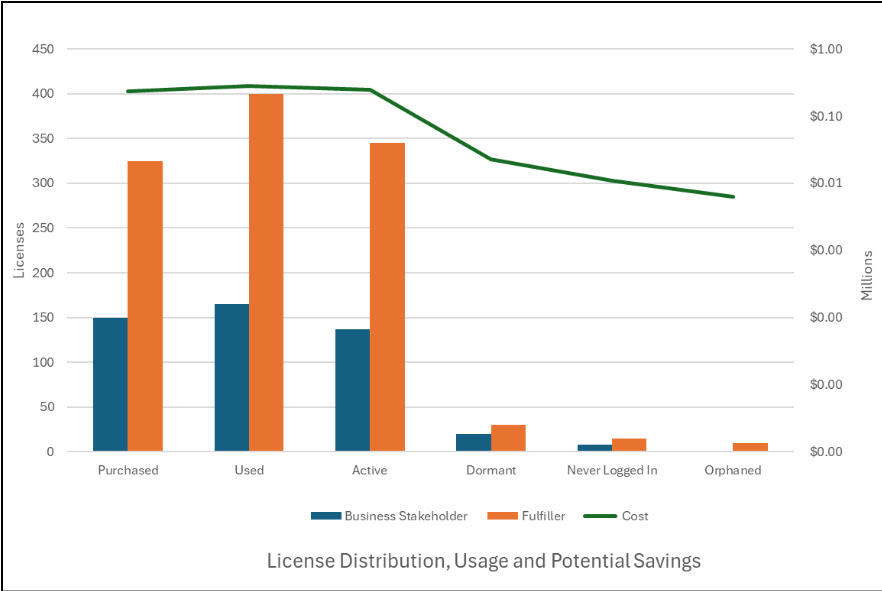
Observations:
CloudNuro's Optimization Recommendations
Post-Optimization Impact
After CloudNuro.ai’s recommendations were implemented:
Key Learnings for ServiceNow Customers
Conclusion
Through automated visibility, role rationalization, and ongoing monitoring, CloudNuro.ai helped this enterprise restore license control, prevent overspending, and maintain compliance.
The project demonstrated that visibility into user activity, rather than contract renegotiation alone, can deliver immediate financial impact. Get a free ServiceNow assessment with a 15-minute setup and measurable results in under 24 hours.
To optimize ServiceNow bills quickly, apply these steps post-audit:
Even partial implementation of these actions can yield immediate savings and reduce waste before the next renewal cycle.
Q: How much do ServiceNow licenses cost?
A: License prices vary by role and module. Fulfiller licenses often exceed $100–$300 per user/month, while Business Stakeholder and Requester roles are significantly cheaper. Enterprise customers negotiate discounts, but overspending remains common due to poor visibility.
Q: How often should audits be performed?
A: Perform audits quarterly, or 60 days before each renewal. Continuous monitoring through platforms like CloudNuro.ai ensures dormant users and module underutilization are caught early.
Q: How can I identify overlapping roles?
A: ServiceNow Role Reports and CloudNuro.ai’s analytics pinpoint dual-role users causing redundancy.
Q: What are familiar sources of license waste?
A: Common sources:
Q: How can I reduce costs without disrupting delivery service?
A: Apply Role-Based Access Control (RBAC) principles carefully, only downgrade after analyzing function and activity logs. Business Stakeholder licenses retain approval and visibility functions, so the impact on workflow is minimal.
Q: Can automation really prevent overspending?
A: Yes, CloudNuro.ai continuously tracks inactivity, flags misaligned roles, and suggests reclaims or recommends downgrades automatically.
Q: What ROI can I expect?
A: CloudNuro customers typically save 15–25% within one quarter, often recovering hundreds of thousands annually.
Following this checklist ensures you reduce ServiceNow costs, maintain financial accountability, and align IT investments with actual business usage.
CloudNuro delivers proactive visibility into ServiceNow license utilization. By integrating license data with HR and departmental usage patterns, it identifies dormant users, overlapping roles, and unused modules in real time. Through predictive analytics and automated license governance, CloudNuro helps IT and Finance leaders reduce ServiceNow costs, optimize bills, and achieve 15–25% savings within one quarter.
Schedule a free CloudNuro ServiceNow assessment today to uncover hidden savings.
Request a no cost, no obligation free assessment - just 15 minutes to savings!
Get StartedWe're offering complimentary ServiceNow license assessments to only 25 enterprises this quarter who want to unlock immediate savings without disrupting operations.
Get Free AssessmentGet Started

Recognized Leader in SaaS Management Platforms by Info-Tech SoftwareReviews
