

Sign Up
What is best time for the call?
Oops! Something went wrong while submitting the form.

Augmented Reality (AR), Virtual Reality (VR), and Extended Reality (XR) technologies have rapidly moved beyond experimental stages into mission-critical enterprise applications. From immersive training programs and field service augmentation to remote collaboration and digital twin environments, AR/VR is redefining enterprise productivity.
However, this transformation introduces complex governance challenges:
These aren’t hypotheticals. With spatial data, eye-tracking, voice commands, and behavioral analytics becoming part of enterprise datasets, AR/VR governance is now essential.
This guide explores the top 10 AR/VR governance tools for 2025. These tools provide:
Whether piloting a virtual collaboration app or deploying hundreds of HoloLens units for factory-floor operations, this blog will help you choose the right governance solutions.
AR/VR opens up a new digital plane with unique data and device surfaces, including:
These leads to distinct governance concerns:
For enterprises to scale AR/VR without opening security holes, immersive governance must be proactive, automated, and auditable.
When evaluating AR/VR governance solutions, focus on capabilities such as:
These features provide a scalable, compliant, and secure XR foundation.
Overview: ArborXR is a comprehensive XR device and content management platform designed to simplify immersive technology deployments.
Pros:
Cons:
User Ratings:
Screenshot:

Overview: Workspace ONE XR Hub extends VMware’s UEM to manage XR environments with robust security and compliance.
Pros:
Cons:
User Ratings:
Screenshot:

Overview: Microsoft Intune provides native support for managing HoloLens devices across enterprise environments.
Pros:
Cons:
User Ratings:
Screenshot:

Overview: ManageXR focuses on education and healthcare, offering intuitive XR fleet and content management.
Pros:
Cons:
User Ratings:
Screenshot:

Overview: Strivr delivers immersive learning at scale with built-in performance monitoring and policy controls.
Pros:
Cons:
User Ratings:
Screenshot:

Overview: Spatial offers secure XR collaboration and governance features for multi-user immersive environments.
Pros:
Cons:
User Ratings:
Screenshot:

Overview: Pico’s enterprise management tools provide control and compliance for its headset ecosystem.
Pros:
Cons:
User Ratings:
Screenshot:

Overview: XRHealth provides HIPAA-compliant management for VR therapy platforms and patient interactions.
Pros:
Cons:
User Ratings:
Screenshot:
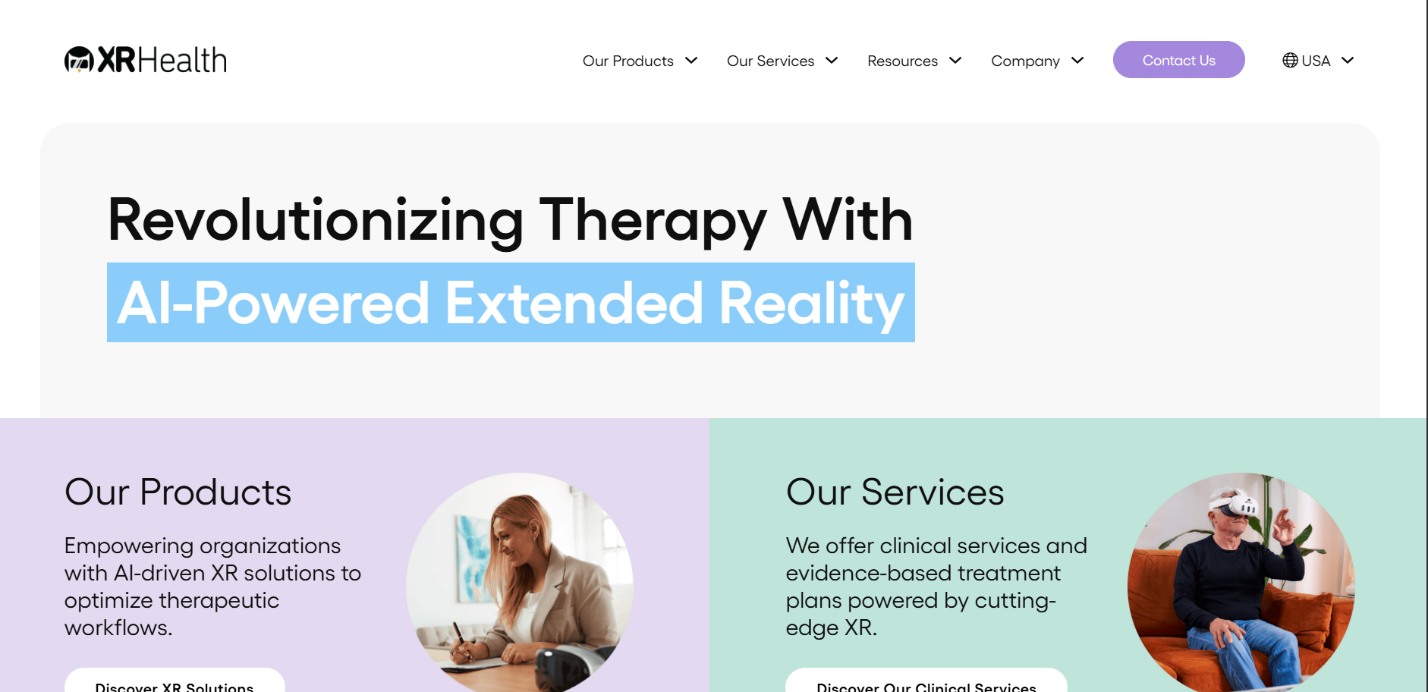
Overview: VIVE Business+ helps IT teams centrally manage HTC headsets with secure deployment controls.
Pros:
Cons:
User Ratings:
Screenshot:

Overview: InstaVR Enterprise Suite enables organizations to rapidly create, deploy, and manage secure VR experiences at scale, with governance capabilities for content, devices, and users.
Pros:
Cons:
User Ratings:
Screenshot:

Q1: Why is AR/VR governance different from traditional IT governance?
AR/VR includes biometric and spatial data that aren’t part of conventional IT. Governance must adapt to new inputs and interfaces.
Q2: Can I apply Zero Trust to AR/VR?
Yes. Combine device identity, session verification, and contextual access controls to isolate and protect immersive apps.
Q3: What compliance frameworks apply to XR?
HIPAA for healthcare, GDPR for behavioral data, and SOC 2 / ISO 27001 for enterprise standards.
Q4: How does CloudNuro.ai fit in?
It tracks SaaS usage across immersive platforms and governs licenses, permissions, and cost efficiency.
Most AR/VR tools focus on device or session control. They miss governance of the SaaS applications that power XR environments: training platforms, collaboration spaces, digital twin simulators, and more.
CloudNuro.ai adds value by:
CloudNuro extends your governance perimeter into the SaaS layer of XR.
Enterprise AR/VR is here to stay. Whether you’re simulating a turbine repair or onboarding new hires in a virtual campus, the need for governance is real. The right AR/VR governance tools help you:
To go a step further, CloudNuro.ai helps you govern the SaaS layer that powers your immersive apps—from licensing to usage to risk.
✉️ Book a Free Demo and see how CloudNuro can enhance your AR/VR governance strategy today.
Request a no cost, no obligation free assessment —just 15 minutes to savings!
Get StartedAugmented Reality (AR), Virtual Reality (VR), and Extended Reality (XR) technologies have rapidly moved beyond experimental stages into mission-critical enterprise applications. From immersive training programs and field service augmentation to remote collaboration and digital twin environments, AR/VR is redefining enterprise productivity.
However, this transformation introduces complex governance challenges:
These aren’t hypotheticals. With spatial data, eye-tracking, voice commands, and behavioral analytics becoming part of enterprise datasets, AR/VR governance is now essential.
This guide explores the top 10 AR/VR governance tools for 2025. These tools provide:
Whether piloting a virtual collaboration app or deploying hundreds of HoloLens units for factory-floor operations, this blog will help you choose the right governance solutions.
AR/VR opens up a new digital plane with unique data and device surfaces, including:
These leads to distinct governance concerns:
For enterprises to scale AR/VR without opening security holes, immersive governance must be proactive, automated, and auditable.
When evaluating AR/VR governance solutions, focus on capabilities such as:
These features provide a scalable, compliant, and secure XR foundation.
Overview: ArborXR is a comprehensive XR device and content management platform designed to simplify immersive technology deployments.
Pros:
Cons:
User Ratings:
Screenshot:

Overview: Workspace ONE XR Hub extends VMware’s UEM to manage XR environments with robust security and compliance.
Pros:
Cons:
User Ratings:
Screenshot:

Overview: Microsoft Intune provides native support for managing HoloLens devices across enterprise environments.
Pros:
Cons:
User Ratings:
Screenshot:

Overview: ManageXR focuses on education and healthcare, offering intuitive XR fleet and content management.
Pros:
Cons:
User Ratings:
Screenshot:

Overview: Strivr delivers immersive learning at scale with built-in performance monitoring and policy controls.
Pros:
Cons:
User Ratings:
Screenshot:

Overview: Spatial offers secure XR collaboration and governance features for multi-user immersive environments.
Pros:
Cons:
User Ratings:
Screenshot:

Overview: Pico’s enterprise management tools provide control and compliance for its headset ecosystem.
Pros:
Cons:
User Ratings:
Screenshot:

Overview: XRHealth provides HIPAA-compliant management for VR therapy platforms and patient interactions.
Pros:
Cons:
User Ratings:
Screenshot:
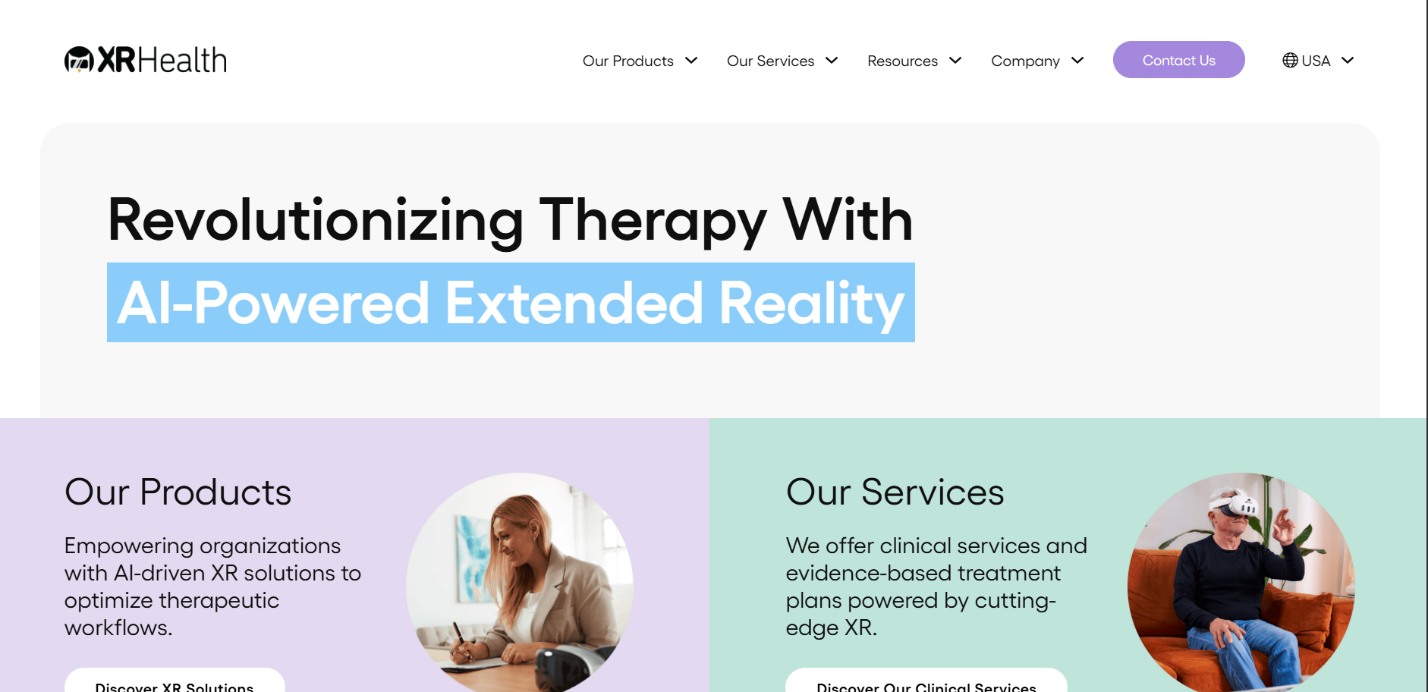
Overview: VIVE Business+ helps IT teams centrally manage HTC headsets with secure deployment controls.
Pros:
Cons:
User Ratings:
Screenshot:

Overview: InstaVR Enterprise Suite enables organizations to rapidly create, deploy, and manage secure VR experiences at scale, with governance capabilities for content, devices, and users.
Pros:
Cons:
User Ratings:
Screenshot:

Q1: Why is AR/VR governance different from traditional IT governance?
AR/VR includes biometric and spatial data that aren’t part of conventional IT. Governance must adapt to new inputs and interfaces.
Q2: Can I apply Zero Trust to AR/VR?
Yes. Combine device identity, session verification, and contextual access controls to isolate and protect immersive apps.
Q3: What compliance frameworks apply to XR?
HIPAA for healthcare, GDPR for behavioral data, and SOC 2 / ISO 27001 for enterprise standards.
Q4: How does CloudNuro.ai fit in?
It tracks SaaS usage across immersive platforms and governs licenses, permissions, and cost efficiency.
Most AR/VR tools focus on device or session control. They miss governance of the SaaS applications that power XR environments: training platforms, collaboration spaces, digital twin simulators, and more.
CloudNuro.ai adds value by:
CloudNuro extends your governance perimeter into the SaaS layer of XR.
Enterprise AR/VR is here to stay. Whether you’re simulating a turbine repair or onboarding new hires in a virtual campus, the need for governance is real. The right AR/VR governance tools help you:
To go a step further, CloudNuro.ai helps you govern the SaaS layer that powers your immersive apps—from licensing to usage to risk.
✉️ Book a Free Demo and see how CloudNuro can enhance your AR/VR governance strategy today.
Request a no cost, no obligation free assessment - just 15 minutes to savings!
Get StartedWe're offering complimentary ServiceNow license assessments to only 25 enterprises this quarter who want to unlock immediate savings without disrupting operations.
Get Free AssessmentGet Started

Recognized Leader in SaaS Management Platforms by Info-Tech SoftwareReviews
