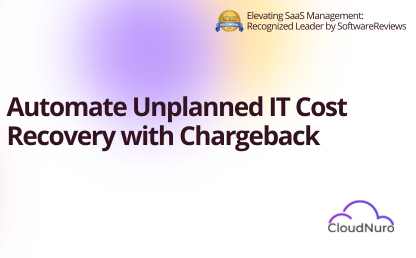Sign Up
What is best time for the call?
Oops! Something went wrong while submitting the form.




Miro has solidified its position as one of the most potent visual collaboration platforms in the enterprise ecosystem. With adoption spanning product design, agile planning, remote workshops, and cross-functional strategy sessions, Miro has become indispensable to distributed teams. Yet, as its importance has grown, the cost and complexity of Miro’s licensing structure have also evolved significantly.
In 2025, many organizations are asking: “How much does Miro cost?” The answer isn’t as simple as a single number. While Miro advertises transparent per-user pricing on its website, the actual cost often depends on configuration, usage patterns, and plan type. Factors such as guest user access, SSO enforcement, add-ons, storage consumption, and workspace duplication can all affect total spend.
Enterprise SaaS management data from CloudNuro shows that Miro costs have increased by an average of 12–15% year-over-year as customers transition from legacy plans to the updated Starter, Business, and Enterprise tiers. Meanwhile, FinOps Foundation benchmarks indicate that collaboration platforms like Miro account for up to 18% of total SaaS spend in digital-first organizations, underscoring the need for IT and procurement teams to implement pricing governance.
Here, we provide a complete breakdown of Miro’s 2025 pricing structure, explore hidden or overlooked costs, and detail practical cost-saving and negotiation strategies to help teams optimize Miro bills and control renewals with confidence.
Need to get the best plan for your organization?
Connect with us for a free Miro pricing assessment.
Miro’s licensing is based on a per-user, per-month model, with four primary plans available: Free, Starter, Business, and Enterprise. The platform also supports a flexible Enterprise plan designed for large-scale deployments, featuring advanced administration, security, and analytics.
Below is a full breakdown of Miro’s 2025 pricing model and key licensing nuances.
Need to get the best plan for your organization?
Talk to CloudNuro about your Miro plan mix.
| Plan / Tier | Price (Monthly) | Price (Annual) | Key Features Summary | Billing Terms | Add-ons | Ideal For | Notable Observations |
|---|---|---|---|---|---|---|---|
| Free | $0 | $0 | 3 editable boards, unlimited members, basic templates, community access | Monthly only | Limited integrations | Individuals / small teams | Cannot use SSO or private projects |
| Starter | $10 per user | $96 per user/year | Unlimited boards, core integrations (Slack, Jira, Asana), custom templates, project folders | Monthly / Annual | Optional add-ons | Growing teams / small businesses | Best for teams <50; lacks advanced governance |
| Business | $20 per user | $192 per user/year | SSO (SAML 2.0), advanced collaboration controls, day-pass for guests, private boards, and content permissions | Monthly / Annual | Advanced integrations | Mid-size to enterprise | Ideal for companies scaling collaboration |
| Enterprise | Custom (typically $25–$30 per user/month) | Custom annual | SCIM provisioning, advanced analytics, audit logs, enterprise-grade support, centralized billing | Annual only | Custom integrations | Large enterprises | Custom SLAs and volume discounts available |
Pricing Source: Compare Miro Enterprise Plans | Miro
Type: Seat-based (per user, per month)
User Roles: Editor (paid), Commenter (free), Viewer (free)
Does user role affect licensing? Yes – only Editors consume paid seats.
Does guest access consume licenses? No, within Business and Enterprise limits; beyond specific usage, overages may apply.
Admins paid? Yes, Admins consume licenses like any other Editor.
Multiple Admin levels? Yes – Company Admins, Team Admins, and Content Admins.
User lifecycle impact: Yes – active SSO logins count as active paid users; dormant accounts need manual deactivation to stop billing.
Subscription terms: Monthly or Annual; Enterprise is annual only.
Billing cycle: Prepaid in advance; renewals billed per contract.
Proration policy: Miro prorates licenses added mid-term.
Free trials available? Yes, 14-day trials for Business.
Premium offerings? Yes, advanced support tiers are available for Enterprise.
Add-ons: Additional storage, integrations (Jira, Confluence, Azure DevOps), and day passes for guests.
No, only those with Editor access consume paid seats. Commenters and Viewers are free under Business and Enterprise plans.
Yes. Miro allows admins to remove inactive users and assign their seats to new members at any time.
Yes. If new licenses are added mid-cycle, you will be billed a prorated amount for the remaining term.
Yes, but only at renewal. Downgrading mid-term is not allowed for annual contracts.
Yes, Enterprise customers with more than 500 seats can negotiate tiered discounts, often reducing cost per seat by 10–20%.
CloudNuro helps procurement and SaaS managers gain complete visibility into Miro’s pricing breakdown, including license distribution, renewal timelines, and utilization benchmarks, to ensure every seat is justified and optimized. The platform centralizes contract data and automates cost forecasting, helping you negotiate better and pay only for what you truly use.
Connect with us for a free Miro optimization review.
While Miro’s public pricing looks transparent, several hidden or commonly missed costs can cause your total bill to spike unexpectedly.
Guest users in the Business plan can collaborate for free, but only within specific limits. If guest editors are converted to full users or exceed activity thresholds, Miro may begin billing them automatically as paid seats.
Scenario: A design agency invited 80 guest editors to client boards, assuming no cost impact. After project expansion, 25 of them exceeded editing thresholds, adding $500/month in unplanned fees.
Separate workspaces for departments lead to duplicate billing and lost discounts. Gartner research shows that fragmented Miro environments increase total SaaS cost by up to 12%.
In Enterprise plans, SSO can auto-provision accounts when users log in for the first time, even if they never use Miro again. Unless regularly audited, these dormant seats continue to consume paid licenses.
Premium connectors (Jira, Azure DevOps, Confluence) are included only in Business and Enterprise plans. However, enabling organization-wide connectors can incur API or admin-tier fees.
Heavy use of images, videos, and templates may exceed the included storage quotas, especially in the Starter and Business tiers, resulting in the need for paid storage add-ons.
Miro reconciles actual license usage at renewal. If more users are active than contracted, you will receive a “true-up” invoice for the difference. There is no true-down unless explicitly negotiated.
Premium support and SLAs for Enterprise are billed separately. While optional, they can add 5–10% to the overall subscription cost.
CloudNuro flags hidden spend across Miro and other SaaS apps, helping enterprises uncover duplicate licenses, guest user billing, and unapproved add-ons. With the automated “Spend Anomaly” dashboard, you will know where your Miro cost spikes originate before renewal time.
Connect with us to surface hidden Miro spend.
Below is a categorization of practical optimization tactics grouped by impact level, designed for IT admins, procurement leads, and finance teams.
| Strategy | Steps | Expected Outcome |
|---|---|---|
| 1. License Right-Sizing | Identify low-activity users through Miro analytics; downgrade Commenters to free tiers. | Reduce paid seats by up to 25%. |
| 2. Workspace Consolidation | Merge department workspaces into a single Enterprise instance to take advantage of volume discounts. | Save 10–18% on base pricing. |
| 3. SSO Offboarding Automation | Integrate with the HRIS to automatically remove inactive users. | Prevent dormant license waste (~12–15%). |
| 4. Renewal-Based Negotiation | Present utilization data before renewal; negotiate pricing tiers based on active use. | 8–20% savings via renegotiation. |
Example: A retail client using 3,500 Miro seats achieved a $180,000 annual reduction after implementing workspace consolidation and HR-based deactivation workflows.
| Strategy | Steps | Expected Outcome |
|---|---|---|
| 5. Guest Access Governance | Track external guest editors; limit to Commenter roles. | Avoid 5–10% in overage fees. |
| 6. Integration Audits | Disable unused premium connectors (e.g., Jira, Confluence). | Eliminate hidden API costs. |
| 7. License Pooling | Reassign idle licenses between teams rather than purchasing new ones. | Cut new license purchases by 10%. |
| Strategy | Steps | Expected Outcome |
|---|---|---|
| 8. Early Renewal Discounts | Renew early to lock existing rates before vendor hikes. | Save 5–8%. |
| 9. Quarterly Usage Reviews | Conduct 90-day utilization reviews using CloudNuro dashboards. | Prevent unnoticed growth in cost. |
| 10. Add-On Control | Approve add-ons centrally instead of per user. | Avoid incremental spend creep. |
Evidence: According to FinOps Foundation research, combining right-sizing and automated reclamation can deliver up to 30% in SaaS savings within 6 months.
CloudNuro automates all three impact tiers, from real-time license right-sizing to department-level chargeback. The FinOps-based platform ensures Miro optimization becomes a repeatable, auditable process rather than a one-time cleanup.
Connect with us to automate Miro license optimization.
Negotiating Miro renewals requires more than vendor comparison; it demands data. Below are advanced, field-tested techniques based on CloudNuro’s experience with enterprise clients.
Begin renewal discussions 90 days before contract end. Vendors are more flexible before the automatic renewal window closes.
Leverage internal dashboards or CloudNuro analytics to show underutilization. Demonstrating that only 70% of users are active can justify immediate discounts.
Compare Miro’s rates with market data from Vendr.com or Gartner Peer Insights. Enterprise averages for 2025 range from $20 to $28 per user/month. Use these as negotiation anchors.
Negotiate lower per-seat rates for two- or three-year commitments, especially when paired with usage-based caps.
Include “true-down” clauses allowing you to reduce seats mid-contract if utilization drops. Though not standard, vendors may agree with sufficient data justification.
If using multiple integrations (e.g., Jira, Slack, Asana), negotiate them as a bundle rather than separate add-ons to secure 10–15% savings.
Avoid department-level renewals. Centralized Miro procurement ensures visibility and bargaining leverage.
A technology enterprise renewed its Miro Enterprise contract with CloudNuro’s support. By presenting activity-level data, they reduced active licenses from 4,000 to 3,100 and secured a 15% discount, saving $220,000 annually.
CloudNuro’s Renewal Management module aligns procurement, IT, and finance with complete visibility into usage, contracts, and spend benchmarks, helping you approach every Miro negotiation with data-driven authority.
Request a renewal brief for your next Miro negotiation.
| Category | Action | Impact | Savings Range | Recommended Tool / Process |
|---|---|---|---|---|
| Pricing Control | Consolidate all workspaces | High | 10–18% | Enterprise billing consolidation |
| License Optimization | Right-size and reallocate unused licenses | High | 20–30% | CloudNuro License Utilization |
| Governance | Implement Miro chargeback reporting | Medium | 10–15% | CloudNuro Chargeback Dashboard |
| Integration Management | Audit add-ons quarterly | Medium | 5–10% | CloudNuro Integration Tracker |
| Negotiation | Use utilization data in renewal discussions | High | 8–20% | Renewal Management Module |
| Visibility | Conduct quarterly usage reviews | Low | 5–8% | CN360 SaaS Overview |
| Guest Access Control | Restrict to Commenter-level roles | Medium | 5–10% | Access Management Policy |
Connect with us to apply these strategies to your Miro environment.
Miro’s Starter plan costs $10/month, Business $20/month, and Enterprise around $25–$30/month, depending on scale and negotiated discounts.
Guest Commenters are free, but Guest Editors may incur charges if their activity surpasses set limits.
Yes, but only within the same plan tier. Miro prorates any new seat additions.
Yes, SSO auto-provisioning, add-ons, and overage true-ups are everyday hidden expenses.
Absolutely. Enterprise customers can secure up to 20% discounts through data-backed negotiation using utilization insights.
Yes, Miro provides discounted pricing for education and eligible nonprofits upon verification.
Yes, CloudNuro connects with Miro via API to provide license utilization metrics, chargeback data, and renewal forecasts.
Audit quarterly, downgrade inactive users, consolidate workspaces, and automate renewals through CloudNuro.
No, refunds are not provided mid-term. However, seats can be reassigned to new users.
Volume-based, typically triggered above 500 seats and structured by annual commitment length.
Connect with us to answer your Miro pricing questions.
CloudNuro is the trusted FinOps-backed SaaS Management Platform recognized by Gartner and Info-Tech Software Reviews for excellence in cost governance and optimization. Trusted by enterprises such as Konica Minolta and Federal Signal, CloudNuro provides complete pricing visibility, automated license optimization, and support for renewal negotiation across platforms like Miro.
With CloudNuro, organizations can:
Ready to optimize your Miro bills? Schedule your free CloudNuro FinOps Assessment today and discover precisely how much you can save on your next renewal.
Request a no cost, no obligation free assessment —just 15 minutes to savings!
Get StartedMiro has solidified its position as one of the most potent visual collaboration platforms in the enterprise ecosystem. With adoption spanning product design, agile planning, remote workshops, and cross-functional strategy sessions, Miro has become indispensable to distributed teams. Yet, as its importance has grown, the cost and complexity of Miro’s licensing structure have also evolved significantly.
In 2025, many organizations are asking: “How much does Miro cost?” The answer isn’t as simple as a single number. While Miro advertises transparent per-user pricing on its website, the actual cost often depends on configuration, usage patterns, and plan type. Factors such as guest user access, SSO enforcement, add-ons, storage consumption, and workspace duplication can all affect total spend.
Enterprise SaaS management data from CloudNuro shows that Miro costs have increased by an average of 12–15% year-over-year as customers transition from legacy plans to the updated Starter, Business, and Enterprise tiers. Meanwhile, FinOps Foundation benchmarks indicate that collaboration platforms like Miro account for up to 18% of total SaaS spend in digital-first organizations, underscoring the need for IT and procurement teams to implement pricing governance.
Here, we provide a complete breakdown of Miro’s 2025 pricing structure, explore hidden or overlooked costs, and detail practical cost-saving and negotiation strategies to help teams optimize Miro bills and control renewals with confidence.
Need to get the best plan for your organization?
Connect with us for a free Miro pricing assessment.
Miro’s licensing is based on a per-user, per-month model, with four primary plans available: Free, Starter, Business, and Enterprise. The platform also supports a flexible Enterprise plan designed for large-scale deployments, featuring advanced administration, security, and analytics.
Below is a full breakdown of Miro’s 2025 pricing model and key licensing nuances.
Need to get the best plan for your organization?
Talk to CloudNuro about your Miro plan mix.
| Plan / Tier | Price (Monthly) | Price (Annual) | Key Features Summary | Billing Terms | Add-ons | Ideal For | Notable Observations |
|---|---|---|---|---|---|---|---|
| Free | $0 | $0 | 3 editable boards, unlimited members, basic templates, community access | Monthly only | Limited integrations | Individuals / small teams | Cannot use SSO or private projects |
| Starter | $10 per user | $96 per user/year | Unlimited boards, core integrations (Slack, Jira, Asana), custom templates, project folders | Monthly / Annual | Optional add-ons | Growing teams / small businesses | Best for teams <50; lacks advanced governance |
| Business | $20 per user | $192 per user/year | SSO (SAML 2.0), advanced collaboration controls, day-pass for guests, private boards, and content permissions | Monthly / Annual | Advanced integrations | Mid-size to enterprise | Ideal for companies scaling collaboration |
| Enterprise | Custom (typically $25–$30 per user/month) | Custom annual | SCIM provisioning, advanced analytics, audit logs, enterprise-grade support, centralized billing | Annual only | Custom integrations | Large enterprises | Custom SLAs and volume discounts available |
Pricing Source: Compare Miro Enterprise Plans | Miro
Type: Seat-based (per user, per month)
User Roles: Editor (paid), Commenter (free), Viewer (free)
Does user role affect licensing? Yes – only Editors consume paid seats.
Does guest access consume licenses? No, within Business and Enterprise limits; beyond specific usage, overages may apply.
Admins paid? Yes, Admins consume licenses like any other Editor.
Multiple Admin levels? Yes – Company Admins, Team Admins, and Content Admins.
User lifecycle impact: Yes – active SSO logins count as active paid users; dormant accounts need manual deactivation to stop billing.
Subscription terms: Monthly or Annual; Enterprise is annual only.
Billing cycle: Prepaid in advance; renewals billed per contract.
Proration policy: Miro prorates licenses added mid-term.
Free trials available? Yes, 14-day trials for Business.
Premium offerings? Yes, advanced support tiers are available for Enterprise.
Add-ons: Additional storage, integrations (Jira, Confluence, Azure DevOps), and day passes for guests.
No, only those with Editor access consume paid seats. Commenters and Viewers are free under Business and Enterprise plans.
Yes. Miro allows admins to remove inactive users and assign their seats to new members at any time.
Yes. If new licenses are added mid-cycle, you will be billed a prorated amount for the remaining term.
Yes, but only at renewal. Downgrading mid-term is not allowed for annual contracts.
Yes, Enterprise customers with more than 500 seats can negotiate tiered discounts, often reducing cost per seat by 10–20%.
CloudNuro helps procurement and SaaS managers gain complete visibility into Miro’s pricing breakdown, including license distribution, renewal timelines, and utilization benchmarks, to ensure every seat is justified and optimized. The platform centralizes contract data and automates cost forecasting, helping you negotiate better and pay only for what you truly use.
Connect with us for a free Miro optimization review.
While Miro’s public pricing looks transparent, several hidden or commonly missed costs can cause your total bill to spike unexpectedly.
Guest users in the Business plan can collaborate for free, but only within specific limits. If guest editors are converted to full users or exceed activity thresholds, Miro may begin billing them automatically as paid seats.
Scenario: A design agency invited 80 guest editors to client boards, assuming no cost impact. After project expansion, 25 of them exceeded editing thresholds, adding $500/month in unplanned fees.
Separate workspaces for departments lead to duplicate billing and lost discounts. Gartner research shows that fragmented Miro environments increase total SaaS cost by up to 12%.
In Enterprise plans, SSO can auto-provision accounts when users log in for the first time, even if they never use Miro again. Unless regularly audited, these dormant seats continue to consume paid licenses.
Premium connectors (Jira, Azure DevOps, Confluence) are included only in Business and Enterprise plans. However, enabling organization-wide connectors can incur API or admin-tier fees.
Heavy use of images, videos, and templates may exceed the included storage quotas, especially in the Starter and Business tiers, resulting in the need for paid storage add-ons.
Miro reconciles actual license usage at renewal. If more users are active than contracted, you will receive a “true-up” invoice for the difference. There is no true-down unless explicitly negotiated.
Premium support and SLAs for Enterprise are billed separately. While optional, they can add 5–10% to the overall subscription cost.
CloudNuro flags hidden spend across Miro and other SaaS apps, helping enterprises uncover duplicate licenses, guest user billing, and unapproved add-ons. With the automated “Spend Anomaly” dashboard, you will know where your Miro cost spikes originate before renewal time.
Connect with us to surface hidden Miro spend.
Below is a categorization of practical optimization tactics grouped by impact level, designed for IT admins, procurement leads, and finance teams.
| Strategy | Steps | Expected Outcome |
|---|---|---|
| 1. License Right-Sizing | Identify low-activity users through Miro analytics; downgrade Commenters to free tiers. | Reduce paid seats by up to 25%. |
| 2. Workspace Consolidation | Merge department workspaces into a single Enterprise instance to take advantage of volume discounts. | Save 10–18% on base pricing. |
| 3. SSO Offboarding Automation | Integrate with the HRIS to automatically remove inactive users. | Prevent dormant license waste (~12–15%). |
| 4. Renewal-Based Negotiation | Present utilization data before renewal; negotiate pricing tiers based on active use. | 8–20% savings via renegotiation. |
Example: A retail client using 3,500 Miro seats achieved a $180,000 annual reduction after implementing workspace consolidation and HR-based deactivation workflows.
| Strategy | Steps | Expected Outcome |
|---|---|---|
| 5. Guest Access Governance | Track external guest editors; limit to Commenter roles. | Avoid 5–10% in overage fees. |
| 6. Integration Audits | Disable unused premium connectors (e.g., Jira, Confluence). | Eliminate hidden API costs. |
| 7. License Pooling | Reassign idle licenses between teams rather than purchasing new ones. | Cut new license purchases by 10%. |
| Strategy | Steps | Expected Outcome |
|---|---|---|
| 8. Early Renewal Discounts | Renew early to lock existing rates before vendor hikes. | Save 5–8%. |
| 9. Quarterly Usage Reviews | Conduct 90-day utilization reviews using CloudNuro dashboards. | Prevent unnoticed growth in cost. |
| 10. Add-On Control | Approve add-ons centrally instead of per user. | Avoid incremental spend creep. |
Evidence: According to FinOps Foundation research, combining right-sizing and automated reclamation can deliver up to 30% in SaaS savings within 6 months.
CloudNuro automates all three impact tiers, from real-time license right-sizing to department-level chargeback. The FinOps-based platform ensures Miro optimization becomes a repeatable, auditable process rather than a one-time cleanup.
Connect with us to automate Miro license optimization.
Negotiating Miro renewals requires more than vendor comparison; it demands data. Below are advanced, field-tested techniques based on CloudNuro’s experience with enterprise clients.
Begin renewal discussions 90 days before contract end. Vendors are more flexible before the automatic renewal window closes.
Leverage internal dashboards or CloudNuro analytics to show underutilization. Demonstrating that only 70% of users are active can justify immediate discounts.
Compare Miro’s rates with market data from Vendr.com or Gartner Peer Insights. Enterprise averages for 2025 range from $20 to $28 per user/month. Use these as negotiation anchors.
Negotiate lower per-seat rates for two- or three-year commitments, especially when paired with usage-based caps.
Include “true-down” clauses allowing you to reduce seats mid-contract if utilization drops. Though not standard, vendors may agree with sufficient data justification.
If using multiple integrations (e.g., Jira, Slack, Asana), negotiate them as a bundle rather than separate add-ons to secure 10–15% savings.
Avoid department-level renewals. Centralized Miro procurement ensures visibility and bargaining leverage.
A technology enterprise renewed its Miro Enterprise contract with CloudNuro’s support. By presenting activity-level data, they reduced active licenses from 4,000 to 3,100 and secured a 15% discount, saving $220,000 annually.
CloudNuro’s Renewal Management module aligns procurement, IT, and finance with complete visibility into usage, contracts, and spend benchmarks, helping you approach every Miro negotiation with data-driven authority.
Request a renewal brief for your next Miro negotiation.
| Category | Action | Impact | Savings Range | Recommended Tool / Process |
|---|---|---|---|---|
| Pricing Control | Consolidate all workspaces | High | 10–18% | Enterprise billing consolidation |
| License Optimization | Right-size and reallocate unused licenses | High | 20–30% | CloudNuro License Utilization |
| Governance | Implement Miro chargeback reporting | Medium | 10–15% | CloudNuro Chargeback Dashboard |
| Integration Management | Audit add-ons quarterly | Medium | 5–10% | CloudNuro Integration Tracker |
| Negotiation | Use utilization data in renewal discussions | High | 8–20% | Renewal Management Module |
| Visibility | Conduct quarterly usage reviews | Low | 5–8% | CN360 SaaS Overview |
| Guest Access Control | Restrict to Commenter-level roles | Medium | 5–10% | Access Management Policy |
Connect with us to apply these strategies to your Miro environment.
Miro’s Starter plan costs $10/month, Business $20/month, and Enterprise around $25–$30/month, depending on scale and negotiated discounts.
Guest Commenters are free, but Guest Editors may incur charges if their activity surpasses set limits.
Yes, but only within the same plan tier. Miro prorates any new seat additions.
Yes, SSO auto-provisioning, add-ons, and overage true-ups are everyday hidden expenses.
Absolutely. Enterprise customers can secure up to 20% discounts through data-backed negotiation using utilization insights.
Yes, Miro provides discounted pricing for education and eligible nonprofits upon verification.
Yes, CloudNuro connects with Miro via API to provide license utilization metrics, chargeback data, and renewal forecasts.
Audit quarterly, downgrade inactive users, consolidate workspaces, and automate renewals through CloudNuro.
No, refunds are not provided mid-term. However, seats can be reassigned to new users.
Volume-based, typically triggered above 500 seats and structured by annual commitment length.
Connect with us to answer your Miro pricing questions.
CloudNuro is the trusted FinOps-backed SaaS Management Platform recognized by Gartner and Info-Tech Software Reviews for excellence in cost governance and optimization. Trusted by enterprises such as Konica Minolta and Federal Signal, CloudNuro provides complete pricing visibility, automated license optimization, and support for renewal negotiation across platforms like Miro.
With CloudNuro, organizations can:
Ready to optimize your Miro bills? Schedule your free CloudNuro FinOps Assessment today and discover precisely how much you can save on your next renewal.
Request a no cost, no obligation free assessment - just 15 minutes to savings!
Get StartedWe're offering complimentary ServiceNow license assessments to only 25 enterprises this quarter who want to unlock immediate savings without disrupting operations.
Get Free AssessmentGet Started
CloudNuro Corp
1755 Park St. Suite 207
Naperville, IL 60563
Phone : +1-630-277-9470
Email: info@cloudnuro.com
.webp)


Recognized Leader in SaaS Management Platforms by Info-Tech SoftwareReviews


%20Tools%20for%20Asset%20Trackin.png)