

Sign Up
What is best time for the call?
Oops! Something went wrong while submitting the form.

The rapid adoption of cloud computing requires a well-planned migration strategy to ensure efficiency, security, and cost-effectiveness. Organizations face key challenges when transitioning to the cloud, such as workload assessment, cost estimation, performance optimization, and security risks. Cloud Migration Assessment Tools are crucial in simplifying these complexities and enabling a smooth migration process.
Navigating the journey to the cloud can be complex, but understanding the seven key migration strategies can illuminate the best path forward. Organizations must align their unique needs with the right approach to harness the cloud's full potential.
This involves a deep transformation of an application by fundamentally changing its architecture to leverage cloud-native capabilities. Ideal for enhancing agility and scalability, this strategy often requires modifications to the operating system or database to unlock the full potential of cloud computing.
Also known as "Lift and Reshape," this strategy entails moving an application to the cloud with minimal tweaks to take advantage of cloud features. It strikes a balance between the simplicity of a lift-and-shift approach and the customization of a full refactor.
Known colloquially as "Drop and Shop," this involves switching to a new product, such as a Software-as-a-Service (SaaS) solution. By moving to a subscription-based model, organizations can often reduce licensing headaches and embrace more up-to-date technology options.
Commonly referred to as "Lift and Shift," this straightforward strategy involves transferring applications to the cloud without alterations. While it doesn't leverage the cloud's optimizations, it's a quick way to migrate existing systems.
This approach focuses on moving infrastructure by shifting virtual machines to the cloud as-is, without purchasing new hardware or changing application operations. Technologies like virtualization platforms can facilitate this process, allowing businesses to maintain operational continuity while moving to the cloud.
Some applications remain in their current environment due to high refactoring needs or because there's no compelling business reason to migrate them at present. This strategy, sometimes called "Revisit," involves keeping certain systems on-premise until conditions change.
For outdated or unnecessary applications, the best approach is to discontinue them altogether. Retiring applications can streamline operations and reduce maintenance overhead, ultimately freeing up resources for more critical initiatives.
In conclusion, choosing the right cloud migration strategy requires a detailed evaluation of your current systems, objectives, and readiness to change. Each method offers its own set of benefits and adjustments, ensuring every organization can find a suitable path to the cloud.
When it comes to cloud adoption, many organizations face common pitfalls that can derail their efforts. Here’s a look at why cloud adoption can fail and strategies to ensure success:
A strategic approach is essential. Many organizations dive into cloud adoption without comprehensive planning. Each workload—be it applications or data sets—comes with unique requirements. This necessitates a tailored approach for each entity being migrated. Developing a robust cloud migration plan with clear objectives and understood requirements for each workload is crucial. Without it, resources can be poorly allocated, leading to inefficiencies and potential setbacks.
Lack of clarity on expenditure is a significant hurdle. Organizations that fail to set clear, measurable KPIs for their cloud endeavors may struggle to assess the migration's financial impact. Cloud environments can be fluid, with shifting costs due to evolving service needs and increased usage. Establishing clear financial goals, continuously monitoring costs, and adjusting strategies as needed will help maintain economic control and assure the migration’s success.
Transitioning to a specific cloud provider can create dependency. This dependency becomes problematic when services are non-transferable across platforms, making it both time-consuming and costly to switch vendors if the current solution no longer meets organizational needs. To mitigate this risk, it's prudent to engage in thorough vendor assessment and develop a multi-cloud strategy where feasible. This ensures greater flexibility and long-term adaptability.
Organizations often grapple with data security and compliance challenges. The shared responsibility model of cloud services stipulates that while providers protect the infrastructure, customers must secure their data and workloads. Missteps during migration, like transferring sensitive data or configuring improper access controls, can elevate security risks. Establishing stringent security protocols, educating staff on compliance requirements, and regularly auditing security measures are critical steps to safeguarding data integrity during and after migration.
By addressing these challenges head-on with strategic planning, robust financial oversight, flexible vendor strategies, and stringent security measures, organizations can dramatically enhance their chances of a successful transition to the cloud.
Selecting the right cloud migration tool hinges on an organization’s unique requirements and existing technology stack. Here’s how to determine the best fit for your scenario:
When evaluating migration tools, it’s essential to align the choice with business objectives, technical expertise, and the broader cloud strategy, ensuring a smooth and adaptable transition to the cloud.
When weighing your cloud migration assessment options, it’s important to consider what sets the leading tools apart—and where they might fall short. While each platform has its sweet spots, none are a one-size-fits-all solution.
Strengths of Top Tools:
Weaknesses of Leading Tools:
By considering these strengths and weaknesses, organizations can decide which toolset aligns best with their technical requirements, project scale, and long-term cloud strategy.
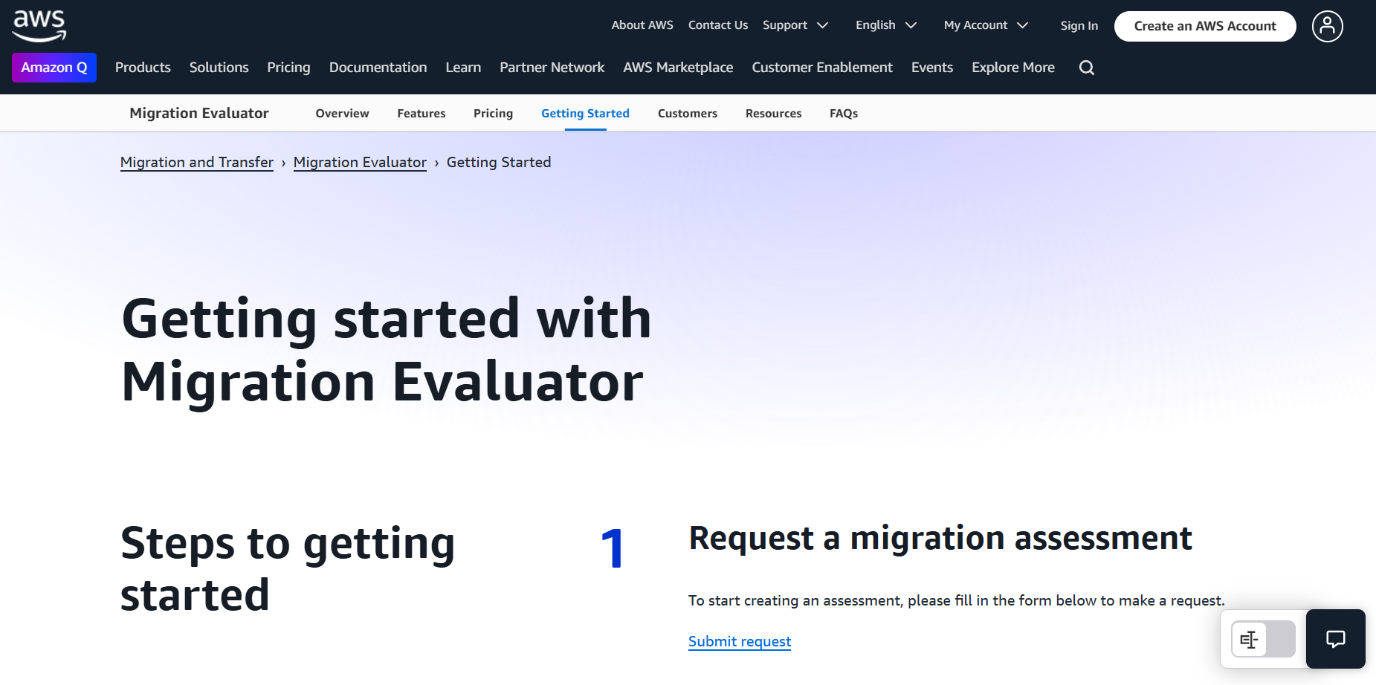









What are the biggest challenges in cloud migration?
Workload dependencies, cost overruns, security risks, and downtime concerns.
How do assessment tools help reduce migration risks?
They provide automated workload discovery, cost analysis, and security compliance checks.
Which free vs. paid cloud migration assessment tools offer the best value?
AWS Migration Evaluator and Azure Migrate are free for their respective cloud users, while tools like Cloudamize offer premium enterprise-grade analytics.
How do AI-driven tools enhance cloud migration strategies?
They optimize resource allocation, recommend right-sizing, and predict cost savings.
How Does the Shared Responsibility Model Affect Data Security and Compliance in Cloud Migration?
When moving to the cloud, understanding the shared responsibility model is crucial for ensuring robust data security and compliance. This framework divides the security duties between the cloud provider and the customer, which requires a collaborative approach to protect digital assets effectively.
1. Infrastructure Security vs. Data Protection
Cloud service providers (CSPs) are tasked with securing the underlying infrastructure. They deploy advanced security measures to protect servers, storage, and networks. However, the safety of data and workloads within this infrastructure falls on your shoulders. You must implement meaningful safeguards to keep sensitive information secure.
2. Configuring Security Measures
Even though CSPs offer comprehensive security tools, the responsibility to configure these tools correctly lies with your organization. Misconfigurations can lead to vulnerabilities, so it's essential to ensure that the provided security controls align with your specific needs and compliance requirements.
3. Managing Security During Migration
Transferring data to the cloud introduces additional security challenges. During migration, the risk of exposing sensitive data increases, particularly if access controls are not properly configured across various environments. Ensuring secure data transit and proper management of access permissions becomes paramount to avoid breaches.
4. Compliance with Industry Standards
Compliance is another critical aspect influenced by the shared responsibility model. While CSPs may offer environments compliant with various standards (such as GDPR or HIPAA), your organization must ensure that its data handling and configurations also meet these requirements. Regular audits and assessments can help maintain compliance throughout the migration process.
In summary, the shared responsibility model necessitates a partnership with CSPs to secure both infrastructure and data effectively. By understanding and fulfilling your responsibilities, you can navigate cloud migration more efficiently while maintaining high standards of security and compliance.
Cloud migration is essential for enterprises seeking scalability, cost efficiency, and agility. The top 10 cloud migration assessment tools discussed in this blog offer tailored solutions for different workloads and industries. However, successful migration depends on strategic planning, security, and cost management.
How CloudNuro Helps with Cloud Migration Optimization?
CloudNuro.ai provides:
Next Steps:
Request a no cost, no obligation free assessment —just 15 minutes to savings!
Get StartedThe rapid adoption of cloud computing requires a well-planned migration strategy to ensure efficiency, security, and cost-effectiveness. Organizations face key challenges when transitioning to the cloud, such as workload assessment, cost estimation, performance optimization, and security risks. Cloud Migration Assessment Tools are crucial in simplifying these complexities and enabling a smooth migration process.
Navigating the journey to the cloud can be complex, but understanding the seven key migration strategies can illuminate the best path forward. Organizations must align their unique needs with the right approach to harness the cloud's full potential.
This involves a deep transformation of an application by fundamentally changing its architecture to leverage cloud-native capabilities. Ideal for enhancing agility and scalability, this strategy often requires modifications to the operating system or database to unlock the full potential of cloud computing.
Also known as "Lift and Reshape," this strategy entails moving an application to the cloud with minimal tweaks to take advantage of cloud features. It strikes a balance between the simplicity of a lift-and-shift approach and the customization of a full refactor.
Known colloquially as "Drop and Shop," this involves switching to a new product, such as a Software-as-a-Service (SaaS) solution. By moving to a subscription-based model, organizations can often reduce licensing headaches and embrace more up-to-date technology options.
Commonly referred to as "Lift and Shift," this straightforward strategy involves transferring applications to the cloud without alterations. While it doesn't leverage the cloud's optimizations, it's a quick way to migrate existing systems.
This approach focuses on moving infrastructure by shifting virtual machines to the cloud as-is, without purchasing new hardware or changing application operations. Technologies like virtualization platforms can facilitate this process, allowing businesses to maintain operational continuity while moving to the cloud.
Some applications remain in their current environment due to high refactoring needs or because there's no compelling business reason to migrate them at present. This strategy, sometimes called "Revisit," involves keeping certain systems on-premise until conditions change.
For outdated or unnecessary applications, the best approach is to discontinue them altogether. Retiring applications can streamline operations and reduce maintenance overhead, ultimately freeing up resources for more critical initiatives.
In conclusion, choosing the right cloud migration strategy requires a detailed evaluation of your current systems, objectives, and readiness to change. Each method offers its own set of benefits and adjustments, ensuring every organization can find a suitable path to the cloud.
When it comes to cloud adoption, many organizations face common pitfalls that can derail their efforts. Here’s a look at why cloud adoption can fail and strategies to ensure success:
A strategic approach is essential. Many organizations dive into cloud adoption without comprehensive planning. Each workload—be it applications or data sets—comes with unique requirements. This necessitates a tailored approach for each entity being migrated. Developing a robust cloud migration plan with clear objectives and understood requirements for each workload is crucial. Without it, resources can be poorly allocated, leading to inefficiencies and potential setbacks.
Lack of clarity on expenditure is a significant hurdle. Organizations that fail to set clear, measurable KPIs for their cloud endeavors may struggle to assess the migration's financial impact. Cloud environments can be fluid, with shifting costs due to evolving service needs and increased usage. Establishing clear financial goals, continuously monitoring costs, and adjusting strategies as needed will help maintain economic control and assure the migration’s success.
Transitioning to a specific cloud provider can create dependency. This dependency becomes problematic when services are non-transferable across platforms, making it both time-consuming and costly to switch vendors if the current solution no longer meets organizational needs. To mitigate this risk, it's prudent to engage in thorough vendor assessment and develop a multi-cloud strategy where feasible. This ensures greater flexibility and long-term adaptability.
Organizations often grapple with data security and compliance challenges. The shared responsibility model of cloud services stipulates that while providers protect the infrastructure, customers must secure their data and workloads. Missteps during migration, like transferring sensitive data or configuring improper access controls, can elevate security risks. Establishing stringent security protocols, educating staff on compliance requirements, and regularly auditing security measures are critical steps to safeguarding data integrity during and after migration.
By addressing these challenges head-on with strategic planning, robust financial oversight, flexible vendor strategies, and stringent security measures, organizations can dramatically enhance their chances of a successful transition to the cloud.
Selecting the right cloud migration tool hinges on an organization’s unique requirements and existing technology stack. Here’s how to determine the best fit for your scenario:
When evaluating migration tools, it’s essential to align the choice with business objectives, technical expertise, and the broader cloud strategy, ensuring a smooth and adaptable transition to the cloud.
When weighing your cloud migration assessment options, it’s important to consider what sets the leading tools apart—and where they might fall short. While each platform has its sweet spots, none are a one-size-fits-all solution.
Strengths of Top Tools:
Weaknesses of Leading Tools:
By considering these strengths and weaknesses, organizations can decide which toolset aligns best with their technical requirements, project scale, and long-term cloud strategy.
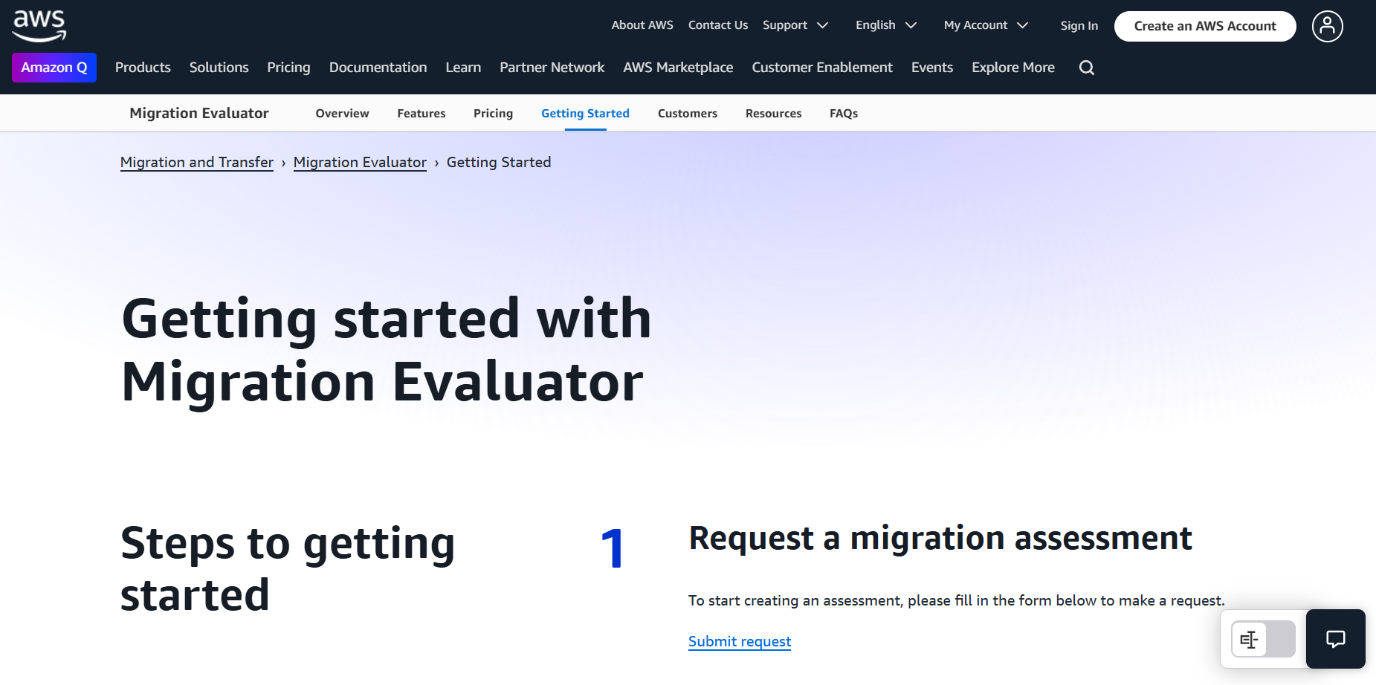









What are the biggest challenges in cloud migration?
Workload dependencies, cost overruns, security risks, and downtime concerns.
How do assessment tools help reduce migration risks?
They provide automated workload discovery, cost analysis, and security compliance checks.
Which free vs. paid cloud migration assessment tools offer the best value?
AWS Migration Evaluator and Azure Migrate are free for their respective cloud users, while tools like Cloudamize offer premium enterprise-grade analytics.
How do AI-driven tools enhance cloud migration strategies?
They optimize resource allocation, recommend right-sizing, and predict cost savings.
How Does the Shared Responsibility Model Affect Data Security and Compliance in Cloud Migration?
When moving to the cloud, understanding the shared responsibility model is crucial for ensuring robust data security and compliance. This framework divides the security duties between the cloud provider and the customer, which requires a collaborative approach to protect digital assets effectively.
1. Infrastructure Security vs. Data Protection
Cloud service providers (CSPs) are tasked with securing the underlying infrastructure. They deploy advanced security measures to protect servers, storage, and networks. However, the safety of data and workloads within this infrastructure falls on your shoulders. You must implement meaningful safeguards to keep sensitive information secure.
2. Configuring Security Measures
Even though CSPs offer comprehensive security tools, the responsibility to configure these tools correctly lies with your organization. Misconfigurations can lead to vulnerabilities, so it's essential to ensure that the provided security controls align with your specific needs and compliance requirements.
3. Managing Security During Migration
Transferring data to the cloud introduces additional security challenges. During migration, the risk of exposing sensitive data increases, particularly if access controls are not properly configured across various environments. Ensuring secure data transit and proper management of access permissions becomes paramount to avoid breaches.
4. Compliance with Industry Standards
Compliance is another critical aspect influenced by the shared responsibility model. While CSPs may offer environments compliant with various standards (such as GDPR or HIPAA), your organization must ensure that its data handling and configurations also meet these requirements. Regular audits and assessments can help maintain compliance throughout the migration process.
In summary, the shared responsibility model necessitates a partnership with CSPs to secure both infrastructure and data effectively. By understanding and fulfilling your responsibilities, you can navigate cloud migration more efficiently while maintaining high standards of security and compliance.
Cloud migration is essential for enterprises seeking scalability, cost efficiency, and agility. The top 10 cloud migration assessment tools discussed in this blog offer tailored solutions for different workloads and industries. However, successful migration depends on strategic planning, security, and cost management.
How CloudNuro Helps with Cloud Migration Optimization?
CloudNuro.ai provides:
Next Steps:
Request a no cost, no obligation free assessment - just 15 minutes to savings!
Get StartedWe're offering complimentary ServiceNow license assessments to only 25 enterprises this quarter who want to unlock immediate savings without disrupting operations.
Get Free AssessmentGet Started

Recognized Leader in SaaS Management Platforms by Info-Tech SoftwareReviews
