

Sign Up
What is best time for the call?
Oops! Something went wrong while submitting the form.

In 2025, cloud and SaaS sprawl will grow faster than most IT teams can manage. While SaaS platforms like Microsoft 365, Salesforce, and Zoom dominate the application layer, IaaS providers like AWS, Azure, and GCP power the infrastructure beneath.
But here’s the problem:
SaaS and IaaS usage data often live in silos — making it hard to correlate license spending with infrastructure utilization. The result? Fragmented cost visibility, hidden inefficiencies, and lost optimization opportunities.
This guide highlights the Top 10 tools for correlating SaaS and IaaS usage, helping CIOs, FinOps teams, and IT leaders achieve 360° cloud governance, license right-sizing, and infrastructure optimization.
Cloud computing has three primary cloud service models: IaaS (Infrastructure as a Service), PaaS (Platform as a Service), and SaaS (Software as a Service).
What are the 4 types of cloud computing?
The four main types of cloud computing are: Public Cloud, Private Cloud, Hybrid Cloud, and Community Cloud. These models differ in how the cloud infrastructure is deployed and managed, offering various levels of control, security, and cost.
Here's a breakdown of each type:
1. Public Cloud:
Cloud resources (servers, storage, applications) are owned and operated by a third-party cloud provider and made available to the general public over the internet.
Examples include Amazon Web Services (AWS), Microsoft Azure, and Google Cloud Platform (GCP).
Advantages: Cost-effective (pay-as-you-go), scalable, flexible, and easy to set up.
Disadvantages: Less control over infrastructure, potential security concerns, and reliance on the provider's infrastructure.
2. Private Cloud:
Cloud resources are dedicated to a single organization and are typically hosted on-premises or by a third-party provider with exclusive access.
Offers greater control, customization, and security compared to public clouds.
Advantages: Enhanced security and compliance, greater control over infrastructure, and tailored solutions.
Disadvantages: Higher costs, requires dedicated IT resources, and less scalability than public clouds.
3. Hybrid Cloud:
Combines public and private cloud environments, allowing organizations to leverage the benefits of both.
Data and applications can be moved between the two environments as needed.
Advantages: Flexibility, scalability, cost optimization, and disaster recovery capabilities.
Disadvantages: Increased complexity in management and security considerations.
4. Community Cloud:
A specific group of organizations with shared concerns, such as security, compliance, or mission, share cloud infrastructure.
Offers a balance between the benefits of public and private clouds.
Advantages: Cost-sharing, collaborative capabilities, and tailored solutions for a specific community.
Disadvantages: Limited access to a specific community, potential for less flexibility compared to public clouds.
What are the three components of cloud technology: SaaS, PaaS, and IaaS?
Understanding the differences between traditional cloud computing models —Infrastructure as a Service (IaaS), Platform as a Service (PaaS), and Software as a Service (SaaS) — and the various deployment strategies available can help you determine which set of services is best suited to your needs.
What is the difference between PaaS and SaaS?
PaaS (Platform as a Service) and SaaS (Software as a Service) are two different cloud computing service models. PaaS provides a platform for developing, running, and managing applications, while SaaS delivers ready-to-use software applications over the internet.
1. CloudNuro.ai
Overview:
An AI-powered SaaS and cloud management platform offering deep usage correlation between SaaS licenses (like M365, Salesforce, Okta) and infrastructure (AWS, Azure, OCI, GCP).
Key Features:
CloudNuro Pricing: Custom quote
CloudNuro Licensing Options: SaaS-based, tiered by app volume and usage
Best For: Mid-market to enterprise CIOs, FinOps leaders
G2 Rating: ★★★★★ (4.9/5)
✅ Positioned by Gartner and InfoTech as a rising SMP for SaaS-IaaS cost governance
Screenshot:
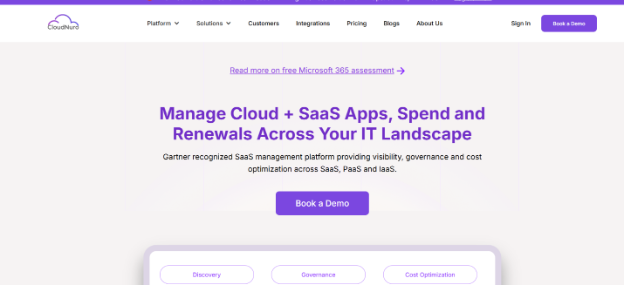
2. Apptio Cloudability
Overview:
Cloud cost management and FinOps platform focused on IaaS, with growing SaaS visibility features.
Key Features:
Cloudability Pricing: Enterprise plan only
Licensing: Per cloud account, SaaS visibility add-on
G2 Rating: ★★★★☆ (4.4/5)
Screenshot:
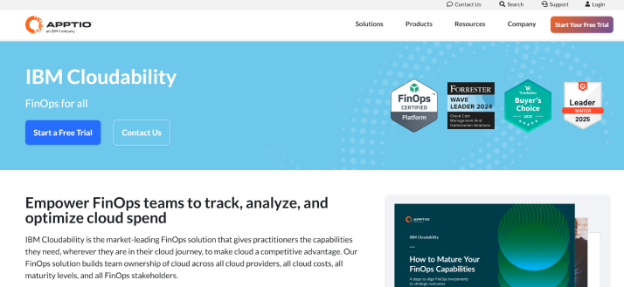
3. Zluri
Overview:
A SaaS operations and license visibility platform with growing support for IaaS usage via integrations.
Features:
Zluri Pricing: Starts at $5/user/month
Licensing: Per-user, volume-based tiers
Best For: ITAM and SaaS procurement teams
G2 Rating: ★★★★☆ (4.5/5)
Screenshot:
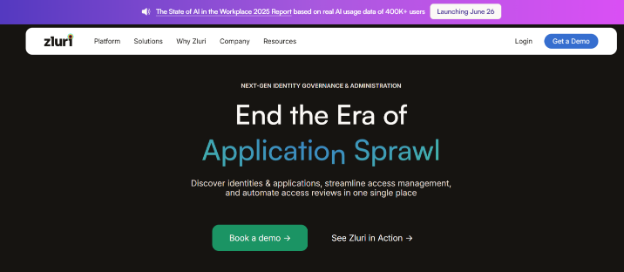
4. CloudHealth by VMware
Overview:
Enterprise-grade cloud cost optimization platform with SaaS tracking capabilities via partners.
Features:
Pricing: Enterprise quote
Licensing: Per cloud asset, integration-dependent
Gartner Rating: ★★★★☆ (4.3/5)
Screenshot:
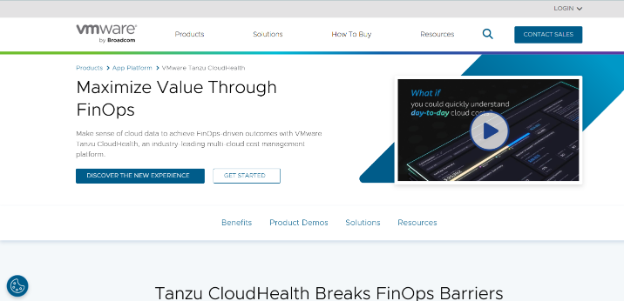
5. Snow Software (Snow Commander + SaaS Discovery)
Overview:
Full-stack visibility tool that brings software asset management (SAM) to SaaS + IaaS layers.
Features:
Pricing: Quote-based
Licensing: Per application and cloud service
G2 Rating: ★★★★☆ (4.3/5)
Screenshot:
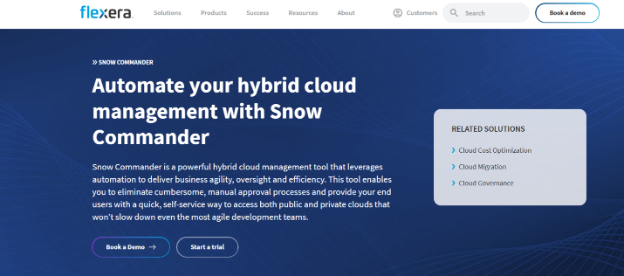
6. Harness Cloud Cost Management
Overview:
Developer-friendly FinOps and usage analysis platform with CI/CD tie-ins.
Features:
Pricing: Free tier available
Licensing: Usage-based
Best For: DevOps & platform teams
G2 Rating: ★★★★☆ (4.6/5)
Screenshot:
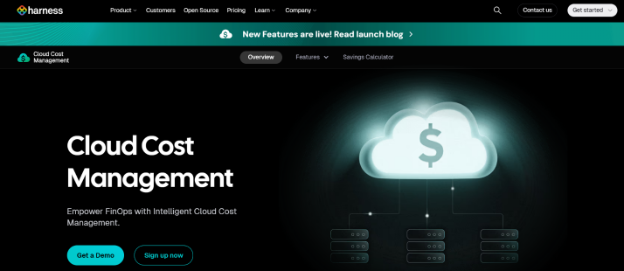
7. Spot by NetApp (formerly Spotinst)
Overview:
Focuses on automated cloud instance optimization, providing insights that align app usage and infrastructure efficiency.
Features:
Pricing: Percentage of savings
Licensing: Outcome-based
Best For: Cloud-native SaaS applications
Gartner Rating: ★★★★☆ (4.2/5)
Screenshot:
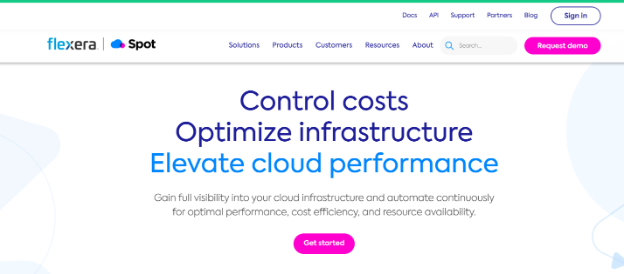
8. BetterCloud
Overview:
SaaS operations and automation platform with limited cloud infra tie-ins but strong user insights.
Features:
Pricing: Tiered
Licensing: Per user per app
Best For: IT ops in large SaaS-first orgs
G2 Rating: ★★★★☆ (4.4/5)
Screenshot:
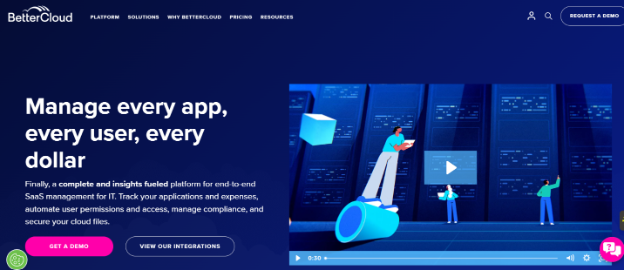
9. Flexera One
Overview:
Enterprise ITAM + FinOps solution with a unified view of hybrid SaaS and IaaS estate.
Features:
Pricing: Enterprise quote
Licensing: Subscription-based per asset
Gartner Peer Insights: ★★★★☆ (4.2/5)
Screenshot:
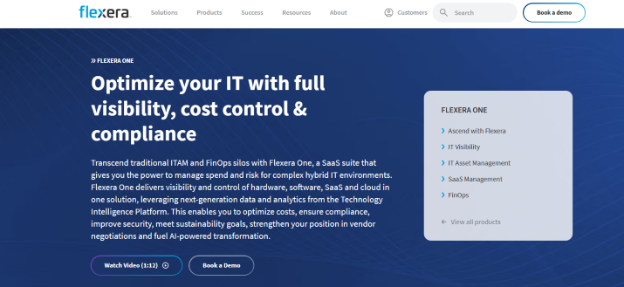
10. CAST AI
Overview:
Primarily a Kubernetes cost optimization engine, but gaining traction in broader cloud-SaaS correlation use cases.
Features:
Pricing: Based on cloud savings
Licensing: Percentage-based
Best For: Container-native organizations
G2 Rating: ★★★★☆ (4.7/5)
Screenshot:
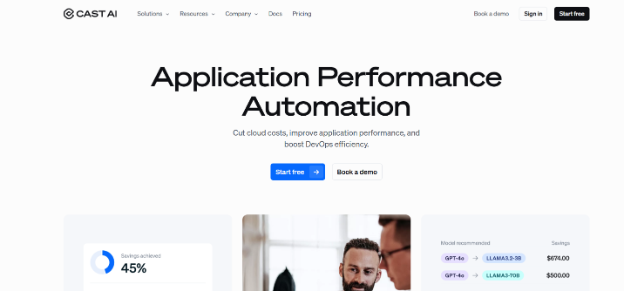
Conclusion: The Future Is Cross-Layer Optimization
If your SaaS and IaaS environments are optimized separately, you’re only seeing half the picture.
The tools listed here bring cross-layer visibility, license-to-usage matching, and automated cost governance — exactly what modern FinOps and IT teams need to lower costs and boost efficiency.
What are IaaS tools?
IaaS, or Infrastructure as a Service, is a cloud computing model that provides on-demand access to computing resources, including servers, storage, networking, and virtualization.
What are the three components of cloud technology: SaaS, PaaS, and IaaS?
Understanding the differences between traditional cloud computing models—Infrastructure as a Service (IaaS), Platform as a Service (PaaS), and Software as a Service (SaaS)—and what deployment strategies you can use can help you decide what set of services is right for your needs.
Which SaaS provides platform tools to test, develop, and host applications in the same environment?
PaaS provides a platform with tools to test, develop, and host applications in the same environment. By utilizing virtualization technology, PaaS enables resources to be scaled up or down according to demand, allowing you to pay only for what you use.
What are SaaS apps?
SaaS, or Software as a Service, refers to cloud-based applications that users access over the internet, rather than installing them locally. These applications are hosted and managed by a third-party provider, and users typically access them through a web browser or a dedicated app.
Here's a more detailed explanation:
Key Characteristics of SaaS:
Cloud-Based:
SaaS applications are hosted on remote servers and accessed over the internet, eliminating the need for local installation and maintenance.
Subscription-Based:
Users typically subscribe to SaaS applications on a monthly or annual basis, rather than purchasing a perpetual license.
Multi-Tenant Architecture:
A single instance of the SaaS software can serve multiple users, optimizing resources and reducing costs.
Accessibility:
SaaS applications can be accessed from anywhere with an internet connection, making them highly accessible.
Examples of SaaS Applications:
Email: Gmail, Outlook 365
Customer Relationship Management (CRM): Salesforce
Collaboration and Communication: Slack, Zoom
Cloud Storage: Dropbox
Productivity Suites: Google Workspace (Docs, Sheets, Slides)
E-commerce Platforms: Shopify
Project Management: Trello, Asana
Accounting and Finance: QuickBooks, Xero
Marketing Automation: Mailchimp, HubSpot
Benefits of SaaS:
Reduced Costs: Lower upfront costs compared to traditional software, as well as reduced costs for maintenance and IT infrastructure.
Increased Accessibility: Access from anywhere with an internet connection.
Automatic Updates: SaaS providers handle software updates and maintenance, freeing up users' IT resources and time.
Scalability: Easily scale subscription levels up or down to meet changing business needs.
Improved Collaboration: Facilitates collaboration and communication among users.
CloudNuro bridges the gap between SaaS apps and IaaS workloads with:
🎯 Start your optimization journey today.
👉 Book a Demo with CloudNuro.ai
Request a no cost, no obligation free assessment —just 15 minutes to savings!
Get StartedIn 2025, cloud and SaaS sprawl will grow faster than most IT teams can manage. While SaaS platforms like Microsoft 365, Salesforce, and Zoom dominate the application layer, IaaS providers like AWS, Azure, and GCP power the infrastructure beneath.
But here’s the problem:
SaaS and IaaS usage data often live in silos — making it hard to correlate license spending with infrastructure utilization. The result? Fragmented cost visibility, hidden inefficiencies, and lost optimization opportunities.
This guide highlights the Top 10 tools for correlating SaaS and IaaS usage, helping CIOs, FinOps teams, and IT leaders achieve 360° cloud governance, license right-sizing, and infrastructure optimization.
Cloud computing has three primary cloud service models: IaaS (Infrastructure as a Service), PaaS (Platform as a Service), and SaaS (Software as a Service).
What are the 4 types of cloud computing?
The four main types of cloud computing are: Public Cloud, Private Cloud, Hybrid Cloud, and Community Cloud. These models differ in how the cloud infrastructure is deployed and managed, offering various levels of control, security, and cost.
Here's a breakdown of each type:
1. Public Cloud:
Cloud resources (servers, storage, applications) are owned and operated by a third-party cloud provider and made available to the general public over the internet.
Examples include Amazon Web Services (AWS), Microsoft Azure, and Google Cloud Platform (GCP).
Advantages: Cost-effective (pay-as-you-go), scalable, flexible, and easy to set up.
Disadvantages: Less control over infrastructure, potential security concerns, and reliance on the provider's infrastructure.
2. Private Cloud:
Cloud resources are dedicated to a single organization and are typically hosted on-premises or by a third-party provider with exclusive access.
Offers greater control, customization, and security compared to public clouds.
Advantages: Enhanced security and compliance, greater control over infrastructure, and tailored solutions.
Disadvantages: Higher costs, requires dedicated IT resources, and less scalability than public clouds.
3. Hybrid Cloud:
Combines public and private cloud environments, allowing organizations to leverage the benefits of both.
Data and applications can be moved between the two environments as needed.
Advantages: Flexibility, scalability, cost optimization, and disaster recovery capabilities.
Disadvantages: Increased complexity in management and security considerations.
4. Community Cloud:
A specific group of organizations with shared concerns, such as security, compliance, or mission, share cloud infrastructure.
Offers a balance between the benefits of public and private clouds.
Advantages: Cost-sharing, collaborative capabilities, and tailored solutions for a specific community.
Disadvantages: Limited access to a specific community, potential for less flexibility compared to public clouds.
What are the three components of cloud technology: SaaS, PaaS, and IaaS?
Understanding the differences between traditional cloud computing models —Infrastructure as a Service (IaaS), Platform as a Service (PaaS), and Software as a Service (SaaS) — and the various deployment strategies available can help you determine which set of services is best suited to your needs.
What is the difference between PaaS and SaaS?
PaaS (Platform as a Service) and SaaS (Software as a Service) are two different cloud computing service models. PaaS provides a platform for developing, running, and managing applications, while SaaS delivers ready-to-use software applications over the internet.
1. CloudNuro.ai
Overview:
An AI-powered SaaS and cloud management platform offering deep usage correlation between SaaS licenses (like M365, Salesforce, Okta) and infrastructure (AWS, Azure, OCI, GCP).
Key Features:
CloudNuro Pricing: Custom quote
CloudNuro Licensing Options: SaaS-based, tiered by app volume and usage
Best For: Mid-market to enterprise CIOs, FinOps leaders
G2 Rating: ★★★★★ (4.9/5)
✅ Positioned by Gartner and InfoTech as a rising SMP for SaaS-IaaS cost governance
Screenshot:
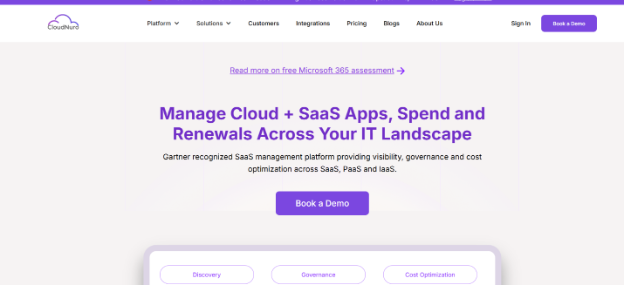
2. Apptio Cloudability
Overview:
Cloud cost management and FinOps platform focused on IaaS, with growing SaaS visibility features.
Key Features:
Cloudability Pricing: Enterprise plan only
Licensing: Per cloud account, SaaS visibility add-on
G2 Rating: ★★★★☆ (4.4/5)
Screenshot:
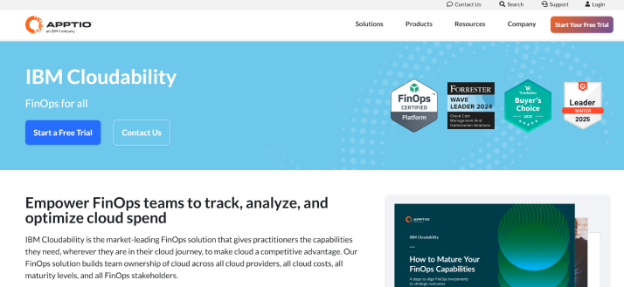
3. Zluri
Overview:
A SaaS operations and license visibility platform with growing support for IaaS usage via integrations.
Features:
Zluri Pricing: Starts at $5/user/month
Licensing: Per-user, volume-based tiers
Best For: ITAM and SaaS procurement teams
G2 Rating: ★★★★☆ (4.5/5)
Screenshot:
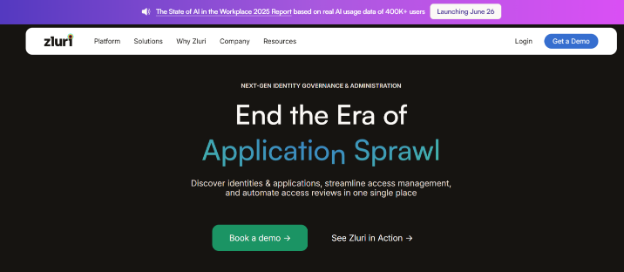
4. CloudHealth by VMware
Overview:
Enterprise-grade cloud cost optimization platform with SaaS tracking capabilities via partners.
Features:
Pricing: Enterprise quote
Licensing: Per cloud asset, integration-dependent
Gartner Rating: ★★★★☆ (4.3/5)
Screenshot:
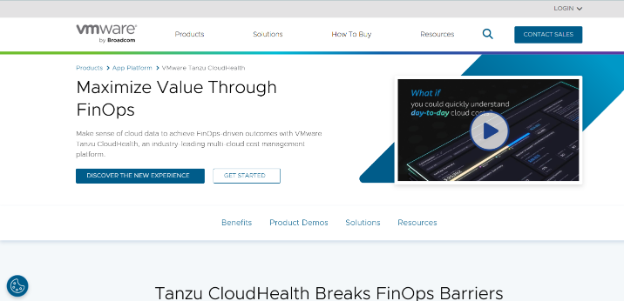
5. Snow Software (Snow Commander + SaaS Discovery)
Overview:
Full-stack visibility tool that brings software asset management (SAM) to SaaS + IaaS layers.
Features:
Pricing: Quote-based
Licensing: Per application and cloud service
G2 Rating: ★★★★☆ (4.3/5)
Screenshot:
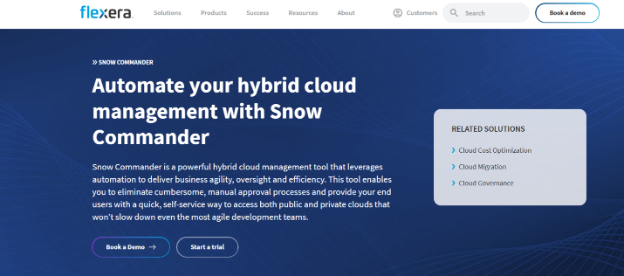
6. Harness Cloud Cost Management
Overview:
Developer-friendly FinOps and usage analysis platform with CI/CD tie-ins.
Features:
Pricing: Free tier available
Licensing: Usage-based
Best For: DevOps & platform teams
G2 Rating: ★★★★☆ (4.6/5)
Screenshot:
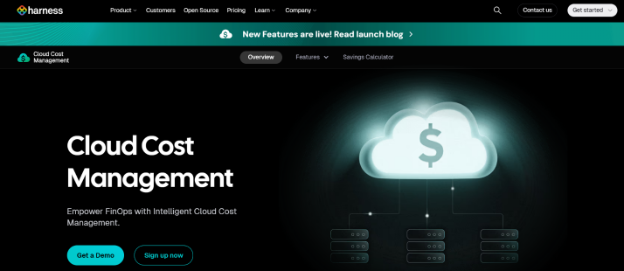
7. Spot by NetApp (formerly Spotinst)
Overview:
Focuses on automated cloud instance optimization, providing insights that align app usage and infrastructure efficiency.
Features:
Pricing: Percentage of savings
Licensing: Outcome-based
Best For: Cloud-native SaaS applications
Gartner Rating: ★★★★☆ (4.2/5)
Screenshot:
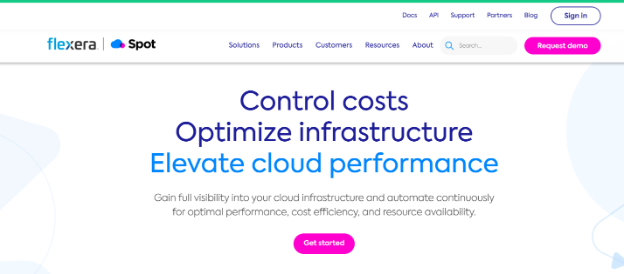
8. BetterCloud
Overview:
SaaS operations and automation platform with limited cloud infra tie-ins but strong user insights.
Features:
Pricing: Tiered
Licensing: Per user per app
Best For: IT ops in large SaaS-first orgs
G2 Rating: ★★★★☆ (4.4/5)
Screenshot:
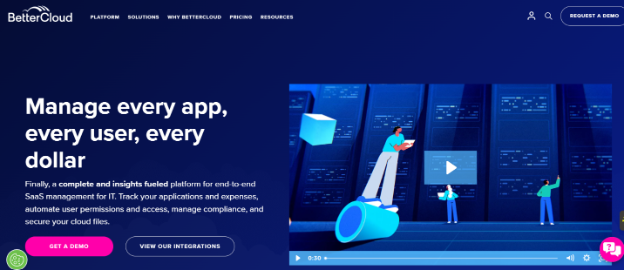
9. Flexera One
Overview:
Enterprise ITAM + FinOps solution with a unified view of hybrid SaaS and IaaS estate.
Features:
Pricing: Enterprise quote
Licensing: Subscription-based per asset
Gartner Peer Insights: ★★★★☆ (4.2/5)
Screenshot:
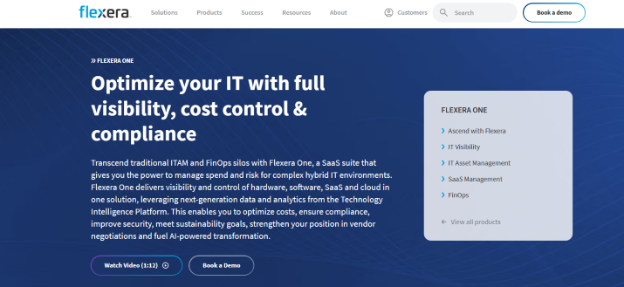
10. CAST AI
Overview:
Primarily a Kubernetes cost optimization engine, but gaining traction in broader cloud-SaaS correlation use cases.
Features:
Pricing: Based on cloud savings
Licensing: Percentage-based
Best For: Container-native organizations
G2 Rating: ★★★★☆ (4.7/5)
Screenshot:
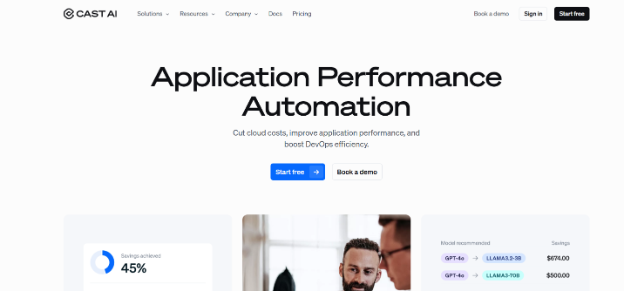
Conclusion: The Future Is Cross-Layer Optimization
If your SaaS and IaaS environments are optimized separately, you’re only seeing half the picture.
The tools listed here bring cross-layer visibility, license-to-usage matching, and automated cost governance — exactly what modern FinOps and IT teams need to lower costs and boost efficiency.
What are IaaS tools?
IaaS, or Infrastructure as a Service, is a cloud computing model that provides on-demand access to computing resources, including servers, storage, networking, and virtualization.
What are the three components of cloud technology: SaaS, PaaS, and IaaS?
Understanding the differences between traditional cloud computing models—Infrastructure as a Service (IaaS), Platform as a Service (PaaS), and Software as a Service (SaaS)—and what deployment strategies you can use can help you decide what set of services is right for your needs.
Which SaaS provides platform tools to test, develop, and host applications in the same environment?
PaaS provides a platform with tools to test, develop, and host applications in the same environment. By utilizing virtualization technology, PaaS enables resources to be scaled up or down according to demand, allowing you to pay only for what you use.
What are SaaS apps?
SaaS, or Software as a Service, refers to cloud-based applications that users access over the internet, rather than installing them locally. These applications are hosted and managed by a third-party provider, and users typically access them through a web browser or a dedicated app.
Here's a more detailed explanation:
Key Characteristics of SaaS:
Cloud-Based:
SaaS applications are hosted on remote servers and accessed over the internet, eliminating the need for local installation and maintenance.
Subscription-Based:
Users typically subscribe to SaaS applications on a monthly or annual basis, rather than purchasing a perpetual license.
Multi-Tenant Architecture:
A single instance of the SaaS software can serve multiple users, optimizing resources and reducing costs.
Accessibility:
SaaS applications can be accessed from anywhere with an internet connection, making them highly accessible.
Examples of SaaS Applications:
Email: Gmail, Outlook 365
Customer Relationship Management (CRM): Salesforce
Collaboration and Communication: Slack, Zoom
Cloud Storage: Dropbox
Productivity Suites: Google Workspace (Docs, Sheets, Slides)
E-commerce Platforms: Shopify
Project Management: Trello, Asana
Accounting and Finance: QuickBooks, Xero
Marketing Automation: Mailchimp, HubSpot
Benefits of SaaS:
Reduced Costs: Lower upfront costs compared to traditional software, as well as reduced costs for maintenance and IT infrastructure.
Increased Accessibility: Access from anywhere with an internet connection.
Automatic Updates: SaaS providers handle software updates and maintenance, freeing up users' IT resources and time.
Scalability: Easily scale subscription levels up or down to meet changing business needs.
Improved Collaboration: Facilitates collaboration and communication among users.
CloudNuro bridges the gap between SaaS apps and IaaS workloads with:
🎯 Start your optimization journey today.
👉 Book a Demo with CloudNuro.ai
Request a no cost, no obligation free assessment - just 15 minutes to savings!
Get StartedWe're offering complimentary ServiceNow license assessments to only 25 enterprises this quarter who want to unlock immediate savings without disrupting operations.
Get Free AssessmentGet Started

Recognized Leader in SaaS Management Platforms by Info-Tech SoftwareReviews
